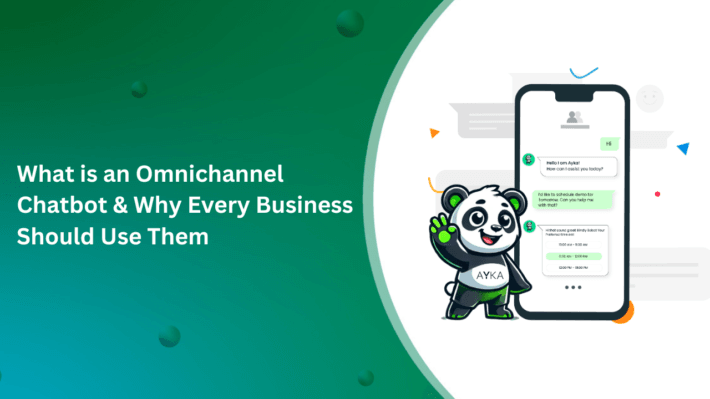What Is a WhatsApp Chatbot and How Does It Work?
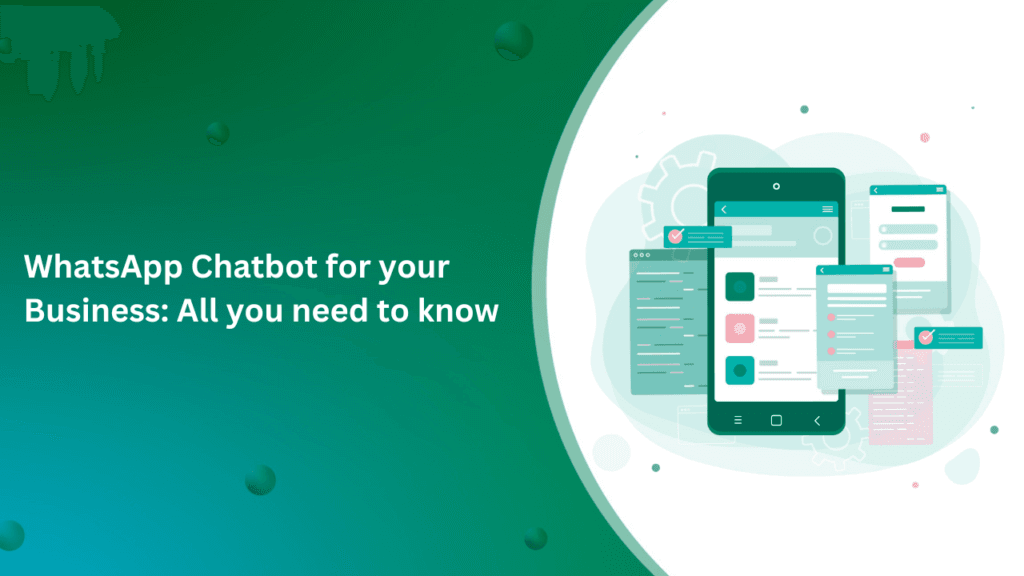
What is a WhatsApp Chatbot?
A WhatsApp chatbot is an automated communication tool built to interact with users on WhatsApp. It enables businesses to manage customer interactions efficiently by providing instant replies to queries and automating routine tasks. Unlike AI-powered chatbots, a WhatsApp chatbot can be rule-based, meaning it operates using a predefined set of rules, scripts, and decision trees to deliver responses.
Here’s how it works:
These rule-based chatbots are programmed to recognize specific keywords, respond to user inputs, and guide users through structured workflows or menu options. These responses can be about anything, from answering frequently asked questions, and providing product information, to assisting with booking orders. The chatbot can handle many conversations at once, making it fast and efficient.
For example, a customer might ask, “What are your store hours?” or “How can I place an order?” The chatbot instantly provides the correct answer without needing a human to intervene.
Why Your Business Needs a WhatsApp Chatbot
Businesses need to be where their customers are. With over 3 billion users, WhatsApp is one of the most popular messaging apps. A WhatsApp chatbot helps businesses automate interactions, boost efficiency, and provide 24/7 support.
1. 24/7 Customer Support
Customers expect instant responses, regardless of the time of day. A WhatsApp chatbot can:
- Provide instant replies to frequently asked questions.
- Handle multiple inquiries at the same time, reducing wait times.
- Offer multilingual support for global customers.
With automation, businesses can reduce reliance on human agents while ensuring seamless customer service.
2. Personalized Customer Experience
A WhatsApp chatbot uses AI and customer data to deliver personalized interactions. It can:
- Greet customers by name and remember past conversations.
- Recommend products/services based on their preferences.
- Send personalized offers, order updates, and reminders.
This level of personalization enhances engagement and improves customer satisfaction.
3. Lead Generation & Sales Automation
WhatsApp chatbots are powerful tools for converting leads into customers. They can:
- Qualify leads by asking relevant questions.
- Share product catalogs, pricing, and special offers.
- Assist customers in placing orders directly on WhatsApp.
- Integrate with CRMs (like SalesTown CRM) to track and nurture leads.
Automating the sales funnel increases conversion rates and reduces manual effort.
4. Reduced Operational Costs
Hiring and training customer support agents is expensive. A WhatsApp chatbot:
- Reduces the need for a large support team by handling repetitive queries.
- Frees up human agents for complex or high-value interactions.
- Cuts costs associated with traditional customer support methods (like call centers).
Businesses can save significantly while maintaining excellent customer service.
5. Seamless Integration with Business Tools
A WhatsApp chatbot can integrate with various business systems, including:
- CRM platforms (e.g., SalesTown, HubSpot, Zoho) to track leads and customer interactions.
- E-commerce stores (e.g., Shopify, WooCommerce) to process orders.
- Payment gateways (e.g., Razorpay, PayPal) for easy transactions.
This creates a smooth, automated workflow, enhancing business efficiency.
Key Features of WhatsApp Chatbot
A WhatsApp chatbot is a smart tool that helps businesses talk to customers quickly and easily. It works 24/7, answering questions, taking orders, sending updates, and even helping with payments—all through WhatsApp. This saves time, makes customers happy, and helps businesses grow.

1. Automated Customer Support
- Function: WhatsApp chatbots can automate responses to customer queries based on pre-defined scenarios, helping businesses handle a wide variety of inquiries like product availability, pricing, order status, troubleshooting, and more.
- Benefit: Reduces the need for manual intervention, improves response time, and allows businesses to provide consistent answers across all interactions.
2. 24/7 Availability
- Function: Unlike human agents, chatbots can work non-stop without taking breaks. This ensures that your business is always available to assist customers, regardless of the time of day or geographical location.
- Benefit: It provides customers with instant responses at any hour, ensuring high customer satisfaction and improving your service availability.
3. Personalization
- Function: WhatsApp chatbots can leverage customer data (such as past purchases, preferences, location, etc.) to provide personalized experiences. For instance, a chatbot can greet a user by their name, recommend products based on previous interactions, or offer special discounts.
- Benefit: Personalization enhances user experience, fosters customer loyalty, and can lead to higher engagement and conversion rates.
4. Seamless Integration
- Function: WhatsApp chatbots can be integrated with various business systems such as CRM (Customer Relationship Management), ERP (Enterprise Resource Planning), e-commerce platforms, and helpdesk software. This allows the bot to retrieve and update customer data in real-time.
- Benefit: Integration streamlines workflows, ensures accurate customer information and helps create a more efficient and cohesive business operation.
5. Multilingual Support
- Function: Chatbots can be programmed to communicate in different languages based on user preferences, allowing businesses to interact with a global customer base.
- Benefit: It breaks down language barriers, making it easier for businesses to cater to a diverse audience and expand their reach.
6. Lead Generation and Qualification
- Function: Chatbots are effective at capturing leads by engaging customers in conversations. They collect contact information and qualify leads by asking targeted questions. Only leads that meet certain criteria are passed to the sales team, which helps improve efficiency.
- Example: The chatbot can ask potential customers about their budget, preferences, or requirements, filtering high-intent leads for follow-up.
Key Features of SalesTown Chatbot
SalesTown Chatbot is a powerful solution for businesses looking to automate their WhatsApp conversations. Here are some key features that make SalesTown Chatbot a valuable tool for businesses:
| Feature | Description |
| Personalized Messaging | Delivers tailored messages to users based on their preferences, behavior, or interactions with your site. |
| 24/7 Customer Support | Provides round-the-clock assistance to users, handling inquiries and offering immediate responses without downtime. |
| Appointment Scheduling | Allows users to book appointments directly through the chatbot, streamlining the scheduling process and reducing no-shows. |
| Product Recommendations | Based on user interactions, the chatbot can recommend relevant products or services to increase upsell opportunities. |
| Multi-Channel Support | Supports integration with multiple communication channels (WhatsApp, website chat, etc.), ensuring seamless cross-platform engagement. |
| Real-Time Analytics | Provides insights into chatbot performance, user interactions, and lead conversion, enabling data-driven decision-making. |
How WhatsApp Chatbots Drive Business Growth
Using a WhatsApp chatbot can directly impact your business growth in several ways:
1. Boosting Sales and Conversions
By automating the sales process, a WhatsApp chatbot can help businesses increase conversions. The chatbot can provide product recommendations, answer customer queries, and guide customers through the purchasing process, all in real-time. It can also handle payment processing, making it easy for customers to complete transactions without leaving the chat.
For instance, SalesTown Chatbot can assist customers in exploring product catalogs, guiding them through product details, and even offering promotions. This helps reduce cart abandonment rates and accelerates the sales cycle.
2. Improving Customer Experience
A positive customer experience is crucial for retaining customers and building brand loyalty. A WhatsApp chatbot can provide quick and accurate responses, personalized recommendations, and consistent service, ensuring customers feel valued at every interaction.
Moreover, since WhatsApp is a familiar platform, customers can easily reach your business without needing to learn a new interface. This ease of access can significantly improve customer satisfaction.
3. Streamlining Operations
Automating repetitive tasks such as answering FAQs, processing orders, and sending reminders can save your team time and resources. With a chatbot, your team can focus on handling more complex queries, while the chatbot manages the basic tasks. This streamlining of operations can lead to better efficiency and productivity.
4. Increased Engagement
WhatsApp chatbots can help businesses stay in touch with customers by sending bulk messages, reminders, and updates. Whether it’s sending order confirmations, special offers, or post-purchase follow-ups, chatbots can engage customers in a way that keeps your brand top-of-mind.
By leveraging tools like SalesTown Chatbot, businesses can automate engagement campaigns, keeping customers informed and interested in your products or services.
WhatsApp Chatbot Use Cases in Different Industries
WhatsApp chatbots are changing how businesses communicate with customers. These smart digital assistants provide instant, personalized support across various industries, making customer service faster and more convenient. This article explores how different businesses are using WhatsApp chatbots to improve their customer interactions and streamline services.
1. E-Commerce and Retail
- Order Tracking and Updates: Customers can track their orders in real time through automated notifications and links.
- Personalized Recommendations: Chatbots suggest products based on browsing behavior or past purchases.
- 24/7 Customer Support: Answer frequently asked questions about return policies, shipping, and product details.
- Cart Abandonment Recovery: Send reminders and incentives like discounts to encourage customers to complete purchases.
- Seamless Payments: Integrate payment options within WhatsApp for faster and more convenient checkouts.
Example: A retail brand uses a WhatsApp chatbot to send personalized offers and provide instant updates about orders, enhancing the customer experience.
2. Healthcare
- Appointment Booking and Reminders: Patients can book, reschedule, or cancel appointments with a chatbot.
- Prescription Refills: Automate prescription renewal requests and provide reminders for medication intake.
- Symptom Checker: Offer preliminary symptom analysis and guide patients to appropriate services.
- Test Results Notifications: Share lab reports and test results securely with patients.
Example: A clinic automates appointment reminders and sends health tips via WhatsApp, reducing no-shows and improving patient engagement.
3. Travel and Hospitality
- Booking Assistance: Chatbots help customers search for flights, hotels, or travel packages and make reservations.
- Itinerary Management: Provide travelers with real-time updates, itineraries, and boarding passes.
- Customer Support: Address inquiries about cancellations, refunds, and travel restrictions.
- Personalized Travel Suggestions: Suggest destinations, accommodations, and activities based on user preferences.
Example: A travel agency uses WhatsApp to send boarding passes, booking confirmations, and updates, ensuring a smooth travel experience.
4. Banking and Finance
- Account Management: Customers can check account balances, transaction history, and request mini statements.
- Fraud Alerts: Send instant notifications for suspicious activities or unauthorized transactions.
- Loan and Credit Applications: Automate the process of checking eligibility and applying for loans or credit cards.
- Customer Support: Answer inquiries about banking services, fees, and policies.
Example: A bank implements a WhatsApp chatbot to allow users to check account balances and receive real-time transaction alerts.
5. Education
- Course Enrollment: Guide students through course selection, enrollment, and fee payment processes.
- Class Reminders: Send automated reminders about upcoming classes, exams, or deadlines.
- FAQs and Support: Answer questions about admission processes, course details, and scholarships.
- Results and Updates: Share exam results, attendance records, and progress reports instantly.
Example: An educational institution uses WhatsApp chatbots to update students about exam schedules and course-related announcements.
Best Practices for Implementing WhatsApp Chatbots
Implementing a WhatsApp chatbot can transform how businesses interact with customers by providing instant, personalized support. However, to maximize its potential, careful planning and execution are essential. Here are some best practices to ensure your chatbot delivers an exceptional experience while staying compliant with WhatsApp’s guidelines.

- Choosing the Right Chatbot Platform
Select a platform that aligns with your business needs. Look for features like easy integration, scalability, and analytics. A good platform should support both automated responses and seamless handoffs to human agents when needed. Make sure it is compatible with the WhatsApp Business API for reliable performance.
- Ensuring Compliance with WhatsApp Policies
To avoid account restrictions, follow WhatsApp’s rules. This includes obtaining user consent before messaging, respecting privacy, and using approved message templates for notifications. Avoid spamming customers with unwanted messages, as this can lead to negative feedback and account suspension.
- Personalizing Conversations for Maximum Impact
A personalized chatbot can make interactions feel more human. Use customer data to tailor messages based on preferences, past interactions, or purchase history. Greet users by name and offer relevant suggestions. Personalization improves engagement and builds trust, leading to better customer relationships.
By following these best practices, businesses can create a WhatsApp chatbot that not only enhances customer service but also drives growth and loyalty.
Conclusion
Incorporating a WhatsApp chatbot into your business strategy can significantly improve customer experience, boost sales, and streamline operations. With tools like SalesTown Chatbot, businesses can automate customer interactions on a familiar platform, ensuring 24/7 availability and faster response times. By reducing manual tasks and improving engagement, WhatsApp chatbots help businesses grow faster and deliver a better customer experience.
If you’re ready to take your business communication to the next level, consider implementing a WhatsApp chatbot today and see how automation can drive your success
FAQ Frequent Asked Questions
Q1.What is a WhatsApp chatbot?
Ans. WhatsApp chatbot is an automated messaging system that uses predefined rules to interact with users on WhatsApp. It can answer queries, provide support, and perform tasks 24/7.
Q2. How can I use a WhatsApp chatbot?
Ans. You can use a WhatsApp chatbot for customer support, sales inquiries, booking appointments, sending updates, and much more, depending on your business needs.
Q3. What kind of information can the chatbot provide?
Ans. The chatbot can assist with product details, pricing, availability, order tracking, appointment scheduling, and general FAQs about our services.
Q4. What if the chatbot doesn’t understand my query?
Ans. If the chatbot is unable to assist you, it will escalate the conversation to a human agent for further support.
Q5. Is my data secure when using the chatbot?
Ans. Absolutely. We prioritize data security and ensure all interactions are encrypted according to WhatsApp’s guidelines.