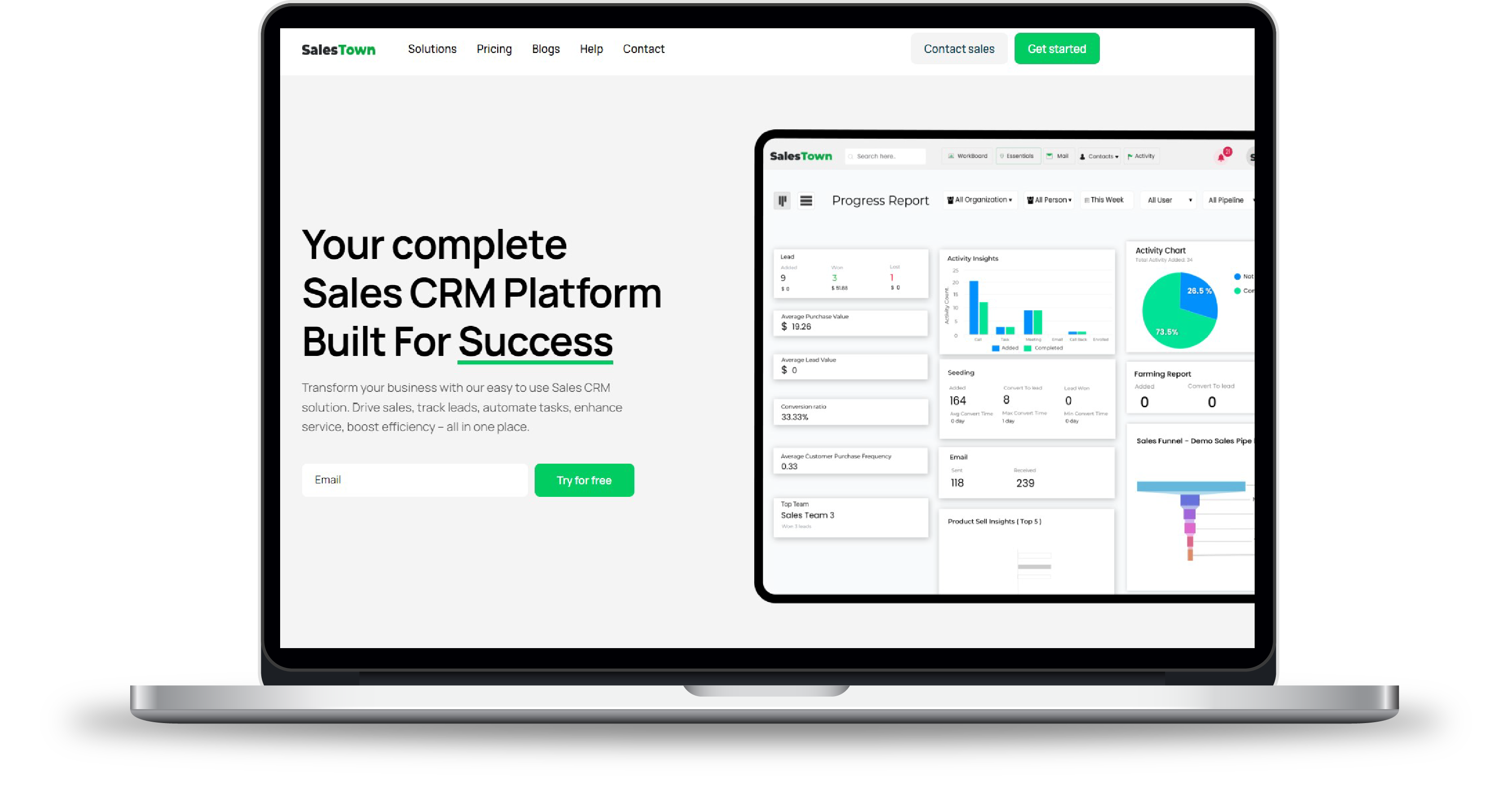Helpdesk
The Helpdesk Your Team
Will Love: Quick, Clear,
and Effective
A helpdesk solution that's fast, easy, and built to keep your team and customers satisfied.
✅Resolve Customer Queries 40% Faster.
✅Offer 24/7 automated self-service for quick resolutions.
✅Track and analyze support metrics to boost performance.
.png?updatedAt=1729156721330)
Meet your customers where they are by offering support through
their preferred channels.
Must-Have Tools to Power Up Your Communication
Craft Your Ideal Support Journey with Custom Pipelines
- Organize tickets with customizable pipelines tailored to your workflows.
- Assign tasks, monitor progress, and ensure timely resolutions.
- Gain insights into customers, including contact info, priority, and assigned agent.
- Track progress, assign tasks, and prioritize issues for timely resolutions.
- Use advanced filters to quickly find and manage tickets by status, priority, or assignee.
- Automatically link tickets to CRM contacts to track customer or lead sources.
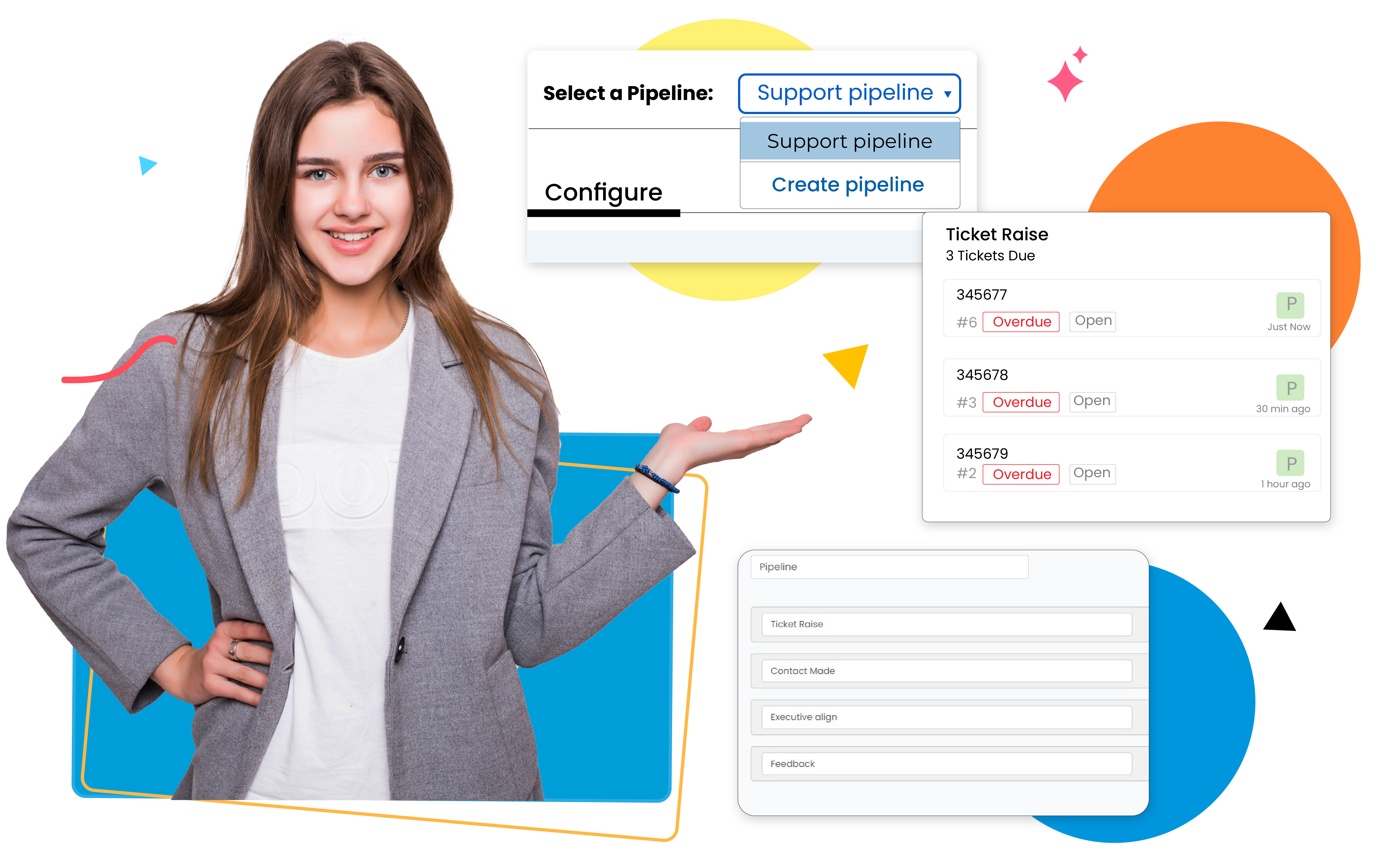
Empower Your Customers with Self-Service
- Organize your Knowledge Base into categories like “General,” “Getting Started,” “Orders and Refunds,” “FAQ,” and “Gifts and Coupons.”
- Easily add, edit, and manage articles to keep your Knowledge Base current and relevant.
- Generate a shareable link that can be embedded on your website or shared with customers.
- Offer a self-service portal for customers to find information, reducing support team workload.
- Customize the Knowledge Base interface to match your organization’s branding.
- Incorporate your logo, colors, and messaging for a cohesive, branded customer experience.
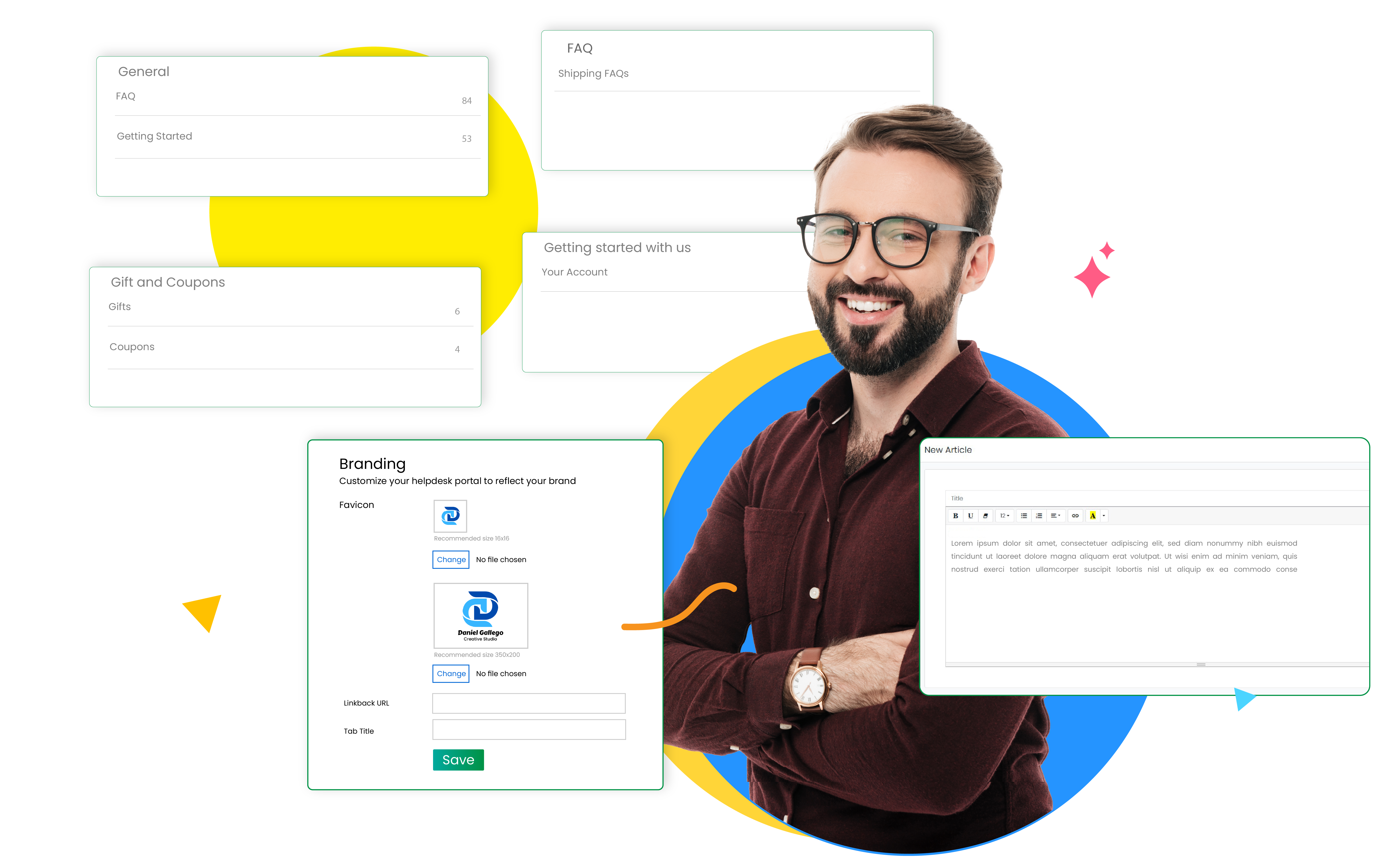
Tailor Your Helpdesk to Your Brand and Preferences
- Customize your helpdesk portal to match your brand identity.
- Create custom fields to capture business-specific information.
- Deliver a branded experience that reflects your company’s values.
- Connect your Gmail account for a unified helpdesk inbox.
- Customize email templates and define trigger conditions.
- Set response timeframes for tickets based on priority.
- Use overdue settings to enforce SLAs with customers effectively.
- Ensure urgent tickets are addressed quickly, with longer response times for lower priorities.
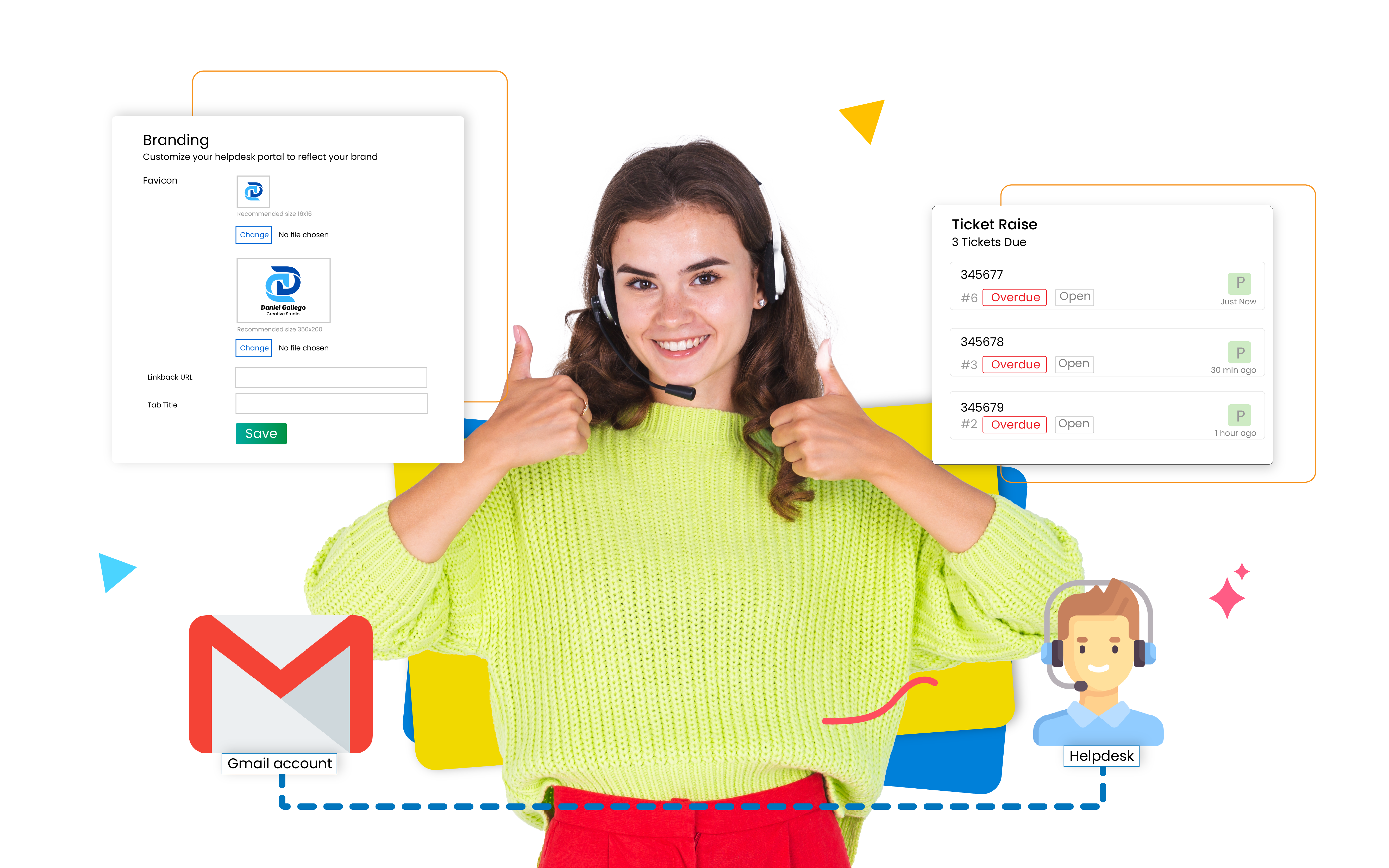
Boost Efficiency with Collaborative Problem-Solving
- Empower agents with collaboration tools to help them engage with the right experts from cross-functional teams and provide faster, more consistent service on complex inquiries.
- Enable sales representatives to contribute their insights directly within tickets, ensuring a holistic approach to customer support.
- Facilitate seamless communication between support agents and sales teams through internal notes

Gain Deep Insights with Advanced Analytics
- Get an at-a-glance view of crucial metrics such as Ticket Added, Unresolved, Overdue, Due Ticket, Open, and Closed tickets.
- Monitor response times with Average, Maximum, and Minimum Response Time indicators.
- Multi-dimensional Ticket Analysis across various parameters:
- Filter reports by individual users or view data for all users to assess team and individual performance.
- Track key performance indicators to identify areas for improvement in your support process.
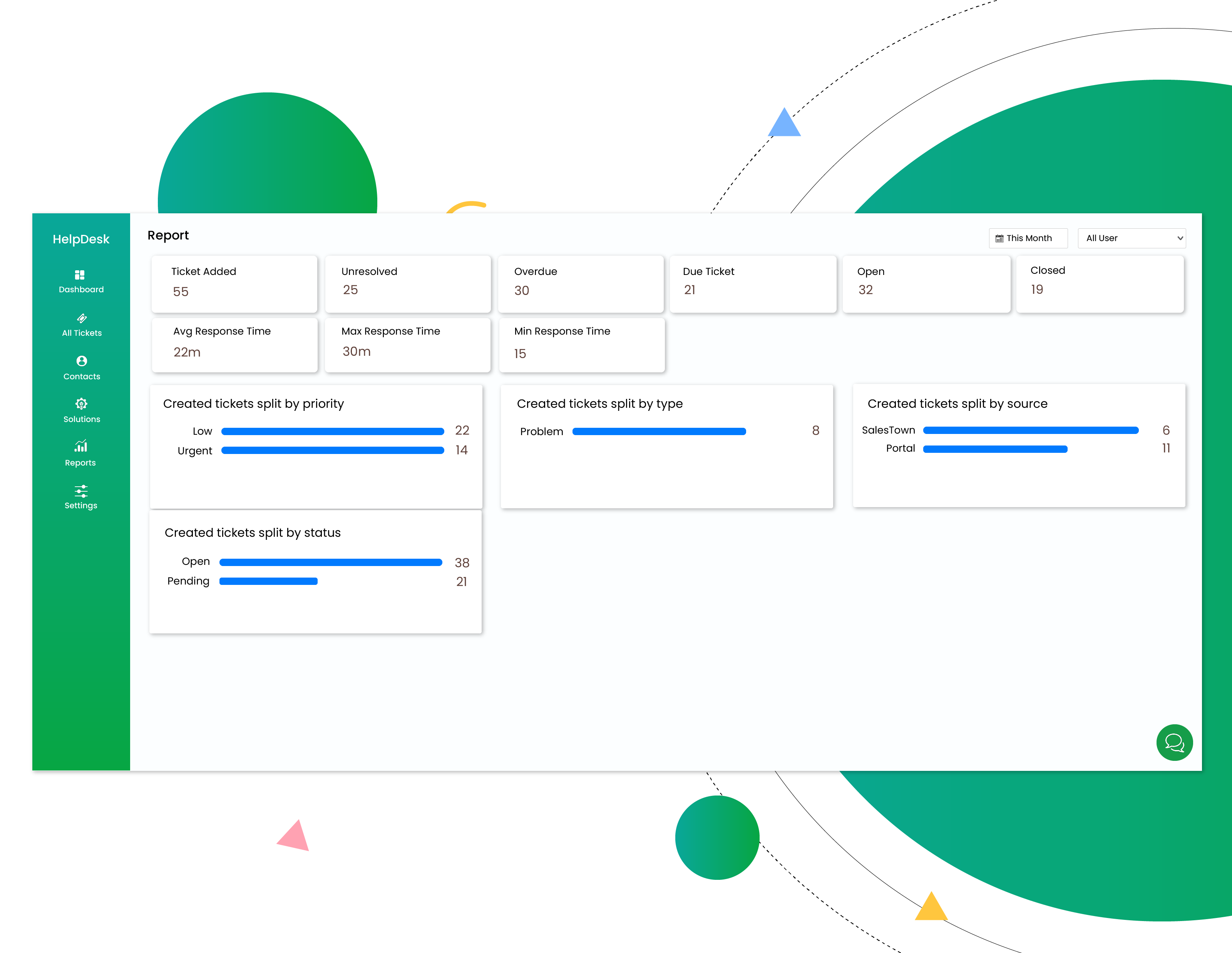
FAQs ( Frequently Asked Questions )
How do I submit a support ticket?
Simply click on the “Submit a Ticket” button at the top of this page and fill out the form with details about your issue. You will receive an email confirmation once your ticket is submitted.
How long will it take to get a response?
We aim to respond to all tickets within 24 hours. Complex issues may take a bit longer, but we’ll keep you updated every step of the way.
Can I track my support ticket?
Yes! Once your ticket is submitted, you’ll receive a tracking number. You can use it to check the status of your request at any time.
What information should I include in my ticket?
For the quickest resolution, include detailed information about the issue, steps to reproduce it if possible, and any error messages. Attach relevant screenshots or files if necessary.
How can I contact support if I need immediate help?
For urgent issues, we recommend using our live chat feature, available 24/7, or calling our support line directly.