Best Sales Analytics tools & Software in 2025
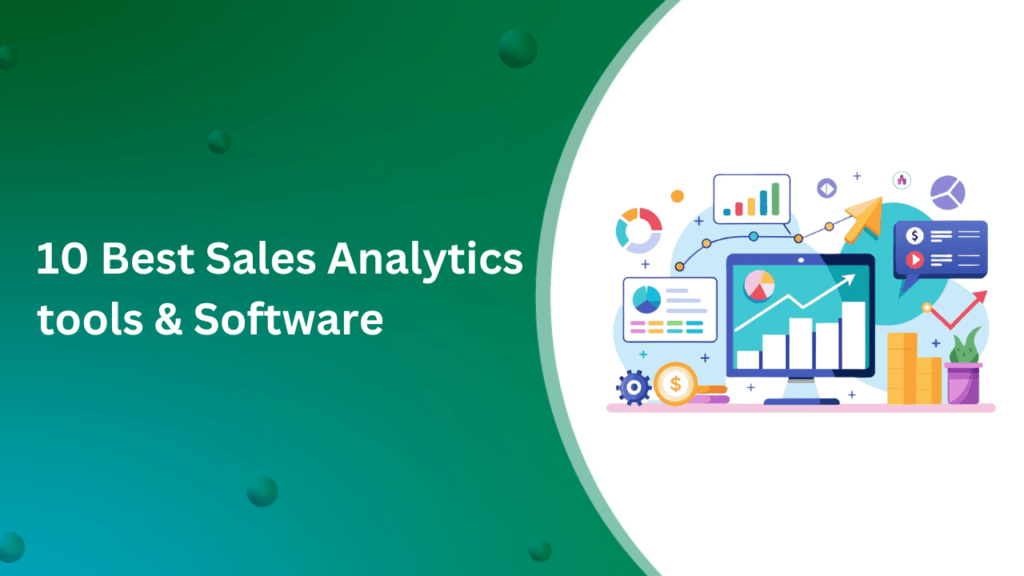
When it comes to improving your sales strategy, understanding your data is key. Sales Analytics is all about using data to gain insights into your sales performance. Whether you’re tracking sales calls, meetings, deals, or leads, Sales Analytics tools help you see the bigger picture. These tools allow you to dive deep into your sales metrics, showing you what’s working and what needs improvement. By analyzing data from every aspect of your sales process, you can make smarter decisions, boost your sales, and ultimately grow your business.
In this blog, we’ll explore the 10 Best Sales Analytics tools & Software that can help you track everything from call meetings to closed deals, ensuring you’re always on top of your sales game.
What is Sales Analytics Software?
Sales Analytics Software is a tool that helps businesses collect and analyze data about their sales activities. It tracks important sales numbers, identifies patterns, and provides insights into customer behavior. This helps businesses improve their sales processes and make better decisions. The software also helps evaluate how well sales teams are performing, predict future sales, and understand the impact of marketing efforts.
In today’s competitive market, understanding sales data is crucial. Sales analytics software gives businesses access to real-time information and easy-to-read reports that show how well they’re doing. It helps track individual salespeople’s performance, manage sales opportunities, and understand customer behavior to improve sales results.
How do sales analytics systems work?
Key features of sales analytics tools?
Sales analytics tools come with a range of features designed to help businesses gain insights into their sales performance and make data-driven decisions.
- Data Collection: These tools gather sales data from different sources like your CRM, website, and sales records.
- Dashboards: They show your most important sales information in one place, often using charts and graphs.
- Reporting: They create detailed reports about your sales performance, which you can customize.
- Forecasting: Many tools can predict future sales based on past data and trends.
- Pipeline Analysis: They help you see where potential sales are in your sales process.
- Customer Insights: These tools can show you information about your customers, like their buying habits.
- Goal Tracking: You can set sales goals and track progress towards them.
- Team Performance: They let you see how well individual salespeople or teams are doing.
- Data Visualization: These tools turn complex data into easy-to-understand visuals like charts and graphs.
Benefits of Sales Analytics Software
Sales analytics software offers several benefits that can significantly enhance a business’s ability to manage and grow its sales operations. Here are some key advantages:
- Data-Driven Decision Making: Sales analytics tools provide real-time insights into sales performance, allowing businesses to make informed decisions based on actual data rather than intuition. This leads to more accurate forecasting and strategic planning.
- Improved Sales Performance: By tracking key metrics such as conversion rates, deal sizes, and sales cycles, sales analytics software helps identify areas of improvement. This enables sales teams to optimize their processes and focus on the most promising opportunities.
- Enhanced Forecasting Accuracy: Sales analytics tools use historical data to predict future sales trends, helping businesses set realistic goals and allocate resources more effectively. Accurate forecasting reduces the risk of overestimating or underestimating future sales.
- Better Customer Understanding: With features like customer segmentation and behavior analysis, sales analytics software helps businesses gain deeper insights into their customers’ needs and preferences. This allows for more personalized and targeted sales strategies, improving customer satisfaction and loyalty.
- Time Savings: Automated data collection and reporting reduce the time spent on manual tasks, giving your sales team more time to focus on selling.
- Competitive Advantage: Businesses that leverage sales analytics tools can quickly adapt to changing market conditions and customer demands. This agility gives them a competitive edge in identifying and capitalizing on new opportunities.
- Cost Reduction: By optimizing sales processes and focusing on high-impact areas, sales analytics software can help reduce unnecessary costs associated with ineffective sales strategies or resource misallocation.
Top 10 Sales Analytics Tools & Software
1.SalesTown CRM
SalesTown Sales CRM is a powerful and intuitive sales analytics tool designed to help businesses gain deep insights into their sales processes. With a range of features focused on lead management, activity tracking, and customizable reporting, SalesTown empowers sales teams to make data-driven decisions, improve performance, and drive business growth.
Key Features of SalesTown CRM
Monitor Lead Status: Generate detailed lead reports to track the status of leads in your sales pipeline, ensuring no opportunities are missed.
Analyze Conversion Rates: Examine lead conversion rates to pinpoint areas that need improvement in your lead management strategies.
Easy Data Filtering: Quickly filter through vast amounts of sales data using advanced search filters, making it easier to find the information you need.
Visual Sales Pipeline: Track sales opportunities and their associated data with a visual sales pipeline, giving you a clear overview of where each deal stands.
Track Team Performance: View activity reports to monitor the productivity of your sales team, including metrics on calls, emails, and meetings.
Tailored Data Analysis: Create custom field reports to analyze specific customer data or business metrics that are unique to your business needs.
Pros of SalesTown CRM
- Easy to navigate, making it accessible for users of all technical levels.
- Keeps you updated with the latest sales data, ensuring timely decision-making.
- Helps you sort and manage sales data efficiently, saving time and effort.
Cons of SalesTown CRM
- Limited advanced analytics features compared to some other tools
- While powerful, creating custom reports might require some initial training for new users.
Want to know more? Book a free demo
2. Salesforce Einstein Analytics
Intro: Salesforce Einstein Analytics is a powerful AI-powered analytics platform that integrates seamlessly with Salesforce CRM. It offers a wide range of features, including predictive analytics, custom dashboards, and data visualization tools.
Features:
- Predictive analytics
- Custom dashboards and reports
- Data visualization tools
- Integration with Salesforce CRM
- AI-powered insights
Pros:
- Excellent integration with Salesforce CRM
- Powerful AI capabilities
- Customizable dashboards and reports
Cons:
- Can be complex for users without a strong analytical background
- Pricing can be high for smaller businesses
3. HubSpot Sales Hub
Intro: HubSpot Sales Hub is a comprehensive sales platform that includes sales analytics tools. It offers features such as email tracking, meeting scheduling, and sales pipeline management.
Features:
- Email tracking
- Meeting scheduling
- Sales pipeline management
- Customizable dashboards
- Integration with HubSpot CRM
Pros:
- User-friendly interface
- Comprehensive suite of sales tools
- Affordable pricing for small businesses
Cons:
- Limited advanced analytics features compared to some other tools
4. Microsoft Power BI
Intro: Microsoft Power BI is a powerful business intelligence platform that offers a wide range of features, including data visualization, reporting, and predictive analytics.
Features:
- Data visualization
- Reporting
- Predictive analytics
- Integration with Microsoft Office 365
- Customizable dashboards
Pros:
- Deep integration with Microsoft products
- Powerful analytics capabilities
- Large ecosystem of third-party tools and connectors
Cons:
- Can be complex for users without a strong technical background
- Pricing can be high for larger enterprises
5. Google Analytics 360
Intro: Google Analytics 360 is a premium version of Google Analytics that offers advanced features such as data sampling, custom reports, and integration with other Google products.
Features:
- Data sampling
- Custom reports
- Integration with other Google products
- Advanced analytics capabilities
- Large user base and community support
Pros:
- Powerful analytics capabilities
- Deep integration with other Google products
- Large user base and community support
Cons:
- Expensive pricing
- Complex setup and configuration
6. Databox
Intro: Databox is a data visualization and analytics platform that offers a wide range of integrations with popular business applications.
Features:
- Data visualization
- Integrations with popular business applications
- Customizable dashboards
- Real-time data updates
Pros:
- Easy to use interface
- Wide range of integrations
- Affordable pricing
Cons:
- Limited advanced analytics capabilities compared to some other tools
7. Sisense
Intro: Sisense is a cloud-based business intelligence platform that offers a wide range of features, including data visualization, reporting, and predictive analytics.
Features:
- Data visualization
- Reporting
- Predictive analytics
- Embedded analytics
- Customizable dashboards
Pros:
- Powerful analytics capabilities
- Embedded analytics options
- Customizable dashboards
Cons:
- Can be complex for users without a strong technical background
- Pricing can be high for larger enterprises
8. Looker
Intro: Looker is a cloud-based business intelligence platform that offers a wide range of features, including data visualization, reporting, and predictive analytics.
Features:
- Data visualization
- Reporting
- Predictive analytics
- Embedded analytics
- Customizable dashboards
Pros:
- Powerful analytics capabilities
- Embedded analytics options
- Customizable dashboards
Cons:
- Can be complex for users without a strong technical background
- Pricing can be high for larger enterprises
9. Chartio
Intro: Chartio is a cloud-based business intelligence platform that offers a wide range of features, including data visualization, reporting, and predictive analytics.
Features:
- Data visualization
- Reporting
- Predictive analytics
- Embedded analytics
- Customizable dashboards
Pros:
- Easy to use interface
- Affordable pricing
- Wide range of integrations
Cons:
- Limited advanced analytics capabilities compared to some other tools
10. Tableau
Intro: Tableau is a powerful data visualization and analytics platform that offers a wide range of features, including a drag-and-drop interface, interactive dashboards, and predictive analytics.
Features:
- Drag-and-drop interface
- Interactive dashboards
- Predictive analytics
- Integration with popular data sources
- Customizable visualizations
Pros:
- Easy-to-use interface
- Powerful visualization capabilities
- Large ecosystem of third-party tools and connectors
Cons:
- Can be expensive for larger enterprises
- Requires some technical knowledge to master
Each of these tools offers unique features and capabilities to help businesses analyze their sales data effectively. The choice of tool often depends on factors such as company size, existing tech stack, budget, and specific analytical needs.
How to choose the right sales analytics tools?
Choosing the right sales analytics tool involves considering the following key factors:
Business Needs: Identify your specific sales analysis requirements, such as tracking KPIs, generating reports, or predicting trends.
Ease of Use: Ensure the tool is user-friendly and can be easily adopted by your team without extensive training.
Customization: Look for tools that allow customization of dashboards, reports, and analytics to fit your unique business needs.
Integration: Check if the tool integrates seamlessly with your existing CRM, marketing platforms, and other software.
Cost: Consider your budget and compare the features offered by different tools to ensure you’re getting value for money.
Here you have it – a comprehensive overview of the top sales analytics tools and software available in the market today. These powerful solutions offer a range of features designed to help businesses gain deep insights into their sales processes, optimize performance, and drive growth.
