How to Use a CRM for Customer Service and support
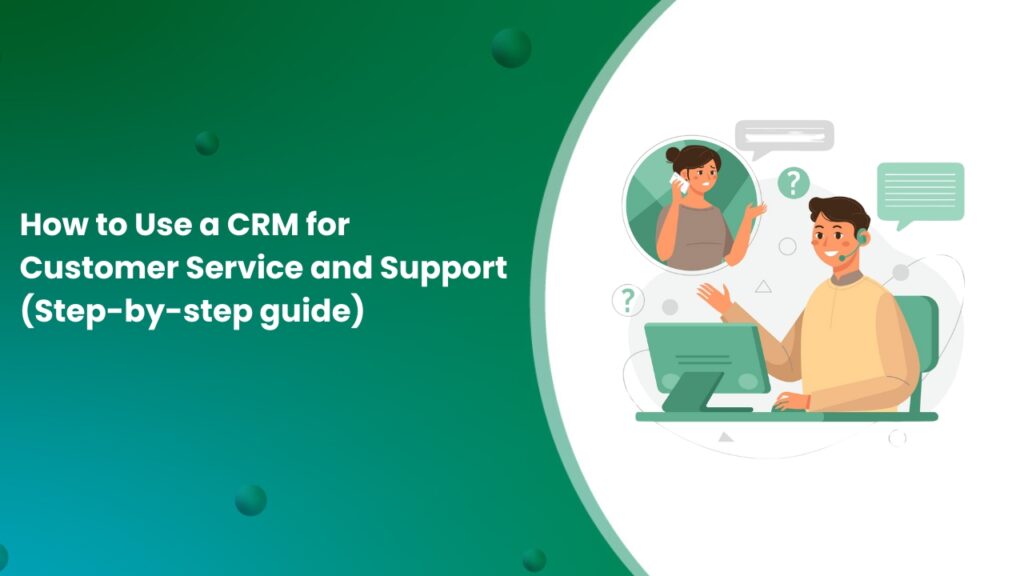
Did you know that businesses using CRM for customer service see a 47% increase in customer satisfaction? It’s true! With a good CRM, you can respond to customer questions faster, solve problems more efficiently, and even predict what your customers might need before they ask.
Think about it: no more lost emails, no more confusion about who’s handling which customer, and no more repeating information because it’s all there at your fingertips. Whether you’re a small business just starting out or a growing company looking to step up your game, using a CRM for customer service can be a game-changer.
In this blog, we’ll show you how to use a CRM to turn your customer service from good to great. We’ll break it down into simple steps that anyone can follow, even if you’re new to the world of CRM. Ready to make your customers smile and your support team cheer? Let’s get started and discover how to use a CRM for customer service and support!
What is CRM for Customer service?
CRM (Customer Relationship Management) for customer service is a tool that helps businesses manage and improve customer interactions. It stores customer information, tracks inquiries, and organizes communication across different channels like email, phone, chat, and social media.
With a CRM, customer service teams can quickly access past conversations, purchase history, and customer details, making it easier to provide fast and personalized support. It also automates tasks like sending responses, assigning tickets, and setting follow-up reminders, saving time and reducing manual work.
CRM systems also offer reports and insights to help businesses understand common customer issues, improve service quality, and track team performance. By using a CRM for customer service, businesses can respond to customers faster, solve problems more effectively, and build strong, long-lasting relationships.

Challenges of Managing Customer Service Without a CRM
- Lack of Centralized Data – Customer information is scattered across emails, chats, and phone logs, making it hard to track interactions and resolve issues efficiently.
- Slow Response Times – Without automation, businesses rely on manual processes, leading to delays in responding to customer inquiries.
- Inconsistent Customer Experience – Without a structured system, responses may vary, causing inconsistency in service quality.
- Repetitive Manual Tasks – Teams spend more time on repetitive tasks like assigning tickets and sending follow-ups, reducing productivity.
- Poor Collaboration – Customer service teams may struggle to share updates and track issue progress, leading to miscommunication and duplicated efforts.
- Lack of Data and Insights – Without a CRM, businesses cannot analyze customer trends, measure performance, or identify areas for improvement.
Benefits of Using a CRM for Customer Service
A CRM can help you overcome these challenges and improve your customer service in a number of ways:
- Improved communication: A CRM can provide a central repository for all customer interactions, making it easy for reps to track the history of a customer’s issue and communicate effectively with each other.
- Increased productivity: A CRM can automate many customer service tasks, such as sending follow-up emails or scheduling appointments. This can free up reps’ time to focus on more complex issues.
- Higher sales: By providing a better customer experience, a CRM can help you increase customer satisfaction and loyalty. This can lead to higher sales and repeat business.
1. Select a Customer Service CRM System
The first step is to choose a CRM system that aligns with your business needs. Look for a CRM that has features specifically designed for customer service, such as:
- Ticket management to track and resolve customer issues.
- Automation tools to handle repetitive tasks like follow-ups.
- Analytics and reporting to measure performance.
Ensure the CRM is user-friendly, scalable, and integrates well with other tools your team uses. A good CRM should make it easier for your team to focus on solving customer problems.
2. Add Users and Set Their Roles
Once you have selected a CRM, the next step is to add your team members and assign their roles. Define what each user can access based on their responsibilities. For example:
- Support agents: Can access tickets, customer profiles, and resolution tools.
- Managers: Can oversee all tickets, monitor team performance, and generate reports.
Setting clear roles ensures that sensitive data is protected and that team members only access the information they need to perform their tasks effectively.
3. Create and Automate Processes
Streamline your customer service operations by setting up workflows in the CRM. Automation can handle repetitive tasks, saving time and reducing the chance of errors. Here’s how you can use automation:
- Automatically assign tickets to the right team member based on the issue type.
- Send follow-up emails or reminders to customers and team members.
- Escalate unresolved tickets to higher levels after a set period.
These automated processes help your team respond faster and ensure no customer query is overlooked.
4. Integrate Customer Service CRM with Third-Party Tools
For seamless customer service, integrate your CRM with other tools you use. Popular integrations include:
- Email platforms: To send and track customer communication.
- Chat systems: For real-time support and live chat data syncing.
- Social media channels: To respond to customer queries on platforms like Facebook and Twitter.
Integrating these tools with your CRM ensures that all customer interactions are captured in one place, making it easier to provide consistent and efficient support.
5. Add and Manage Customer Data
A CRM is only as effective as the data it holds. Make sure you centralize all customer information in the system, including:
- Contact details (phone numbers, emails, etc.).
- Purchase history and preferences.
- Past interactions and support tickets.
Regularly update and clean this data to ensure accuracy. When your team has access to complete and up-to-date information, they can offer more personalized and efficient support.
6. Run Customer Service Operations and Track Performance
Once everything is set up, start using your CRM for day-to-day customer service operations. Use it to:
- Assign and track customer tickets.
- Monitor response times and ticket resolution times.
- Identify trends and recurring issues based on customer data.
Track key performance metrics such as:
- Response time: How quickly your team responds to customer queries.
- Resolution time: The time it takes to resolve an issue.
- Customer satisfaction scores (CSAT): Feedback on how well you’re serving customers.
Actionable Tip: Regularly review performance data to spot trends and find areas where you can boost your customer service. This ongoing assessment helps you make informed changes and continually improve your service quality.
By following these six steps, you can effectively implement a CRM to enhance your customer service operations. Remember, choosing the right CRM, setting up your team, establishing clear processes, and integrating with other tools are crucial for success.
Continuously monitor your CRM’s performance, gather feedback, and make adjustments as needed. A well-managed CRM can significantly improve customer satisfaction, boost efficiency, and drive overall business growth.
SalesTown CRM to Boost Your Customer Service
SalesTown CRM is designed to enhance your customer service operations through a range of features and tools. Here’s how it can help:
- Everyone on the same page: SalesTown puts all your customer info, sales updates, and marketing plans in one place. This means your whole team knows what’s going on and can work together better.
- Track deals closely: Follow deals step-by-step and get instant updates. This helps everyone work together smoothly.
- Chat and collaborate: Chat with your coworkers right inside the CRM. No more back-and-forth emails!
- Solve problems fast: Easily track customer issues, assign tasks, and find solutions quickly. Happy customers!
With SalesTown CRM, your team can work together better, solve customer problems faster, and make your customers really happy.
Book a Free 👉Demo to learn more!
Frequently Asked Questions (FAQs)
1. What are the key features of a CRM for customer service?
A CRM for customer service offers features like ticket management, automation for repetitive tasks, centralized customer data, analytics to measure performance, and integration with tools like email and chat systems. These features help teams work efficiently and deliver better customer experiences.
2. How does a CRM improve response times?
By automating task assignments and organizing customer data in one place, a CRM helps support teams respond quickly to queries. Real-time tracking ensures no customer request is missed, reducing delays and improving overall customer satisfaction.
3. Can small businesses benefit from using a CRM for customer service?
Yes, small businesses can streamline interactions, manage data effectively, and deliver personalized service using a CRM, even with limited resources. It’s a cost-effective way to enhance customer support and improve customer relationships.
