How to Manage Tradeindia Leads with SalesTown CRM

Are you struggling to keep up with your TradeIndia leads? Looking for a way to streamline your sales process? Look no further! In this blog post, we’ll explore how to manage TradeIndia leads using SalesTown CRM. We’ll cover what TradeIndia is, why managing these leads is crucial, and the benefits of integrating TradeIndia with SalesTown CRM.
What is TradeIndia and How Does it Work?
TradeIndia is a popular B2B (business-to-business) marketplace that connects buyers and sellers across various industries. It serves as a platform where businesses can showcase their products, find potential customers, and generate leads.
Here’s how TradeIndia works:
- Businesses create profiles and list their products or services.
- Buyers search for products or services they need.
- When a buyer shows interest, TradeIndia generates a lead for the seller.
- Sellers receive these leads and can follow up with potential customers.
TradeIndia helps businesses expand their reach and find new customers. However, managing the leads generated through this platform can be challenging without the right tools.

Why Managing TradeIndia Leads is Important
Effectively managing your TradeIndia leads is crucial for several reasons:
- Increased Sales Opportunities: By properly handling leads, you can convert more prospects into customers.
- Better Customer Relationships: Timely follow-ups and personalized communication help build strong relationships with potential clients.
- Improved Efficiency: Organized lead management saves time and reduces the risk of missing out on valuable opportunities.
- Data-Driven Decisions: Proper lead management provides insights into your sales process, helping you make informed decisions.
- Competitive Advantage: Efficiently managing leads allows you to respond faster than your competitors, giving you an edge in the market.
Integrating TradeIndia with SalesTown CRM
Now that we understand the importance of managing TradeIndia leads, let’s explore how to integrate TradeIndia with SalesTown CRM for better lead management.
Step 1: Access the Integration Page
In your SalesTown CRM dashboard, navigate to the TradeIndia Integration page. You’ll see a form with several fields to fill out.
Step 2: Gather Necessary Information
Before proceeding, make sure you have the following information ready:
- Your TradeIndia API Key
- Your TradeIndia User ID
- Your TradeIndia Profile ID
Step 3: Enter TradeIndia Credentials
Enter your TradeIndia API Key, User ID, and Profile ID in the respective fields on the integration page.
Step 4: Configure Integration Settings
- Select Pipeline: Choose the appropriate sales pipeline for your TradeIndia leads. you may have different options based on your SalesTown CRM setup.
- Select Pipestage: Choose the initial stage for new leads.
- Select User: Decide who will be assigned new leads. You can choose “Unassign” if you want to manually assign leads later, or select a specific user.
- Select Label: Choose a label to categorize your TradeIndia leads. you might have custom labels to choose from.
Step 5: Connect TradeIndia
Once you’ve filled out all the necessary information and configured your settings, click the “Connect TradeIndia” button at the bottom of the form.
Step 6: Verify Integration
After connecting, verify that the integration is working correctly by checking for new TradeIndia leads in your SalesTown CRM.
Step 7: Set Up Automated Workflows (Optional)
Now after completing the Integration process, you might want to set up automated workflows in SalesTown CRM to handle your TradeIndia leads effectively. For example:
- Create automatic follow-up tasks for new leads
- Set up email notifications for your sales team when new leads are imported
- Establish lead-scoring rules to prioritize high-potential TradeIndia leads
By following these steps, you’ll successfully integrate TradeIndia with your SalesTown CRM, allowing you to communicate with your customers directly from the CRM platform. This integration streamlines your lead management process, ensuring that you can efficiently handle and convert leads from TradeIndia.
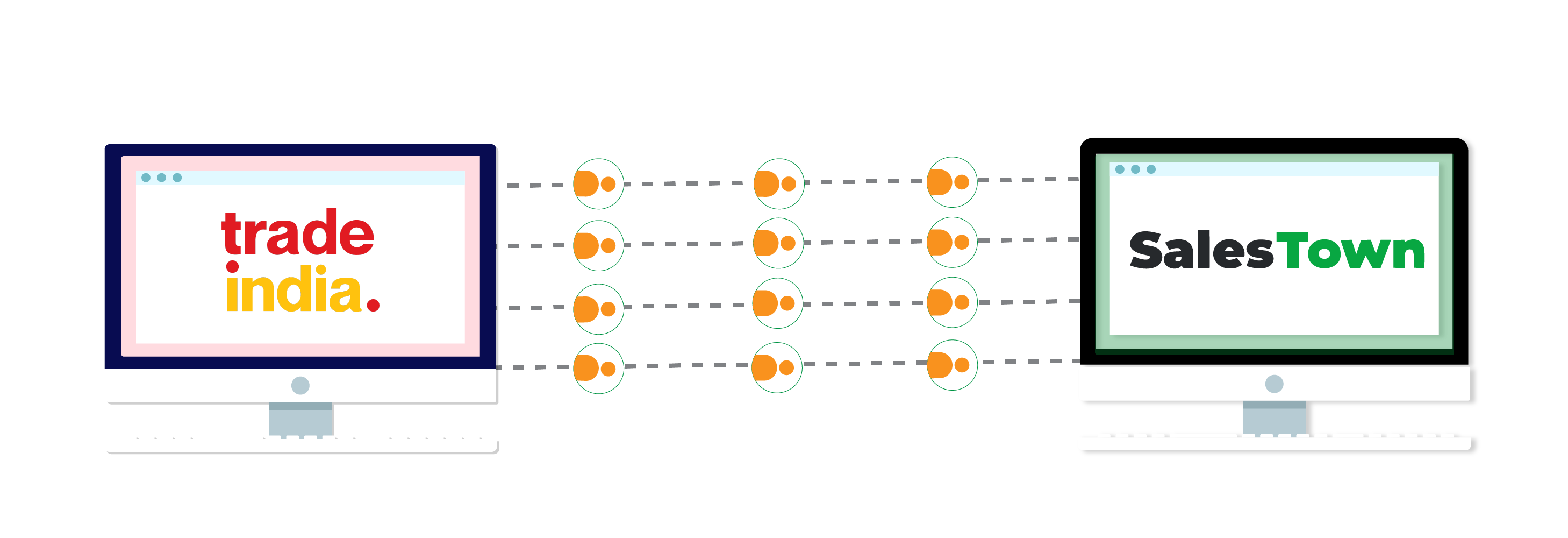
Benefits of using SalesTown to Manage TradeIndia Leads
Once you’ve integrated TradeIndia with SalesTown CRM, you can take advantage of several powerful features to manage your leads effectively:
- Automated Lead Import
SalesTown automatically imports your TradeIndia leads, ensuring that all new potential customers are captured in your CRM without manual effort. This real-time synchronization keeps your sales team up-to-date with the latest opportunities.
- Centralized Lead Dashboard
All your TradeIndia leads are displayed in a centralized dashboard within SalesTown. This gives you a quick overview of all incoming leads, their status, and key information at a glance.
- Customizable Lead Fields
SalesTown allows you to map TradeIndia lead fields to your CRM fields, ensuring that all relevant information is captured. You can also create custom fields to track additional data specific to your business needs.
- Lead Assignment and Routing
Based on the settings you configured during integration, SalesTown can automatically assign TradeIndia leads to specific team members or leave them unassigned for manual distribution. You can set up rules for lead routing based on criteria like product category, lead value, or geographic location.
- Pipeline Management
TradeIndia leads are automatically placed into your chosen sales pipeline and stage (as specified in the integration setup). You can easily move leads through different stages of your sales process, providing a visual representation of your sales funnel.
- Notes and Activity Logging
SalesTown allows you to add detailed notes to lead records and automatically logs all activities related to each TradeIndia lead. This provides a comprehensive history of all interactions for better context and follow-up.
- Task Management
SalesTown allows you to create and assign tasks related to TradeIndia leads. You can set up reminders for follow-ups, schedule calls, or plan other activities to nurture your leads effectively.
- Email Integration
Communicate with your TradeIndia leads directly from SalesTown CRM. You can send personalized emails campaing, track open rates, and keep all communication history in one place for easy reference.
- Reporting and Analytics
Generate detailed reports on your TradeIndia lead performance. Track metrics like conversion rates, response times, and sales cycle length. These insights can help you optimize your lead management strategy over time.
By leveraging these features, SalesTown CRM provides a comprehensive solution for managing your TradeIndia leads efficiently. From initial capture to final conversion, SalesTown offers the tools you need to maximize the value of your TradeIndia integration and drive your sales success.
Conclusion: Your Path to TradeIndia Lead Success
Now you know how to effortlessly manage TradeIndia leads with SalesTown CRM. This powerful integration streamlines your lead management process, boosts your team’s efficiency, and helps you convert more prospects into customers.
Don’t let valuable TradeIndia leads slip through the cracks. It’s time to take your sales process to the next level!

