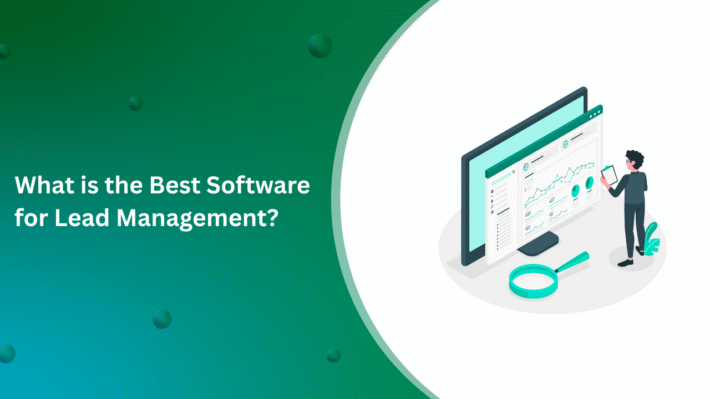Best Lead Management Software for Better Lead Tracking
Imagine: potential customers walk through your dealership’s door (or visiting your website). But how do you keep track of them all? How do you ensure you’re nurturing their interest and converting them into loyal customers? In this situation, You’re not alone. Many businesses face this challenge, but there’s a solution: a lead management Software. In this blog post, we’ll explore what a lead management Software is, what to look for when choosing one, and why SalesTown CRM might be the perfect fit for your business.
What is a Lead Management?
Lead management is the process of capturing, tracking, and managing potential customers (leads) who show interest in a product or service. It involves collecting their information, analyzing their needs, and nurturing them through various stages until they are ready to make a purchase. Businesses use lead management to organize and prioritize leads, ensuring that sales teams focus on the most promising prospects.
A good lead management system includes lead generation (finding potential customers), lead tracking (monitoring interactions), lead nurturing (engaging with them through calls, emails, or content), and lead conversion (turning them into customers). It helps businesses improve sales efficiency, reduce lost opportunities, and increase revenue by effectively handling potential buyers.
What is a Lead Management Software?
What Should You Look for in a Lead Management System?
Choosing the right lead management System is essential for organizing and tracking potential customers efficiently. It helps businesses capture, nurture, and convert leads into paying customers. Here are the key features you should look for:
1. Ease of Use – Simple and User-Friendly
The software should have a clear and easy-to-navigate interface. Your team should be able to use it without spending hours on training. A complicated system can slow down productivity and make it harder to manage leads.
👉 Example: If your sales team struggles to find important information or takes too long to enter lead details, it can cause frustration and missed opportunities. A simple dashboard with clear options helps them work efficiently.
2. Lead Capture and Tracking – Keep Every Lead Organized
Your software should collect leads from different sources like your website, social media, emails, and online forms. It should also store and track every interaction with a lead, such as emails sent, calls made, and follow-ups scheduled.
👉 Example: If someone fills out a contact form on your website, the software should automatically save their details and notify your team. Later, when a salesperson calls the lead, they can see past interactions and continue the conversation smoothly.
3. Integration Capabilities – Connect with Other Tools
Good lead management software should work seamlessly with the other tools you already use, such as:
✔ CRM (Customer Relationship Management) – Keeps track of customer relationships.
✔ Email Marketing Software – Helps you send promotional emails and newsletters.
✔ Social Media Platforms – Captures leads from Facebook, LinkedIn, or other networks.
👉 Example: If a lead from Facebook ads fills out a form, their details should automatically be added to your CRM. This avoids manual data entry and reduces errors.
4. Automation – Save Time with Smart Features
Automation helps reduce manual work and speeds up your sales process. The software should handle repetitive tasks like:
✅ Sending automated email responses to new leads.
✅ Assigning leads to the right salesperson based on location or interest.
✅ Scheduling reminders for follow-ups.
👉 Example: If a lead downloads a brochure from your website, the software can automatically send a follow-up email with more details and notify a sales rep to reach out. This ensures no lead is forgotten.
5. Reporting and Analytics – Track Your Sales Performance
To improve sales, you need to understand which strategies are working. The software should provide:
📊 Real-time dashboards – Show how many leads you have and their status.
📈 Performance reports – Help you see which marketing campaigns are bringing in the most leads.
🔍 Lead scoring – Ranks leads based on their interest level so your team can focus on the best ones.
👉 Example: If you notice most leads come from LinkedIn but very few from email marketing, you can adjust your strategy and invest more in what works.
Introducing SalesTown: Your Comprehensive Lead Management Software
SalesTown isn’t just another Lead Management & Tracking Software – it’s a powerful all-in-one CRM built specifically to empower your business to capture, nurture, and convert leads into loyal customers. Here’s how SalesTown helps you take control of your sales pipeline:
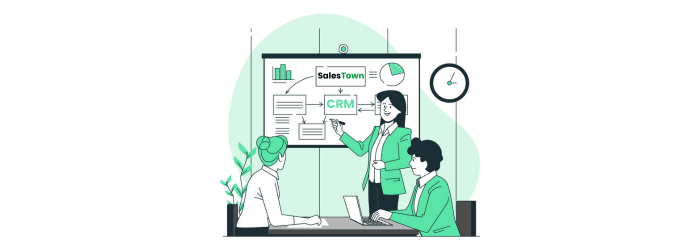
Capture Leads Everywhere: SalesTown CRM helps you collect new leads from many places. It can grab lead info from your website, social media, Justdial, IndiaMART, Tradeindia, online listing portals, etc. This means you never miss a chance to get a new customer, no matter where they find you.
Auto Distribute Leads to Salesperson: When a new lead comes in, SalesTown CRM can automatically assign it to the right salesperson. This saves time and makes sure every lead gets attention quickly. You can set rules for how leads are shared, like by location or product type.
Visualize Your Sales Pipeline: SalesTown CRM shows your sales process as a clear picture. You can see at a glance how many leads are at each stage, from first contact to closing the deal. This helps you spot any bottlenecks and focus on the right leads.
Customizable Fields and Pipelines: Every business is different, so SalesTown lets you change things to fit your needs. You can add special fields to store the exact info you need about leads. You can also set up your sales stages to match how your team really works.
Automated Workflows: This feature lets you set up automatic actions. For example, you can make the system send a welcome email when a new lead comes in, or remind a salesperson to call if a lead hasn’t been contacted in a week. It’s like having a robot assistant that never forgets.
In-built Email Marketing: You can send emails to your leads right from SalesTown CRM. You don’t need a separate email tool. You can create email templates, send them to groups of leads, and see who opens them. This helps you stay in touch with leads easily.
Powerful Reporting & Analytics: This feature gives you a clear picture of how your sales are going. You can see things like how many leads become customers, which salespeople are doing best, and what products are selling most. These reports help you make smart decisions about your business.
Mobile App (CRM + Geo tracking): SalesTown has a mobile app that lets you use the CRM on your phone or tablet. You can check lead info, update deals, and even see where your sales team is with geo-tracking. This is great for salespeople who are often out meeting clients.
Benefits of Using SalesTown for Lead Management Software
Using SalesTown CRM for lead management offers several benefits that can enhance your sales performance and streamline your operations. Here are some of the key benefits:
1. Improved Lead Conversion Rates
With features like lead Nurturing and automated follow-ups, SalesTown CRM helps you focus on high-potential leads, increasing your chances of converting them into customers.
2. Enhanced Productivity
Automation features, such as automated task assignments and follow-up emails, save time and reduce manual work. This allows your sales team to focus on high-value activities and improve their productivity.
3. Better Lead Insights
Dashboards and reports provide valuable insights into your lead management performance. This helps you identify areas for improvement and optimize your sales strategies.
4. Seamless Collaboration
SalesTown CRM’s collaboration tools enable your sales team to work together effectively. Shared access to lead information and activity tracking ensures that everyone is on the same page, improving teamwork and efficiency.
5. Increased Customer Satisfaction
By providing timely and personalized follow-ups, SalesTown CRM helps you build strong relationships with your leads. This enhances their experience and increases the likelihood of them becoming loyal customers.

Here are some Other Lead Management Software you can check out
Salesforce Sales Cloud: A Top Lead Management Software
Introduction: Salesforce Sales Cloud is a leading CRM platform that offers robust lead management features. It’s well-suited for businesses of all sizes, helping them streamline their sales processes and improve lead conversion rates.
Key Features:
- Lead Tracking: Consolidates leads from various channels, providing a centralized view of all potential customers.
- Lead Scoring: Automatically scores leads based on their engagement and likelihood to convert, allowing sales teams to prioritize the most promising opportunities.
- Automated Workflows: Automates tasks like follow-up emails and notifications, ensuring timely engagement with leads.
- Advanced Analytics: Provides detailed reports and dashboards to track lead performance and sales metrics.
Rating:
- G2: 4.2/5
- Capterra: 4.4/5
HubSpot CRM: Comprehensive Lead Management Software
Introduction: HubSpot CRM is known for its user-friendly interface and powerful lead management capabilities. It’s an ideal choice for small to medium-sized businesses looking to grow their customer base without breaking the bank.
Key Features:
- Contact Management: Stores all contact information and interactions in one place, making it easy to manage relationships.
- Lead Scoring: Helps prioritize leads by assigning scores based on their behavior and engagement.
- Email Tracking: Tracks email opens and clicks, providing insights into lead interest and engagement.
- Integration: Seamlessly integrates with other HubSpot tools and third-party apps to enhance lead management.
Rating:
- G2: 4.4/5
- Capterra: 4.5/5
Pipedrive: Streamlined Lead Management Tool for Businesses
Introduction: Pipedrive is a sales-focused CRM with intuitive lead management features designed to help sales teams stay organized and focused on closing deals. It’s particularly popular among small businesses and startups.
Key Features:
- Visual Sales Pipeline: Offers a visual representation of the sales process, making it easy to track the progress of leads.
- Lead Capture: Captures leads directly from web forms, chatbots, and other sources.
- Customizable Workflows: Allows users to customize workflows to match their specific sales processes.
- Reporting: Provides detailed insights into sales activities, helping teams optimize their strategies.
Rating:
- G2: 4.3/5
- Capterra: 4.5/5
Zoho CRM: Versatile Lead Management Software
Introduction: Zoho CRM is a comprehensive CRM solution that includes robust lead management tools. It’s designed to help businesses of all sizes improve their lead generation and conversion efforts.
Key Features:
- Lead Assignment: Automatically assigns leads to the right sales reps based on predefined rules.
- Lead Nurturing: Helps nurture leads through personalized email campaigns and follow-ups.
- Lead Scoring: Prioritizes leads based on their activity and engagement with your brand.
- Omnichannel Communication: Allows sales teams to engage with leads through email, phone, social media, and live chat.
Rating:
- G2: 4.0/5
- Capterra: 4.3/5
Freshsales: Powerful Lead Management Sofware for Sales Teams
Introduction: Freshsales, part of the Freshworks suite, is designed to simplify lead management for sales teams. It’s known for its ease of use and AI-driven insights, making it a great choice for businesses looking to enhance their sales processes.
Key Features:
- AI-Powered Lead Scoring: Uses AI to score leads based on their behavior and engagement history.
- 360-Degree Customer View: Provides a complete view of each lead, including their interactions and communication history.
- Automated Lead Assignment: Automatically assigns leads to sales reps based on predefined criteria.
- Pipeline Management: Offers visual pipeline management to track the progress of leads through the sales cycle.
Rating:
- G2: 4.6/5
- Capterra: 4.6/5
Insightly CRM: Efficient Lead Management for Growing Businesses
Introduction: Insightly CRM is a versatile platform designed for small to mid-sized businesses seeking strong lead management capabilities alongside project management tools. It’s especially helpful for businesses that want to manage customer relationships and projects all in one place.
Key Features:
- Lead Routing: Automatically routes leads to the appropriate sales reps, ensuring quick follow-ups.
- Relationship Linking: Tracks connections between contacts, leads, and opportunities, giving teams a complete view of the sales landscape.
- Customizable Dashboards: Provides detailed, customizable dashboards to track key metrics and sales performance.
- Email Marketing Integration: Integrates with email marketing tools, enabling seamless email campaigns to nurture leads.
Rating:
- G2: 4.2/5
- Capterra: 4.3/5
Copper CRM: Ideal for Google Workspace Users
Introduction: Copper CRM is designed to work seamlessly with Google Workspace, making it an excellent choice for teams already using Google tools. Its user-friendly interface and efficient lead management tools help businesses stay organized and enhance customer relationships.
Key Features:
- Gmail Integration: Connects directly with Gmail, allowing users to manage leads and contacts without leaving their inbox.
- Lead Tracking: Tracks leads and sales activities within a centralized view for easy access and management.
- Automated Data Entry: Automatically logs interactions and activities, reducing the need for manual updates.
- Task Management: Includes task reminders and follow-up notifications to help sales teams stay on track.
Rating:
- G2: 4.4/5
- Capterra: 4.5/5
Nimble CRM: Smart Lead Management for Small Businesses
Introduction: Nimble CRM is a lightweight yet powerful CRM Software designed to help small businesses efficiently manage their leads. Known for its social media integrations and ease of use, Nimble empowers teams to build stronger relationships with prospects.
Key Features:
- Social Media Integration: Syncs with social platforms to track lead activities and interactions in one place.
- Contact Enrichment: Automatically enriches lead profiles with relevant data from public sources and social media.
- Pipeline Management: Provides a visual pipeline to track and manage leads throughout the sales journey.
- Task Automation: Automates follow-ups and reminders to ensure no lead falls through the cracks.
Rating:
- G2: 4.3/5
- Capterra
Bitrix24: All-in-One CRM for Lead Management
Introduction: Bitrix24 offers a comprehensive CRM suite, perfect for teams that need lead management, collaboration tools, and customer support features in one platform. It’s particularly suitable for growing businesses with diverse needs.
Key Features:
- Omnichannel Lead Capture: Captures leads from email, social media, live chat, and web forms.
- Collaboration Tools: Integrates with project management and communication tools for seamless team collaboration.
- Lead Distribution: Automatically assigns leads to team members based on customizable rules.
- Sales Automation: Automates repetitive tasks like lead follow-ups and reminders to save time.
Rating:
- G2: 4.1/5
- Capterra: 4.2/5
Wrap-up
Okay, so We’ve talked about lead management Software and how it can help your business. Let’s sum it up:
- Lead management software helps you keep track of potential customers.
- It makes it easier to turn leads into actual buyers.
- SalesTown is a tool that does all this and more.
- It helps you capture leads, assign them to your team, and follow up.
- You can see how your sales are going and make better decisions.
Want to see how SalesTown can help your business? It’s easy to try it out. Book a Free 👉Demo! See for yourself how it can make your sales work better.
FAQ (Frequently Asked Questions) For Lead Management Software
Q1. What is a lead management Software SOftware?
Q2. Why lead management Software is important?
Q3. How to choose the best cloud-based sales lead management?
To choose the best cloud-based lead management Software, look for easy-to-use features like lead tracking, automation, and integration with your tools. Make sure it’s secure and can grow with your business. Check reviews, pricing, and customer support to find the one that helps improve sales and manage leads efficiently.