10 Best CRM Software in India for Small Businesses

CRM (Customer Relationship Management) software helps businesses keep track of their interactions with customers, making it easier to manage relationships and grow sales. It stores customer details, automates tasks like follow-ups, and allows businesses to stay organized and efficient. This makes CRM software a must-have for any company that wants to improve its customer service and sales performance.
In India, the use of CRM has grown a lot as businesses realize how important it is to keep up with customer demands and make smarter decisions. Whether it’s a small business or a big company, using CRM helps them manage customer data, boost sales, and run things more smoothly. With more online shopping, digital marketing, and remote work, Indian businesses are turning to CRM to stay competitive and get ahead in their industries.
In this blog, we’ll take a look at the 10 best CRM software in India. Each one is designed to fit different business needs, whether you’re a startup or a large company.
“Let’s dive in and find the perfect CRM for your business!”
5 CRM for Small and Medium-Sized Businesses
Small and medium-sized businesses (SMBs) need CRM solutions that are affordable, easy to implement, and scalable. Here’s a comprehensive overview of some of the best CRM tools designed to help SMBs streamline their sales, marketing, and customer relationships.
1. SalesTown CRM
Introduction
SalesTown CRM is a powerful, user-friendly 360-degree platform designed for small and medium-sized businesses, providing a single-login solution for managing sales, marketing automation, and customer support. It offers a robust set of tools to manage leads, automate workflows, streamline sales processes, and even integrate WhatsApp marketing and helpdesk functionalities, making it a comprehensive solution to help businesses achieve their goals efficiently.

Key Features
- Lead Management: Capture and manage leads from multiple sources, ensuring no leads slip through the cracks.
- Sales Pipeline Management: Visualize and manage your sales pipeline using a simple drag-and-drop interface. Easily track deals as they progress through different stages.
- Activity Tracking: Keep track of emails, calls, and meetings to maintain complete customer records.
- Automation: Automate repetitive tasks like follow-ups, lead assignments, and email campaigns.
- In-Built Email Marketing: Create and send targeted email campaigns directly from the CRM.
- WhatsApp Marketing: Integrate with WhatsApp to send personalized marketing messages, manage customer interactions, and boost engagement.
- Reports & analytics: Gain insights with reports and dashboards to track sales performance.
- Helpdesk Integration: Manage customer support efficiently with built-in help desk features that allow businesses to track issues, assign tasks, and resolve customer queries from within the platform.
- Team Collaboration: Share data, collaborate on deals, and keep the team on the same page effortlessly.
Pricing
- Standard plan: Starting at ₹1200/user per month (Sales focused)
- Premium plan: Starting at ₹ 2200/user per month (Sales + Marketing automation)
- Custom Plan: Contact sales
Pros
- Easy for SMBs to adopt without heavy onboarding.
- Comprehensive Email and WhatsApp Marketing.
- Single login for sales, marketing, and helpdesk.
Cons
- While sufficient for SMBs, larger businesses might find customization options lacking.
Final Thoughts
SalesTown CRM is ideal for small and medium-sized businesses looking for an all-in-one platform that can handle sales, marketing automation, and customer support. Its single login platform with simple interface and robust features make it perfect for growing businesses that need to manage leads, nurture prospects, and provide top-notch customer service without investing in multiple tools.
2. Bigin by Zoho
Introduction
Bigin by Zoho is a streamlined, lightweight CRM specifically designed for small businesses looking for an easy and affordable way to manage their customer relationships. As part of the Zoho suite, Bigin focuses on simplicity and efficiency, helping small businesses transition from spreadsheets to a structured CRM environment without the complexity of larger CRM platforms. Bigin’s minimalistic interface and essential CRM features make it ideal for startups, small teams, and businesses with straightforward sales processes.
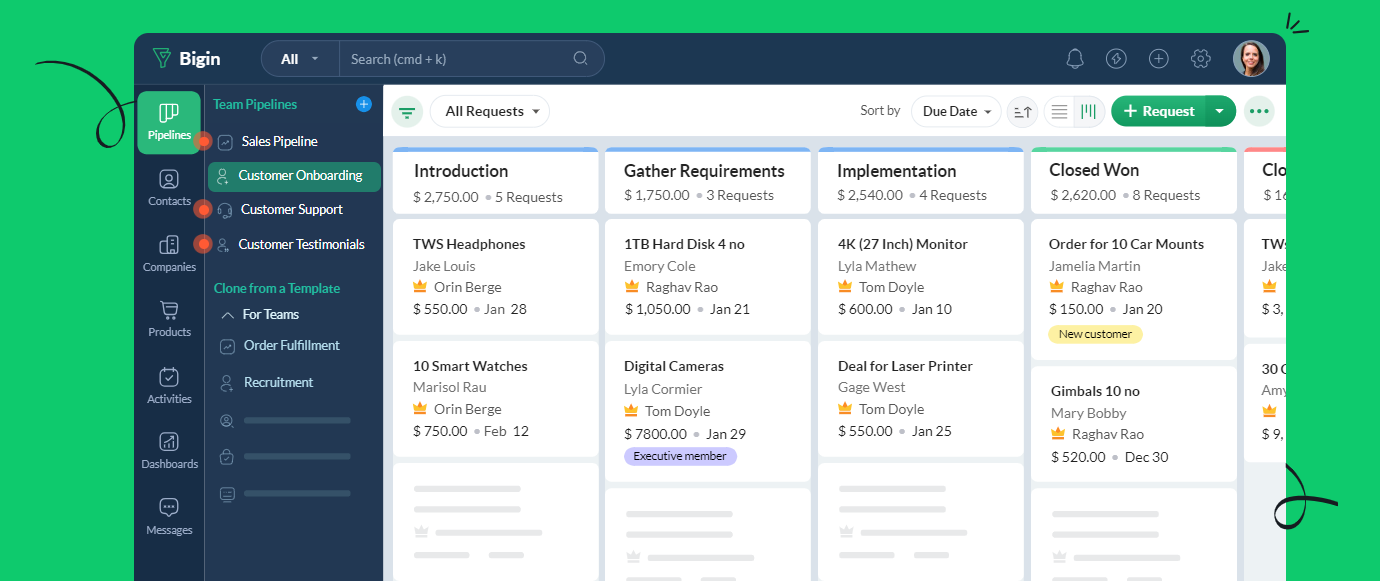
Key Features
- Sales Pipeline Management: Drag-and-drop functionality for easy pipeline visualization and deal tracking.
- Contact Management: Store customer and prospect information in one place. Each contact has a detailed history of interactions, including emails, calls, and tasks, ensuring you never lose touch.
- Built-in Telephony: Make and receive calls directly from the CRM. Automatically log calls, add notes, and schedule follow-ups to ensure seamless communication with clients.
- Task and Activity Management: Set up tasks, meetings, and reminders to stay on top of your daily to-dos. It’s simple to assign tasks to team members and track completion.
- Email Integration: Integrate your email accounts (such as Gmail, Outlook, etc.) with Bigin, allowing you to send and receive emails within the CRM and track email communication with leads and customers.
- Customizable Pipelines: Customize the pipeline stages to match your sales process. Create multiple pipelines if your business handles different types of sales processes.
- Mobile App: Manage your pipeline, contacts, and tasks on the go with Bigin’s mobile app, available on both iOS and Android.
- Workflow Automation: Automate routine tasks such as sending follow-up emails or updating deal stages based on predefined triggers, saving time and ensuring consistency.
- Integrations with Zoho Ecosystem: Bigin integrates seamlessly with other Zoho apps like Zoho Books, Zoho Invoice, and Zoho Desk, allowing small businesses to extend functionality without switching between platforms.
Pricing
- Free Plan: Zoho offers a free plan with basic functionality, ideal for freelancers or solopreneurs.
- Express Plan: Starts at ₹400/month per user (approximately $5/user per month), providing access to all the core features, pipeline management, and basic automations.
- Premier Plan: Starts at ₹720/month per user.This plan is designed for businesses with complex sales processes and large teams.
Pros
- One of the most cost-effective CRM solutions on the market,
- Intuitive, clean interface designed specifically for users new to CRMs.
Cons
- Need more advanced features
- While it integrates well with Zoho apps, third-party integrations (such as with non-Zoho products)
Final Thoughts
Bigin by Zoho strikes the perfect balance for small businesses looking to upgrade from spreadsheets to a simple, structured CRM system. With its affordable pricing, user-friendly design, and seamless integration with the Zoho ecosystem, Bigin is a practical choice for businesses that need to get their sales process organized without breaking the bank. However, as businesses grow and their needs become more complex, they might need to transition to Zoho CRM or a more advanced platform to handle larger sales teams and more sophisticated workflows.
3. Kylas CRM
Introduction
Kylas CRM is an affordable, easy-to-use CRM platform specifically designed for small and medium-sized businesses (SMBs). Unlike many other CRMs, Kylas offers unlimited user access at a fixed price, making it an excellent choice for growing teams with budget constraints. With a focus on helping SMBs scale effectively, Kylas aims to simplify the sales process while offering advanced features such as team collaboration, reporting, and automation.
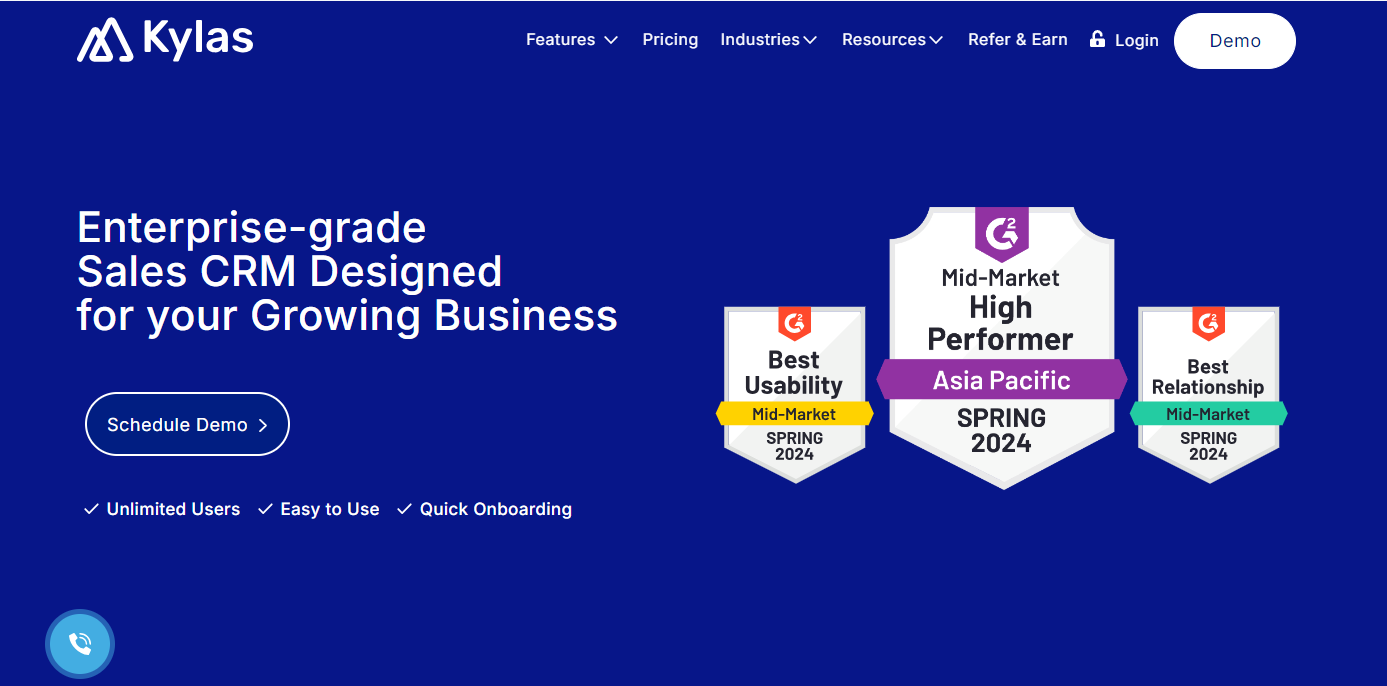
Key Features
- Lead Management: Capture, assign, and track leads across multiple channels, ensuring that your sales team stays on top of every opportunity.
- Sales Pipeline Management: Visualize and manage sales pipelines with customizable stages and an intuitive drag-and-drop interface for easy deal tracking.
- Contact Management: Store and organize customer data, track interactions, and keep all your contact information in one place.
- Workflow Automation: Automate routine tasks such as follow-ups, lead assignments, and deal progression, freeing up time for more critical sales activities.
- Team Collaboration: Enable seamless communication and collaboration among team members with shared views of deals, tasks, and performance metrics.
- Customizable Reports & Dashboards: Get real-time insights into your sales performance through customizable reports and dashboards that offer a detailed view of metrics such as lead conversion rates, sales cycles, and revenue forecasts.
- Unlimited Users: Unlike most CRMs, Kylas offers unlimited user access at a fixed price, making it ideal for SMBs with growing teams.
- Mobile App: Access your CRM on the go with Kylas’ mobile app, ensuring you never miss an update or opportunity.
Pricing
Fixed pricing at ₹12,999/month (approximately $160) for unlimited users, making it one of the most affordable CRMs for growing businesses.
Pros
- One of the few CRMs offering unlimited users at a fixed price, making it cost-effective for larger teams.
- Simple, intuitive interface designed for SMBs without the complexity of more advanced systems.
Cons
- Limited Advanced Features
- Kylas offers limited customization compared to more enterprise-focused CRMs,
Final Thoughts
Kylas CRM stands out for its affordability and simplicity, making it a great fit for SMBs looking to scale without worrying about per-user costs. The platform provides all the core features needed to manage leads, track pipelines, and collaborate with teams efficiently. However, for businesses with more advanced needs or those requiring extensive customization and third-party integrations, Kylas may not be sufficient in the long run. Nevertheless, for small businesses seeking an affordable, easy-to-use CRM, Kylas is a highly attractive option.
4. Salesmate CRM
Introduction
Salesmate CRM is a sales-focused platform designed to help small and medium-sized businesses (SMBs) streamline their sales processes and boost team productivity. Known for its simple interface and robust set of features, Salesmate offers tools for managing contacts, tracking deals, automating workflows, and enhancing customer interactions. It also supports multichannel communication, allowing users to connect with prospects via email, phone, and text from within the CRM. Salesmate provides an excellent balance of functionality, automation, and ease of use, making it a popular choice among SMBs looking to scale their sales efforts.
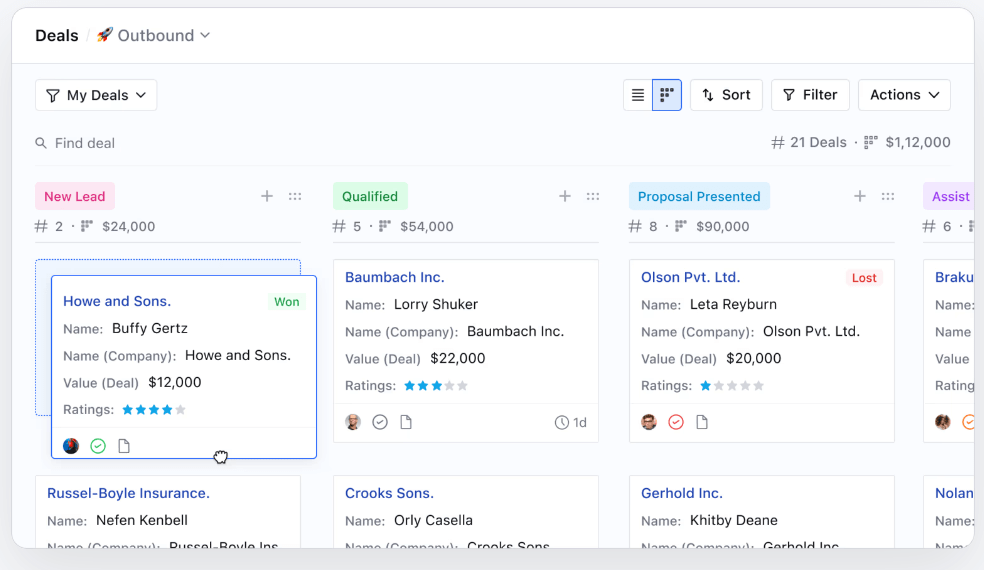
Key Features
- Contact Management: Organize and track all customer interactions in one place, allowing for personalized engagement and better relationship-building.
- Sales Pipeline Management: Visualize and manage deals with an easy-to-use drag-and-drop pipeline interface, enabling efficient tracking of sales progress.
- Workflow Automation: Automate repetitive tasks like follow-ups, email sequences, and deal assignments to save time and improve team efficiency.
- Multichannel Communication: Salesmate supports email, phone, and SMS communication, allowing users to connect with prospects through multiple channels without leaving the CRM.
- Activity Tracking: Track every call, email, meeting, and task to ensure you stay on top of your sales activities and never miss an opportunity.
- Smart Emails: Salesmate integrates with Gmail and other email services, allowing you to send and track emails directly from the platform with insights into open rates, clicks, and replies.
- Sales Goals and Reporting: Set sales goals for your team and monitor performance with customizable reports and analytics that provide real-time insights.
- Mobile App: Access the CRM on the go with Salesmate’s mobile app, ensuring you can manage deals and tasks from anywhere.
- Integrations: Salesmate integrates with a wide range of third-party tools, including Slack, Mailchimp, and Zapier, for better collaboration and workflow automation.
Pricing
- Starting at $12/user per month (billed annually), making it an affordable option for SMBs looking for a comprehensive CRM platform.
Pros
- Multichannel Communication
- Mobile-Friendly
Cons
- Limited Advanced Features:
- Learning Curve for Automation
Final Thoughts
Salesmate CRM is best suited for small and medium-sized businesses looking for an affordable, easy-to-use platform to manage their sales pipelines, automate workflows, and improve customer engagement. Its multichannel communication features make it an excellent choice for sales teams that rely heavily on phone, email, and SMS to connect with prospects. SMBs looking for a balance between functionality, ease of use, and cost-efficiency will find Salesmate a great fit.
5. LeadSquared CRM
Introduction
LeadSquared CRM is a powerful, cloud-based customer relationship management platform designed for small and medium-sized businesses (SMBs) as well as larger enterprises. Known for its focus on sales execution and marketing automation, LeadSquared helps businesses capture, nurture, and manage leads more efficiently. LeadSquared is especially popular among businesses in industries like education, healthcare, financial services, and real estate due to its focus on accelerating sales cycles and improving team productivity.
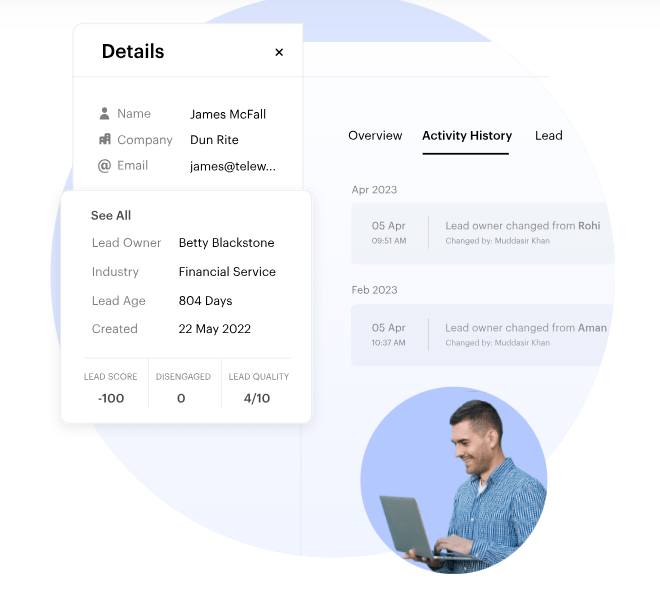
Key Features
- Lead Management: Capture leads from multiple sources (websites, social media, emails, etc.) and track their progress through custom-defined sales stages.
- Sales Pipeline Management: Visualize the entire sales process with a customizable pipeline and ensure smooth transitions between stages for deal tracking.
- Marketing Automation: Automate repetitive tasks such as lead nurturing, follow-up emails, and drip campaigns to engage prospects and keep them moving through the funnel.
- Sales Execution Automation: Streamline workflows by automating actions like task assignments, reminders, and notifications based on predefined triggers.
- Mobile CRM: Sales teams can manage leads, track activities, and update deal statuses on the go through LeadSquared’s mobile app.
- Reporting & Analytics: Get detailed insights into sales performance with customizable reports and dashboards that track metrics like conversion rates, lead quality, and campaign performance.
- Third-Party Integrations: LeadSquared integrates with a variety of tools such as Google Ads, Zapier, Mailchimp, and various payment gateways for seamless operations.
- Industry-Specific Solutions: LeadSquared offers tailored solutions for industries such as education, healthcare, financial services, and real estate, catering to unique needs like lead capture from admission forms or telehealth appointment scheduling.
Pricing
- Starting at ₹1,250/user per month (approximately $15) for the basic plan, with additional features available in higher-tier plans.
Pros
- Comprehensive Lead Management
- Marketing Automation
- Industry-Specific Solutions
Cons
- Complex Setup
- Higher Pricing for Advanced Features
Final Thoughts
LeadSquared CRM is a great fit for both SMBs and larger enterprises looking for a powerful lead management and sales execution tool. It is particularly suitable for businesses in education, healthcare, financial services, and real estate due to its industry-specific solutions. Companies with complex sales processes and the need for strong marketing automation features will also benefit from using LeadSquared.
5 CRM for medium to enterprise level businesses
1. Zoho CRM
Introduction
Zoho CRM is one of the most popular and versatile CRM platforms available, designed to cater to businesses of all sizes, from SMBs to large enterprises. Known for its comprehensive feature set, Zoho CRM helps businesses manage their customer relationships, track sales, and improve team collaboration. With its cloud-based infrastructure, extensive customization options, and integrations with other Zoho and third-party apps, Zoho CRM is a robust, all-in-one solution for managing sales, marketing, and customer service processes.
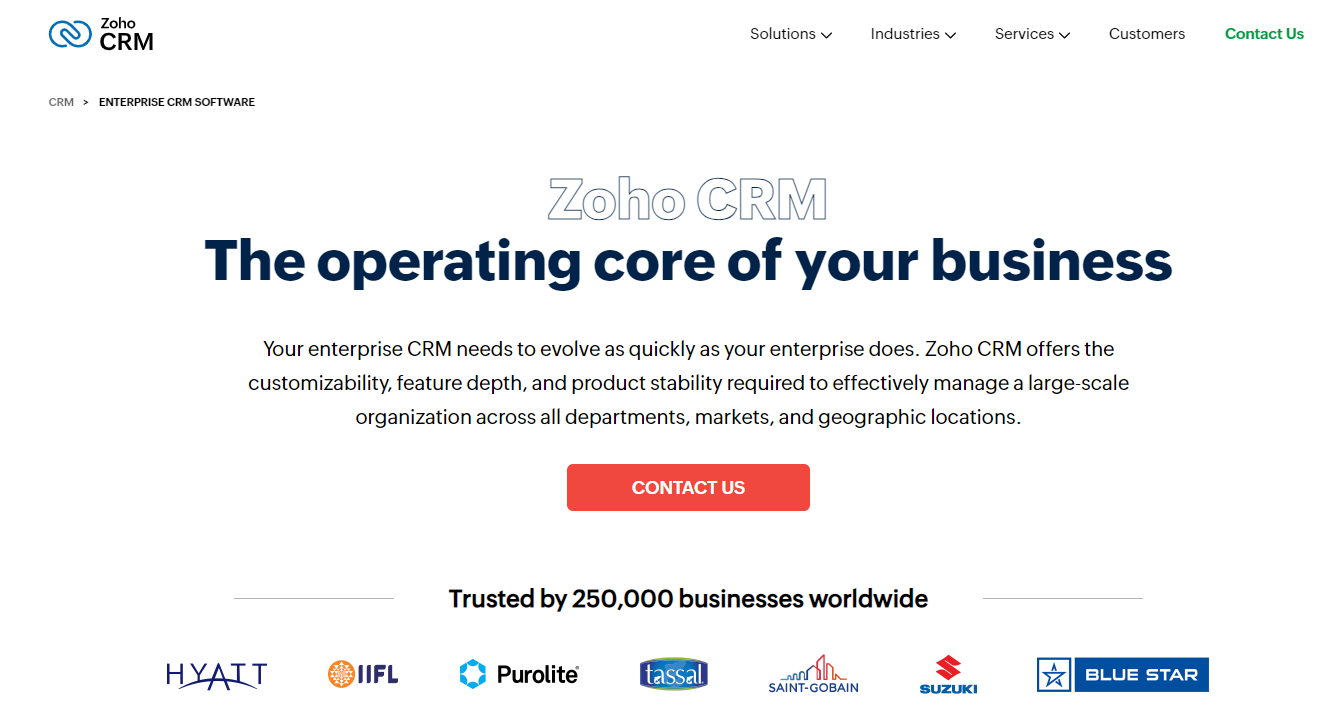
Key Features
- Lead and Contact Management: Manage and track leads and contacts with ease, ensuring efficient customer engagement from prospect to close.
- Sales Pipeline Management: Visualize the entire sales process with drag-and-drop pipelines that provide clear visibility into deal stages and progress.
- Workflow Automation: Automate sales workflows like lead nurturing, task assignments, and follow-up reminders to save time and increase efficiency.
- Omnichannel Communication: Communicate with customers via email, phone, social media, live chat, and even telephony, all from within the Zoho CRM platform.
- AI-Powered Assistant (Zia): Zia, Zoho’s AI-powered assistant, helps sales teams by analyzing data to provide predictions, insights, and recommendations to close deals faster.
- Customization and Scalability: Zoho CRM offers high levels of customization with modules, fields, workflows, and layouts that can be tailored to fit your business processes.
- Reporting and Analytics: Gain actionable insights with customizable reports and dashboards that allow you to monitor key sales metrics, forecast revenue, and track team performance.
- Integrations: Zoho CRM seamlessly integrates with other Zoho products such as Zoho Books, Zoho Projects, and Zoho Campaigns, as well as popular third-party apps like Google Workspace, Mailchimp, and Microsoft Office.
- Mobile App: Access your CRM on the go with Zoho’s mobile app, ensuring that you can manage leads, deals, and customer interactions wherever you are.
Pricing
- Free Plan: Available for up to 3 users with basic CRM features.
- Standard Plan: Starts at ₹800/user per month (approximately $10), offering more advanced features.
- Professional Plan: ₹1,400/user per month (approximately $18), offering workflow automation and custom reporting.
- Enterprise Plan: ₹2,400/user per month (approximately $30), offering advanced customization, Zia AI, and more.
- Ultimate Plan: ₹3,200/user per month (approximately $40), with the most advanced features.
Pros
- Comprehensive Feature Set
- Highly Customizable
- AI-Driven Insights
Cons
- Complex Setup for New Users
- Limited Customer Support in Lower Plans
- Steep Learning Curve for Advanced Features
Final Thoughts
Zoho CRM stands out as one of the most versatile and scalable CRM solutions on the market. Its extensive feature set, from lead management to AI-powered insights, makes it a valuable tool for businesses looking to enhance customer relationships and improve sales efficiency. Whether you’re a small business with basic CRM needs or a large enterprise requiring extensive customization and automation, Zoho CRM can be tailored to meet your specific requirements at an affordable price.
2. HubSpot CRM
Introduction
HubSpot CRM is one of the most popular CRM platforms globally, known for its ease of use and robust suite of tools designed to streamline sales, marketing, and customer service processes. Initially created for small and medium-sized businesses (SMBs), HubSpot CRM has grown to support larger enterprises with advanced features. Its standout feature is that it offers a free plan with a comprehensive set of tools, making it accessible to startups and businesses looking to optimize their customer relationship management without significant upfront costs.
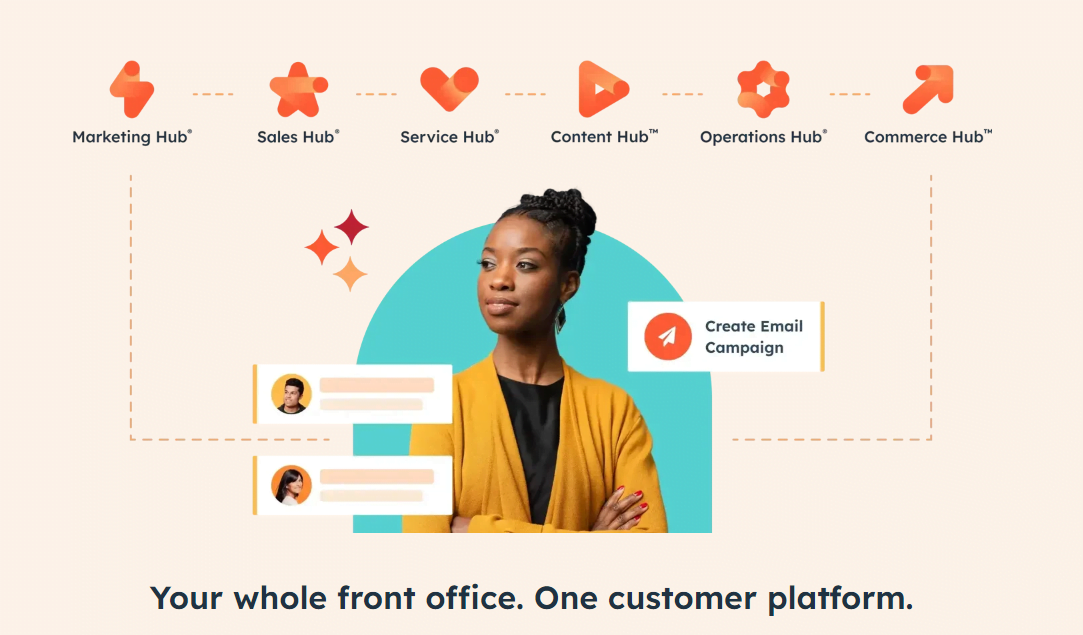
Key Features
- Contact Management: Store and manage detailed information about your contacts, leads, and customers with easy-to-navigate contact profiles that provide a complete history of interactions.
- Sales Pipeline Management: Visualize your sales process with a clear and intuitive pipeline, helping you track deals and close sales faster.
- Email Tracking & Templates: Send tracked emails directly from HubSpot, use email templates, and receive real-time notifications when a prospect opens an email or clicks a link.
- Marketing Automation: Automate tasks like email follow-ups, lead nurturing, and campaign management to ensure continuous engagement with prospects and customers.
- Live Chat and Chatbots: Engage with website visitors in real time through live chat or use chatbots to qualify leads and answer basic questions.
- Meeting Scheduler: Automatically schedule meetings with prospects using HubSpot’s built-in scheduling tool, integrated with your calendar to prevent double bookings.
- Reporting and Analytics: Generate detailed reports on sales activities, deal performance, marketing campaigns, and customer interactions. HubSpot’s dashboards offer customizable reporting for tracking key metrics.
- Seamless Integration with HubSpot’s Ecosystem: HubSpot CRM integrates seamlessly with other HubSpot tools such as Marketing Hub, Sales Hub, and Service Hub, as well as hundreds of third-party applications like Gmail, Outlook, and Salesforce.
- Free CRM Plan: HubSpot offers a free CRM plan with basic features, making it a cost-effective solution for startups and small businesses.
Pricing
- Free Plan: HubSpot CRM is free forever for unlimited users, providing basic CRM features.
- Starter Plan: $20/month for 2 users (includes essential marketing and sales tools).
- Professional Plan: $500/month (advanced features such as automation, forecasting, and more detailed analytics).
- Enterprise Plan: $1,200/month (additional enterprise-level features like custom reporting, advanced team management, and predictive lead scoring).
Pros
- Sales and Marketing Alignment
- Comprehensive Integration
Cons
- Steep Learning Curve for Advanced Plans
- No Phone Support in Free Plan
Final Thoughts
HubSpot CRM offers an incredibly robust and user-friendly platform for businesses of all sizes. Its free plan is a standout feature, offering a wide range of CRM tools without any cost, making it highly attractive for small businesses and startups. For companies willing to invest in advanced automation and reporting features, HubSpot’s paid plans offer immense scalability and value. Whether you’re just starting out or looking to grow your business, HubSpot CRM can provide a solid foundation for managing customer relationships and driving growth.
3. Salesforce CRM
Introduction
Salesforce is one of the most widely recognized and powerful CRM platforms in the world. Designed to cater to businesses of all sizes, from startups to large enterprises, Salesforce offers a highly customizable and scalable solution. Its cloud-based architecture allows businesses to manage sales, customer service, marketing, and analytics in a unified platform. With advanced features, extensive integrations, and industry-specific solutions, Salesforce CRM is particularly well-suited for companies with complex needs and large teams that require deep customization.
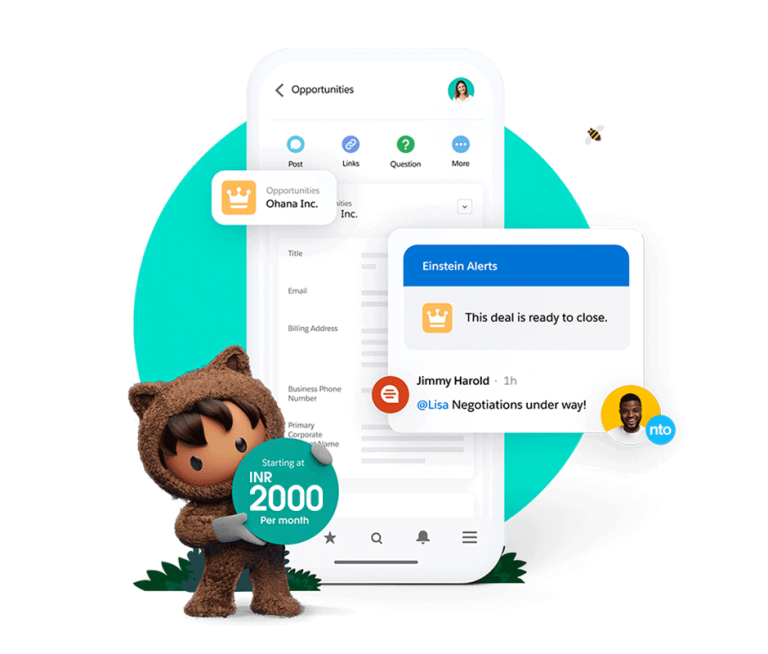
Key Features
- Lead and Opportunity Management: Salesforce enables businesses to capture, track, and nurture leads throughout the sales cycle, ensuring that opportunities are not lost and deals are closed faster.
- Sales Pipeline and Forecasting: The platform provides real-time visibility into your sales pipeline, allowing teams to track the progress of deals and make more accurate sales forecasts.
- Workflow and Process Automation: Automate repetitive tasks and streamline business processes with Salesforce’s workflow automation tools, enabling more efficiency in lead routing, follow-ups, and approvals.
- Custom Dashboards and Reports: Salesforce offers powerful reporting tools that allow users to create custom dashboards and generate detailed reports to track key performance indicators (KPIs), sales metrics, and team performance.
- Artificial Intelligence (Einstein AI): Salesforce’s AI-powered assistant, Einstein, helps sales teams predict outcomes, prioritize leads, and make data-driven decisions through smart recommendations and insights.
- Omnichannel Communication: Engage customers across multiple channels, including email, phone, chat, and social media, ensuring a consistent customer experience.
- AppExchange: Salesforce’s AppExchange offers thousands of third-party apps and integrations that extend the CRM’s capabilities, making it easy to connect with other tools and systems like Slack, Microsoft Outlook, and Google Workspace.
- Mobile App: Access Salesforce CRM on the go with its mobile app, enabling sales teams to manage leads, track deals, and collaborate with team members remotely.
- Industry-Specific Solutions: Salesforce provides tailored solutions for industries like healthcare, finance, manufacturing, retail, and more, offering specialized tools and workflows for each sector.
- Customer Service and Support (Service Cloud): Manage customer interactions and support requests with Salesforce’s Service Cloud, providing a 360-degree view of customer activities and improving resolution times.
Pricing
- Essentials Plan: $25/user per month (ideal for small businesses).
- Professional Plan: $75/user per month (offers complete CRM functionality for teams of any size).
- Enterprise Plan: $150/user per month (adds advanced customization and automation features).
- Unlimited Plan: $300/user per month (offers the highest level of support, customization, and integration).
Pros
- Highly Customizable
- Comprehensive App Ecosystem
- AI-Powered Insights
Cons
- Expensive for Small Businesses
- Complex Setup and Configuration
- Additional Costs for Add-Ons
Final Thoughts
Salesforce CRM is a market leader for a reason: it offers unparalleled flexibility, scalability, and a vast array of tools for managing customer relationships, sales, and marketing efforts. While its pricing and complexity may be a barrier for smaller businesses, it provides a powerful platform for companies that need advanced capabilities and are willing to invest in customization. Whether you’re looking for predictive analytics, industry-specific workflows, or deep integrations, Salesforce CRM is a versatile tool that can be adapted to fit almost any business need.
4. Pipedrive CRM
Introduction
Pipedrive is a sales-focused CRM designed with simplicity and ease of use in mind. visually appealing platform to manage their sales pipeline and boost productivity. Pipedrive is known for its intuitive drag-and-drop interface that allows sales teams to focus on the deals in progress and quickly visualize where they stand in the sales process. The tool is geared towards improving sales performance and offers robust reporting, automation, and integrations to support business growth.
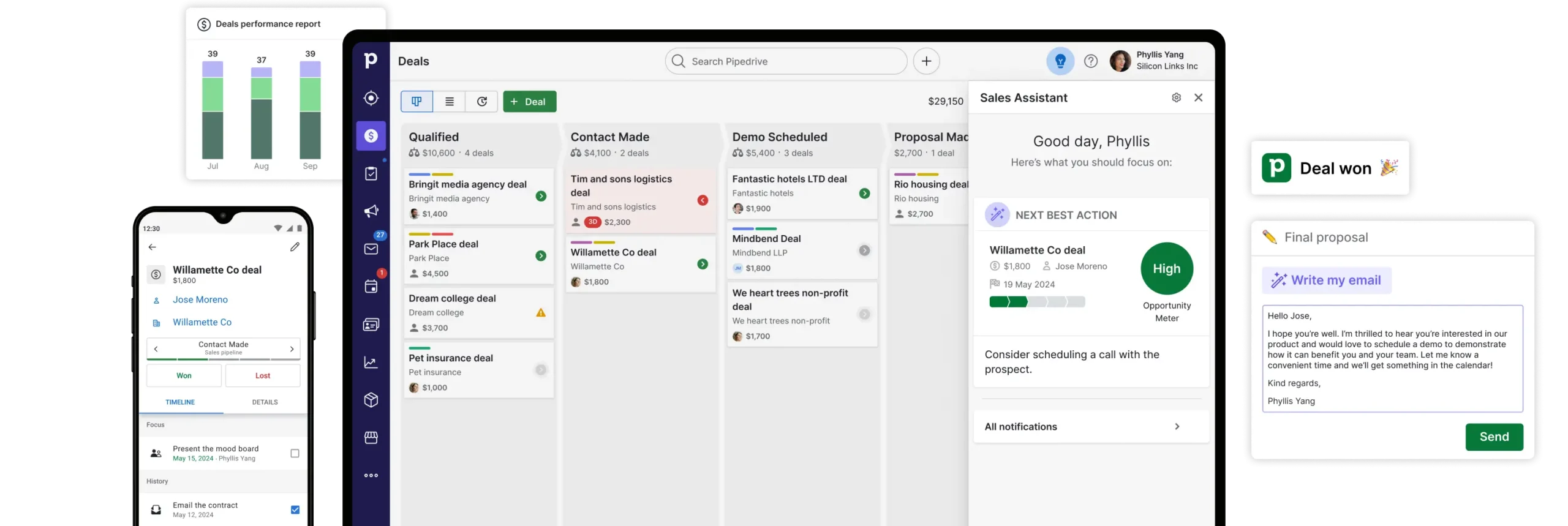
Key Features
- Sales Pipeline Management: Pipedrive’s standout feature is its visual sales pipeline. It uses a drag-and-drop interface that makes it easy to track deals, move them through various stages, and focus on those most likely to close.
- Customizable Pipelines: Businesses can tailor their pipeline stages to fit their sales process, ensuring that every step from lead generation to deal closure is mapped out efficiently.
- Activity Reminders: The platform sends reminders for follow-ups, meetings, and tasks, helping sales reps stay on top of their activities and ensuring no opportunity is overlooked.
- Deal and Contact Management: Store all relevant contact details and deal information in one place, making it easy to access customer history and track interactions over time.
- Email Integration and Tracking: Pipedrive integrates with email clients like Gmail and Outlook, allowing users to send and receive emails directly from the CRM. It also tracks email opens, clicks, and responses.
- Sales Reporting: Pipedrive offers detailed sales reports that provide insights into team performance, deal progress, and key metrics like conversion rates and sales velocity.
- Automation: Automate repetitive tasks like sending follow-up emails, assigning tasks to team members, and updating deals, freeing up time for sales reps to focus on closing deals.
- Lead Management: Capture and manage leads from various sources, automatically enriching lead information and distributing leads to the right sales reps.
- Mobile App: Pipedrive offers a mobile app that allows sales teams to manage deals, contacts, and tasks on the go, ensuring continuous sales management.
Pricing
- Essential Plan: $14.90/user per month (basic features like pipeline management and email integration).
- Advanced Plan: $27.90/user per month (adds automation, full email sync, and workflow management).
- Professional Plan: $49.90/user per month (advanced reporting, forecasting, and team management tools).
- Enterprise Plan: $99/user per month (all features with higher limits and custom support).
Pros
- Easy to Use
- Sales-Focused
- Ai Email summary
Cons
- No Free Plan
- Lack of Native Marketing Tools
Who Should Use Pipedrive CRM?
Pipedrive is an excellent choice for small to medium-sized businesses that need a sales-focused CRM to track deals, manage pipelines, and improve team productivity. Its ease of use, visual sales pipeline, and affordable pricing make it ideal for companies that prioritize sales process management and want to close deals more efficiently. It’s especially useful for businesses that don’t require extensive customization or advanced marketing automation tools.
Final Thoughts
Pipedrive stands out for its simplicity and focus on helping sales teams manage deals and pipelines effectively. It’s a powerful tool for SMBs looking to improve their sales performance without being bogged down by overly complex features. With its easy-to-use interface, affordable pricing, and customization options, Pipedrive delivers value to businesses that want a straightforward yet powerful CRM solution. However, enterprises or companies that need more advanced reporting, customization, or integrated marketing features may need to look elsewhere.
5. Freshsales CRM
Introduction
Freshsales, part of the Freshworks suite, is a comprehensive CRM platform designed for SMBs to large enterprises alike. Freshsales is known for its easy-to-use interface, AI-powered insights, and features that make it ideal for sales teams looking to close deals faster. It is particularly popular for its automation capabilities, seamless integrations, and built-in communication tools that help streamline customer interactions.

Key Features
- Lead Management: Freshsales provides powerful lead management tools to capture, assign, and nurture leads efficiently. It allows businesses to segment leads based on various parameters like behavior, geography, and interactions.
- Sales Pipeline Management: The CRM offers a visual pipeline to track the progress of deals, with the ability to customize stages and automate movement through the sales process.
- AI-Powered Insights: Freshsales features AI-powered lead scoring that automatically prioritizes the best leads based on their engagement and likelihood of conversion. The built-in AI assistant, Freddy, also provides deal insights, next best actions, and predictive analytics.
- Email Integration: Integrates seamlessly with popular email platforms like Gmail and Outlook. It allows users to send, track, and schedule emails directly from the CRM, along with tracking opens, clicks, and responses.
- Automation: Automate routine tasks like sending emails, assigning leads, and creating follow-up reminders. This ensures that sales reps can focus more on selling and less on administrative tasks.
- Built-in Phone: Freshsales includes a built-in phone system that allows sales reps to make calls directly from the CRM, log call details, and record conversations for future reference.
- Customization: Businesses can customize almost every aspect of the CRM, from deal stages and lead scoring models to workflows and reporting, allowing it to adapt to unique sales processes.
- Reporting and Analytics: Freshsales provides detailed analytics and reporting capabilities, allowing sales teams to generate reports on deal progress, sales performance, and lead conversion rates.
- Integrations: It integrates with several third-party apps, including Slack, Mailchimp, Zapier, and Google Workspace, making it easy to connect with existing tools.
- Mobile App: Freshsales offers a mobile app that gives sales teams the ability to manage deals, communicate with leads, and access customer information on the go.
Pricing
- Free Plan: Offers basic CRM features, including contact management and built-in email integration.
- Growth Plan: $15/user per month (adds lead scoring, workflows, and sales sequences).
- Pro Plan: $39/user per month (offers AI-based scoring, multiple sales pipelines, and advanced analytics).
- Enterprise Plan: $69/user per month (adds advanced customizations, audit logs, and AI-powered deal insights).
Pros
- AI-Powered Automation
- Integrated Communication Tools
Cons
- Limited Features in Free Plan
- Steeper Learning Curve for Advanced Features
Final Thoughts
Freshsales stands out in the CRM space for its ease of use, AI-powered insights, and integrated communication tools. It offers a good balance between simplicity and advanced features, making it suitable for businesses of all sizes. Its affordable pricing, coupled with robust automation and reporting capabilities, makes it a go-to solution for SMBs looking to improve sales efficiency. For businesses in need of a scalable CRM that grows with their sales team, Freshsales provides an excellent mix of functionality and flexibility.
Wrap Up
We’ve covered 10 top CRM options for Indian businesses, ranging from simple, affordable tools for small companies to powerful, feature-rich platforms for larger enterprises. There’s something here for every business size and need – whether you’re just starting out or looking to upgrade your existing system.
The key takeaway? Choose a CRM that fits your specific requirements and budget. Many offer free trials, so don’t hesitate to test drive a few before making your decision.
Implementing the right CRM can really transform how you manage customer relationships and boost your sales efforts. So take that first step – your future self (and your sales team) will thank you!
