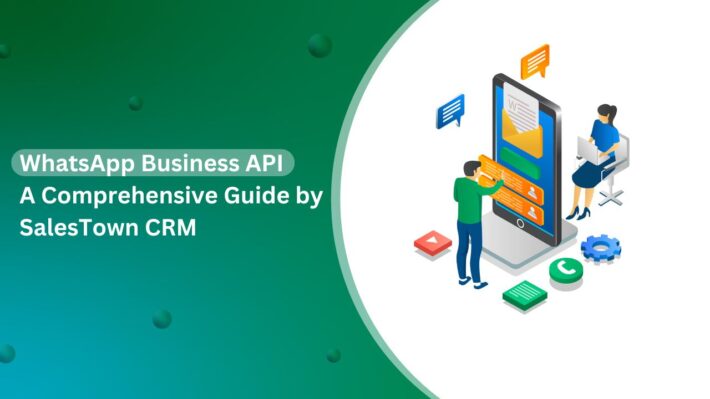Types of WhatsApp: Everything You Need to Know?
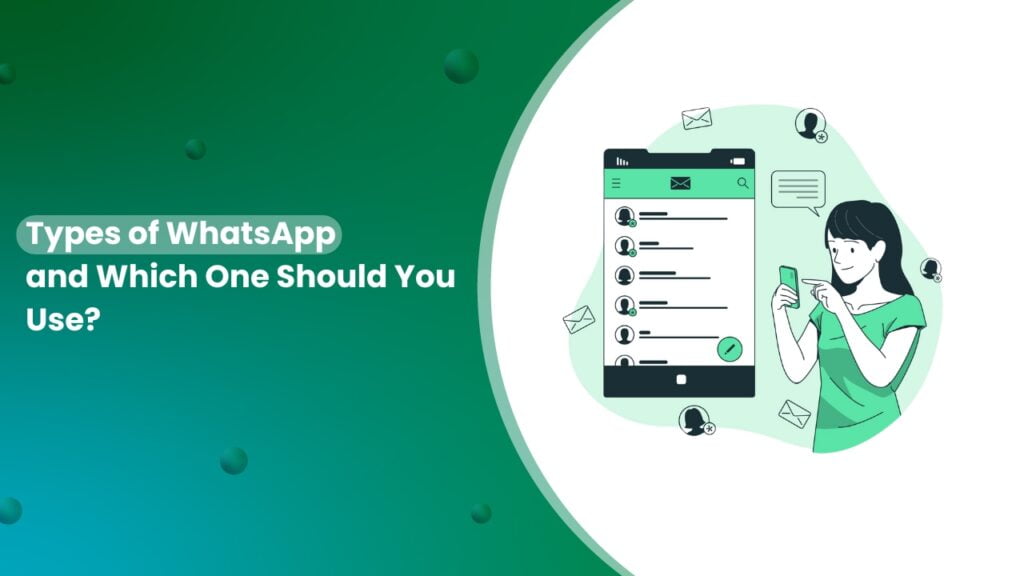
Every day, WhatsApp users exchange a mind-blowing 100 billion messages. But it’s no longer just about personal conversations—businesses have tapped into its potential too. With over 50 million businesses actively using WhatsApp to engage with customers, the platform has evolved into a powerful tool for communication, marketing, and customer service.
While many still think of WhatsApp as just another messaging app, it has grown into a versatile ecosystem catering to both personal and professional needs. Whether you’re a small business owner looking to enhance customer interactions, an entrepreneur streamlining operations, or just someone who loves exploring new tech, there’s a WhatsApp version designed specifically for you.
In this blog, we’ll break down the different types of WhatsApp, their unique features, and how to choose the best one based on your needs. Let’s dive in and discover the perfect WhatsApp experience for you!
Quick Intro: Types of WhatsApp
WhatsApp is more than just a messaging app—it has evolved into a versatile platform for both personal and business communication. Depending on your needs, there are four main types of WhatsApp, each designed for different purposes. Let’s take a closer look at them:
1. WhatsApp Messenger (For Personal Use)
This is the standard version of WhatsApp that most people use. It allows users to:
✅ Send text messages, photos, videos, and voice messages.
✅ Make voice and video calls with friends and family.
✅ Create group chats to stay connected with multiple people at once.
✅ Share documents, locations, and contacts easily.
This version is free to use and is best suited for personal communication.
2. WhatsApp Business App (For Small Businesses)
This version is designed for small and medium-sized businesses (SMBs) that want to interact with customers professionally. It includes all the features of WhatsApp Messenger, plus:
✅ Business Profile – Add business details like your company name, address, website, and working hours.
✅ Product Catalog – Showcase your products or services directly in the app.
✅ Quick Replies – Save and reuse common messages to respond faster to customer queries.
✅ Automated Messages – Set up greeting messages for new customers and away messages when you’re unavailable.
✅ Labels & Organization – Categorize chats to manage customers efficiently.
This version is free and is perfect for small businesses that want a simple yet effective way to engage with customers.
3. WhatsApp Business API (For Large Businesses & Enterprises)
The WhatsApp Business API is a more advanced and powerful solution created for large businesses that handle a high volume of customer interactions. Unlike the WhatsApp Business App, this version does not have a separate app—instead, it integrates with customer service platforms and CRM systems. Its key features include:
✅ Automated Messaging – Use chatbots to handle common customer queries automatically.
✅ Multi-Agent Support – Multiple team members can respond to messages from customers.
✅ Integration with CRM & Business Tools – Connect WhatsApp with platforms like Salesforce, HubSpot, or Zendesk.
✅ Broadcast Messages – Send updates, promotions, and alerts to a large customer base.
✅ Secure & Verified Messaging – Businesses get an official green checkmark for authenticity.
Unlike the other versions, this is a paid service and requires approval from WhatsApp. It is mainly used by banks, e-commerce companies, airlines, and other big organizations.
Which WhatsApp Version is Right for You?
- If you only need WhatsApp for personal use, go with WhatsApp Messenger.
- If you run a small business, the WhatsApp Business App is a great free option.
- If you run a large company, need automation, or want multiple agents handling messages, the WhatsApp Business API is the best choice.
- If you prefer using WhatsApp on a computer, WhatsApp Web & Desktop will make your life easier.
Each version of WhatsApp is designed to meet different needs, making it a powerful tool for communication, whether for personal connections or business growth. Now, let’s dive deeper into each type and see how they work in detail! 🚀
4. WhatsApp Web & Desktop (For Convenience & Multi-Device Use)
WhatsApp Web and Desktop versions allow users to access their WhatsApp account on a computer instead of just a mobile phone. This is useful for both personal and business users who prefer typing on a keyboard or managing multiple chats at once. Features include:
✅ Sync with Mobile – Messages and media appear on both your phone and computer.
✅ Faster Typing – Use a keyboard for quicker responses.
✅ Drag & Drop Media – Easily send images, videos, and documents.
✅ Works for Both Personal & Business Accounts – Helps business users manage customer conversations more efficiently.
To use WhatsApp Web, simply visit web.whatsapp.com and scan the QR code using your phone’s WhatsApp app.
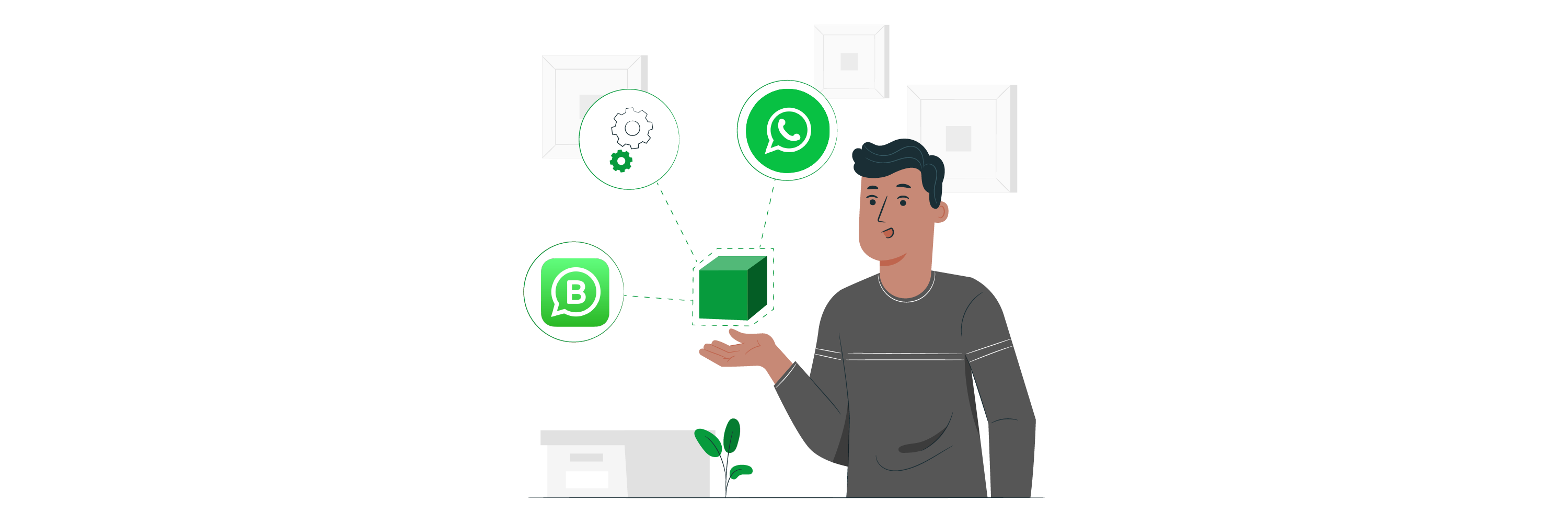
1. WhatsApp Messenger
WhatsApp Messenger is the basic version of WhatsApp that most people use. It’s perfect for chatting with friends and family. To use it, you just need a phone number. Once you sign up, you can send messages, make calls, and share photos with anyone else who has WhatsApp.

What’s great about WhatsApp Messenger is how simple it is. Your phone contacts who use WhatsApp show up automatically, so you don’t need to add them manually. You can chat one-on-one with people or create group chats for things like family events or planning trips with friends.
The best part? It’s completely free. You don’t have to pay to send messages or make calls, as long as you have an internet connection.
This regular WhatsApp messenger is meant for personal use, so it doesn’t have special tools for businesses. If you’re looking to use WhatsApp for your company, you’ll want to check out WhatsApp Business or WhatsApp Business API instead. The Business or API version has extra features like setting up a business profile, sending bulk messages, green tick, and showcasing your products.
But for everyday chatting and staying in touch with people you know, the regular WhatsApp Messenger is all you need. It’s straightforward, easy to use, and gets the job done without any fuss.
2. WhatsApp Business App
WhatsApp Business is a special version of WhatsApp made for small and medium-sized companies. It’s great for talking to customers and doing some basic marketing.

What’s special about it?
- Show off your business: You can make a special page for your shop with all your info like address, phone number, and website.
- Showcase your stuff: You can make a list of all the things you sell, with pictures and prices. Customers can easily see what you offer.
- Quick replies: You can save common answers to questions, so you don’t have to type them out every time.
- Talk to lots of people: You can send one message to many customers at once, but there is a limit on sending messages.
- Free to use: The best part? It doesn’t cost anything to use!
Important to know:
- Only one person can use WhatsApp Business on one phone number.
- You can’t get the blue tick (verified badge) with WhatsApp Business. You need a WhatsApp Business API for that.
- You can only send broadcast messages to a maximum of 256 recipients per list.
WhatsApp Business is a good tool to help small businesses talk to customers and sell things.
3. WhatsApp Business API
WhatsApp Business API is the big-league version of WhatsApp for medium or larger companies. It’s packed with powerful features that let businesses talk to lots of customers at once and run marketing campaigns.

Unlike the regular WhatsApp or WhatsApp Business app, this version lets multiple people in your company use it at the same time. It’s got all the basic stuff from the Business app, plus some extra cool features:
- You can use it on many devices at once.
- Broadcast to Unlimited Users (opted-in users)
- Run targeted marketing campaigns.
- Set up automatic responses and chatbots.
- Send custom messages to different groups.
- Keep track of how many messages you’re sending.
- Get Verified Green Tick on WhatsApp
One big difference is that you can send way more messages at once compared to the other WhatsApp Business versions. The exact number depends on which plan you choose. The chatbots can handle customer questions automatically, which is super helpful. But keep in mind, these automated chats aren’t free – they cost a bit for each conversation.
This version also gives you the green tick next to your business name, which shows customers that you’re a verified business. That’s something you can’t get with the free versions. Unlike the other WhatsApp versions, you have to pay to use the WhatsApp API. It’s meant for businesses that need more advanced tools and want to reach lots of customers through WhatsApp.
You get the API through certain providers like SalesTown CRM.
Overall, WhatsApp Business API is for companies that are serious about using WhatsApp as a major way to talk to customers and run marketing campaigns.
Read more about: WhatsApp Business API
4. WhatsApp Web
WhatsApp Web allows users to access their WhatsApp accounts via a web browser. Whether you’re using WhatsApp Messenger or WhatsApp Business, you can link your account to a desktop or laptop and use WhatsApp on a larger screen.

Key features of WhatsApp Web:
- Sync with your phone: WhatsApp Web mirrors your conversations from your phone, so any message sent or received on one device is visible on the other.
- Easy file sharing: You can send and receive documents, images, and other files from your computer.
- Flexibility for business use: Small business owners often use WhatsApp Web to manage customer conversations and send media files from their desktop.
WhatsApp Web is particularly useful if you spend a lot of time at your computer and want the convenience of handling personal or business conversations without switching devices constantly.
A Quick Comparison Between WhatsApp Business and WhatsApp Business API
| Feature | WhatsApp Business | WhatsApp Business API |
|---|---|---|
| User-friendly Interface | ✅ Easy to use for small businesses. | ❌ Requires technical setup and third-party integration. |
| Quick Replies & Labels | ✅ Save time with reusable messages. | ✅ Advanced automation with CRM integration. |
| Catalog Showcase | ✅ Showcase products simply. | ✅ Customizable product catalogs with integration. |
| Automation Level | ✅ Basic automation (greetings, away messages). | ✅ Advanced automation (chatbots, workflows). |
| Ideal For | Small businesses and startups. | Medium and large businesses with complex needs. |
Questions to Ask Yourself Before Choosing a WhatsApp Solution
Q1. What is the size of your business?
- Small to Medium Business: If you have a team of up to 100 employees and a customer base of a few thousand, the WhatsApp Business App might suffice. It offers basic features like automated messages, labels, and shopping carts.
- Medium to Large Enterprise: With a medium to larger team and a vast customer base, the WhatsApp Business API is more suitable. It provides advanced automation, integration capabilities, and scalability to handle high message volumes.
Q2. What is the size of your team?
- Small Team: A small team can efficiently manage customer interactions using the WhatsApp Business App.
- Large Team: For larger teams, the WhatsApp Business API allows for better organization and collaboration through features like team inbox and agent assignment.
Q3. What is the main purpose of using WhatsApp for your business?
- Customer Support: Both the WhatsApp Business App and API can handle customer inquiries, but the API offers more advanced features like chatbots and automated responses for efficient support.
- Marketing and Sales: The WhatsApp Business App is suitable for basic marketing activities like sending promotions and updates. The API allows for more sophisticated marketing campaigns with segmentation and analytics.
- Transactions: If your business involves processing payments or orders, the WhatsApp Business API is recommended due to its integration capabilities with payment gateways and inventory management systems.
Q4. What level of automation do you require?
- Basic Automation: The WhatsApp Business App offers features like automated messages and quick replies.
- Advanced Automation: The WhatsApp Business API enables complex automation workflows, including chatbots, AI-powered responses, and integration with CRM systems.
Q5. What is your budget?
- Limited Budget: The WhatsApp Business App is free to use.
- Flexible Budget: The WhatsApp Business API involves costs based on message volume and features used.
By carefully considering these questions, you can determine the most suitable WhatsApp solution for your business.
Wrap Up:-
We’ve looked at the different types of WhatsApp and how they can help you or your business. Here’s a quick reminder:
- WhatsApp Messenger is great for personal use and chatting with friends and family.
- WhatsApp Business App is perfect for small businesses that want to connect with customers and show off their products.
- WhatsApp Business API is the top choice for bigger companies that need to handle lots of customer messages and want advanced features.
When deciding which WhatsApp to use, think about how many customers you talk to, how big your team is, and what you want to use WhatsApp for.
If you’re interested in using WhatsApp Business API, consider SalesTown WhatsApp CRM as your Business Solution Provider (BSP). We can help you set up and use all the powerful features of WhatsApp Business API like automated messages, customer support, and WhatsApp marketing campaigns, all integrated into your CRM. This means better customer management, increased efficiency, and valuable insights..