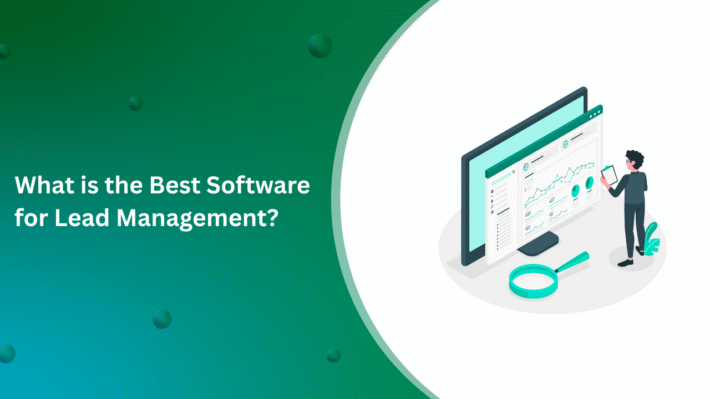Lead Scoring: Boost Lead Management with This Guide

Do you feel swamped by too many leads? Are you spending time on leads that never buy, while missing out on great opportunities? If so, your lead management system might be missing something important: lead scoring. This tool can change how you sell and help you get more customers.
In this Blog, we’ll explain lead scoring, how to use it in your lead management system, and how it can make your sales better. We’ll also tell you about Salestown, a new tool that can help you with lead scoring and sales.
What is Lead Scoring?
Meaning: Lead scoring is a way to figure out which leads (possible customers) are most likely to buy from you. You give points to leads based on what you know about them and what they do. This helps your sales team know who to talk to first.
Lead scoring answers a big question: How likely is this lead to become a customer? By giving each lead a score, you can focus on the best leads and sell more.
Why Lead Scoring Matters
Using lead scoring in your lead management system can help you in many ways:
- Save Time: Your sales team can focus on the best leads instead of chasing everyone.
- Talk to Leads Better: When you know more about your leads, you can send them information they care about.
- Sell More: When you focus on the best leads, more of them are likely to buy.
- Work Better with Marketing: When sales and marketing use the same scoring system, they can work together better.
- Make Smart Choices: Lead scoring helps you understand what makes a good lead, so you can make better decisions.
How to Start Lead Scoring
To start using lead scoring in your lead management system, follow these steps:
- Know Your Best Customer: Think about what your best customers are like. This will help you know what to look for in new leads.
- Choose What to Score: Decide what things about a lead are important. This could be their job, how big their company is, or how often they visit your website.
- Give Out Points: Decide how many points to give for each thing you’re scoring.
- Set Up Your System: Use your lead management software to track and add up these points.
- Train Your Team: Make sure everyone knows how to use and understand the scores.
- Keep Improving: Check how well your scoring is working and make it better over time.
What to Look at When Scoring Leads
When you’re scoring leads, here are some things you might want to look at:
- Who They Are: Their job, the type of company they work for, and how big the company is.
- What They Do Online: How often they visit your website, what pages they look at, how long they stay.
- How They React to Emails: If they open your emails, click on links, or reply.
- What Content They Use: If they download things from your site, watch your videos, or join your webinars.
- Social Media: If they follow you, share your posts, or comment on them.
- Forms They Fill Out: What kinds of forms they complete on your website.
- Signs They Want to Buy: If they look at your pricing page or ask for a demo.
- What Technology They Use: If their current systems work well with what you’re selling.
Making a Good Lead Scoring Plan
To create a lead scoring plan that works well:
- Start Simple: Begin with a basic plan and make it more detailed as you learn more.
- Use Different Types of Information: Look at both who the lead is (like their job title) and what they do (like visiting your website).
- Take Away Points Too: Remove points for things that show a lead might not be a good fit.
- Consider Timing: Recent actions should usually count more than old ones.
- Match Your Sales Process: Make sure your scoring fits with how you usually turn leads into customers.
- Work Together: Have both sales and marketing help create the plan.
Using Software to Help with Lead Scoring
Many lead management systems now help with lead scoring. These can:
- Look at lots of information to find patterns humans might miss.
- Learn and get better over time as they see more data.
- Guess how likely a lead is to buy.
- Update scores right away when there’s new information.
While these computer systems can be very helpful, it’s still important to have humans check their work and make sure they’re doing a good job.
Fitting Lead Scoring into Your Sales Process
For lead scoring to really help, it needs to fit well with how you sell:
- Set Score Levels: Decide what scores should trigger different actions (like having a salesperson call the lead).
- Automate Lead Assigning: Use scores to automatically send leads to the right salesperson or email campaign.
- Change How You Sell: Adjust your sales approach based on a lead’s score and what made up that score.
- Create Better Content: Use what you learn from scoring to make content that your best leads will like.
- Nurture Leads Better: Create different email campaigns for leads with different scores.
Tips for Good Lead Scoring
To make your lead scoring work really well:
- Keep Updating: Regularly check and improve how you score leads as your business changes.
- Use Different Kinds of Information: Look at both what leads do and who they are for a complete picture.
- Focus on What Makes Money: Pay more attention to things that have led to big sales in the past.
- Keep It Simple: Make sure your sales team can easily understand and explain the scoring.
- Test Different Ways: Try out different scoring plans to see what works best.
- Keep Your Information Clean: Regularly update your lead information to make sure scores are accurate.
Mistakes to Avoid
Watch out for these common mistakes in lead scoring:
- Making It Too Complicated: A system that’s too complex can be hard to use and understand.
- Ignoring What’s Special About Your Industry: Every industry has unique things that make a lead good.
- Not Adjusting for Company Size: What’s important for a small company might not matter as much for a big one.
- Not Updating Your Plan: As your business and market change, your scoring should too.
- Relying Only on Gut Feelings: While experience is valuable, use data to guide your scoring.
- Only Looking at Good Things: Remember to take away points for things that show a lead might not be a good fit.
Checking if Your Lead Scoring Works
To make sure your lead scoring is helping, look at these things:
- How Many Leads Buy: Are leads with higher scores more likely to become customers?
- How Long Sales Take: Does it take less time to turn leads into customers now?
- How Big the Sales Are: Do leads with high scores buy more?
- What Your Sales Team Thinks: Do salespeople find the scores helpful and accurate?
- How Fast Leads Move: Do leads move through your sales process faster now?
- If It’s Worth the Cost: Compare how much the system costs with how much more money you’re making.
Salestown: A Best Platform for Lead Management
As we talk about lead scoring and management, let’s look at Salestown. It’s a new platform that helps with the whole sales process, including managing and scoring leads.
Salestown is a big Platform that uses new technology to help with sales. It’s not just for lead scoring, but that’s one of the things it does well.
Here’s what Salestown can do:
- Smart Lead Scoring: It uses advanced computer programs to give accurate scores to leads.
- Customizable Scoring: You can change how it scores to fit your business.
- All-in-One System: It combines lead scoring with other tools to manage customer relationships.
- Automates Tasks: It can do repetitive jobs so your sales team can focus on important work.
- Detailed Reports: It gives you deep insights into how well your sales are going and how good your leads are.
- Tracks Leads Everywhere: It can follow how leads interact with you across different channels.
By using Salestown, businesses can not only score leads well but also make their whole sales process better, leading to more sales and marketing growth.
Wrapping Up
Lead scoring is a powerful tool that can help you sell better. By finding and focusing on your best leads, you can sell more, work more efficiently, and grow your business.
To make lead scoring work, you need to plan carefully, keep improving, and use data to make decisions. Whether you use a regular system or an advanced tool like Salestown, the key is to understand your ideal customer, choose the right things to score, and always align your scoring with your business goals.
Remember, getting good at lead scoring takes time. Keep checking and improving your approach, pay attention to changes in your market and how customers behave, and don’t be afraid to use new technologies like smart computer programs to help with your lead scoring.
By mastering lead scoring in your lead management system, you’ll be in a great position to turn more leads into customers, close more deals, and grow your business. And with new tools like Salestown available, you’ll have what you need to stay ahead in today’s competitive sales world.