How to Effectively Manage Social Media Leads: A Simple Guide

Social media is a great way to find new customers. But it can be tricky to manage all the people who show interest in your business through social platforms. This guide will show you how to handle these potential customers (we call them “leads”) using Salestown CRM.
What are social media leads?
Social media leads are potential customers who have shown interest in your product or service through their interactions on social media platforms. These interactions can include:
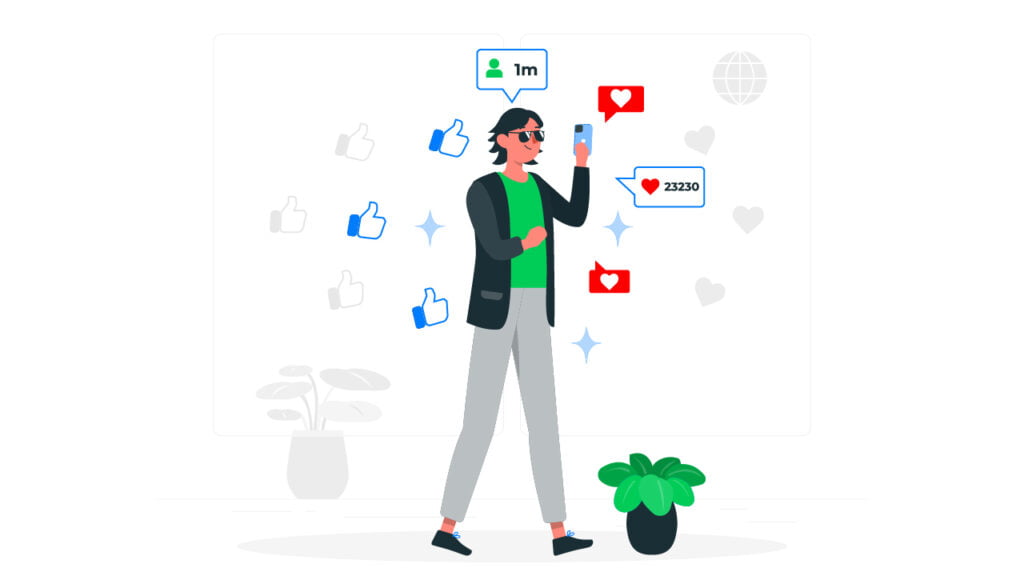
- Liking or commenting on your posts
- Sharing your content
- Sending direct messages
- Clicking on your ads
- Filling out lead generation forms
These leads are often at the top of your sales funnel, meaning they’re just beginning to engage with your brand. Properly managing these leads can significantly impact your conversion rates and overall sales success.
Why is managing social media leads important?
Effectively managing social media leads is crucial for several reasons:
- Timely response: Social media users expect quick responses. Managing leads promptly can increase engagement and conversion rates.
- Lead qualification: Not all leads are created equal. Proper management helps you identify and prioritize high-quality leads.
- Personalization: Social media provides valuable insights into your leads’ interests and preferences, allowing for more personalized communication.
- ROI tracking: Effective management enables you to track the return on investment of your social media marketing efforts.
- Building relationships: Social media is all about fostering connections. Good lead management helps you build lasting relationships with potential customers.
How can Salestown CRM help manage social media leads?
Salestown CRM offers a comprehensive solution for managing your social media leads:
- Social media integration: Seamlessly integrate with major social media platforms to track interactions and gather valuable data
- Lead capture: Automatically capture leads from various social media platforms and consolidate them in one central location.
- Lead Distribution: Assign leads to sales reps based on some predefined rules, helping you prioritize your follow-ups.
- Pipeline Management: Visualize and track your leads through each stage of the sales process, ensuring no opportunity is missed.
- Automated workflows: Set up automated responses and follow-up sequences to ensure timely communication with your leads.
- Analytics and reporting: Generate detailed reports on your social media lead performance to inform your marketing strategies.
Now, let’s dive into the step-by-step process of managing your social media leads effectively.
How do you identify and capture social media leads?
- Set up social media listening tools: Use Salestown CRM’s social media monitoring features to track mentions of your brand, products, or relevant keywords across platforms.
- Create lead generation ads: Design targeted ads on platforms like Facebook, Instagram, and LinkedIn that encourage users to provide their contact information.
- Implement chatbots: Use AI-powered chatbots to engage with users and collect lead information through direct messages.
- Optimize your social media profiles: Include clear calls-to-action (CTAs) and links to landing pages in your profile bios and posts.
- Host social media contests: Run competitions that require participants to provide their contact details for entry.
- Leverage social media lead gen forms: Use platform-specific lead generation forms, such as Facebook Lead Ads or LinkedIn Lead Gen Forms, to capture lead information directly within the platform.
How do you qualify and score social media leads?
- Define your ideal customer profile: Outline the characteristics of your perfect customer to help identify high-quality leads.
- Set up lead scoring criteria: Use Salestown CRM to assign point values to different lead actions and attributes, such as:
- Demographic information
- Engagement level (likes, comments, shares)
- Website visits
- Content downloads
- Email open and click-through rates
- Implement behavioral tracking: Monitor how leads interact with your social media content and website to gain insights into their interests and intent.
- Use progressive profiling: Gradually collect more information about your leads over time through multiple interactions.
- Regularly review and adjust: Continuously analyze your lead scoring system and adjust criteria based on performance data.
How do you nurture social media leads?
- Segment your leads: Group leads based on factors like interests, behavior, and stage in the buyer’s journey.
- Create targeted content: Develop content that addresses the specific needs and pain points of each lead segment.
- Implement drip campaigns: Use Salestown CRM’s automation features to set up email sequences that deliver relevant content at the right time.
- Engage through social media: Respond to comments, messages, and mentions promptly to keep leads engaged.
- Offer value: Provide exclusive content, discounts, or early access to products for your social media followers.
- Use retargeting: Set up social media ad campaigns that target leads who have interacted with your brand but haven’t converted yet.
- Host webinars or live sessions: Organize educational events that provide value to your leads while showcasing your expertise.
How do you convert social media leads into customers?
- Personalize your communication: Use the data collected through Salestown CRM to tailor your messages to each lead’s specific interests and needs.
- Create a sense of urgency: Use limited-time offers or exclusive deals to encourage leads to take action.
- Provide social proof: Share customer testimonials, case studies, and user-generated content to build trust and credibility.
- Offer a clear value proposition: Clearly communicate how your product or service solves the lead’s problem or fulfills their needs.
- Use multi-channel approaches: Engage leads across various touchpoints, including email, social media, and phone calls.
- Implement lead nurturing workflows: Set up automated sequences in Salestown CRM that guide leads through the sales funnel.
- Offer demos or free trials: Give leads a hands-on experience with your product to demonstrate its value.

How do you measure and optimize your social media lead management efforts?
- Track key performance indicators (KPIs): Monitor metrics such as:
- Lead conversion rate
- Cost per lead
- Social media engagement rate
- Time to conversion
- Customer lifetime value
- Use Salestown CRM’s reporting features: Generate detailed reports on your social media lead performance and conversion rates.
- Conduct A/B testing: Experiment with different approaches to lead nurturing, content, and communication strategies to identify what works best.
- Analyze customer feedback: Regularly collect and review feedback from converted leads to improve your processes.
- Stay up-to-date with platform changes: Keep informed about updates to social media algorithms and features that may impact your lead generation efforts.
- Continuously train your team: Ensure your sales and marketing teams are well-versed in social media best practices and Salestown CRM’s features.
- Integrate with other tools: Connect Salestown CRM with other marketing and analytics tools to get a comprehensive view of your lead management performance.
How do you maintain GDPR compliance when managing social media leads?
- Obtain explicit consent: Ensure that leads actively opt-in to receive communications from your company.
- Provide clear privacy policies: Make your data collection and usage policies easily accessible on your social media profiles and website.
- Offer easy opt-out options: Give leads the ability to unsubscribe or opt out of communications at any time.
- Secure data storage: Use Salestown CRM’s robust security features to protect lead information and comply with data protection regulations.
- Regular data audits: Conduct periodic reviews of your lead database to ensure compliance and data accuracy.
- Train your team: Educate your staff on GDPR requirements and best practices for handling lead data.
- Document your processes: Keep detailed records of your lead management processes and consent collection methods.
How can you get started with effective social media lead management?
Managing social media leads effectively is crucial for maximizing your marketing efforts and driving business growth. By leveraging the power of Salestown CRM, you can streamline your lead management process, from capture to conversion.
To get started:
- Integrate your social media accounts with Salestown CRM
- Set up lead capture forms and automation workflows
- Automatic leads distribute to your team
- Create targeted content for lead nurturing
- Regularly analyze your performance and optimize your strategies
Ready to take your social media lead management to the next level? Try 👉 Salestown CRM today and experience the difference it can make for your business.
Frequently Asked Questions (FAQ)
1. What are social media leads?
Social media leads are potential customers who express interest in your business through social media platforms. They may engage with your posts, click on ads, or fill out forms, indicating interest in your products or services.
2. Why is it important to manage social media leads effectively?
Effective management of social media leads helps you nurture relationships, track progress, and convert leads into customers. It ensures you don’t miss opportunities and maximizes your return on investment from social media efforts.
3. What tools can I use to manage social media leads?
Popular tools include CRM systems like SalesTown CRM, HubSpot, and Zoho, along with lead management tools such as Hootsuite, Sprout Social, and SocialBee, which help you track, organize, and follow up with leads.
4. What are the common mistakes to avoid when managing social media leads?
Common mistakes include failing to follow up promptly, not personalizing communication, neglecting to qualify leads, and not tracking lead progress or interactions properly.
5. How can I measure the effectiveness of my lead management strategy?
You can measure effectiveness by tracking metrics such as response time, conversion rate, customer acquisition cost, and overall lead quality. Analyzing these KPIs will help refine your strategy for better results.
