How to Manage IndiaMart Leads with SalesTown CRM

Managing leads well is important for any business that wants to grow. If you use IndiaMart to get leads, connecting it with a tool like SalesTown CRM can make this much easier. In this blog, we’ll explain what IndiaMart is, why managing leads is important, and how to link IndiaMart with SalesTown CRM. By following this guide, you’ll learn how to handle your leads better and increase your sales.
What is IndiaMart and How Does it Work?
IndiaMart is one of the largest online B2B marketplaces in India, connecting buyers and suppliers. It allows them to list their products or services on the platform to a vast audience, helping them generate leads and grow their customer base. When a potential customer shows interest in a product or service, their information is collected as a lead. These leads are crucial for businesses as they represent potential sales opportunities.
👉 Read Also: How To Manage TradeIndia Leads
Why Managing IndiaMart Leads is Important
Managing IndiaMart leads effectively is crucial for several reasons:
- High volume: IndiaMart can generate a large number of leads, which can be overwhelming without proper management.
- Time-sensitivity: Quick responses to inquiries can give you an edge over competitors.
- Lead quality: Not all leads are equal. Proper management helps you focus on the most promising opportunities.
- Follow-up: Consistent follow-ups are essential for converting leads into customers.
Integrating IndiaMart with SalesTown CRM
Integrating IndiaMart with SalesTown CRM is a straightforward process that helps you manage your leads efficiently. Here’s how you can do it step-by-step:
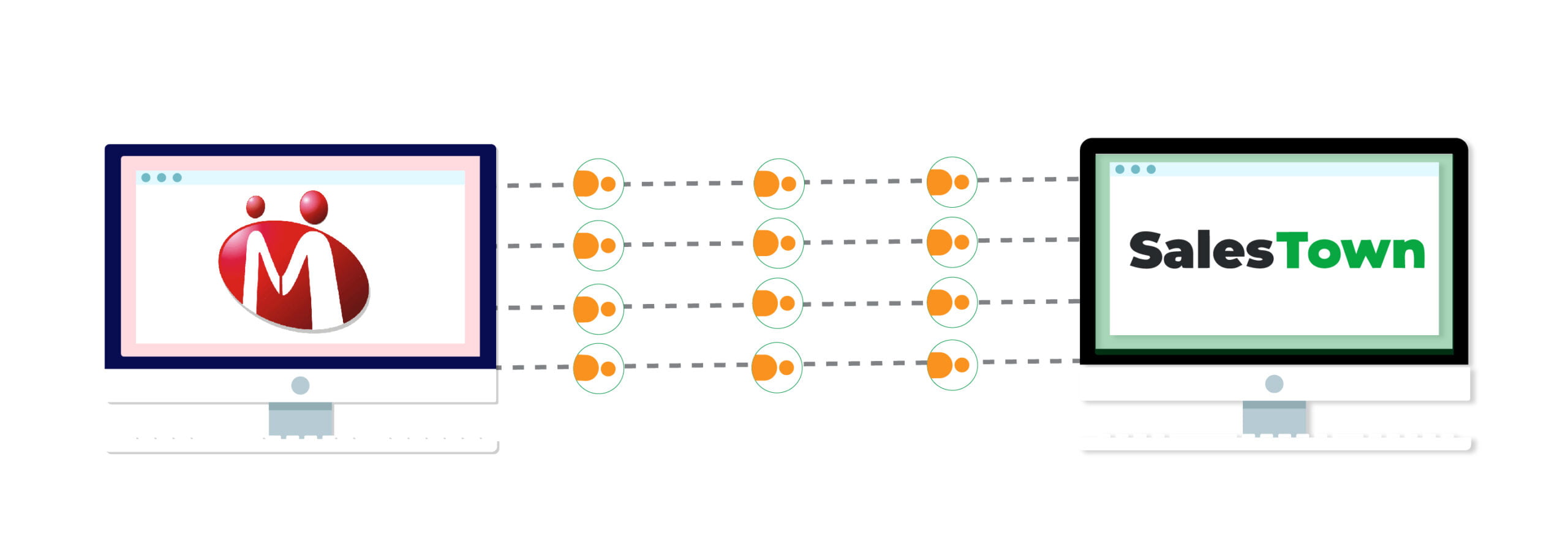
- Access Integration Tools: First, log in to your SalesTown CRM account. Navigate to the “Settings” section and click on “Integration”. You will see a variety of integration tools. Look for the IndiaMart integration option and select it.
- Connect IndiaMart Account:
- Click on the “Connect IndiaMart” button.
- You will be prompted to enter specific information to link your IndiaMart account with SalesTown CRM.
- Enter Required Information:
- CRM Key: This is a unique identifier for your IndiaMart account. Enter the CRM Key provided by IndiaMart.
- IndiaMart Phone Number: Input the phone number associated with your IndiaMart account.
- Select Pipeline and Pipestage:
- Select Pipeline: Choose the appropriate pipeline from the dropdown menu based on your lead management strategy. For example, you can select “Real Estate Leads” if your business is in the real estate sector.
- Select Pipestage: Choose the stage of the pipeline where you want to categorize the incoming leads. For instance, you can select “Lead In” to place new leads at the initial stage.
- Assign Lead Owner and Label:
- Lead Owner: Assign a team member responsible for managing the leads. You can choose to “Unassign” if you prefer to manually assign leads later.
- Select Label: Add a label to categorize your leads for easier tracking and management. You can choose “No Label” if you don’t want to assign a specific label.
- Complete the Integration:
- After entering all the required information, click on the “Connect IndiaMart” button again to finalize the integration. Once connected, your IndiaMart leads will automatically flow into SalesTown CRM, allowing you to manage them efficiently.
By following these steps, you can seamlessly integrate IndiaMart with SalesTown CRM.
Benefits of using SalesTown to Manage IndiaMart Leads
- Automatically import leads: New inquiries from IndiaMart are directly fed into your CRM system, ensuring no lead is missed.
- Centralize lead information: All lead details are stored in one place for easy access and management, providing a comprehensive view of each potential customer.
- Create alerts & notifications: Set up welcome messages and product-specific notifications to engage leads quickly and effectively.
- Automate lead distribution: Assign incoming leads to the appropriate sales team members based on predefined rules, ensuring balanced workloads and speedy responses.
- Manage follow-ups: Schedule and track follow-up activities, set reminders, and create tasks to maintain consistent communication with leads.
- Utilize built-in email marketing: Design and send targeted email campaigns to nurture leads and keep them informed about your products or services.
- Track lead status: Monitor the progress of each lead through your sales pipeline, from initial contact to conversion.
This integration streamlines your IndiaMart lead management process, helping you respond faster, stay organized, and increase your chances of converting inquiries into sales.
Wrap Up:
Managing IndiaMart leads can significantly impact your business growth. By integrating IndiaMart with SalesTown CRM, you create a powerful system for lead management that can help you convert more inquiries into sales. This combination allows you to stay organized, responsive, and focused on the most promising opportunities.
Don’t let valuable IndiaMart leads slip through the cracks. Embrace the power of SalesTown CRM to streamline your lead management process and take your sales efforts to the next level. Book a Free Demo Now!
FAQS:-
Q1: What is IndiaMart?
Ans: IndiaMart is one of the largest online B2B marketplaces in India, connecting buyers with suppliers across various industries.
Q2: Can I customize the lead pipeline in SalesTown CRM?
Ans: Yes, SalesTown CRM allows you to customize your lead pipeline and stages to fit your business needs. You can choose different pipelines and stages to organize and manage your leads effectively.
Q3: How does integrating IndiaMart with SalesTown CRM help with lead follow-ups?
Ans: The integration allows you to schedule and track follow-up activities, set reminders, and create tasks to maintain consistent communication with leads.
Q4: Can I try SalesTown CRM before committing to it for managing my IndiaMart leads?
Ans: Yes, you can sign up for a free trial. then make any decision!
