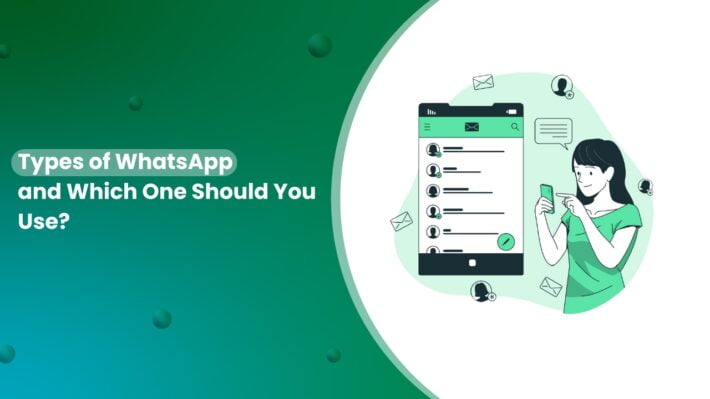What is WhatsApp Business API? A Complete Overview
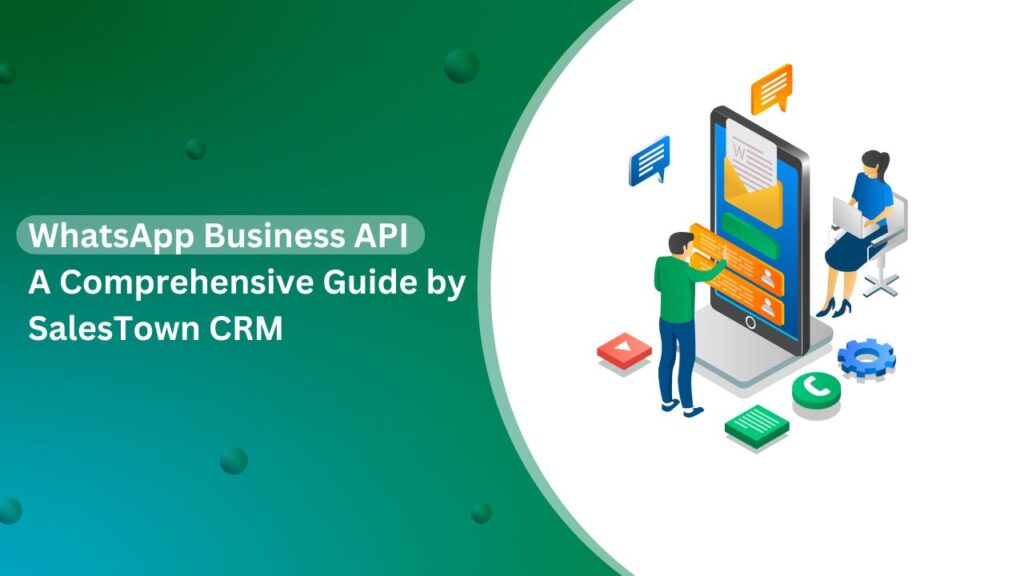
With over 2 billion active users, WhatsApp has become an integral part of daily communication. What started as a simple messaging app has now transformed into a powerful tool for businesses, enabling seamless customer interactions on a platform they already trust and use.
For businesses, WhatsApp is more than just a communication channel—it’s an opportunity to automate responses, personalize interactions, and provide real-time support. The WhatsApp Business API takes this to the next level by allowing companies to:
✅ Streamline customer service with automated messaging and chatbots
✅ Enhance engagement through personalized updates and promotions
✅ Boost efficiency while reducing customer support costs by up to 30%
✅ Increase customer satisfaction, with studies showing a 40% improvement when businesses use WhatsApp
As businesses increasingly recognize the importance of instant, seamless communication, integrating WhatsApp into customer engagement strategies is no longer optional—it’s essential.
This guide will walk you through the features, benefits, and best practices of the WhatsApp Business API, helping you leverage its full potential to transform customer interactions and drive business growth.
Let’s explore how you can make WhatsApp work for your business!
What is WhatsApp Business API
The WhatsApp Business API is a special version of WhatsApp designed for businesses. It allows companies to communicate with their customers in a more advanced way, making customer interactions easier, faster, and more efficient.
Important to know: The regular WhatsApp app that you use to chat with your friends and family is different from the WhatsApp Business API. The regular app is meant for personal use, while the WhatsApp Business API is built specifically to help businesses—especially medium to large businesses—manage conversations with many customers at once.
With the WhatsApp Business API, businesses can do a lot of things to improve customer communication, such as:
- Send Automated Messages: Businesses can set up automatic replies to frequently asked questions, making sure customers get answers quickly, even if it’s outside business hours.
- Set Up Chatbots: Chatbots are automated systems that can respond to customer queries in real-time, without needing a human agent. This helps businesses handle a large number of customers at once.
- Send Notifications and Reminders: Businesses can send important updates, order confirmations, reminders, or promotional offers directly to customers via WhatsApp.
- Integrate with Other Business Tools: WhatsApp can be connected to other software, such as a Customer Relationship Management (CRM) system like SalesTown CRM. This helps businesses keep track of customer conversations and manage communication in one place.
The main difference between the WhatsApp Business API and the regular WhatsApp app is that the WhatsApp API gives businesses a lot more advanced tools. It helps them manage multiple customer conversations at the same time, automate tasks, and track interactions more easily. Regular WhatsApp doesn’t offer these features—it’s meant for personal use, not business use.
However, from a customer’s perspective, there is no difference. Customers are still using the same WhatsApp app they use to chat with friends and family. They can message businesses just like they would message anyone else on WhatsApp. The only difference is that businesses can use additional features to reply faster and more efficiently.
In simple terms, the WhatsApp Business API is just a version of WhatsApp created for businesses. It comes with more powerful tools that make it easier for companies to communicate with customers, whether it’s answering questions, sending updates, or providing support—all while using the same WhatsApp app that customers are already familiar with.
Note: there is no actual difference between “WhatsApp API” and “WhatsApp Business API.”

Difference Between WhatsApp Business App vs WhatsApp Business API
Here are the key differences between the WhatsApp API and the WhatsApp Business App:
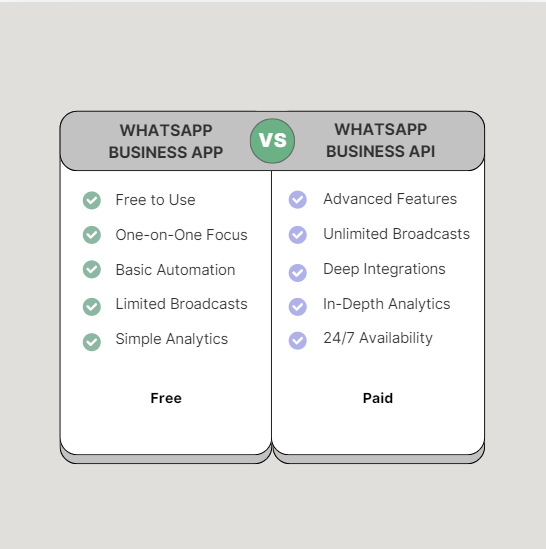
WhatsApp Business App: Simple and Free for Small Businesses
The WhatsApp Business App is a free and user-friendly option ideal for small businesses or individual owners just starting their WhatsApp journey. Here’s what you get:
- Free to Use: Download and use the app without any subscription fees.
- One-on-One Focus: Manage customer conversations directly from your phone.
- Basic Automation: Set up greeting messages and away messages for efficiency.
- Limited Broadcasts: Send messages to a maximum of 256 contacts (saved numbers only).
- Simple Analytics: Track basic message delivery reports.
This app is a great way to dip your toes into WhatsApp business communication without breaking the bank. However, keep in mind limitations in scalability and automation.
WhatsApp Business API: Powerful Communication for Growing Businesses
The WhatsApp Business API caters to medium and large businesses with a focus on growth and advanced features. Here’s why it might be the right choice:
- Advanced Features: Unlock functionalities like chatbots, pre-defined message sequences, and multi-device support.
- Unlimited Broadcasts: Reach a wider audience by sending messages to unlimited contacts (including unsaved numbers).
- Deep Integrations: Connect your WhatsApp communication with your existing CRM, sales, and support systems.
- In-Depth Analytics: Gain valuable insights into customer engagement, delivery rates, and response times.
- 24/7 Availability: Respond to messages beyond the 24-hour window using approved message templates.
While the API requires a paid subscription and approval from WhatsApp, It enables you to create a strong and scalable customer communication strategy for your growing business.
Why should businesses use WhatsApp Business API?
Imagine being able to easily chat with your customers on an app they already use every day – WhatsApp. That’s what the WhatsApp API allows businesses to do. Here are some great reasons to use it:
- Meet customers where they are With over 2 billion WhatsApp users worldwide, your customers are likely already on the app. Make it convenient for them to reach you.
- Automatic and personal The API lets you automate messages like updates and reminders, while still allowing personal one-on-one chats when needed.
- Boost sales You can showcase products, answer questions, and even take orders right on WhatsApp using special features like product catalogs.
- 24/7 service With chatbots and automated replies, you can provide customer support around the clock without hiring more staff.
- Improve experience Customers love the ability to easily message a business. Quick responses and seamless communication lead to happier customers.
- Valuable data Get insights into customer behavior, popular times they message, and more to improve your outreach.
- Seamless integration The API integrates with existing CRM, sales, and support systems, creating a unified platform for managing customer interactions and reducing the need for manual data entry.
Latest Updates on WhatsApp Business API in 2025
Catalog Template: Businesses can showcase their entire product catalog directly within WhatsApp messages, making it easier for customers to browse and purchase products.
Authentication: Enhanced security measures for user verification, providing a more secure experience for both businesses and customers.
Button Improvements: Meta has made significant improvements to buttons on the WhatsApp Business API, enhancing user interaction and making it easier for customers to take action.
Carousel: Businesses can now send multiple images or videos in a single message, creating more engaging and visually appealing content.
Limited-Time Offer Templates: These templates allow businesses to create a sense of urgency and encourage customers to take advantage of time-sensitive promotions.
Location Template: Businesses can proactively share their location with end-users, making it easier for customers to find their physical stores or locations.
WhatsApp Flows: A new feature that allows businesses to create interactive conversational flows, guiding customers through different options and actions.
Native Payments: While not yet available in all regions, native payments enable businesses to accept payments directly within WhatsApp, providing a seamless and convenient checkout experience.
Send location CTA: Businesses can now include a call-to-action button that allows customers to send their location directly to the business.
Address CTA: Customers can now send their address to businesses, making it easier for businesses to provide delivery services or personalized offers.
Other Notable Updates:
- Cloud API template message delivery retry time-to-live: Increased from 24 hours to 30 days, giving businesses more time to resend failed messages.
- biz_opaque_callback_data character maximum: Increased from 256 to 512, allowing for more data to be passed between the business and WhatsApp.
- Messages business asset access: Businesses can now grant more granular control over access to their WhatsApp Business Account.
Top features of WhatsApp Business API
The WhatsApp Business API goes beyond the basic features of the WhatsApp Business App. Here are some of its top features that can transform your customer communication:
Automation:
With the WhatsApp API, you can build a chatbot that can interact with your customers or users directly on WhatsApp. This Automation will help you in Saving your time. This means that users can send messages to your business, and chatbot can respond automatically. They can answer FAQs, collect info, or direct you to a live person.
Ex: if a customer asks “I want DEMO”, the chatbot can reply with details and ask them for their Contact”
Unlimited Broadcasts:
WhatsApp Business API allows you to send unlimited broadcasts AkA ( Bulk Messaging) to your customers or subscribers. This means you can send promotional messages, updates, or notifications to a large number of people at once. If you’re launching a new product or promotion, you can use the broadcast feature to send a message to all your WhatsApp subscribers at once.
Ex: “Our Summer Sale starts today! Get 30% off sitewide with code SUMMER30.”
Message Templates:
Businesses can create pre-written messages that they can easily send to customers. This saves them time and ensures consistency. These templates allow you to create structured messages with specific fields that can be customized for each recipient, Like order updates, shipping notifications, etc…
Ex: Imagine you run a food delivery service. You can set up a template for order confirmations that include fields like the order number, items ordered, delivery time, and total cost. When someone places an order, you just fill in those fields, and the template automatically generates a personalized confirmation message.
Categories:
WhatsApp API allows you to categorize your messages based on their purpose, such as marketing, notifications, or transactional messages. Having separate categories allows WhatsApp to apply appropriate policies and pricing. Marketing messages may have limits on frequency and need opt-in consent, while utility messages for customer support can be sent more liberally.
Ex: if you’re sending a discount coupon or advertising a sale, that would fall under the “marketing” category. However, if you need to notify customers about an order status update or payment due, those transactional messages would go under the “utility” category.
Verify Account:
The green verified tick is exclusively provided to businesses that use the official WhatsApp Business API. When you sign up for the WhatsApp Business API, part of the onboarding process involves verifying and vetting your business. Once approved, the WhatsApp Business API account gets that green tick verification checkmark. It helps build trust that the messages are really coming from that brand’s official source on the platform.
Reports and Analytics:
you can see how many people opened your messages, clicked on links, or responded to your broadcasts. This helps businesses to understand what’s working and what’s not so they can improve their communication.
Understanding WhatsApp business template messages
WhatsApp Business API message templates offer a powerful way to communicate with customers efficiently and effectively. They offer handy message templates that come in three categories, each designed for a specific purpose: Authentication, Utility, and Marketing.
Let’s understand each with some examples:
- Authentication: Your One-Time Password Savior
- What it’s for: Verifying user identities with secure one-time passcodes (OTPs).
- Ideal for: When users forget their password or need an extra layer of security during login or account changes.
- Example: “Hello, Sarah! Here’s your one-time password to reset your account: 2357. This code expires in 10 minutes. Keep it safe and don’t share it with anyone.”
- Utility: Keeping Your Customers Informed
- What it’s for: Sending essential, non-promotional updates about a transaction or service a customer has already initiated.
- Ideal for: Order confirmations, shipping notifications, appointment reminders, and account balance updates.
- Example: “Hi John, your delicious pizza from [Restaurant Name] is on its way! Track your order here: [Link]. We estimate delivery within 30 minutes. Enjoy!”
- Marketing: Sparking Customer Interest
- What it’s for: Promoting your products, services, or special offers. This category faces the most limitations due to potential spam.
- Remember: Be strategic! Focus on clear value propositions and avoid sending excessive marketing blasts.
- Example: Hey Emily, our brand new line of eco-friendly yoga wear has arrived! ♀️ Enjoy 25% off your first purchase with code ‘YOGALOVE’ at checkout. Shop the collection now: [Link].
See here 👉🏻 Charges of WhatsApp Business API
How to create a WhatsApp Business API account?
For WhatsApp Business API you need to go through an authorized BSP (Business Solution Provider).
Why Use a BSP?
WhatsApp prioritizes a secure and scalable platform for businesses. The API requires technical expertise to integrate and manage effectively. That’s Why a BSP(Business Solution Providers) acts as an intermediary between WhatsApp and businesses, BSPs ensure smooth setup, ongoing support, and tailored solutions for your business.
Here’s typically what a BSP does:
Technical Integration Assistance
The BSP provides developer resources, documentation, and engineers to help integrate the WhatsApp API into your websites, apps, CRMs, or other software platforms you use. They ensure the integration is properly configured.
Message Capabilities Setup
Through the BSP’s interface, you can set up things like message templates, categories (marketing vs transactional), opt-in requirements, etc. The BSP ensures you follow WhatsApp’s policies.
WhatsApp Approval Process
The BSP handles facilitating your business’ approval to officially use the WhatsApp API, including vetting and documentation requirements.
Ongoing Support
BSPs offer technical support if any issues arise with your API integration over time. They also provide updates as WhatsApp’s policies evolve.
Analytics & Reporting
Many BSPs provide analytics dashboards and reporting so you can track metrics like message delivery rates, engagement, etc.
This means a BSP manages the heavy lifting of integrating and maintaining your WhatsApp API connection. They serve as a valuable partner with ongoing support, and maximizing the return on investment for your business communication on WhatsApp.
The trade-off is that BSPs charge service fees, which vary based on their offering and the scale of your WhatsApp usage. But they provide an essential layer to properly access the WhatsApp Business API.
SalesTown CRM Your Partner in WhatsApp CRM
Unlike basic BSPs, SalesTown CRM integrates the WhatsApp Business API with a full-featured WhatsApp CRM, offering:
- Centralized Lead Management: Capture and organize leads from one place.
- Automated Follow-Ups: Get timely reminders and notifications on WhatsApp.
- Unified Dashboard: Track all WhatsApp interactions in one view.
- Detailed Reports: Access performance insights to refine your strategies.
- No Extra Charges: Enjoy all features without additional fees.
Enhance your communication with SalesTown CRM. Connect with us to see how our comprehensive solution can boost your customer interactions.
Book a Free Demo to learn more!
Wrap Up:-
Let’s sum up what we’ve learned about WhatsApp Business API:
It’s a powerful tool for businesses to talk to customers on WhatsApp. Since so many people already use WhatsApp, it’s an easy way for companies to reach their customers.
This special version of WhatsApp lets businesses do cool things like:
- Send messages to lots of people at once
- Use robots (chatbots) to answer simple questions
- Make special message templates
- See how well their messages are working
It’s different from the regular WhatsApp or even the basic WhatsApp Business app. It can do much more! To use it, you need help from a BSP. They’ll set everything up for you.
If you want to make things even easier, companies like SalesTown CRM can combine WhatsApp with other useful business tools.
So, ready to give your business communication a serious upgrade?