What is WhatsApp Business – A complete Overview
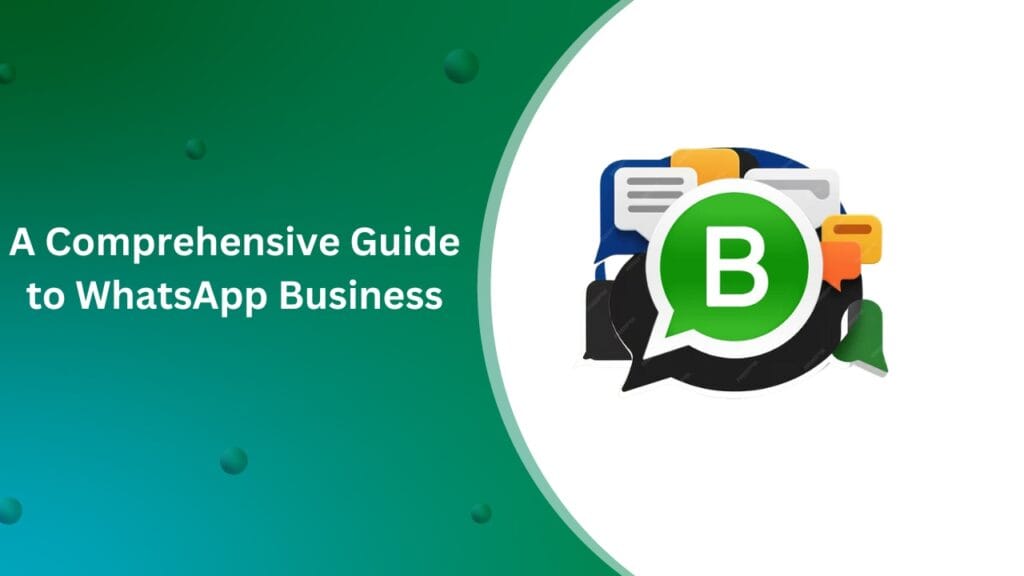
WhatsApp Business is a specialized version of the popular messaging app WhatsApp, designed specifically to help businesses connect with their customers. It enables business owners to communicate more efficiently, send real-time updates, and offer personalized customer support—all through a familiar and easy-to-use platform. WhatsApp Business is a free app available for both Android and iOS, making it accessible for businesses of all sizes.
This tool is particularly valuable for small and medium businesses, as it provides a professional communication channel that can help improve customer engagement and drive growth.
In this guide, we’ll walk you through what WhatsApp Business is, how it works, and how you can leverage it to boost customer relationships and grow your business effectively.
What is WhatsApp Business?
WhatsApp Business is a specialized messaging app designed to help businesses connect with customers more effectively. While it shares many features with the regular WhatsApp Messenger, it offers additional tools specifically tailored for business needs. With WhatsApp Business, companies can create a professional profile, automate messages, organize conversations, and even showcase their products to better engage with customers.
For larger companies with higher message volumes, WhatsApp also offers the WhatsApp Business API. This feature allows businesses to integrate WhatsApp into their customer service platforms, enabling them to manage customer interactions efficiently and offer faster, more personalized support.
Features of WhatsApp Business
1. Business Profile
You can create a business profile with important details like:
- Business name
- Logo and cover image
- Contact details (phone number, email, website)
- Business address
- Short business description
2. Automated Messages
WhatsApp Business allows you to set up automated messages:
- Greeting Message: Automatically sent when a customer messages you for the first time.
- Away Message: Sent when you are not available, letting customers know when they can expect a response.
- Quick Replies: Pre-saved messages for frequently asked questions, making responses faster and easier.
3. Organizing Chats with Labels
You can categorize chats using labels such as “New Customer,” “Pending Payment,” “Order Completed,” etc. This helps in organizing messages and managing customer interactions effectively.
4. Product Catalogs
Businesses can create a digital catalog to display their products and services. Customers can browse the catalog and ask questions directly through WhatsApp.
5. WhatsApp Payments
In some countries, WhatsApp allows businesses to accept payments directly through the app, making transactions easier.
6. Message Insights and Analytics
Businesses can view data like the number of messages sent, delivered, read, and responded to. This helps in improving communication strategies.
7. WhatsApp Business API (For Large Businesses)
Larger businesses can use WhatsApp Business API to integrate WhatsApp with their customer service software. This allows them to manage messages on a larger scale and automate responses.
How WhatsApp Business Works
Step 1: Download and Install
- Download WhatsApp Business from the Google Play Store or Apple App Store.
- Open the app and register using a business phone number (separate from your personal WhatsApp account).
- Verify your number and set up your business profile with important details.
Step 2: Customize Business Settings
- Set up automated messages (greeting, away messages, and quick replies).
- Use labels to organize chats and manage customer conversations.
- Create a catalog showcasing your products and services.
Step 3: Start Communicating with Customers
- Share your WhatsApp Business number on your website, social media, and marketing materials.
- Respond to customer inquiries quickly and efficiently.
- Use message insights to improve engagement and customer experience.
Benefits of Using WhatsApp Business
- Direct Communication: WhatsApp Business makes it easy to connect with customers in real time.
- Cost-Effective: The app is free to use, reducing the need for expensive customer service tools.
- Better Customer Service: Automated messages and quick replies improve response times.
- More Sales: The catalog feature helps showcase products and attract potential buyers.
- Trust & Professionalism: A verified business profile increases customer trust and credibility.
Alternative Sales Channels: Salestown
In addition to WhatsApp Business, businesses can also consider using Salestown, a customer relationship and sales management platform. Salestown provides businesses with tools for:
- Managing leads and customer interactions
- Automating follow-ups and reminders
- Tracking sales performance
- Integrating with messaging platforms like WhatsApp
Salestown can be a great complement to WhatsApp Business, especially for businesses that need advanced sales management tools to enhance customer engagement and boost sales.
Conclusion
WhatsApp Business is a powerful tool for businesses to connect with customers, automate communication, and improve customer service. Whether you run a small shop or a large company, using WhatsApp Business can help you manage your business more efficiently and grow your customer base.
If you haven’t started using WhatsApp Business yet, download the app and set up your business profile today!
Have you used WhatsApp Business for your company? Share your experience in the comments below!

