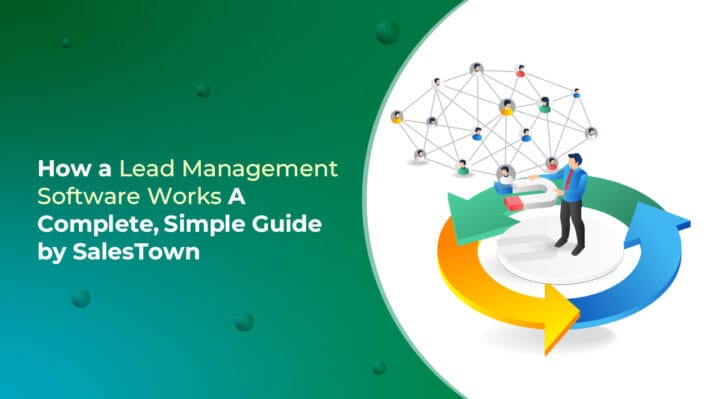Best Software for Lead Management | Boost Sales Today
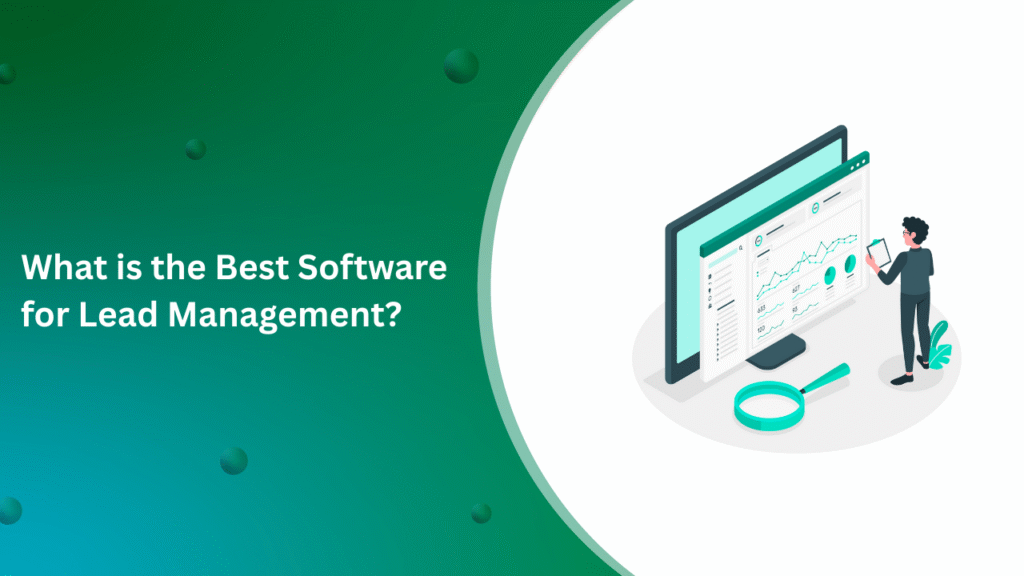
Effective lead management is more than just capturing names and phone numbers—it’s about understanding buyer intent, responding with speed and personalization, and guiding leads through a strategic sales funnel that ultimately results in conversion and customer satisfaction.
As businesses scale, they often find themselves juggling leads from multiple channels, struggling to prioritize follow-ups, and relying on disconnected tools that offer no visibility or control. This disorganized approach causes high lead leakage, missed opportunities, and misaligned sales efforts.
Enter lead management software—a centralized, intelligent platform that helps businesses take control of their lead pipeline and grow revenue predictably.
Let’s explore how to evaluate the best software for lead management, what features to prioritize, how different teams benefit, and why SalesTown is a standout solution in this space.
Common Challenges in Lead Management Without Software
Before diving into solutions, it’s important to understand the typical problems businesses face when managing leads manually or with inadequate tools:
1. Lead Leakage
Without automation, leads from sources like websites, social media, ads, or events may go unnoticed or forgotten.
2. Delayed Follow-Ups
Studies show that contacting a lead within 5 minutes of inquiry increases conversion significantly. Manual processes rarely allow such quick response.
3. Lack of Prioritization
Sales reps often work blindly, not knowing which leads are most likely to convert. This reduces productivity and results.
4. Poor Collaboration
Marketing may hand off leads to sales without proper context. Reps then waste time rediscovering information or duplicating communication.
5. No Performance Visibility
Without data, it’s hard to know what’s working. Which channels drive qualified leads? Which reps perform best? Where do leads drop off?
6. Inconsistent Follow-Up
Many leads require multiple touches over days or weeks. Without automated reminders or sequences, it’s easy to forget follow-ups.
How Lead Management Software Solves These Problems
Lead management software automates, organizes, and enhances the sales process at every stage. Here’s how it addresses key business concerns:
| Problem | Solution Provided by Lead Management Software |
| Missed leads | Auto-capture from forms, ads, calls, events |
| Delayed response | Instant lead assignment & alerts |
| Poor prioritization | Lead scoring & segmentation |
| Lack of context | Unified lead history & communication timeline |
| Inconsistent follow-up | Follow-up sequences & automated workflows |
| Weak insights | Real-time reports & dashboards |
Role-Based Benefits of Lead Management Software
Let’s break down how different team roles benefit from implementing a modern lead management solution:
🧑💼 Sales Executives
- Quick access to hot leads
- Task reminders for calls, emails, follow-ups
- Mobile access while on the move
- Integrated calling/WhatsApp/email tools
📊 Sales Managers
- Lead distribution control
- Sales performance tracking by agent
- Funnel stage reporting and forecasts
- Team coaching based on real metrics
🧑💻 Marketing Teams
- Source attribution (know which campaign generated which lead)
- Insights into lead quality
- Integration with ad tools and landing pages
- Lead nurturing automation
🧑💼 Business Owners / Leadership
- End-to-end sales process visibility
- ROI tracking on marketing spend
- Reduced CAC (Customer Acquisition Cost)
- Forecasting for strategic planning
Real-World Example: SalesTown in Action
Let’s say you’re a regional real estate company managing 3 sales offices. You generate 300+ leads a month from Facebook ads, Google, and property exhibitions.
Without Lead Management:
- Leads come into a shared inbox. Some are missed or responded to late.
- Reps call manually but don’t follow up if the lead doesn’t answer.
- No visibility into which campaign worked best.
- Managers can’t track rep performance.
With SalesTown:
- Leads auto-import from forms and WhatsApp into a centralized dashboard.
- Each lead is assigned based on property interest and office location.
- Follow-up reminders are created automatically.
- Communication is tracked (call logs, messages, notes).
- Reports show which agents closed the most, and which campaigns delivered quality leads.
As a result, the team increases conversions by 25% and response time improves from 2 days to 20 minutes.
Implementation Strategy: How to Set Up Lead Management Software
Buying software is only the first step. Here’s how to implement it properly:
1. Define Your Sales Process
Identify the typical journey of your leads—from awareness to closing. Create lead stages such as New → Contacted → Demo Scheduled → Negotiation → Won/Lost.
2. Map Your Lead Sources
Document all the platforms where you generate leads (Google Ads, Facebook, website forms, trade shows, referrals). Make sure your software can integrate or import from these sources.
3. Set Lead Scoring Criteria
Assign scores based on factors like location, budget, activity level, or product interest. Prioritize follow-ups accordingly.
4. Assign Responsibilities
Decide how leads will be distributed—by region, product line, or round-robin. SalesTown lets you automate this distribution.
5. Create Follow-Up Sequences
Automate emails, WhatsApp messages, or reminders at set intervals. This ensures consistent engagement without manual input.
6. Train Your Team
Ensure all users know how to update lead status, add notes, and manage communication through the system.
7. Monitor and Improve
Use reporting features to analyze conversion rates, response times, and lead source performance. Adjust campaigns or processes as needed.
SalesTown vs. Other CRMs: A Deeper Comparison
| Feature / Benefit | SalesTown | Salesforce | Zoho CRM | HubSpot |
| WhatsApp/SMS Integration | ✅ Native | ❌ (add-on/API) | ✅ (complex setup) | ❌ (email only) |
| Made for Indian Market | ✅ Yes | ❌ No | ⚠️ Partial | ❌ No |
| Local Language Support | ✅ Yes | ❌ No | ✅ Limited | ❌ No |
| User Training & Onboarding | ✅ Included | ❌ Extra cost | ⚠️ Limited | ✅ Good |
| Lead Capture from India-specific Platforms | ✅ Yes | ❌ No | ⚠️ Partial | ❌ No |
| Pricing | 💰 Budget-Friendly | 💸 High-end | 💵 Moderate | 💵 High-end |
The SalesTown Advantage
Here’s what truly sets SalesTown apart:
- Smart Lead Segmentation: Tag leads by interest, status, or source to send personalized messages or assign to the right rep.
- Custom Dashboards: Visualize lead aging, conversion rates, and team KPIs at a glance.
- Unified Communication: Calls, emails, SMS, and WhatsApp—all from within one panel.
- CRM + Lead Management: Don’t pay for two tools—SalesTown combines the best of both.
- Made in India, Built for Growth: A solution designed to grow with you, not slow you down.
FAQs: What Businesses Often Ask Before Choosing Software
Q: Can I import leads from my website?
Yes, most definitely. SalesTown supports lead capture integrations from your website forms, landing pages, or popups. You can easily connect sources like WordPress, Wix, custom-coded forms, or third-party tools using APIs or webhook integrations. This ensures every lead, regardless of origin, flows directly into your lead dashboard in real time.
Q: What if I have field sales reps?
SalesTown is designed with mobile-first functionality to support on-the-go sales teams. Field reps can update lead status, log meetings, make calls, and add notes directly from their smartphones. GPS check-ins, mobile notifications, and real-time updates make it easy to manage field operations without needing a laptop or manual reporting.
Q: Can I track my team’s follow-up activity?
Yes, SalesTown offers comprehensive activity tracking for each team member. You can monitor calls made, follow-up schedules, SMS/WhatsApp messages sent, and notes added per lead. This allows managers to evaluate agent productivity, identify bottlenecks, and ensure consistent engagement with leads across the pipeline—improving team accountability and overall performance.
Q: How secure is my lead data?
SalesTown takes data privacy and security seriously. Your lead data is stored on secure cloud servers with encrypted connections (SSL/TLS). Role-based access ensures only authorized personnel can view or edit sensitive information. We also follow industry-best practices to protect against unauthorized access, ensuring your business and customer data remains safe and confidential.
Final Words: What’s the Best Software for Lead Management?
The best lead management software isn’t just the one with the most features—it’s the one that fits your team, integrates with your tools, supports your goals, and grows with your business.
For many organizations—especially across India and other fast-growth markets—SalesTown offers the perfect balance of power, simplicity, and affordability.
If you’re serious about converting more leads, empowering your sales team, and getting clear ROI from your marketing, it’s time to take the next step.