Top Task Management Tools for Teams & Projects
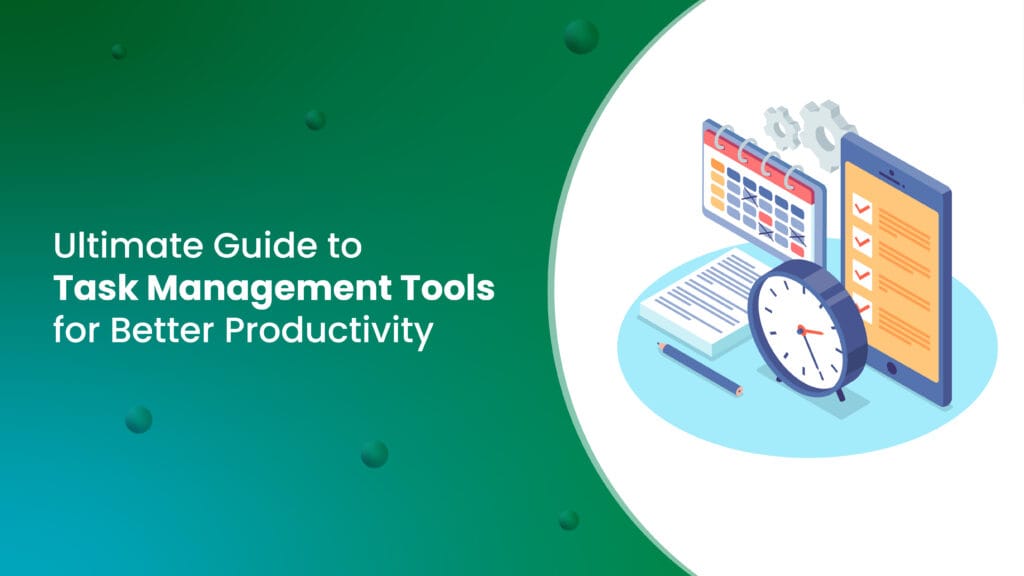
Task management is at the heart of every successful business operation. Whether you’re a small team working on simple projects or a large enterprise handling complex workflows, task management tools are essential for staying organized and productive. Did you know that 40% of businesses using task management tools report a significant boost in team efficiency?
This guide explores everything you need to know about task management tools: what they are, why they’re crucial for your business, and how to choose the right one. By the end, you’ll discover how a tool like SalesTown can revolutionize the way your team works.
What Should You Look for in a Task Management Tool?
A task management tool is software designed to help individuals and teams plan, organize, track, and complete tasks efficiently. Whether you’re managing daily to-dos, complex projects, or team workflows, the right tool enhances productivity by providing clear task visibility, collaboration features, and automation.
With the rise of remote work and digital collaboration, task management tools have become essential for businesses of all sizes. From assigning tasks and setting deadlines to tracking progress and generating reports, these tools streamline work and ensure nothing falls through the cracks.
In this guide, we’ll explore the key features to look for in a task management tool and how they can improve workflow efficiency.
1. User-Friendly Interface
A task management tool should be intuitive and easy to use, ensuring smooth onboarding and minimal training.
- Simple Navigation: Users should quickly understand how to create and manage tasks without a steep learning curve.
- Minimal Clutter: A clean, organized dashboard improves focus and efficiency.
- Drag-and-Drop Functionality: Enhances ease of moving tasks across different stages.
2. Task Organization & Prioritization
Effective task management depends on how well tasks are structured and prioritized.
- Task Creation: Users should be able to create tasks with titles, descriptions, and deadlines.
- Categories & Labels: Color-coded tags or categories help in sorting tasks efficiently.
- Task Prioritization: Options to mark tasks as high, medium, or low priority help teams focus on what matters most.
- Task Views: Multiple viewing options like Kanban boards, lists, Gantt charts, or calendar views provide flexibility.
3. Collaboration Features
A good task management tool enhances teamwork and communication.
- Task Assignments: Ability to assign tasks to individuals or groups.
- Comments & Mentions: Team members can discuss tasks directly within the platform.
- File Sharing: Upload and share documents, images, or links related to a task.
- Real-Time Updates: Automatic notifications when tasks are updated or completed.
4. Automation & Integrations
Automation saves time and streamlines repetitive processes.
- Automated Workflows: Trigger actions based on task completion, status changes, or due dates.
- Recurring Tasks: Automatically regenerate tasks that need to be completed regularly.
- Integrations: Connects with email (Gmail, Outlook), CRM (SalesTown), messaging apps (Slack, Teams), and cloud storage (Google Drive, Dropbox).
5. Time Tracking & Deadlines
Tracking time spent on tasks helps in workload management and billing.
- Built-in Timers: Logs time spent on each task.
- Manual Time Entry: Allows users to log hours retrospectively.
- Deadlines & Reminders: Task reminders via email, push notifications, or SMS ensure timely completion.
Top Reasons Your Business Needs Task Management Tools in 2025
As businesses face new challenges in 2025, task management tools are more relevant than ever. Here’s why your business can’t afford to ignore them:
- Remote Work Is Here to Stay: With over 50% of teams working remotely, task management tools help bridge the communication gap.
- Managing Complex Projects: Modern projects often involve multiple teams and interdependent tasks. Tools ensure everything stays on track.
- Boosting Team Efficiency: Businesses using task management tools report a 30% reduction in project completion time.
- Data-Driven Decisions: Analytics from these tools provide insights into performance, helping you refine processes.
- Customer Expectations: Clients demand faster delivery and high-quality work, which these tools can help you achieve.
Simply put, task management tools are no longer optional—they’re a necessity for businesses aiming to grow in today’s competitive market.
Step-by-Step Guide to Starting with Task Management Tools
Implementing a task management tool may seem daunting at first, but it’s simple when broken into steps. Follow this guide to get started:
- Define Your Goals: Identify what you hope to achieve with a tool, such as improving communication, meeting deadlines, or simplifying workflows.
- Determine Your Requirements: Make a list of features you need, such as automated reminders, collaboration tools, or analytics.
- Research Tools: Explore popular options like Trello, Asana, or SalesTown to find the best fit for your business.
- Test Before Committing: Take advantage of free trials to evaluate the tool’s usability and features.
- Train Your Team: Proper training is crucial—60% of task management tool implementations fail due to a lack of user adoption.
- Start Small: Begin with a single project or team to test the tool’s effectiveness.
Once implemented, monitor the tool’s impact and adjust processes to make the most of it.
Exploring Task Management Software: What It Does and How It Helps
Task management software simplifies and automates how you handle tasks and projects. Here’s how it can help your business:
- Centralized Task Management: Organizes all tasks in one place, improving visibility.
- Automated Reminders: Notifies team members of approaching deadlines, ensuring nothing is forgotten.
- Collaboration Features: Allows team members to communicate and share files directly within the platform.
- Real-Time Updates: Keeps everyone informed about task progress and changes.
- Integration Capabilities: Links seamlessly with tools like email, calendars, and CRM systems.
By using task management software, businesses report a 35% increase in productivity and a significant reduction in missed deadlines.
Choosing the Best Task Management Tool: 3 Factors to Consider
Not all task management tools are created equal. Here’s how to choose one that fits your business:
- User-Friendliness: A tool that’s easy to navigate ensures faster adoption by your team.
- Customization Options: Every team is unique. Choose a tool that adapts to your specific workflows.
- Cost vs. Features: Look for tools that provide essential features like tracking, reminders, and reporting without exceeding your budget.
Choosing the right tool can improve your team’s efficiency by up to 40%.
Why SalesTown Stands Out Among Task Management Solutions
Task management tools are everywhere, but SalesTown is different. It’s not just a tool to manage tasks—it’s a complete productivity platform built to help modern teams achieve more with less effort. SalesTown goes beyond basic task tracking. It brings together all the features you need to organize your work, boost collaboration, and deliver results, no matter the size or type of your business.
Businesses that use SalesTown have reported major improvements in how they handle their work. Teams feel more organized, communication becomes seamless, and projects get completed faster. Let’s dive deeper into what makes SalesTown special and why it’s a must-have tool for your team.
What Makes SalesTown Unique?
There are many reasons why SalesTown stands out from the crowd. Here are the key aspects that make it a reliable and efficient choice for task management:
1. Easy-to-Use Interface
Many task management tools are difficult to use, especially for people who aren’t tech-savvy. SalesTown solves this problem with its simple and user-friendly design.
- You don’t need hours of training to get started.
- The clean layout makes it easy for anyone on the team to navigate tasks and projects.
- You can set up projects, assign tasks, and track progress without feeling overwhelmed.
By making things straightforward, SalesTown ensures teams spend less time learning the tool and more time completing their work.
2. Customizable Workflows
Every business has its own way of working. A one-size-fits-all solution often doesn’t work, and this is where SalesTown shines.
- It allows you to create workflows tailored to your team’s needs.
- Add custom labels, deadlines, and task categories that match how your team operates.
- Whether your tasks are simple or complex, SalesTown can handle it all.
This flexibility ensures that the tool adapts to your processes rather than forcing you to change how you work.
3. Seamless Integrations
SalesTown understands that your team probably uses multiple tools, so it integrates seamlessly with popular platforms like:
- Google Workspace: Sync tasks with Google Calendar or Gmail for better scheduling.
- Slack: Get instant task updates in your Slack channels to keep the team in sync.
- CRM Platforms: Connect SalesTown with your CRM system to align your sales and task management processes.
These integrations make SalesTown a central hub where all your work comes together, reducing the hassle of switching between apps.
4. Data-Driven Insights
SalesTown doesn’t just help you manage tasks—it helps you improve your workflow by providing valuable insights.
- Get reports on task completion rates, team performance, and project timelines.
- Spot bottlenecks that slow down your team and fix them quickly.
- Use the data to refine your strategies and make smarter decisions for future projects.
Having access to these insights can help your team stay ahead of deadlines and deliver better results consistently.
SalesTown: The Ultimate Productivity Platform for Teams
SalesTown isn’t just about managing tasks. It’s about empowering teams to work together, stay on track, and achieve their goals more effectively. Whether you’re handling day-to-day operations or working on a long-term project, SalesTown simplifies everything.
How SalesTown Helps Your Team Work Smarter
- It automates repetitive tasks, saving time and energy.
- It centralizes task management so that everyone knows what’s happening.
- It encourages better communication with built-in tools for chatting and file sharing.
By reducing the chaos of managing multiple tasks and projects, SalesTown allows your team to focus on what really matters—delivering results.
Key Benefits of SalesTown
SalesTown offers several advantages that make it a preferred choice for businesses. Here’s why it’s worth investing in:
1. Saves Time
SalesTown helps teams save up to 30% of their time by automating repetitive tasks.
- Assign recurring tasks automatically.
- Set reminders for deadlines so nothing gets missed.
- Spend less time on admin work and more on strategic projects.
2. Enhances Team Communication
Effective communication is crucial for any team, and SalesTown makes it easy.
- Team members can leave comments on tasks, ensuring instructions are clear.
- Share updates, feedback, and files directly within the platform.
- With fewer emails and fewer meetings, teams can focus on getting things done.
3. Improves Task Visibility
A lack of visibility often leads to confusion, missed deadlines, or duplicated efforts. SalesTown solves this by giving everyone a clear picture of task progress.
- Managers can see what each team member is working on in real-time.
- Notifications keep everyone updated on changes and completed tasks.
- This transparency ensures accountability and keeps projects on track.
4. Delivers Better Results
By combining automation, clear communication, and insightful analytics, SalesTown helps teams consistently deliver high-quality work.
Key Features That Make SalesTown a Must-Have Tool
SalesTown is packed with features that make task management easier and more effective. Let’s look at some of the standout features:
1. Mobile Accessibility
With SalesTown’s mobile app, you can manage tasks from anywhere.
- Check task updates on the go.
- Add new tasks or update progress without needing a computer.
- Get real-time notifications, so you never miss important updates.
2. Automated Workflows
SalesTown automates repetitive processes so you can focus on what matters.
- Automatically assign tasks based on rules.
- Set recurring tasks and reminders without manual input.
3. Real-Time Notifications
Stay informed with instant alerts whenever there are changes to tasks or projects.
4. Advanced Analytics
Get detailed reports that help you understand team performance and task completion rates.
- Use data to identify strengths and weaknesses in your workflow.
5. Scalability
Whether you’re a small business or a large enterprise, SalesTown grows with your needs.
10 Alternative of Salestown (Task Management Software) in 2024
1. Trello — Best for Small Teams and Freelancers
Trello is a simple, visual task management tool using Kanban boards. It’s perfect for small teams, freelancers, or anyone who wants a straightforward tool to manage tasks. Its simplicity, combined with task automation tools and team collaboration, makes it a go-to choice for smaller teams.
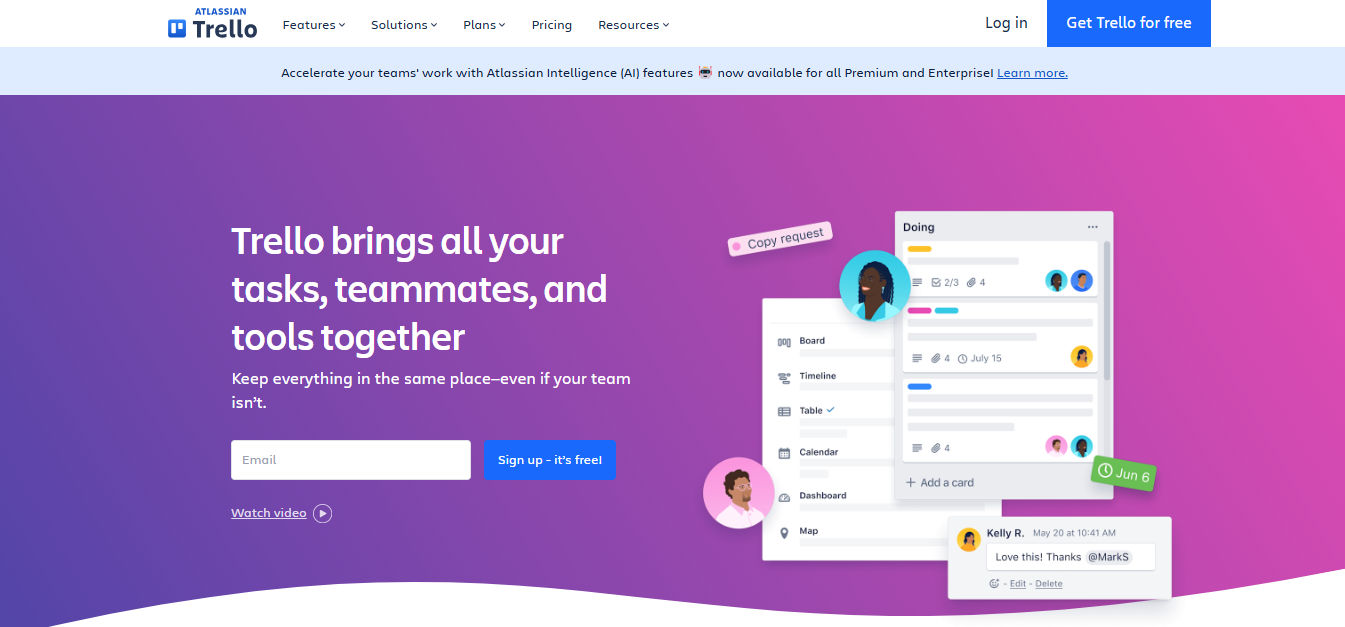
Trello Best Features
- Kanban Boards: Visualize tasks using simple drag-and-drop boards.
- Task Cards: Organize tasks with due dates, checklists, and labels.
- Team Collaboration: Share boards with team members, assign tasks, and track progress.
- Automation Tools: Simplify repetitive tasks with Trello’s automation features (Butler).
Trello Limitations
- Limited Advanced Features: Trello may not be suitable for larger teams or complex project management due to its basic features.
- Dependence on Power-Ups: Many advanced features require paid Power-Ups, which can limit functionality for free users.
Trello Pricing
- Free: Basic boards and task management.
- Paid plans from $5/month: Offers additional features like unlimited Power-Ups and integrations.
Trello Ratings and Reviews
- G2: 4.6/5
- Capterra: 4.7/5
- TrustPilot: 4.5/5
Trello is known for its simplicity, visual appeal, and ease of use, making it a great option for small teams and freelancers.
2. Asana — Best for Remote Teams
Asana is a powerful task management tool that helps teams track tasks, manage projects, and collaborate seamlessly. With its project timelines, task dependencies, and integrations with other tools, Asana is ideal for remote teams or larger organizations needing a high level of task management organization.
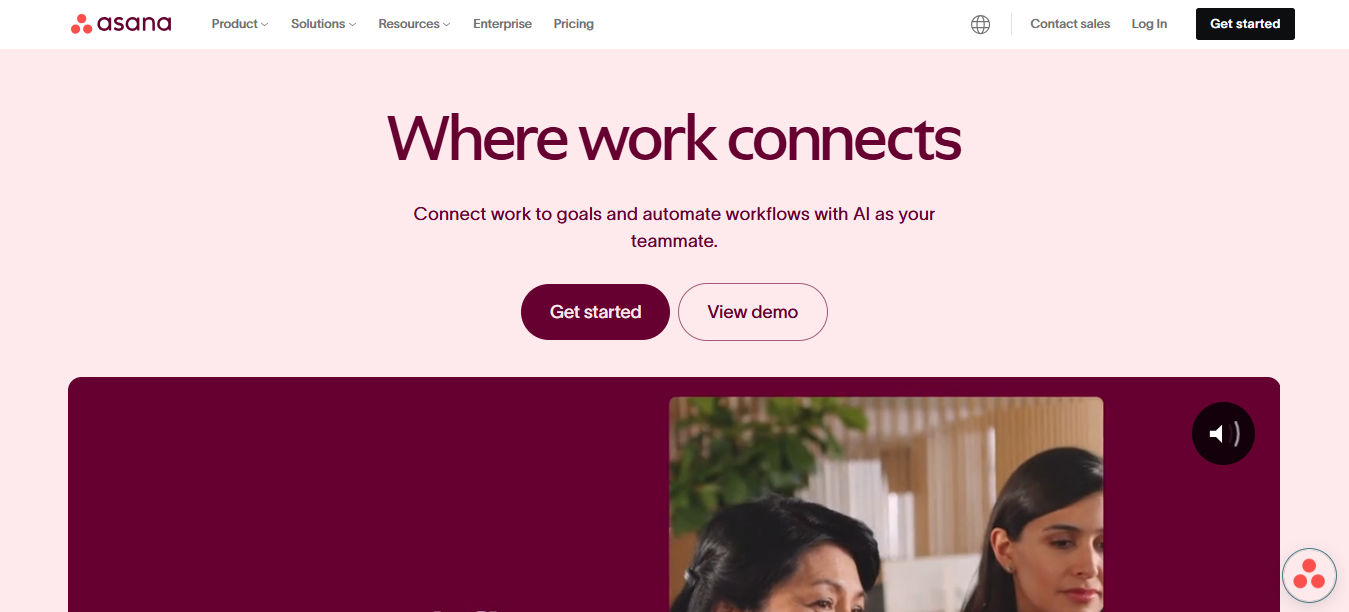
Asana Best Features
- Task Assignments: Assign tasks to team members with clear deadlines and priorities.
- Project Timelines: Visualize project deadlines with easy-to-follow timelines.
- Integrations: Integrates seamlessly with Google Drive, Slack, Microsoft Teams, and more.
- Task Dependencies: Track task dependencies to ensure work flows in the correct order.
Asana Limitations
- Overwhelming for Small Teams: The feature set may be more than what smaller teams need, which can make it harder to navigate.
- Limited Customization in Free Version: Some customization options are only available in paid plans.
Asana Pricing
- Free: Includes basic task management, with limited features.
- Paid plans from $10.99/month: Adds features like reporting, task dependencies, and integrations.
Asana Ratings and Reviews
- G2: 4.5/5
- Capterra: 4.6/5
- TrustPilot: 4.4/5
Asana receives high marks for its task assignment and visualization tools, though some users find the learning curve steep for smaller teams.
3. Monday.com — Best for Customizable Workflows
Monday.com offers extensive customization options and is suited for teams that need tailored workflows. It’s perfect for businesses that require highly adaptable project management solutions. With automation and reporting tools, Monday.com helps teams optimize efficiency and task tracking.

Monday.com Best Features
- Customizable Workflows: Create workflows that match your team’s exact needs, whether simple or complex.
- Automation: Automate repetitive tasks to save time and improve efficiency.
- Reporting Tools: View advanced project insights with real-time reporting.
- Color-Coded Dashboards: Visualize your team’s progress with easy-to-read, color-coded boards.
Monday.com Limitations
- Can Be Expensive: The extensive customization features come at a higher price point, making it less suitable for smaller teams.
- Complex for Beginners: New users may find the range of customization options overwhelming.
Monday.com Pricing
- $8/seat/month for basic features.
- Additional paid plans offer more advanced functionality.
Monday.com Ratings and Reviews
- G2: 4.7/5
- Capterra: 4.6/5
- TrustPilot: 4.3/5
Monday.com is praised for its customizability and powerful reporting tools, though some users note that it may be too complex for smaller teams.
4. ClickUp — Best for All-in-One Project Management
ClickUp is an all-in-one project management tool that combines task management, time tracking, and collaboration features. It’s great for teams of all sizes looking for a versatile tool that integrates with other platforms and streamlines project management in one place.
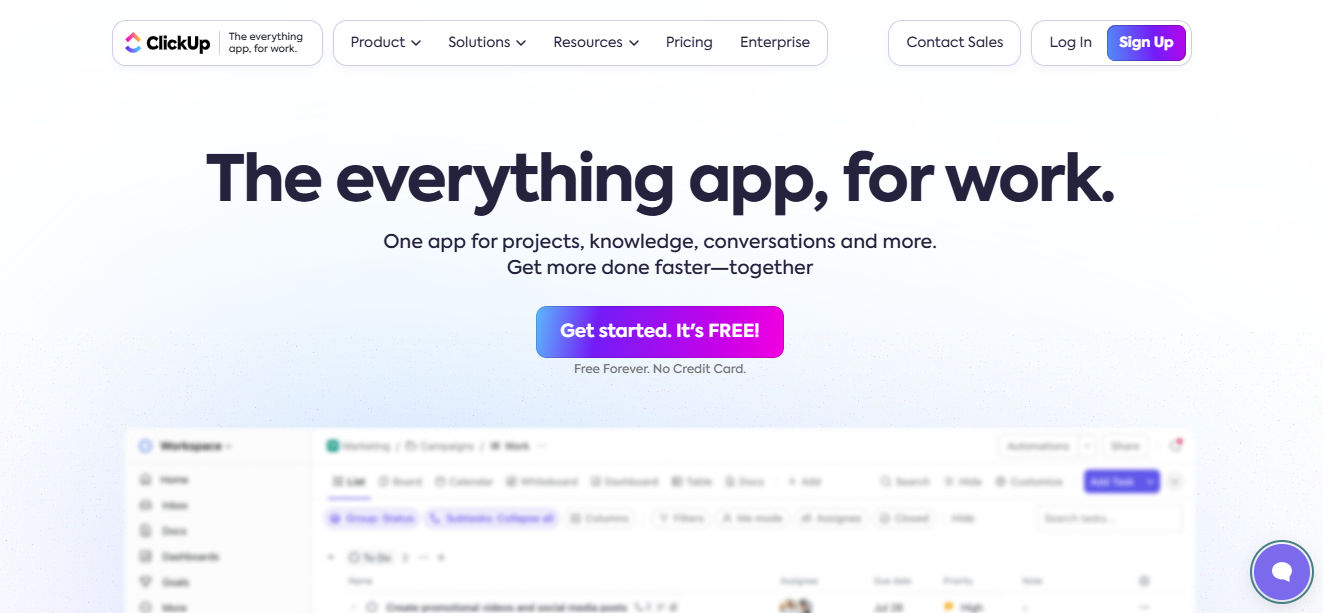
ClickUp Best Features
- Task Management: Manage tasks across multiple projects, track progress, and set priorities.
- Time Tracking: Track the time spent on tasks and projects.
- Customizable Dashboards: Visualize project progress with tailored dashboards.
- Integrations: Works well with tools like Slack, Google Drive, and GitHub.
ClickUp Limitations
- Overwhelming for Small Teams: Due to its wide range of features, ClickUp can be overwhelming for smaller teams or less complex projects.
- Pricing Tiers: Some essential features are only available in higher-priced plans.
ClickUp Pricing
- Free: Basic task management and collaboration features.
- Paid plans from $5/month for more advanced features like time tracking and custom dashboards.
ClickUp Ratings and Reviews
- G2: 4.5/5
- Capterra: 4.7/5
- TrustPilot: 4.1/5
ClickUp’s comprehensive features and flexibility make it a top choice for all-in-one project management, although it may require some time to fully understand.
5. Jira — Best for Agile Project Management
Jira is a powerful task management tool designed for teams following Agile methodologies. It offers extensive customization options, making it ideal for software development, IT, and other teams that require structured workflows. With automation, reporting tools, and integrations, Jira enhances efficiency and project tracking.
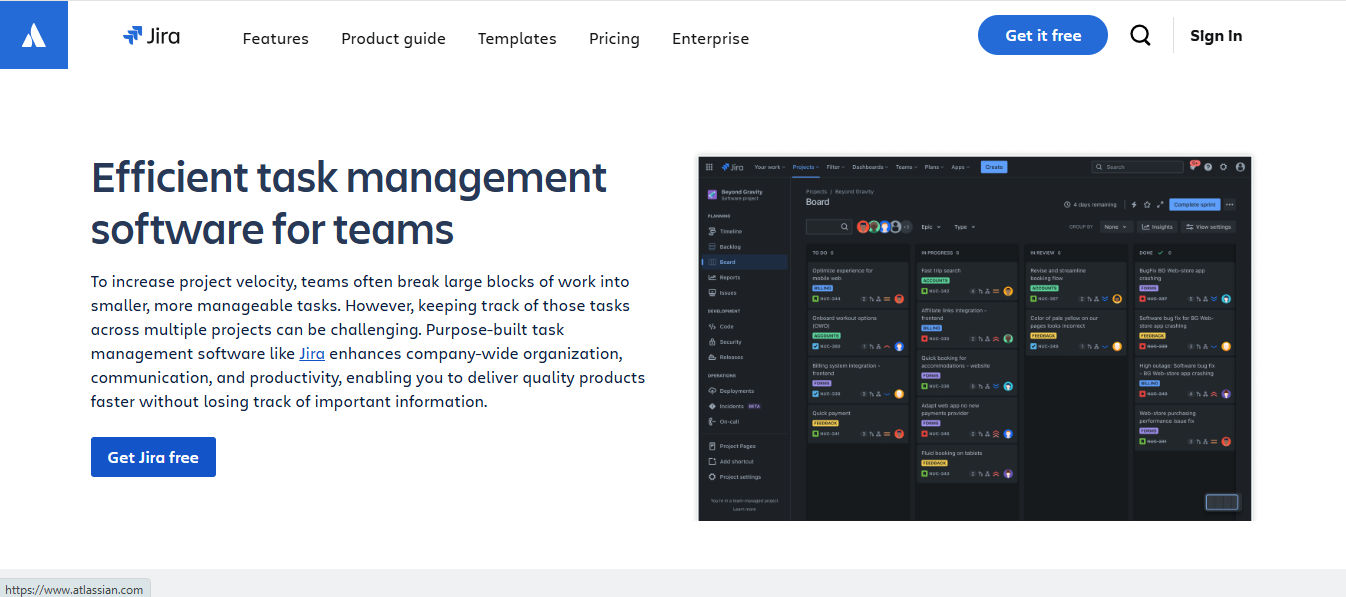
Jira Best Features
Agile Workflows – Supports Scrum, Kanban, and custom workflows to fit your team’s methodology.
Automation – Automate repetitive tasks to streamline processes and boost productivity.
Advanced Reporting – Gain insights with real-time analytics, sprint reports, and performance tracking.
Seamless Integrations – Connect with developer tools like Bitbucket, Confluence, and third-party apps.
Jira Limitations
Steep Learning Curve – The extensive features may be overwhelming for beginners.
Pricing for Larger Teams – Costs can increase as your team scales.
Jira Pricing
Free for up to 10 users.
Paid plans start at $7.75/user/month, with more advanced features available at higher tiers.
Jira Ratings and Reviews
G2: 4.3/5
Capterra: 4.4/5
TrustPilot: 4.2/5
Jira is widely praised for its robust Agile capabilities and automation, though some users find it complex to navigate initially.
6. Notion — Best for Startups and Creative Teams
Notion is an intuitive tool for task tracking, notes, and knowledge sharing. It’s ideal for startups and creative teams that need a flexible platform for managing tasks, taking notes, and collaborating. Notion combines simplicity and versatility for a seamless team experience.

Notion Best Features
- Notes and Task Tracking: Organize notes, tasks, and projects all in one workspace.
- Knowledge Base: Create a knowledge base for team collaboration and document storage.
- Customizable Templates: Use pre-made templates or create your own for task management and project tracking.
Notion Limitations
- Limited Project Management Tools: While great for task tracking, it lacks the detailed project management features found in other tools like Asana or ClickUp.
- No Time Tracking: Notion does not offer built-in time tracking features.
Notion Pricing
- Free: Basic notes and task management features.
- Paid plans from $8/month for more advanced features like collaborative tools and unlimited file uploads.
Notion Ratings and Reviews
- G2: 4.7/5
- Capterra: 4.8/5
- TrustPilot: 4.6/5
Notion is loved for its flexibility and simplicity but may not be enough for teams needing advanced task management features.
7. Basecamp — Best for Remote Teams and Startups
Basecamp is designed for simplicity and effective collaboration. It provides remote teams and startups with essential task management features like to-do lists, team messaging, and file sharing. It’s perfect for teams looking for an easy-to-use platform without advanced complexities.
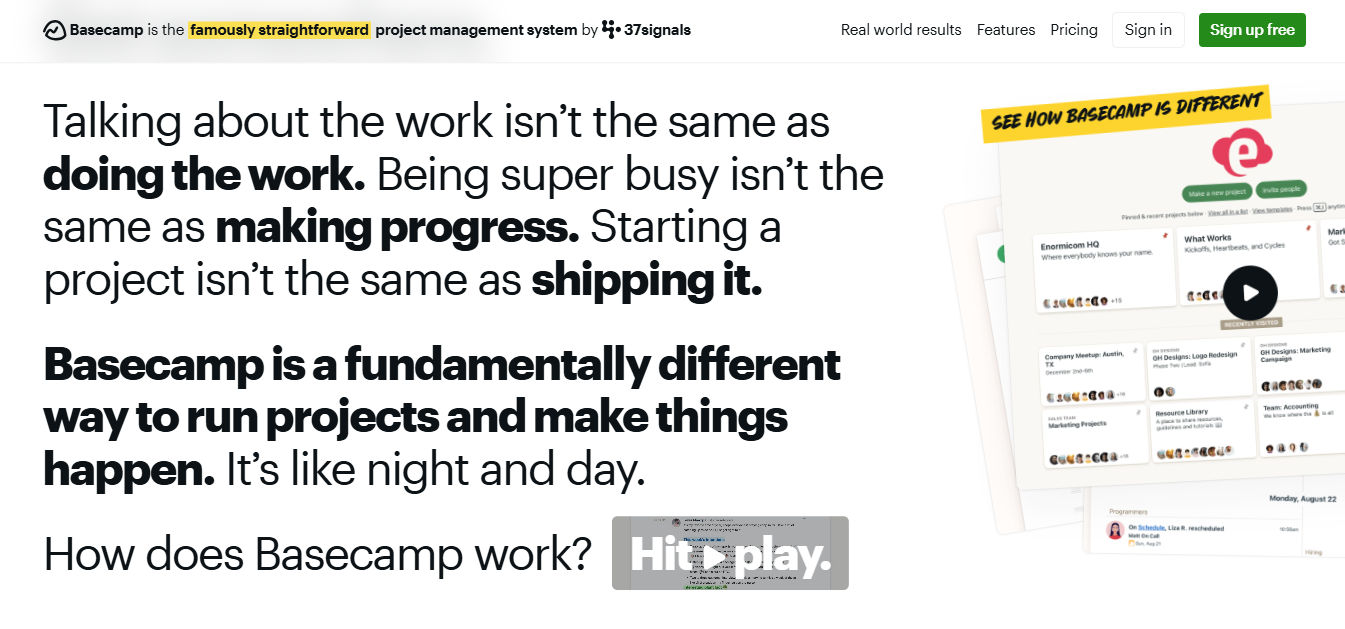
Basecamp Best Features
- Task Management: Simple task management for organizing projects.
- Team Messaging: Built-in communication tools for easy team collaboration.
- File Sharing: Share documents and files within the platform.
Basecamp Limitations
- Limited Customization: Lacks advanced customization options for workflows or task prioritization.
- Not Ideal for Complex Projects: Best for simple, straightforward projects rather than complex ones.
Basecamp Pricing
- $15/user/month for all features.
Basecamp Ratings and Reviews
- G2: 4.3/5
- Capterra: 4.4/5
- TrustPilot: 4.0/5
Basecamp is praised for its simplicity and team collaboration tools, making it ideal for remote teams and startups.
8. Wrike — Best for Marketing and Creative Teams
Wrike is a versatile project management tool with powerful features like Gantt charts, task prioritization, and real-time collaboration. It’s best for marketing and creative teams that require a detailed and organized approach to project management, enabling smooth collaboration and project tracking.
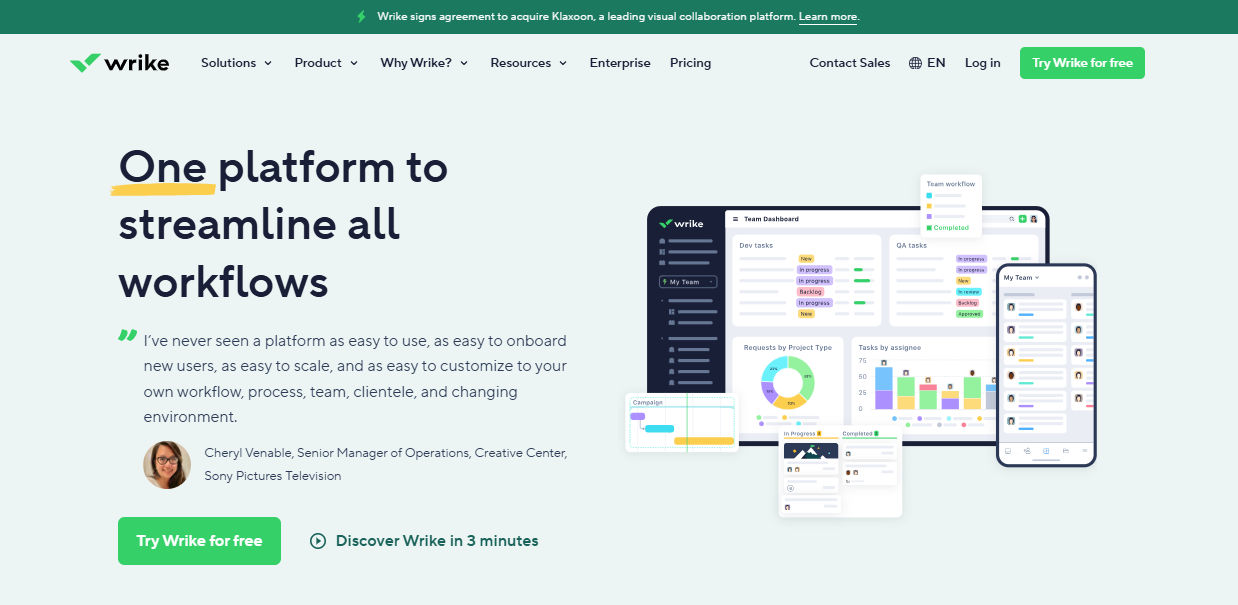
Wrike Best Features
- Gantt Charts: Visualize project timelines and task dependencies.
- Real-Time Collaboration: Collaborate with teams in real time, providing immediate feedback.
- Task Prioritization: Easily prioritize tasks to focus on what matters most.
Wrike Limitations
- Overwhelming for Small Teams: Wrike’s advanced features may not be necessary for smaller teams.
- Pricing: Some features require a premium plan, which can be pricey.
Wrike Pricing
- Free: Basic task management and collaboration features.
- Paid plans from $9.80/month for advanced features like reporting and task prioritization.
Wrike Ratings and Reviews
- G2: 4.2/5
- Capterra: 4.3/5
- TrustPilot: 3.8/5
Wrike is highly rated for its project tracking and collaboration features, though it may be too complex for smaller teams or simpler projects.
9. Smartsheet — Best for Workflow Automation
Smartsheet is a cloud-based platform that blends project management, collaboration, and workflow automation. It’s designed for teams that need a flexible tool for tracking tasks, managing workflows, and automating business processes, especially for enterprises and large teams.

Smartsheet Best Features
- Grid Views: Organize tasks, projects, and data in a spreadsheet-like interface.
- Automation: Automate repetitive tasks such as approvals, notifications, and reminders.
- Gantt Charts: Visualize project timelines and task dependencies.
- Collaboration Tools: Share sheets, set permissions, and work in real-time with teammates.
Smartsheet Limitations
- Learning Curve: The extensive features may be overwhelming for new users.
- Expensive for Small Teams: Smartsheet’s pricing is generally more suitable for larger enterprises rather than small teams.
Smartsheet Pricing
- Free: Basic project management features with limited functionality.
- Paid plans from $7/month: More advanced features like automation, reporting, and integrations.
Smartsheet Ratings and Reviews
- G2: 4.4/5
- Capterra: 4.5/5
- TrustPilot: 4.0/5
Smartsheet is ideal for larger teams and enterprises looking for advanced automation and reporting, though it may be too complex for small teams.
10. Teamwork — Best for Client Work and Collaboration
Teamwork is a versatile project management tool designed for teams managing client work. It offers robust features for task management, time tracking, and client collaboration, making it an excellent choice for agencies and service-based businesses.
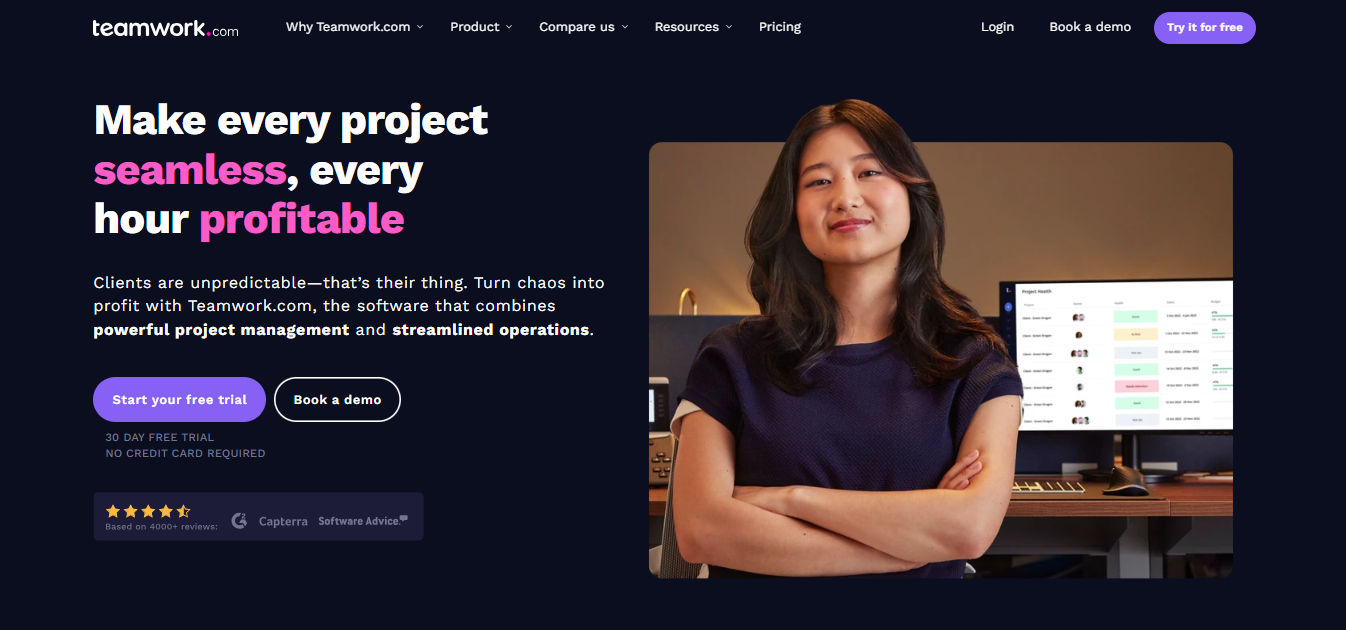
Teamwork Best Features
- Task Management: Assign tasks, set deadlines, and track project progress.
- Time Tracking: Track time spent on tasks for accurate billing and project insights.
- Client Collaboration: Share project updates, documents, and feedback with clients in real-time.
- Integrations: Integrates with popular tools like Slack, Google Drive, and Microsoft Teams.
Teamwork Limitations
- Steep Learning Curve: New users may find the interface and features difficult to navigate.
- Limited Features in Free Plan: The free plan lacks advanced features like time tracking and reporting.
Teamwork Pricing
- Free: Basic task and project management features.
- Paid plans from $10/month: Additional features like time tracking, reporting, and client collaboration tools.
Teamwork Ratings and Reviews
- G2: 4.4/5
- Capterra: 4.5/5
- TrustPilot: 4.2/5
Teamwork is ideal for client-facing teams who need strong collaboration features and time tracking, although it may take some time to master the interface.
In conclusion,
selecting the right task management software can significantly enhance team productivity, collaboration, and organization. By focusing on the unique features, pricing, and ease of use of your chosen tool, you can streamline workflows, stay on top of tasks, and ensure that your team remains aligned and focused on achieving goals.
Ready to boost your team’s productivity? Try SalesTown today and experience a seamless, all-in-one task management solution that adapts to your business needs. Get started now!
