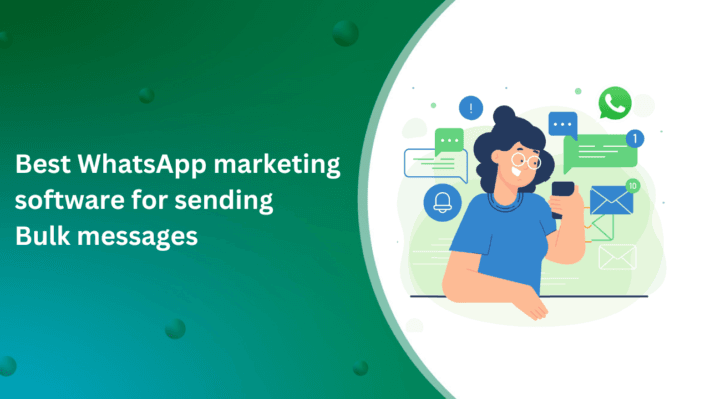Send Bulk Messages on WhatsApp Easily & Quickly
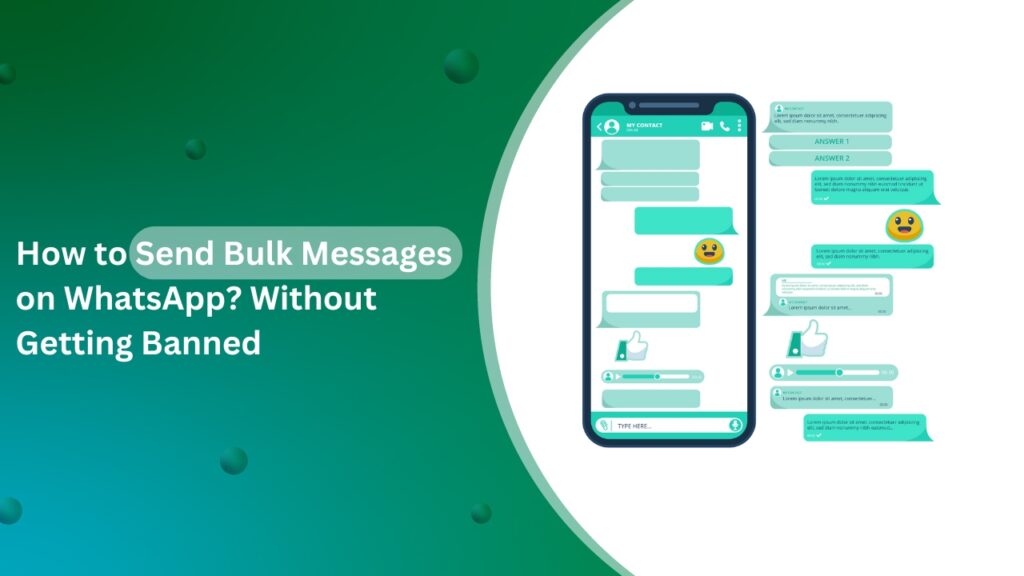
WhatsApp is one of the most popular messaging platforms globally, used by millions of people every day. It’s not just for personal use anymore; businesses now use WhatsApp to communicate with their customers, send promotions, updates, and offer customer support. Sending bulk messages through WhatsApp is a great way for businesses to connect with a large audience. However, there are certain rules and limitations that businesses must follow to ensure they don’t get banned for spamming.
In this blog, we will explore how to send bulk messages on WhatsApp without getting banned, what the risks are, and the best methods for doing so. We’ll also cover everything you need to know about using WhatsApp Business App and WhatsApp Business API for sending bulk messages.
What Are WhatsApp Bulk Messages?
WhatsApp bulk messages refer to sending the same message to a large group of people at once. Businesses often use this feature to send promotions, notifications, and other important messages to their customers. This method is convenient because you can reach many people at once, without having to send individual messages.
However, sending bulk messages comes with risks. If done incorrectly, you could violate WhatsApp’s policies, which may result in your account getting banned. WhatsApp is very strict about preventing spammy behavior, and using bulk messaging inappropriately could result in penalties.
Is it Possible to Send 1000 WhatsApp Messages Without Getting Blocked?
Yes, it’s possible to send 1000 WhatsApp messages without getting blocked, but you need to be careful about how you go about it. If you send too many identical messages in a short time, WhatsApp may consider it spam and block your account. To avoid this, you must ensure that you are following WhatsApp’s guidelines, using the right tools, and ensuring that your messages are relevant and not unsolicited.
Let’s look at two ways you can send bulk messages effectively on WhatsApp without getting banned: the WhatsApp Business App and WhatsApp Business API.
2 Ways to Send Bulk Messages on WhatsApp
1. WhatsApp Business App
The WhatsApp Business App is a free tool designed for small businesses. It allows you to create a business profile, set up automated messages, and use broadcast lists to send messages to multiple people at once. Here’s how you can send bulk messages using the WhatsApp Business App.
Step 1: Create a Broadcast List
A broadcast list allows you to send a message to many people at once, but only those who have your number saved in their contacts will receive the message. Here’s how to create a broadcast list:
- Open the WhatsApp Business App on your phone.
- Go to the “Chats” section.
- Tap on the three dots (menu) in the top-right corner and select “New Broadcast.”
- Select the contacts you want to send the message to (you can select up to 256 contacts at a time).
- After selecting the contacts, tap on “Create.”
Step 2: Build a Message Template
Next, you need to craft your message. Make sure your message is professional, relevant, and offers value to the recipients. If you’re sending promotional messages, ensure that they are not too aggressive and don’t sound like spam.
- Personalize the message where possible. A message that feels personal is more likely to be well-received.
- Keep the content clear and concise to avoid overwhelming the recipient.
- Ensure your messages are not unsolicited. Only send messages to people who have opted in to receive your communications.
Step 3: Send the Message
Once your broadcast list is ready and your message is composed, it’s time to send the message.
- Go to the “Chats” section and tap on the broadcast list you just created.
- Type your message in the text box or paste your pre-written template.
- Tap on “Send.”
Your message will be sent to everyone in your broadcast list. Remember, you can only send messages to people who have your number saved in their contacts.
2. WhatsApp Business API
If you need to send a larger volume of messages or want to automate the process, the WhatsApp Business API is the better choice. The API is designed for medium and large businesses and offers more advanced features like automation, scheduled messages, and integration with your CRM system.
Step 1: Get WhatsApp Business API
To use WhatsApp Business API, you need to apply for access. You can either apply directly through Facebook (Meta) or go through a third-party WhatsApp Business Solution Provider. After approval, you will get access to the API, which can be integrated with your business systems.
Step 2: Build Message Templates
The WhatsApp Business API requires that you use pre-approved message templates for sending bulk messages. These templates need to follow WhatsApp’s guidelines and can include text, media, and dynamic content.
To create a message template:
- Log in to your WhatsApp Business API account.
- Go to the “Message Templates” section.
- Create a new template by selecting the type of message (text, media, etc.).
- Submit the template for WhatsApp’s approval.
- Once approved, you can use this template to send bulk messages.
Step 3: Schedule & Send the Messages
Once your message templates are ready, you can start sending bulk messages using the API. The WhatsApp Business API allows you to schedule and send messages automatically, making it easy to manage large-scale messaging campaigns.
You can also track message delivery and manage replies using your CRM system.
Top 3 Limitations of Sending Bulk Messages from WhatsApp Business App
While the WhatsApp Business App is great for small businesses, there are some limitations when it comes to sending bulk messages. Here are the top three:
1. Limited Recipients
The WhatsApp Business App only allows you to send bulk messages to up to 256 contacts at once. If you need to send messages to more people, you’ll have to create multiple broadcast lists or use the WhatsApp Business API.
2. Lack of Automation
Unlike the WhatsApp Business API, the WhatsApp Business App doesn’t offer advanced automation features. You cannot schedule messages or trigger messages based on user actions. This makes the process more manual and time-consuming.
3. No Rich Media Support for Bulk Messages
While you can send text messages to multiple contacts, the WhatsApp Business App doesn’t make it easy to send rich media like images, videos, or documents in bulk. For businesses that need to send a variety of content, the WhatsApp Business API is a better choice.
4 Steps to Send Bulk Messages on WhatsApp Without Getting Banned
To send bulk messages on WhatsApp without getting banned, it’s important to follow best practices and ensure that you are compliant with WhatsApp’s guidelines. Here are four essential steps to follow:
1. Import a Contact List
Before sending bulk messages, you need to make sure you have a proper contact list. Import your contacts through a CSV or Excel file or use a third-party CRM tool. Always ensure that your contacts have opted in to receive messages from your business. Sending messages to people who haven’t agreed to receive them can lead to account bans.
2. Create a Message Template
Create a clear, concise, and personalized message template. Avoid sending generic or spammy content. Make sure your message provides value and aligns with WhatsApp’s rules. Personalization can help improve the chances of your messages being received positively.
3. Compose Your WhatsApp Bulk Message
Now that you have your contact list and message template ready, it’s time to compose the bulk message. Keep it professional, simple, and valuable. Use bullet points or short paragraphs to make the message easier to read. Avoid sending the same message repeatedly to the same group of people.
4. Send or Schedule Your Bulk Message
Once your message is ready, you can either send it right away or schedule it for a later time. Scheduling helps you avoid sending too many messages at once and can ensure your messages reach recipients at the best possible time.
If you are using the WhatsApp Business API, you can automate the entire process, making it easier to send bulk messages without overloading your system.
Brief Overview of SalesTown
Before we conclude, let’s take a look at SalesTown, a tool that can help you send bulk WhatsApp messages easily and safely.
SalesTown is an all-in-one platform designed to help businesses improve communication with customers and run successful marketing campaigns. One of its most useful features is the ability to send bulk WhatsApp messages without the risk of getting your account banned.
With SalesTown, you can:
- Send Bulk WhatsApp Messages: It allows you to send personalized bulk messages to your customers, making communication faster and more efficient.
- Automate Campaigns: You can automate your messages, set them to be sent at the right time, and track the results. This saves time and makes your marketing efforts more effective.
- Get Analytics: SalesTown gives you insights into how well your messages are performing, helping you understand what works best for your audience.
- CRM Integration: It works with your CRM system, so you can send targeted messages based on your customer data.
By using SalesTown to send bulk WhatsApp messages, you can avoid issues with WhatsApp’s rules while still reaching out to many customers at once. It’s a safe and easy way to improve your marketing efforts.
Conclusion
Sending bulk WhatsApp messages is a great way to connect with many people at once, but you must follow WhatsApp’s rules to avoid getting banned. The WhatsApp Business App and WhatsApp Business API both offer ways to send bulk messages, but each is better for different business sizes. Small businesses can use the WhatsApp Business App, while larger businesses may need the WhatsApp Business API for more advanced features.
By using the right method and tool, and following the best practices, you can send bulk WhatsApp messages without worrying about being blocked. And with SalesTown, you can make sure your WhatsApp messaging stays safe, automated, and effective.
Frequently Asked Questions (FAQs)
1. Is it okay to send bulk messages on WhatsApp?
Yes, you can send bulk messages on WhatsApp, but you must follow WhatsApp’s rules. Avoid spam, get user consent, and use official tools like WhatsApp Business API. Sending too many unsolicited messages can get your account banned. Always personalize messages and engage with recipients to stay compliant.
2. How can I send bulk messages safely?
To send bulk messages safely, use WhatsApp Business API or authorized tools. Get user consent before messaging. Avoid sending too many messages at once, and personalize content to prevent being flagged as spam. Maintain a good sender reputation by engaging with customers and ensuring they don’t report your messages.
3. How many messages can I send without a ban?
There is no fixed limit, but start with a small number and increase gradually. Sending too many messages at once, especially to unknown contacts, can trigger WhatsApp’s spam filters. Using an official WhatsApp Business API helps. Avoid identical messages and ensure recipients have opted in to receive your messages.
4. Can I use WhatsApp Web for bulk messaging?
No, WhatsApp Web is not designed for bulk messaging. It is meant for personal or business chats, not mass communication. Sending too many messages manually can be time-consuming and risky. For bulk messaging, use WhatsApp Business API or approved third-party tools to avoid getting flagged or banned.
5. How to avoid getting banned?
To avoid getting banned, get user consent before messaging. Use WhatsApp Business API or official tools. Personalize messages instead of sending identical texts. Avoid spamming or sending too many messages quickly. Engage with customers naturally and prevent being reported as spam. Follow WhatsApp’s policies to keep your account safe.