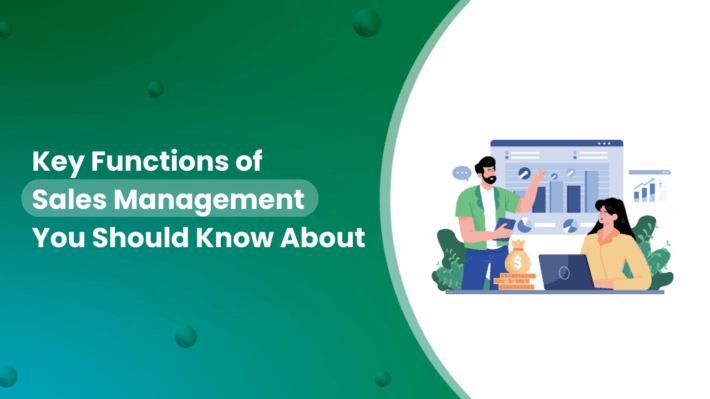How to Manage Your Sales: A Step-by-Step Detailed Guide by SalesTown

Managing sales is more than just closing deals. It’s about building a systematic and repeatable process that helps your business grow month after month. Whether you’re a startup, an established company, or a solo entrepreneur, understanding how to properly manage your sales can make the difference between struggling and succeeding.
This blog from SalesTown is designed to help you understand the core principles of sales management and show you how to manage your sales system with clear steps and real-world examples.
What Does “Managing Sales” Actually Mean?
“Sales Management” is the process of organizing, tracking, analyzing, and improving your entire sales process—from the time a lead enters your system to the moment you close the deal and even after that.
It involves:
- Generating leads
- Managing customer interactions
- Following up consistently
- Analyzing team performance
- Forecasting future sales
- Using tools (like CRM software) to automate repetitive work
Without effective sales management, businesses face:
- Missed leads and opportunities
- Inconsistent sales numbers
- Poor team coordination
- Lack of growth
So, how can you manage your sales in the most practical and efficient way?
Let’s dive into each area.
Read also: Improve Your Sales Process for Better Conversions
1. Start with a Clearly Defined Sales Process
Before you try to manage your sales, you need to know what steps are involved in a sale.
A standard sales process looks like this:
a) Lead Generation
This is the first step. A “lead” is anyone who shows interest in your product or service. Leads can come from:
- Website forms
- Ads (Google, Facebook, LinkedIn)
- Cold calls/emails
- Referrals
- Events or exhibitions
Without a regular flow of leads, your pipeline will dry up.
b) Lead Qualification
Not all leads are good leads. For example, someone who can’t afford your product, or isn’t the decision-maker, won’t convert easily.
How to qualify leads?
Use a framework like BANT:
- Budget – Can they afford your solution?
- Authority – Are they the decision-maker?
- Need – Do they need what you’re offering?
- Timeline – Are they ready to buy soon?
c) Sales Outreach & Discovery
Once a lead is qualified, your sales team reaches out (phone/email/demo). This is the time to:
- Build trust
- Ask about their pain points
- Understand what solution they need
Example: If you sell CRM software, you should ask what tools they currently use, what problems they face, and what features matter to them.
d) Proposal and Presentation
This is where you pitch your product or service as a solution to their problem. Your pitch should be:
- Personalized (not generic)
- Focused on benefits, not just features
- Supported with case studies or client success stories
e) Objection Handling
Most clients will have doubts like:
- “Your price is high”
- “I’m not sure if this will work for me”
- “Let me think about it”
A good salesperson listens patiently and answers confidently with facts, not pressure.
f) Closing the Deal
Once objections are resolved, guide them toward taking action—signing a contract, making a payment, or confirming the order.
g) After-Sale Follow-up
Never disappear after the sale. Thank the client, ask for feedback, and offer support. This builds long-term relationships and leads to referrals.
2. Set Specific and Trackable Sales Goals
Without goals, your sales team will be working blindly.
Your goals could include:
- Number of leads to generate each week
- Monthly sales target (e.g., ₹10,00,000)
- Conversion rate (e.g., turn 30% of leads into customers)
- Time to close a deal (e.g., within 10 days)
Why Goals Matter:
- They give your team clear direction.
- They help in tracking performance.
- They boost motivation.
Use SalesTown CRM to set team-wise and individual goals, and track them in real time.
3. Use a CRM to Organize Everything
If you’re still managing leads in Excel or WhatsApp, you’re making your sales process fragile and risky.
A CRM (Customer Relationship Management) system like SalesTown helps you:
- Store all leads in one place
- Assign leads to team members
- Track interactions (calls, emails, meetings)
- Set automatic follow-up reminders
- View status of every deal in your pipeline
- Measure sales team performance
Example:
Suppose you have 150 leads from a recent event. In SalesTown, you can:
- Import them with one click
- Assign them to 3 salespeople
- Filter them by location or product interest
- Schedule automatic email follow-ups
Everything becomes organized, traceable, and transparent.
4. Track the Right Sales Metrics (KPIs)
Sales is not just about how many deals you close. You need to track every step in your pipeline to identify where improvements are needed.
Here are some key Sales KPIs:
- Number of new leads this month
- Number of calls/emails made
- Number of demos given
- Number of follow-ups completed
- Lead-to-customer conversion rate
- Average time to close a sale
- Win/loss ratio
SalesTown offers dashboard reports where you can view all of this instantly. This helps managers make data-driven decisions.
5. Don’t Ignore Follow-Ups
Most deals don’t close after the first call. In fact, 80% of sales happen after the 3rd or 4th follow-up.
Common Mistakes:
- Sales reps forget to call back
- Leads go cold due to delays
- Inconsistent communication
SalesTown solves this by:
- Setting follow-up reminders
- Automating emails/messages
- Notifying you when a lead goes silent
Consistency builds trust. Follow-ups show that you care and that your company is reliable.
6. Automate Repetitive Work
Your sales team should be spending time with customers, not doing manual tasks.
Tasks you can automate:
- Welcome emails
- Lead assignment
- Follow-up reminders
- Status changes
- Reporting
SalesTown CRM has built-in automation workflows to handle these, saving your team 10–20 hours per week.
7. Train Your Sales Team Regularly
Even the best CRM won’t help if your sales team doesn’t know how to:
- Communicate well
- Handle objections
- Understand customer psychology
- Use tools properly
Hold regular training sessions and give feedback based on CRM reports. SalesTown also offers onboarding support and video tutorials.
8. Keep Your Sales Pipeline Clean and Focused
If your pipeline is full of dead or old leads, it becomes difficult to prioritize.
Tips to manage your pipeline:
- Move cold leads to a separate list
- Focus on hot, active deals
- Re-engage old leads with offers
- Keep updating the deal status regularly
SalesTown’s visual sales board helps you see where every lead stands and take immediate action.
9. Collaborate with Other Departments
Sales doesn’t work in isolation. You need help from:
- Marketing (for lead generation)
- Support (to resolve post-sale queries)
- Product (to handle feature requests)
SalesTown offers internal notes, tagging, and activity tracking so your entire team stays in sync.
10. Review, Reflect, and Improve
Sales management is a continuous improvement process. At the end of every month:
- Review which deals you won/lost
- Analyze reasons for failure (e.g., price, delay, lack of need)
- Update your approach based on what worked
- Coach your team with real examples from your CRM data
Final Thoughts
Managing your sales isn’t about doing more work—it’s about doing the right work in the right way. With a clear sales process, the right tools, consistent follow-up, and a motivated team, you can:
- Increase your conversions
- Shorten your sales cycle
- Improve customer relationships
- Grow your revenue sustainably
SalesTown CRM is designed to support exactly this kind of modern, efficient, and organized sales system. Whether you’re a beginner or an expert, we give you the power to take full control of your sales journey.