Best CRM for Service Industry & Service-Based Businesses

Want to take your service industry to the next level? Looking for an effortless way to please every customer? Wish you could keep clients coming back year after year? If you’re ready to transform random service calls into lifelong relationships, you need the right customer relationship management (CRM) solution.
The top question every service leader should ask is: How can my team consistently deliver five-star, personalized service when we handle hundreds of customers per week? It’s impossible to keep up without a centralized and automated system.
A tailored CRM platform makes it easy to:
- Remember every client preference and conversation
- Follow up on quotes and appointments instantly
- Send customized promotions to delight customers
- Identify unhappy customers to re-engage
- Track data to keep improving the service
With an industry-optimized CRM simplifying your processes, you can focus entirely on building genuine connections with clients old and new. In this blog, we will look at the importance of CRM in the service industry, highlighting how it shapes the way businesses engage with their customers and adapt to their evolving needs.
What is a CRM for Service industry?
Overview: A CRM for the service industry is a helpful tool for businesses that provide services to customers. Service CRM stores important information about each customer, such as their contact details, what services they’ve used before, and any problems they’ve had. It also keeps a record of when you’ve talked to customers and what you discussed. The main goal of a service CRM is to make sure customers are happy and get the help they need quickly. It helps service teams respond to customer questions or problems faster because all the information they need is in one place.
With a service CRM, businesses can see patterns in customer needs and improve their services. It also helps remind service teams when to follow up with customers or when regular maintenance might be needed. In simple terms, a service CRM helps businesses take better care of their customers by organizing all customer information and service history in one easy-to-use system. This leads to happier customers and a smoother-running service business.
👉 Read Also: Best CRM software for small business
| Industry | Examples of Services |
|---|---|
| Healthcare | Medical practices, clinics, hospitals |
| IT and Software | Tech support, software maintenance, consulting |
| Financial Services | Banking, insurance, financial advising |
| Hospitality | Hotels, restaurants, event planning |
| Real Estate | Property management, real estate agencies |
| Legal Services | Law firms, legal consultancies |
| Education | Schools, tutoring services, training centers |
| Automotive | Car repair shops, dealerships |
| Home Services | Plumbing, electrical work, cleaning services |
| Consulting | Business consulting, marketing agencies |
| Beauty and Wellness | Salons, spas, fitness centers |
| Travel and Tourism | Travel agencies, tour operators |
These industries benefit from CRMs because they typically have ongoing relationships with clients, need to manage appointments or service calls, and often deal with customer inquiries or support requests.
Benefits of CRM Software for service industry
Better Customer Management: CRM software for service industry stores all customer information in one place – their contact details, service history, preferences, and any past issues. This helps your team provide personalized service quickly. For example, if a regular customer calls, you can instantly see what services they’ve had before and any special requests they’ve made.
Improved Communication: service industry CRM often includes tools for emails, text messages, and even social media interactions. This makes it easy to keep in touch with customers, send reminders about appointments, or follow up after a service. Many CRMs have Integrated email marketing tools. This allows you to create and send targeted email campaigns to your customers based on their service history, preferences, or other factors. The CRM tracks these email campaigns, showing you who opened the emails and who took action, helping you refine your marketing efforts over time.
Better Task and Appointment Management: For service businesses, keeping track of appointments is crucial. CRM software usually includes a calendar that can be shared across your team. It can send reminders about upcoming appointments, help assign tasks to different team members, and even help schedule follow-up services. This reduces the chance of missed appointments or forgotten tasks.
Increased Efficiency: CRM for service industry can automate many routine tasks. For instance, it can automatically send a thank-you email after a service is completed, or a reminder before an upcoming appointment. This automation saves time, allowing your team to focus on providing great service rather than doing administrative work.
Improved Customer Insights: Service CRM can generate reports that show you trends in your business. You might see which services are most popular, which customers use your services most frequently, or how quickly your team resolves customer issues. These insights can help you make better business decisions, like which services to promote or where to focus your training efforts.
Read Also: Benefits of CRM
Top 10 CRM Software for Service Industry:-
1. SalesTown CRM: Best CRM for Service Industry
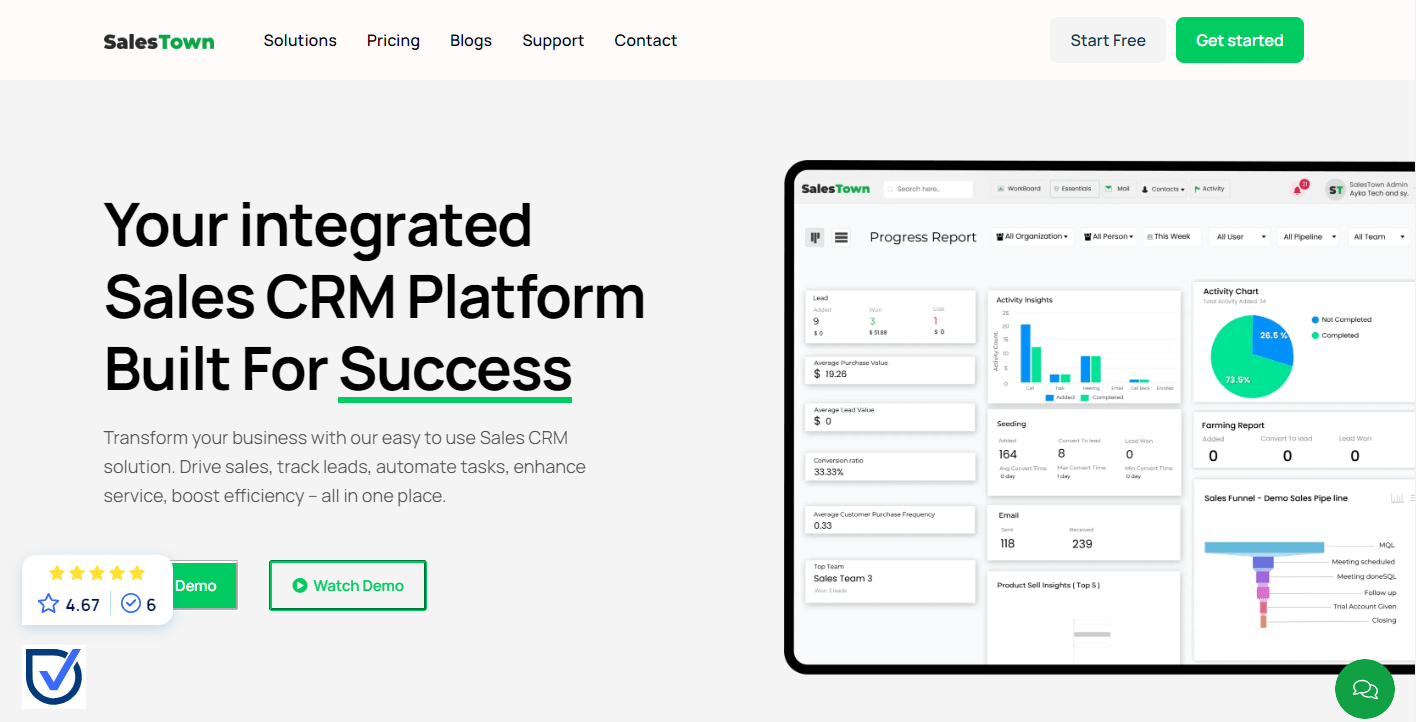
SalesTown CRM is designed to cater to the specific needs of the service industry, providing tools to manage customer relationships efficiently and effectively. Below is a comprehensive look at its key features, focusing on how they benefit service providers.
Key Features:
- Log Requests: Quickly log customer service requests into the system. Each request can be assigned a unique identifier, making it easy to track and manage.
- Manage Assignments: Assign requests to specific team members based on their expertise and availability. This helps ensure that the right person is handling each request, improving resolution times and customer satisfaction.
- Follow-Up Reminders: Set reminders for follow-ups based on previous interactions, ensuring timely responses and continued engagement with customers.
- Task Automation: Automate repetitive tasks such as sending follow-up emails, assigning service requests, and updating status changes. This reduces manual workload and minimizes the risk of human error.
- Workflow Customization: Customize workflows to match the specific needs and processes of the service provider. This ensures that the automation aligns perfectly with the business operations.
- Detailed Reports: Generate detailed reports on various aspects of service operations, including response times, resolution rates, and customer feedback.
- Mobile App: Use the dedicated mobile app to access CRM features on smartphones and tablets. This is particularly useful for field service agents who need to access customer information while on-site.
- Email Integration: Integrate with popular email clients to manage customer communications directly from the CRM. This ensures that all email interactions are logged and accessible within the system.
Experience SalesTown in Action: Get a Free Demo
Pros
- User-friendly interface
- Comprehensive feature set tailored for the service industry
- Excellent customer support
- Flexible pricing plans
Cons
- May require some initial training to utilize all features effectively
2. Salesforce Service Cloud: Best CRM For Service Business
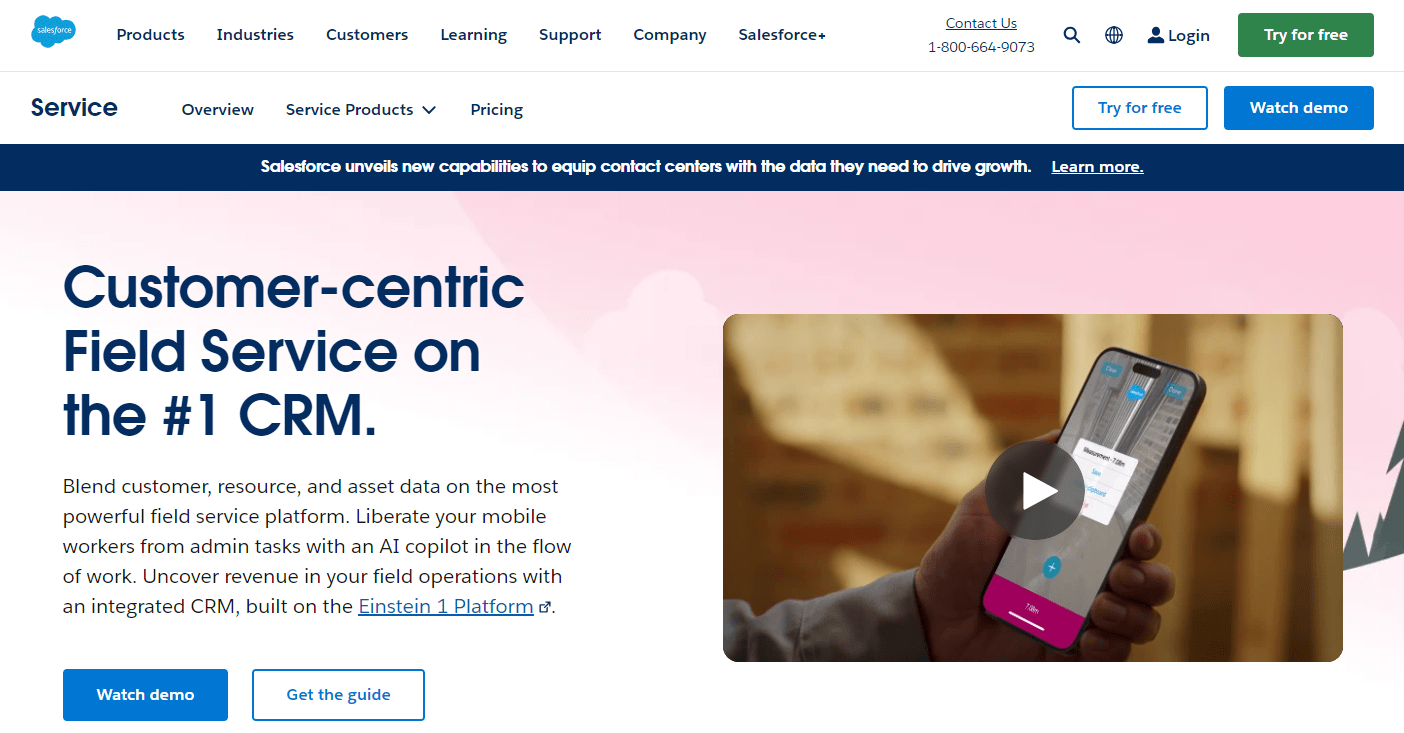
Introduction
Salesforce Service Cloud is a robust CRM solution designed to enhance customer service experiences. It offers a wide range of features to help service teams deliver exceptional customer support and build long-lasting relationships.
Key Features
- Case Management: Track and resolve customer issues efficiently with case management tools.
- Omni-Channel Support: Provide support through multiple channels, including email, phone, chat, and social media.
- Knowledge Base: Create and maintain a knowledge base to help service agents find solutions quickly.
- Field Service Management: Manage field service operations with scheduling, dispatching, and real-time updates.
- AI-Powered Insights: Utilize AI to gain insights into customer behavior and improve service delivery.
- Customizable Dashboards: Create custom dashboards to monitor key performance indicators (KPIs) and track service metrics.
Pros
- Highly customizable
- Scalable for businesses of all sizes
- Strong integration capabilities
- Comprehensive reporting and analytics
Cons
- Expensive for small businesses
- Steep learning curve for new users
3. Zoho CRM: Best CRM For Service Based Business
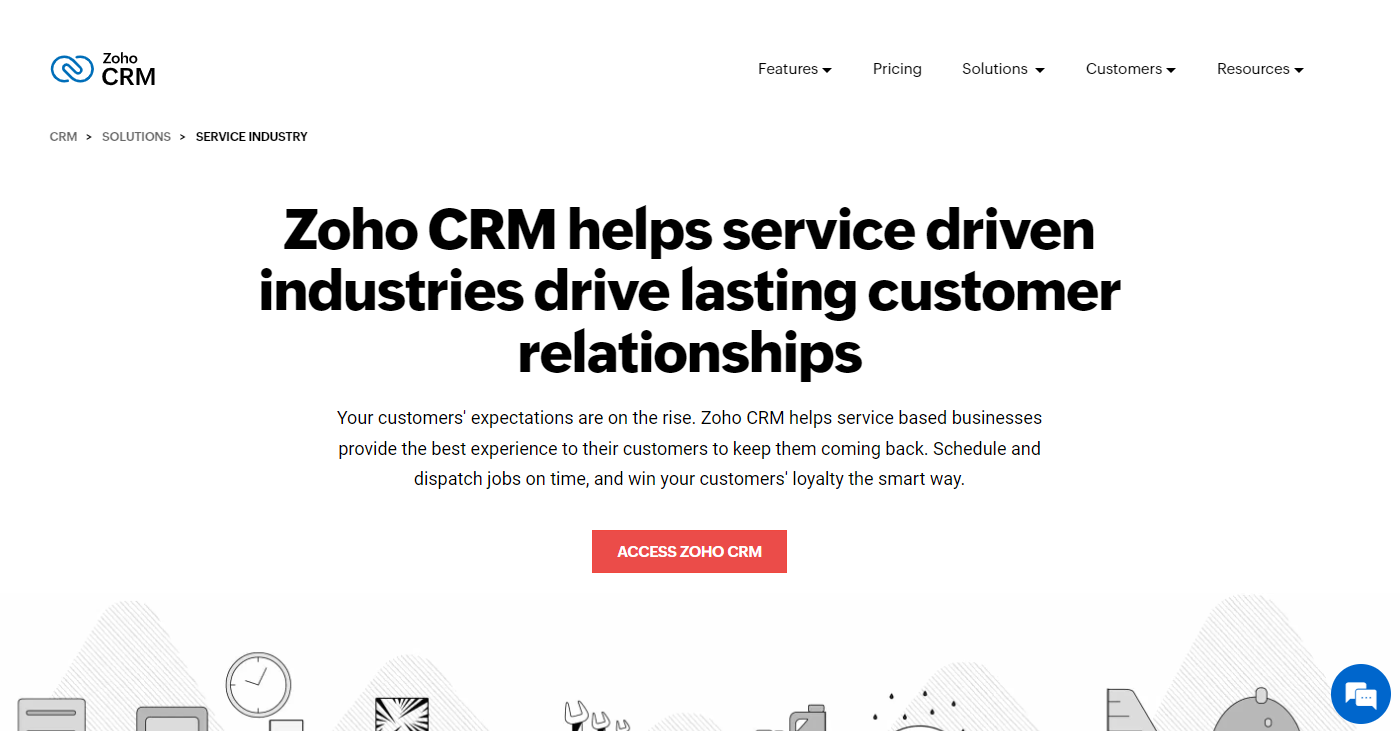
Introduction
Zoho CRM offers a versatile platform with features specifically designed to meet the needs of service industry businesses. It helps manage customer interactions, automate processes, and enhance customer satisfaction.
Key Features
- Customer Data Management: Centralize customer information for easy access and management.
- Process Automation: Automate repetitive tasks to improve efficiency and reduce manual errors.
- Multi-Channel Communication: Interact with customers through email, phone, chat, and social media.
- Customizable Workflows: Tailor workflows to match specific service processes.
- Analytics and Reporting: Gain insights into customer service performance with detailed analytics and reports.
- Integration with Other Zoho Apps: Seamlessly integrate with other Zoho applications for a unified business solution.
Pros
- Affordable pricing
- Easy to use and set up
- Strong automation capabilities
- Excellent customer support
Cons
- Limited advanced features compared to higher-end solutions
- May require third-party integrations for some functionalities
4. HubSpot Service Hub: Best CRM for Service Management
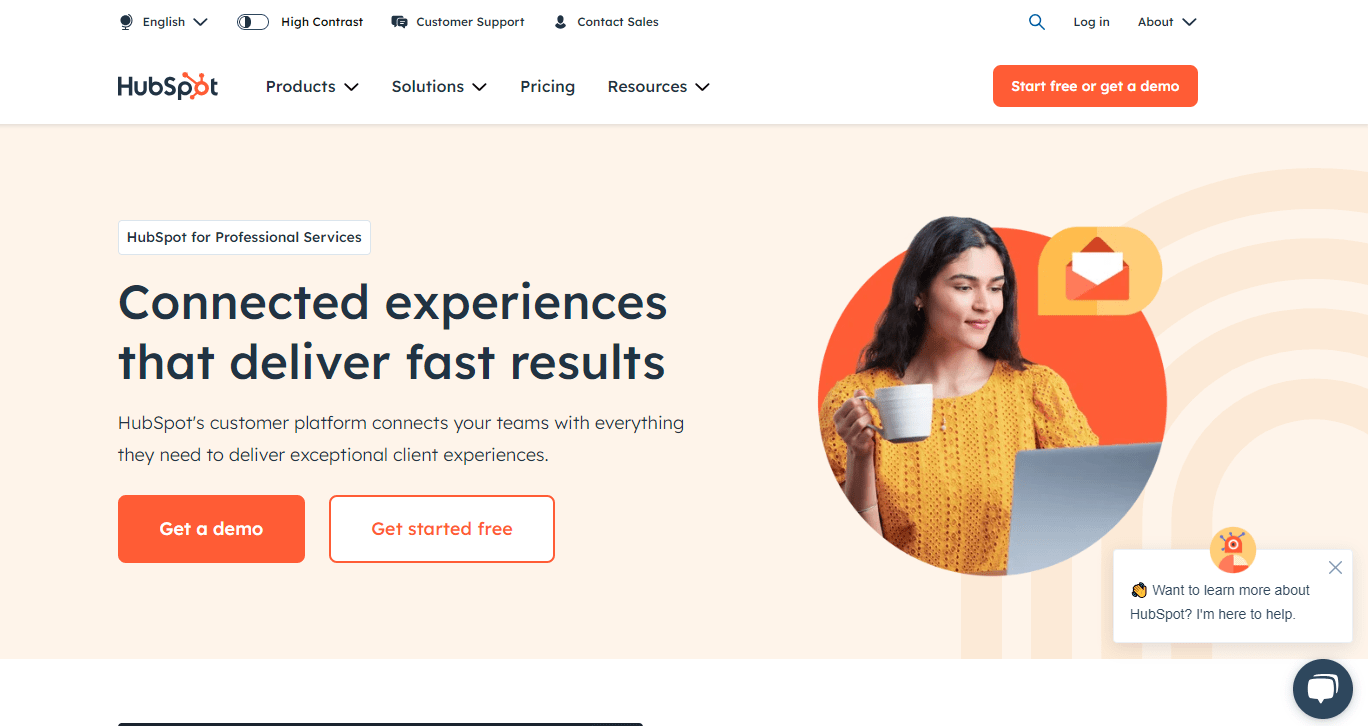
Introduction
HubSpot Service Hub is a comprehensive CRM solution designed to improve customer service and support operations. It offers a suite of tools to help service teams manage customer interactions, resolve issues, and enhance customer satisfaction.
Key Features
- Ticketing System: Manage customer inquiries and support tickets efficiently.
- Customer Feedback: Collect and analyze customer feedback to improve service quality.
- Knowledge Base: Create a self-service knowledge base for customers to find answers to common questions.
- Automation Tools: Automate workflows to streamline service processes and improve response times.
- Reporting and Analytics: Access detailed reports and analytics to monitor service performance.
- Integration with HubSpot CRM: Seamlessly integrate with HubSpot CRM for a unified view of customer data.
Pros
- User-friendly interface
- Strong integration with other HubSpot tools
- Effective automation features
- Free tier available
Cons
- Limited features in the free tier
- Can become expensive as more features are added
5. Freshdesk: Best CRM for Professional Services
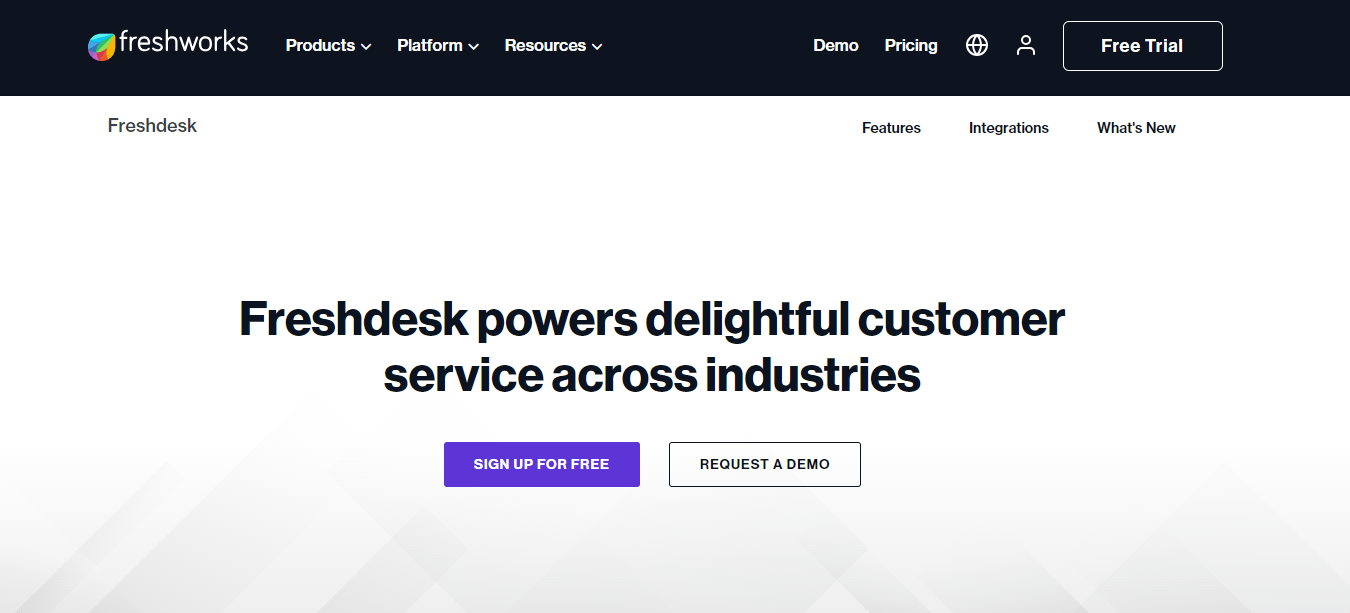
Introduction
Freshdesk is a cloud-based CRM solution that offers powerful tools to manage customer support and service operations. It is designed to help service teams provide quick and efficient support to customers.
Key Features
- Ticket Management: Organize and manage customer support tickets in a centralized system.
- Multi-Channel Support: Provide support through email, phone, chat, and social media.
- Automation and Workflows: Automate routine tasks and workflows to improve efficiency.
- Collaboration Tools: Facilitate team collaboration with internal notes and shared ticket views.
- Reporting and Analytics: Generate reports to gain insights into support performance and customer satisfaction.
- Self-Service Portal: Create a self-service portal for customers to find answers to their questions.
Pros
- Easy to set up and use
- Affordable pricing
- Strong automation and workflow capabilities
- Excellent customer support
Cons
- Limited customization options
- May require integration with other tools for advanced features
6. ServiceNow CSM: Best for Enterprise-Level Service Management
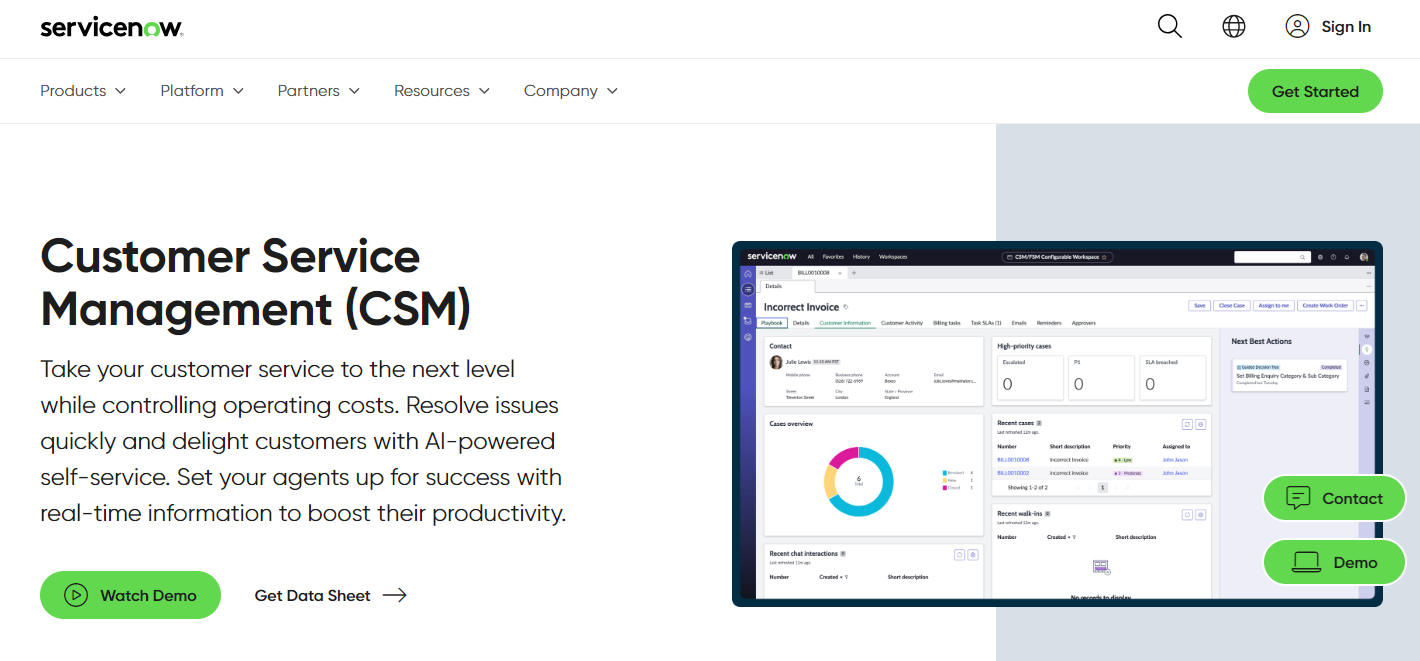
Introduction ServiceNow Customer Service Management is a powerful CRM platform designed for large enterprises to streamline and enhance their customer service operations. It provides a comprehensive suite of tools to manage customer interactions, automate workflows, and improve service delivery.
Key Features
- Case Management: Efficiently track, manage, and resolve customer issues with case management tools.
- Knowledge Management: Create and maintain a knowledge base to provide quick access to solutions and improve service efficiency.
- Omni-Channel Support: Deliver support through multiple channels including email, chat, and phone.
- Automation and Workflows: Automate routine tasks and workflows to enhance productivity and reduce manual errors.
- AI and Machine Learning: Leverage AI to gain insights into customer behavior and predict service trends.
- Customizable Dashboards: Create custom dashboards to monitor key performance metrics and service operations.
Pros
- Highly scalable
- Strong integration capabilities
- Advanced automation and AI features
- Comprehensive reporting and analytics
Cons
- Expensive for small businesses
- Complex setup and configuration
7. Zendesk: Best for Multichannel Customer Support
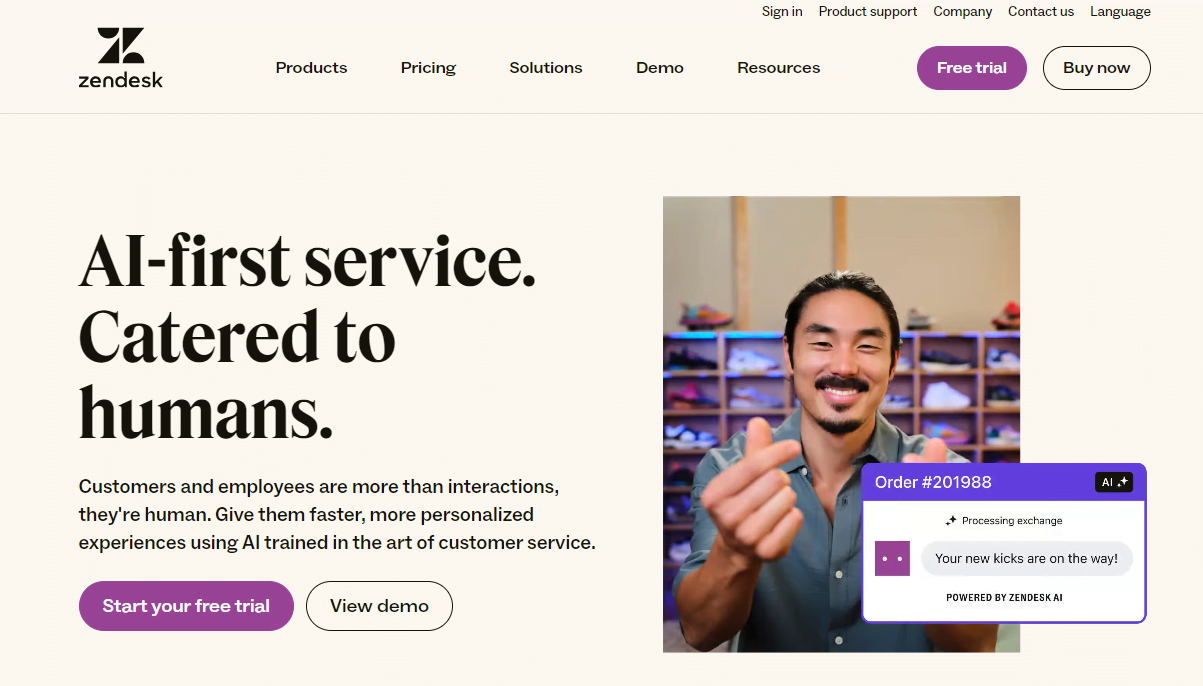
Introduction Zendesk is a popular CRM solution known for its robust multichannel support and customer service tools. It helps service teams manage customer interactions and improve satisfaction across various communication channels.
Key Features
- Ticketing System: Centralize and manage customer support tickets efficiently.
- Multi-Channel Support: Provide support through email, chat, phone, social media, and more.
- Knowledge Base: Create a self-service knowledge base for customers to find answers to common questions.
- Automation and Workflows: Automate repetitive tasks and workflows to improve efficiency.
- Customer Feedback: Collect and analyze customer feedback to enhance service quality.
- Reporting and Analytics: Access detailed reports and analytics to monitor support performance.
Pros
- Easy to set up and use
- Strong multi channel support
- Excellent automation features
- Scalable for businesses of all sizes
Cons
- Can become expensive with advanced features
- Limited customization options
8. Dynamics 365 Customer Service: Best for Integrated Business Solutions
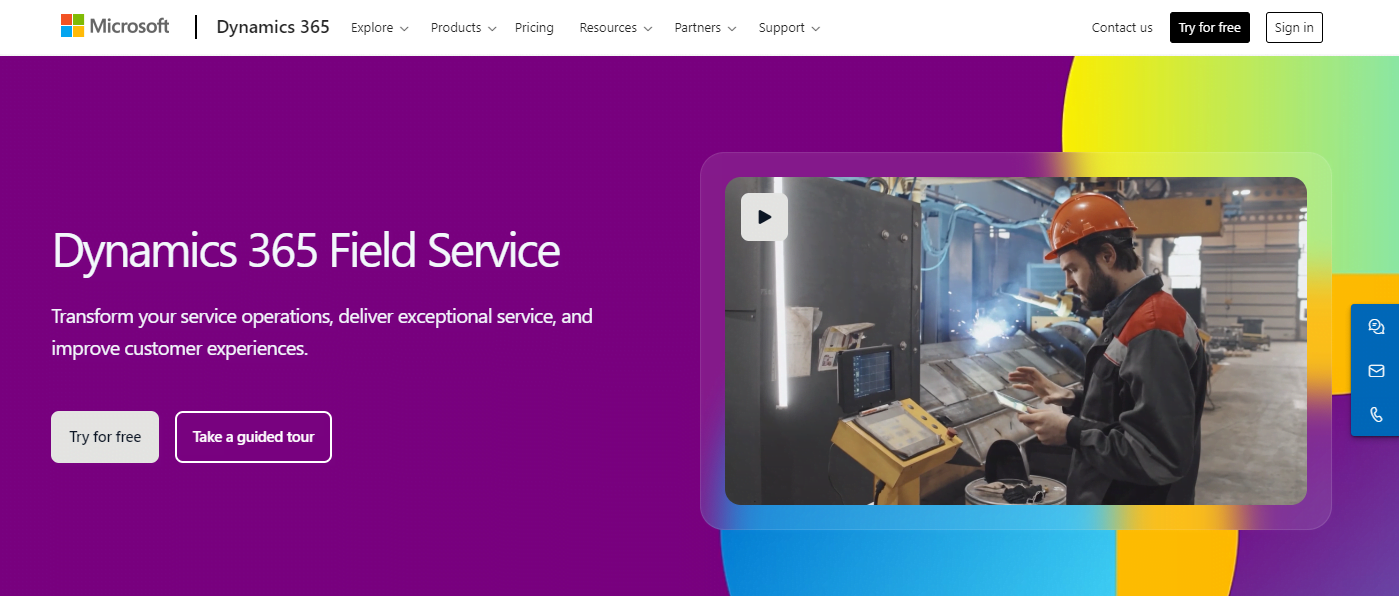
Introduction Dynamics 365 Customer Service, part of the Microsoft Dynamics 365 suite, offers a robust CRM solution for managing customer service operations. It integrates seamlessly with other Microsoft applications, providing a comprehensive business solution.
Key Features
- Case Management: Track and resolve customer issues efficiently.
- Omni-Channel Engagement: Engage with customers through email, chat, social media, and phone.
- Knowledge Base: Create and maintain a knowledge base for quick access to solutions.
- AI-Powered Insights: Utilize AI to gain insights into customer behavior and improve service delivery.
- Customizable Workflows: Tailor workflows to match specific service processes.
- Integration with Microsoft Apps: Seamlessly integrate with other Microsoft applications for a unified business solution.
Pros
- Strong integration with Microsoft ecosystem
- Advanced AI and analytics capabilities
- Scalable for businesses of all sizes
- Comprehensive feature set
Cons
- High learning curve
- Can be expensive for small businesses
9. SugarCRM: Best for Customizable Service Management
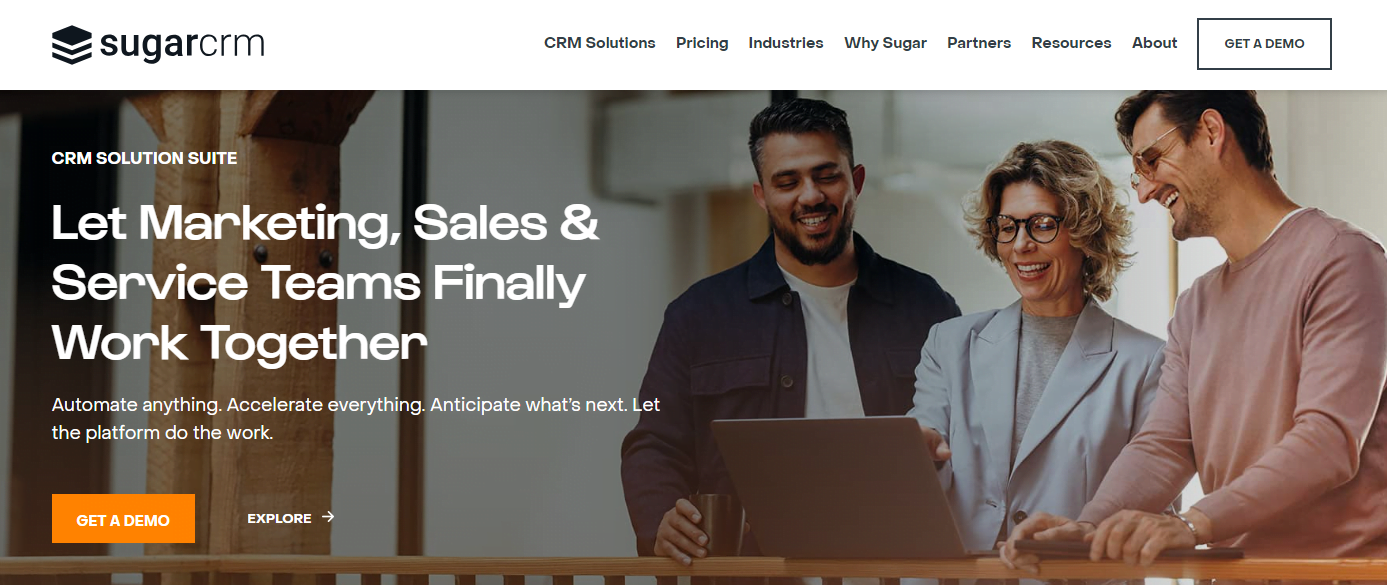
Introduction SugarCRM offers a flexible and customizable CRM platform for managing customer service operations. It provides tools to automate workflows, manage customer interactions, and improve service delivery.
Key Features
- Case Management: Track and resolve customer issues with ease.
- Workflow Automation: Automate repetitive tasks and processes to enhance efficiency.
- Multi-Channel Support: Provide support through email, chat, phone, and social media.
- Customizable Dashboards: Create custom dashboards to monitor key service metrics.
- Customer Feedback: Collect and analyze customer feedback to improve service quality.
- Integration Capabilities: Integrate with various third-party applications to extend functionality.
Pros
- Highly customizable
- Strong automation features
- Easy to use and set up
- Good integration capabilities
Cons
- Limited out-of-the-box features
- Can require technical expertise for customization
10. Bitrix24: Best for Comprehensive Business Management
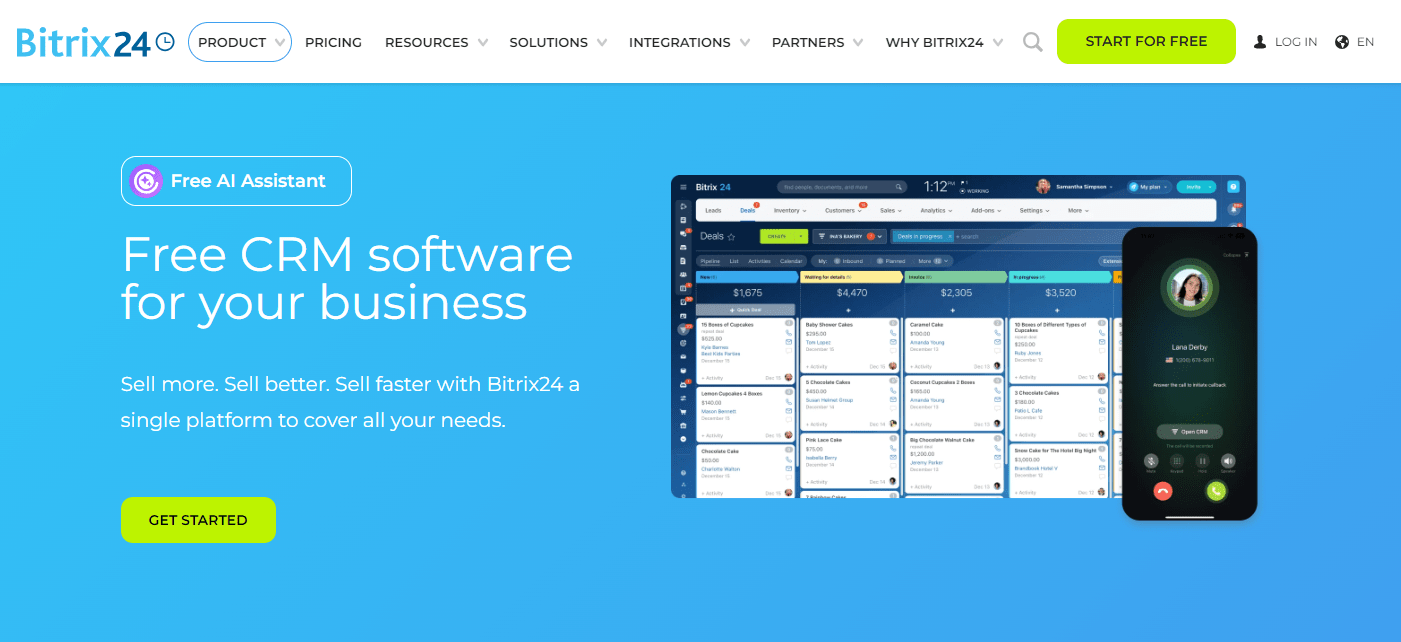
Introduction Bitrix24 is a versatile CRM solution offering a wide range of tools for managing customer service, communication, and business operations. It is designed to help service teams streamline processes and improve customer satisfaction.
Key Features
- Customer Support Tools: Manage customer interactions and support tickets efficiently.
- Task and Project Management: Organize and manage tasks and projects with ease.
- Multi-Channel Communication: Engage with customers through email, chat, phone, and social media.
- Automation and Workflows: Automate repetitive tasks and workflows to enhance productivity.
- Reporting and Analytics: Generate reports to gain insights into service performance and customer satisfaction.
- Collaboration Tools: Facilitate team collaboration with shared workspaces and communication tools.
Pros
- Comprehensive feature set
- Affordable pricing
- Easy to use and set up
- Strong automation capabilities
Cons
- Limited advanced features
- May require third-party integrations for some functionalities
How to choose a CRM system for the service industry
As someone who’s been in the service business for many years, choosing a CRM was a big decision. The right system can really help understand customers better and provide amazing service. The wrong one can be a waste of money and time.
here are some tips on finding the best CRM for your service company:
- Really understand your goals and what issues you want to solve. Do you want to improve communication, track data, automate processes? Defining this will help choose a system with the right capabilities.
- Make sure it integrates well with software you already use like email, calendar, e-commerce platform etc. The CRM should work seamlessly with existing tools.
- Look for industry-specific capabilities. A CRM tailored for, say, construction services will be more suitable than a generic one.
- Ensure it’s user-friendly and easy to train staff on. Complicated systems that staff struggle with defeat the purpose.
- Check for mobile capabilities so you can access customer data on the go. This is really helpful for on-site services.
- Do demos and trials before committing. Get a hands-on feel to see if the CRM fits your workflow and needs.
- Go for cloud-based systems as they’re convenient, easily scalable, and accessible 24/7.
- Choose a vendor known for great customer support in case you need help.
Conclusion
CRM Software has become fundamental to service-based companies that want to succeed in a highly profitable, customer-centric market and SalesTown CRM is the ideal solution to help service providers flourish in today’s competitive market. Businesses may improve client satisfaction, optimize processes, and increase revenue by leveraging the power of CRM, all while developing long-term customer relationships.
If you work in the service industry, SalesTown CRM is the partner you need to take your company to new heights.
Read Also: Best CRM for Real Estate Agents
Frequently Asked Questions ( Faqs )
Q. What is Customer Relationship Management in service sector?
Customer Relationship Management (CRM) in the service sector is a strategy or software used to manage interactions with customers. It helps businesses track customer information, improve communication, and provide personalized services.
Q. How to choose the right CRM for service industry?
When choosing a CRM for the service industry, consider your business needs, size, budget, and available features. Research and compare different options, read reviews, and seek recommendations from other professionals to find the best solution.
Q. Which CRM is most popular in service industry?
SalesTown is one of the most popular CRM in service Industry. SalesTown is well-known for its extensive features, scalability, and customization choices, and it efficiently caters to service-oriented organizations by providing tools for client administration, workflow automation, and analytics. Its adaptability and integration capabilities make it a popular choice in a variety of service industries, where it provides solutions for customer-centric operations.
Q. Why CRM best for the service industry?
Experience unparalleled business growth and increased efficiency in the service industry with the implementation of CRM. With the ability to automate processes, enhance data accessibility, and improve contact management, CRM is an indispensable tool for any successful service industry business. Don’t let your competition get ahead – invest in the future of your business with CRM today.
