Best Helpdesk Ticketing Software: Top Solutions for 2025

Businesses face relentless pressure to keep up with evolving customer expectations and deliver exceptional support in an increasingly dynamic environment. Imagine this scenario: A small startup, just getting off the ground, receives a sudden influx of customer inquiries following the launch of a new product. With limited resources and a growing list of customers needing assistance, the team feels overwhelmed. On the other side of the spectrum, a large enterprise struggles to maintain consistent communication across multiple channels, leaving some customers feeling neglected or frustrated.
This is where helpdesk software becomes a game-changer. Whether you’re a small business or a global enterprise, the right helpdesk solution can transform how you manage customer queries, provide support, and foster long-term loyalty.
In this blog, we’ll explore some of the best helpdesk software available in 2025, highlighting tools that cater to businesses of all sizes. Among them, SalesTown stands out as a versatile solution, designed to simplify communication and enhance customer satisfaction—no matter how big or small your business may be.
What is helpdesk Software?
Helpdesk software is a tool that helps businesses manage customer support more easily. It lets support teams track and solve customer problems in one place. The software usually includes features like ticketing systems, live chat, email management, and a knowledge base.
When a customer asks for help, a ticket is created. This helps the support team keep track of the issue and make sure it gets solved. Helpdesk software improves how quickly and effectively businesses can respond to customers, making sure no issue is missed.
Benefits of Using Helpdesk Software
Helpdesk software is an essential tool for businesses aiming to provide efficient customer support and improve overall service quality. By automating processes, organizing communication, and offering insights, helpdesk software delivers numerous benefits to both customers and support teams. Below are some key advantages of using helpdesk software:
1. Improved Customer Experience
- Faster Response Times: With helpdesk software, customer inquiries are routed to the right agent quickly, reducing response times. Automation ensures tickets are prioritized and assigned based on urgency, so customers get timely support.
- Consistency: Helpdesk systems offer standardized processes for handling customer issues. This ensures that customers receive consistent, accurate, and helpful responses every time they contact support.
- 24/7 Support: Many helpdesk solutions include features like automated ticket generation and knowledge base access, enabling customers to get assistance outside regular office hours.
- Self-Service Options: Helpdesk software often integrates a knowledge base or FAQs, allowing customers to find solutions to common issues themselves, reducing wait times and increasing satisfaction.
2. Increased Efficiency and Productivity
- Automated Workflows: Helpdesk software streamlines support processes through automated ticket routing, assignment, and follow-ups, reducing manual effort and increasing team productivity.
- Ticket Management: Advanced ticketing systems help organize and prioritize support requests, ensuring critical issues are addressed promptly and nothing falls through the cracks.
- Template Responses: Pre-built response templates for common issues help agents respond quickly while maintaining quality and consistency in their communications.
- Integration Capabilities: Seamless integration with other business tools centralizes information and eliminates the need to switch between multiple applications.
3. Better Collaboration and Communication
- Team Coordination: Helpdesk platforms enable smooth collaboration between team members, making it easy to share information and work together on complex issues.
- Knowledge Sharing: Built-in features facilitate the sharing of solutions and best practices among team members, improving overall support quality.
- Clear Accountability: Ticket ownership and tracking features ensure clear responsibility for each issue, preventing duplicate efforts and confusion.
- Internal Communication: Integrated chat and commenting features allow teams to discuss issues privately while maintaining professional customer communication.
4. Comprehensive Reporting and Analytics
- Performance Metrics: Track key performance indicators like response times, resolution rates, and customer satisfaction scores in real-time.
- Trend Analysis: Identify patterns in customer issues and support requests to proactively address recurring problems and improve service delivery.
- Resource Planning: Use data-driven insights to optimize staff scheduling and resource allocation based on support volume patterns.
- Customer Insights: Gather valuable feedback and analytics about customer preferences and pain points to improve products and services.
5. Cost Savings
- Reduced Operating Costs: Automation of routine tasks and improved efficiency reduces the need for additional support staff and overtime hours.
- Lower Training Expenses: Standardized processes and documented solutions decrease the time and cost required to train new support staff.
- Minimized Downtime: Quick access to solutions and efficient problem resolution reduces system downtime and associated costs.
- Resource Optimization: Better resource allocation and workload management lead to improved cost efficiency across support operational.
Key Features to Look for in Helpdesk Software
When selecting a helpdesk tool, keep an eye out for these features:
- Multichannel Support: Ability to handle inquiries via email, chat, social media, and more.
- AI-Powered Automation: Tools like chatbots that respond instantly to FAQs and queries.
- Customizable Dashboards: Tailored views for monitoring tickets and team performance.
- Integration Capabilities: Seamlessly connect with CRMs, analytics tools, and other business apps.
- Scalability: Handles the needs of both small teams and large customer bases.
Top 7 Helpdesk Ticketing Software for 2025
1. SalesTown

SalesTown Helpdesk is an all-in-one platform designed to streamline customer support and improve communication. Its intuitive design caters to businesses of all sizes, providing tools to manage inquiries efficiently and maintain strong customer relationships.
Key Features of SalesTown Helpdesk Software
- Ticket Management: Efficiently organizes and prioritizes tickets from multiple channels.
- Customizable Portal: Tailors the support interface to your brand.
- Email Triggers: Automates customer communication.
- Automation & Custom Fields: Streamlines tasks with predefined workflows.
- Detailed Reports: Offers insights into team performance and customer satisfaction.
Why Choose SalesTown For the HelpDesk Ticketing System?
SalesTown Helpdesk combines affordability with enterprise-grade features, making it an excellent choice for businesses that want scalable and efficient support solutions.
2. Zendesk

Zendesk is a versatile solution tailored to meet diverse business needs, providing a centralized platform for managing inquiries across channels.
Key Features of Zendesk
- Ticket Management: Centralized tracking with collaborative tools.
- Multichannel Support: Unified dashboard for email, chat, phone, and social media.
- Automation: Simplifies ticket routing and response management.
- AI-Powered Answer Bot: Provides instant answers and escalates complex issues.
- SLA Management: Customizable agreements for timely resolutions.
Why Choose Zendesk for Helpdesk Ticketing Software?
Zendesk is highly scalable and offers extensive features, but it comes at a premium price, making it better suited for large organizations.
3. Freshdesk

Freshdesk simplifies support with tools for ticketing, automation, and multichannel communication, making it ideal for small to large organizations.
Key Features of Freshdesk
- Ticket Management: Prioritizes and tags inquiries for efficient resolution.
- Multichannel Support: Handles requests from various platforms in one inbox.
- Automation: Assigns and follows up on tickets automatically.
- AI-Powered Freddy: Resolves repetitive queries and provides instant help.
- SLA Management: Ensures timely responses and compliance with service agreements.
Why Choose the Freshdesk helpdesk ticketing system?
Freshdesk is user-friendly and affordable, making it ideal for businesses that need a straightforward helpdesk solution.
4. Zoho Desk
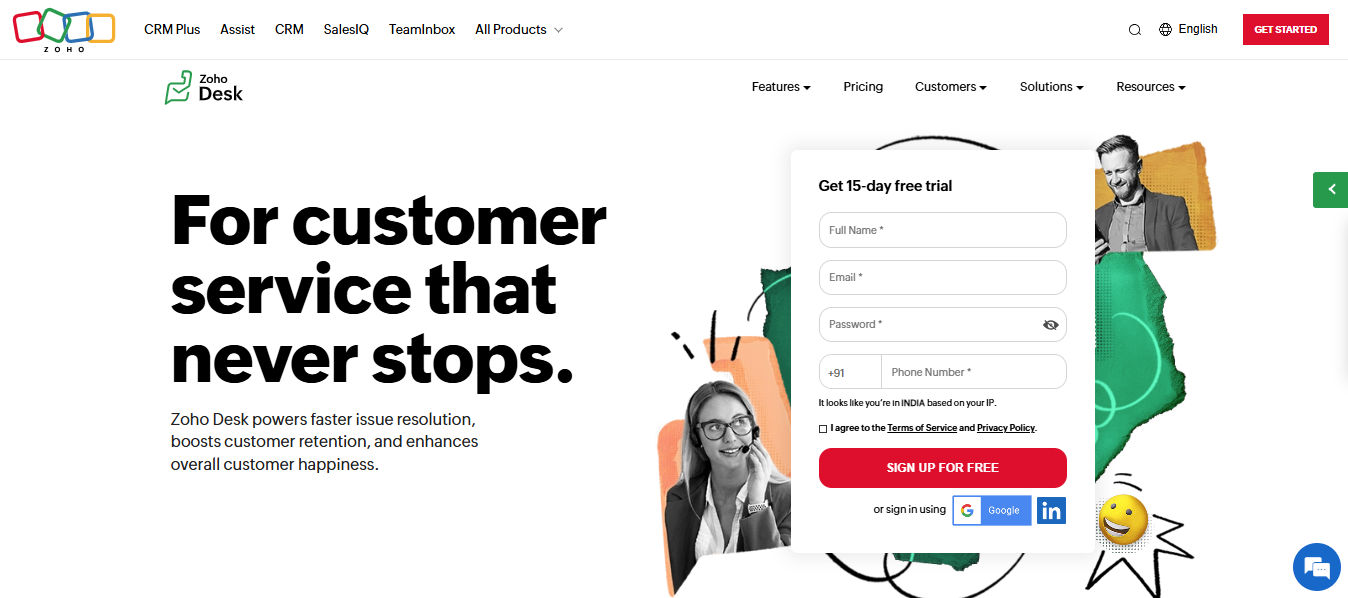
Zoho Desk is a smart helpdesk solution designed to enhance efficiency and customer satisfaction through automation and multichannel support.
Key Features of Zoho Desk
- Ticket Management: Organizes and prioritizes tickets from various channels.
- Multichannel Support: Integrates email, chat, phone, and social media.
- Automation: Reduces manual effort with workflow automation and macros.
- AI-Powered Zia: Provides instant answers and escalates complex queries.
- SLA Management: Tracks response and resolution times to ensure commitments are met.
Why Choose Zoho Desk?
Zoho Desk is perfect for businesses looking for end-to-end integration within the Zoho ecosystem.
5. Intercom
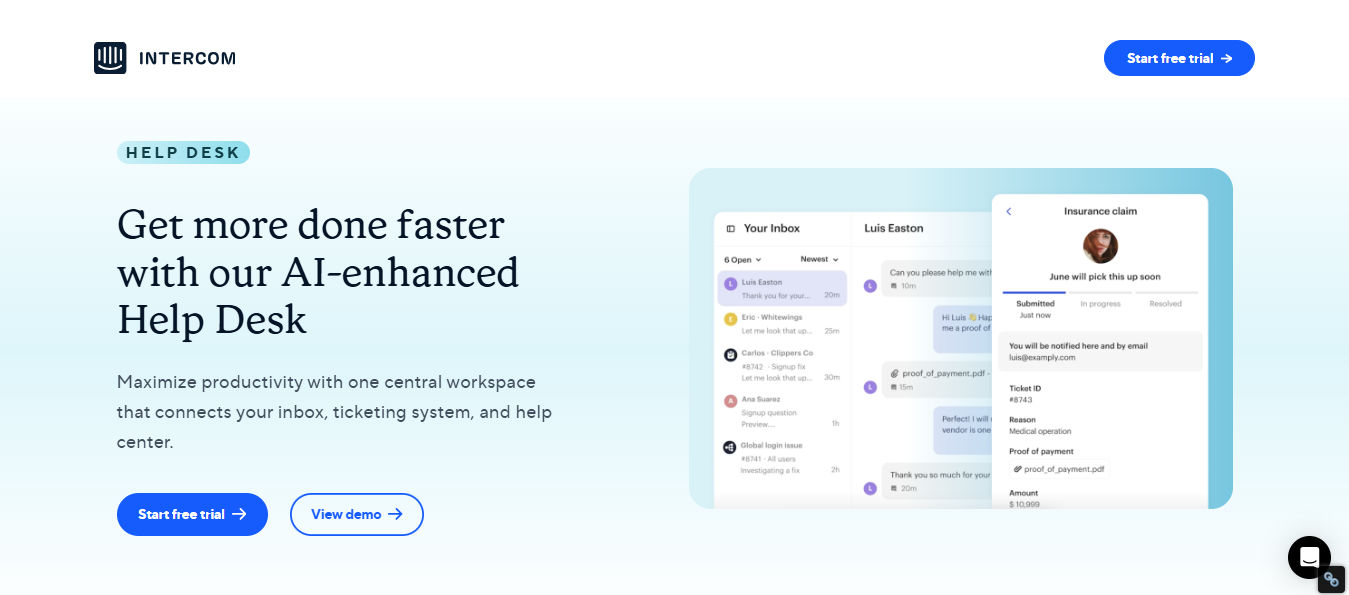
Intercom combines customer communication, marketing, and engagement, offering a seamless experience for real-time and asynchronous support.
Key Features of Intercom
- Unified Inbox: Centralizes messages from all channels.
- Multichannel Support: Engages customers via live chat, email, and in-app messaging.
- Automation & Bots: Automates common queries with the Resolution Bot.
- Knowledge Base Integration: Provides self-service resources and article suggestions.
- Customer Insights: Delivers personalized interactions using customer behavior data.
Why Choose Intercom?
Intercom’s focus on customer engagement and proactive messaging makes it a standout choice for businesses prioritizing user interaction.
6. HubSpot Service Hub
HubSpot Service Hub integrates seamlessly with HubSpot’s CRM, making it a powerful tool for businesses that prioritize customer experience and team efficiency.

Key Features of HubSpot Service Hub
- Ticket Management: Tracks and organizes tickets for streamlined resolution.
- Knowledge Base: Allows customers to self-serve and find answers quickly.
- Live Chat: Provides real-time assistance directly from your website.
- Customer Feedback Surveys: Gathers insights to improve service quality.
- Integration with HubSpot CRM: Centralizes customer data for personalized interactions.
Why Choose HubSpot Service Hub?
Its seamless integration with marketing and sales tools makes HubSpot Service Hub ideal for businesses aiming for an end-to-end customer management system.
7. HappyFox
HappyFox is an intuitive helpdesk platform that focuses on simplifying support operations through powerful automation and multichannel capabilities.

Key Features of HappyFox
- Ticket Management: Converts all inquiries into organized tickets.
- Automation: Offers customizable workflows and SLA enforcement.
- Multichannel Support: Manages queries from email, social media, and phone.
- Knowledge Base: Provides self-help articles for faster resolution.
- Reporting & Analytics: Delivers insights to measure performance and improve efficiency.
Why Choose HappyFox For HelpDesk Software?
HappyFox’s focus on automation and multichannel support makes it a great choice for businesses looking to improve efficiency and reduce response time.
Comparing SalesTown Chatbot with Competitors
Here’s how SalesTown Chatbot stacks up against the competition:
| Feature | SalesTown Chatbot | Zendesk | Freshdesk | Zoho Desk | Intercom |
| AI-Powered Responses | ✅ | ✅ | ✅ | ✅ | ✅ |
| Customization | ✅ | ✅ | ✅ | ✅ | ✅ |
| Pricing | Affordable | Premium | Affordable | Affordable | Premium |
| Integration | Seamless | Extensive | Extensive | Extensive | Moderate |
| Ease of Use | ✅ | ✅ | ✅ | ✅ | ✅ |
Types of Helpdesks
Help desks come in various forms, catering to the diverse needs of organizations based on their size, industry, and customer support requirements. Here are the primary types of help desks:
1. Cloud-Based Helpdesk
A web-based support system hosted on remote servers, accessible through internet browsers without requiring local installation.
Key Features:
- Accessibility: Access from anywhere with internet connectivity
- Automatic Updates: Regular software updates and maintenance handled by the provider
- Scalability: Easy to scale up or down based on business needs
- Data Backup: Automated cloud backup and disaster recovery options
- Cross-Platform Support: Works across different devices and operating systems
2. Enterprise Helpdesk
A comprehensive support solution designed for large organizations with complex requirements and multiple departments.
Key Features:
- Multi-Department Support: Handles tickets across different business units
- Advanced Workflow Automation: Complex routing and escalation rules
- Integration Capabilities: Connects with existing enterprise systems (ERP, CRM)
- Customization Options: Highly configurable to match specific business processes
- Advanced Security: Role-based access control and compliance features
3. On-Premise Helpdesk
Support software installed and operated on the organization’s local servers, providing complete control over data and infrastructure.
Key Features:
- Data Control: Complete ownership and control of all support data
- Customization: Deep system customization capabilities
- Security: Internal security protocols and firewalls
- One-Time Licensing: No recurring subscription fees
- Offline Functionality: Works without internet connectivity
4. Internal IT Helpdesk
Specialized support system focused on resolving internal technical issues and managing IT service requests within an organization.
Key Features:
- Asset Management: Track hardware and software inventory
- Change Management: Monitor and control IT infrastructure changes
- Service Catalog: Standardized list of available IT services
- Knowledge Base: Internal technical documentation
- SLA Management: Track and manage service level agreements
5. Customer Service Helpdesk
Customer-facing support system designed to handle external customer inquiries, complaints, and service requests.
Key Features:
- Omnichannel Support: Integration with email, chat, phone, and social media
- Customer Portal: Self-service options for customers
- Feedback Collection: Customer satisfaction surveys and feedback tools
- Brand Customization: Branded interfaces and communication templates
Choosing the Right Helpdesk Software
When choosing helpdesk software for your business, consider:
- Business Size: Small businesses might prioritize affordability, while large enterprises need scalability.
- Integration Needs: Ensure the tool integrates with your existing systems.
- Support Channels: Opt for software that covers all the platforms your customers use.
- Budget: Look for cost-effective solutions that don’t compromise on essential features.
For businesses looking for a robust yet affordable solution, SalesTown Chatbot is an excellent choice. Its AI-driven automation, scalability, and seamless integration make it ideal for both small startups and large enterprises.
Conclusion
As customer expectations continue to evolve, having reliable helpdesk software is no longer optional—it’s essential. Tools like SalesTown Chatbot are leading the charge, helping businesses provide exceptional support while staying efficient and cost-effective.
Whether you’re a small business looking to streamline operations or a large company aiming to enhance customer satisfaction, the right helpdesk software can set you apart. Explore tools like SalesTown Chatbot, Zendesk, and Freshdesk to find the perfect match for your needs in 2025.
