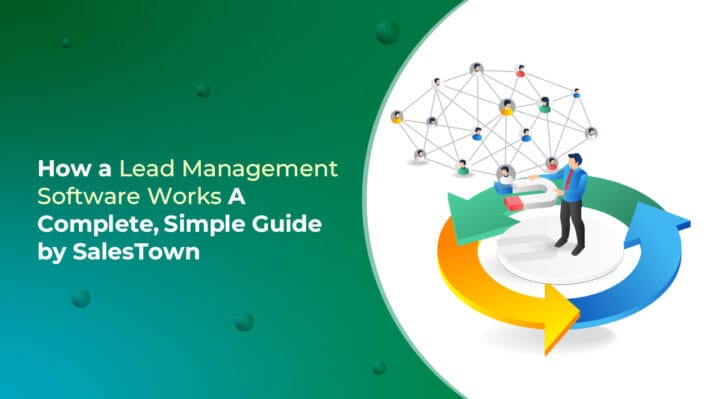8 Best Lead Management Strategies in SalesTown CRM

Managing leads effectively is the key to increasing sales and growing your business. But without a proper system in place, leads can slip through the cracks, resulting in lost opportunities. That’s where SalesTown CRM comes in!
With its powerful features, SalesTown CRM helps businesses capture, track, nurture, and convert leads efficiently. In this blog, we’ll explore eight simple and effective lead management strategies that you can use in SalesTown CRM to boost your sales.
Here are 8 lead management strategies, to earn three times more from your leads.
1. Lead Capture
Manually managing leads can be overwhelming. Constantly switching between emails, social media, and spreadsheets not only consumes valuable time but also increases the risk of missing crucial details. Tracking where each lead originated, monitoring their progress in the sales pipeline, and ensuring timely follow-ups can quickly become chaotic.

With SalesTown CRM, lead capture is seamless and automated. It instantly collects leads from multiple sources, including website forms, social media platforms, and top business portals like IndiaMART, Justdial, and 99acres. This eliminates the need for manual data entry, reducing errors and ensuring that no potential lead slips through the cracks.
2. Lead Tracking
Effectively managing your leads is essential for maintaining a strong sales pipeline and ensuring no opportunity slips through the cracks. With SalesTown CRM, lead tracking becomes effortless and highly organized. Instead of relying on memory or scattered notes, the system centralizes all interactions, providing a clear overview of where each potential customer stands in the sales process.

SalesTown CRM automatically logs calls, emails, WhatsApp messages, activity updates, and notes, ensuring that every interaction is recorded and accessible. This means you can instantly see which leads require follow-ups and which are progressing toward a deal, allowing for more strategic engagement.
Without an efficient lead tracking system, it’s easy to lose touch with prospects or miss critical follow-ups—resulting in lost sales opportunities. With SalesTown CRM, you stay ahead, nurture leads effectively, and close deals faster.
3. Lead Distribution
Effectively distributing leads among your sales team is one of the biggest challenges for sales managers. The traditional approach—manually downloading leads from multiple platforms and assigning them to the right salespeople—can be tedious, inefficient, and prone to imbalances. Some team members may end up overwhelmed, while others receive too few opportunities.
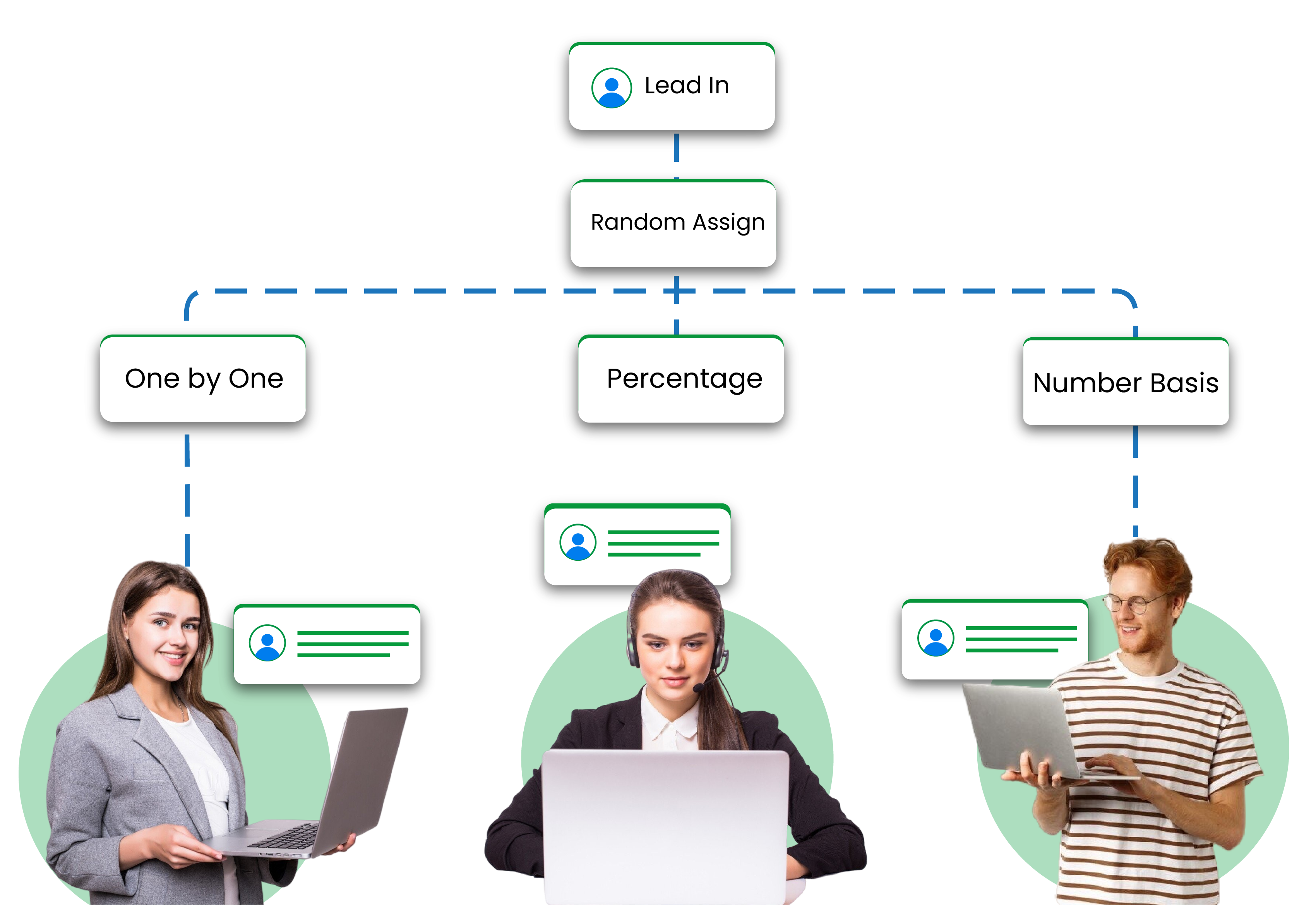
SalesTown CRM eliminates this hassle by offering intelligent, automated lead distribution options that ensure fairness and efficiency. You can distribute leads using:
- One-by-One Assignment: Manually assign leads to specific team members, giving you complete control over distribution.
- Round Robin Rotation: Automatically cycle leads among sales reps, ensuring an even and unbiased workload.
- Percentage-Based Allocation: Distribute leads based on predefined percentages, taking into account factors like experience, performance, or current workload.
By leveraging these flexible distribution methods, SalesTown CRM empowers you to optimize lead management, boost productivity, and maximize your team’s sales potential.
4. Detailed Lead Profile
Keeping all essential lead details in one centralized location streamlines your sales process. With SalesTown CRM, every lead is assigned a comprehensive profile that includes contact information, interaction history, and any notes or insights you’ve gathered.
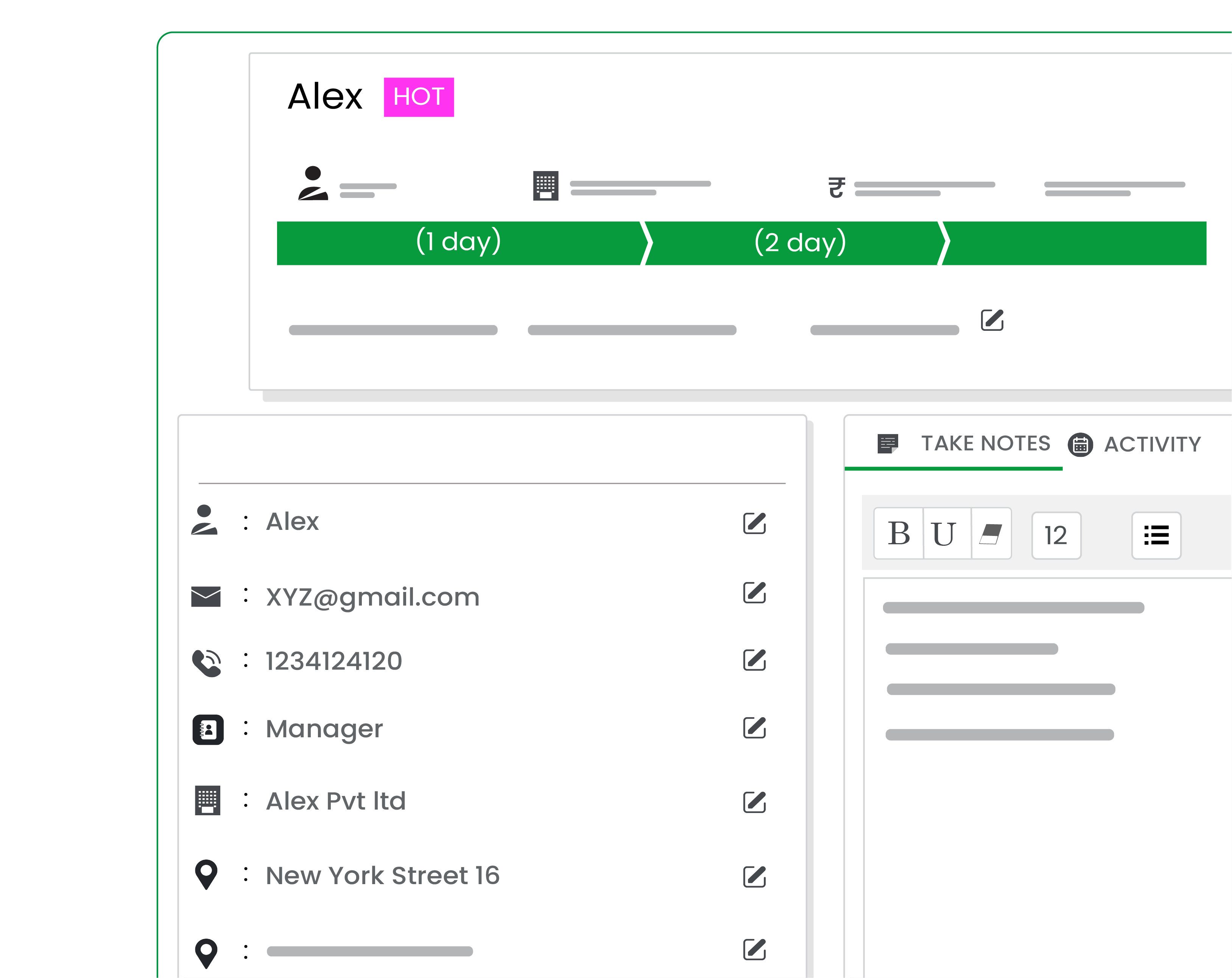
5. Lead Stage
Understanding the stage of each lead in the sales process is essential for managing them effectively. SalesTown CRM helps by clearly showing where every lead stands—from their initial interest to the final steps of closing a deal.
For example, you can quickly see if a lead has just shown interest, if they need more information before making a decision, or if they’re ready to make a purchase. This information helps you tailor your approach, so you can provide the right support and follow-up at the right time. It keeps you organized and ensures that you don’t miss any opportunities, making it easier to move leads through the sales process and turn them into customers.
6. Follow up & reminders
One big reason sales teams have trouble is not following up enough or not doing it in the right order. It’s rare to close a deal with just one call, especially if the sale is more involved.

To handle this, you need a good follow-up plan. With SalesTown CRM, you can easily set reminders for when to reach out to leads again. The system will alert you when it’s time to make the call, so you won’t miss any opportunities.
7. Lead Report
Keeping track of how your leads are performing is essential for improving your sales strategy. SalesTown CRM makes this easy by providing detailed lead reports.
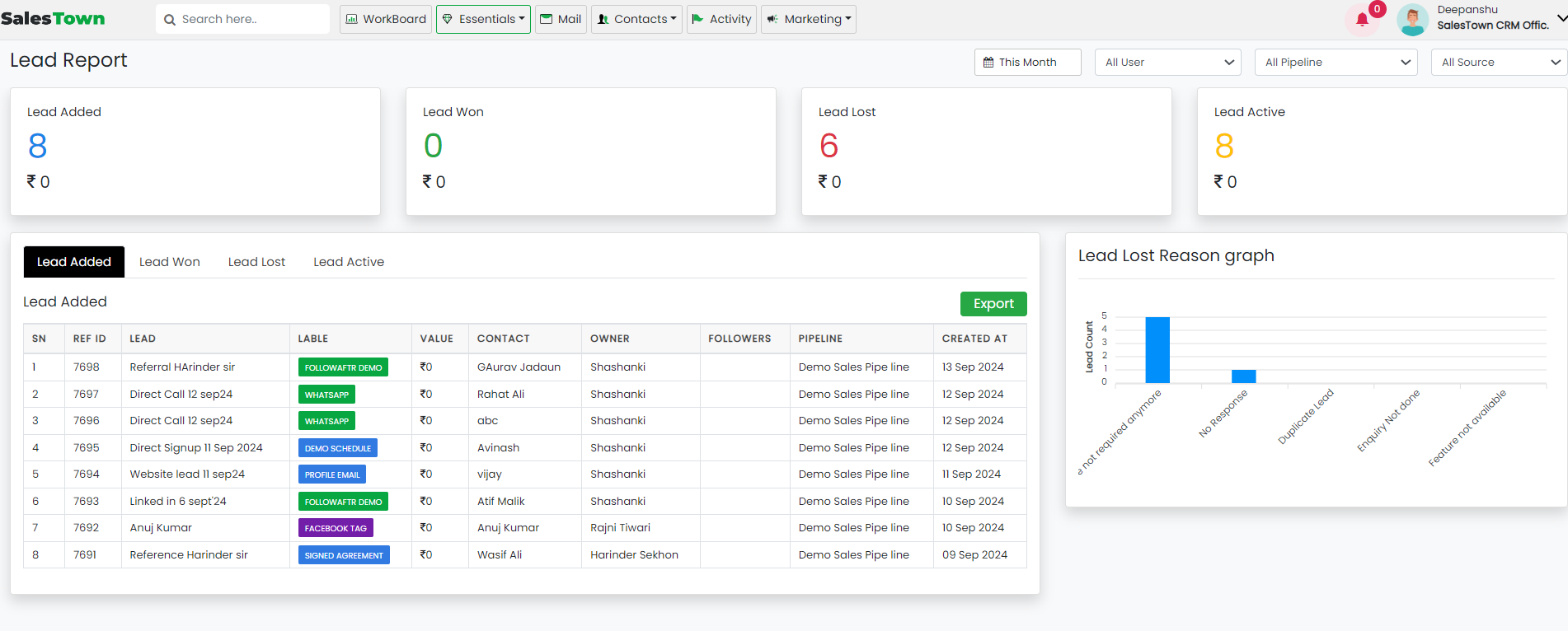
These reports give you a clear view of how many leads you have, won, lost, and how many are still active, along with their total values. Below that, there’s a detailed table listing each lead with important details like the lead name, value, owner, and the date it was created. This organized view makes it easy to track and manage your leads at a glance.
8. Lead Nurture (Email & WhatsApp Marketing)
Nurturing leads means keeping them interested and engaged until they’re ready to buy. SalesTown helps you do this easily with their own email and WhatsApp marketing tools.
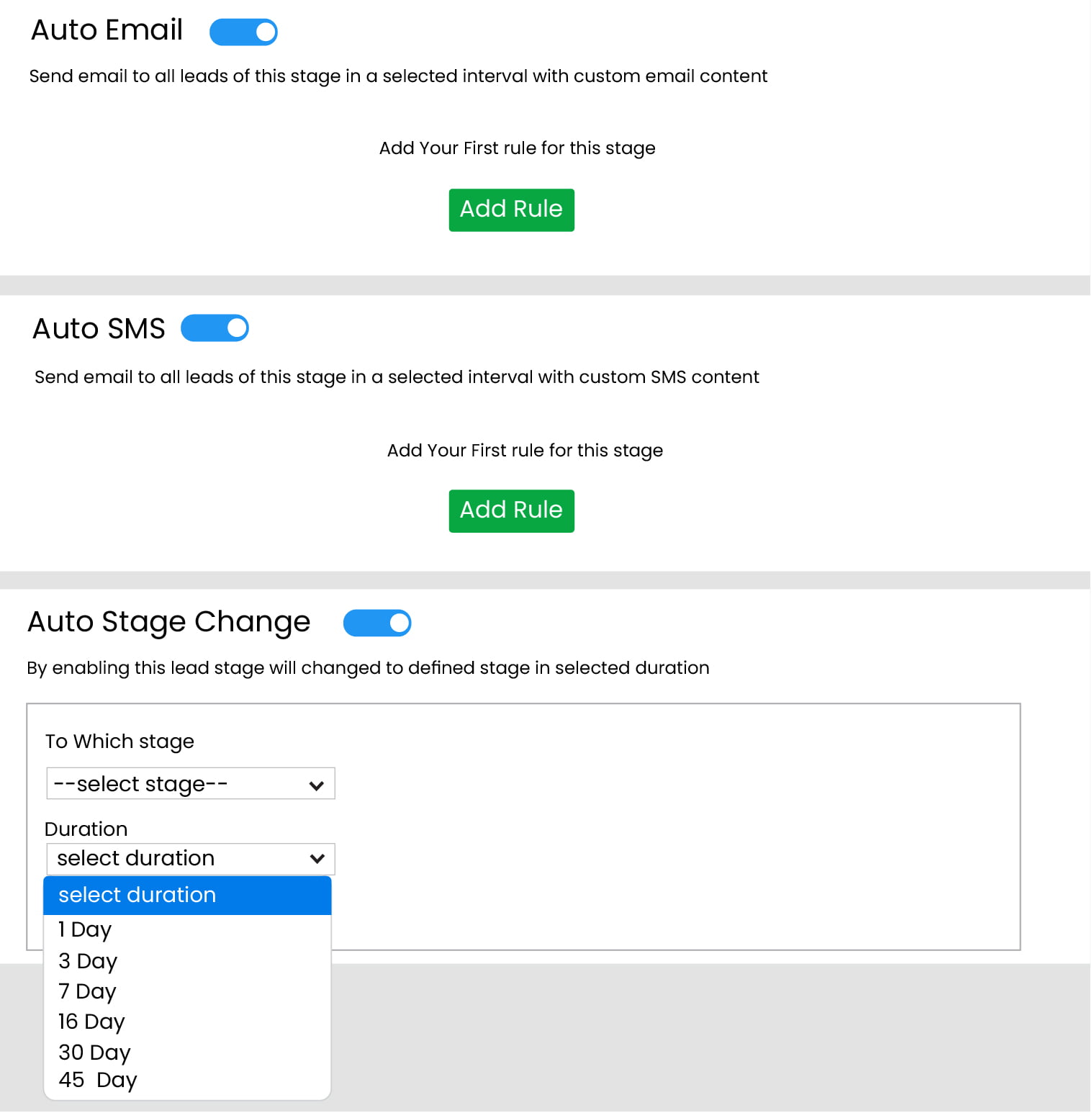
With email marketing, you can send personalized emails to your leads. You can set up and send these emails automatically, making sure your leads get regular updates and offers without extra effort.
For WhatsApp marketing, you can send messages directly to your leads. Send bulk messages whether it’s updates, special deals, or just a friendly check-in. SalesTown lets you communicate quickly and efficiently. You can even set up automated messages to keep in touch without having to do it manually.
Wrap Up
Here you have it – some effective strategies to manage your leads and turn them into customers. If you’re in the market for a Lead Management System, consider giving SalesTown a try. It’s an all-in-one platform for sales CRM, marketing automation, and helpdesk, designed to streamline your sales process.