How to Track Sales person Location – Complete Guide
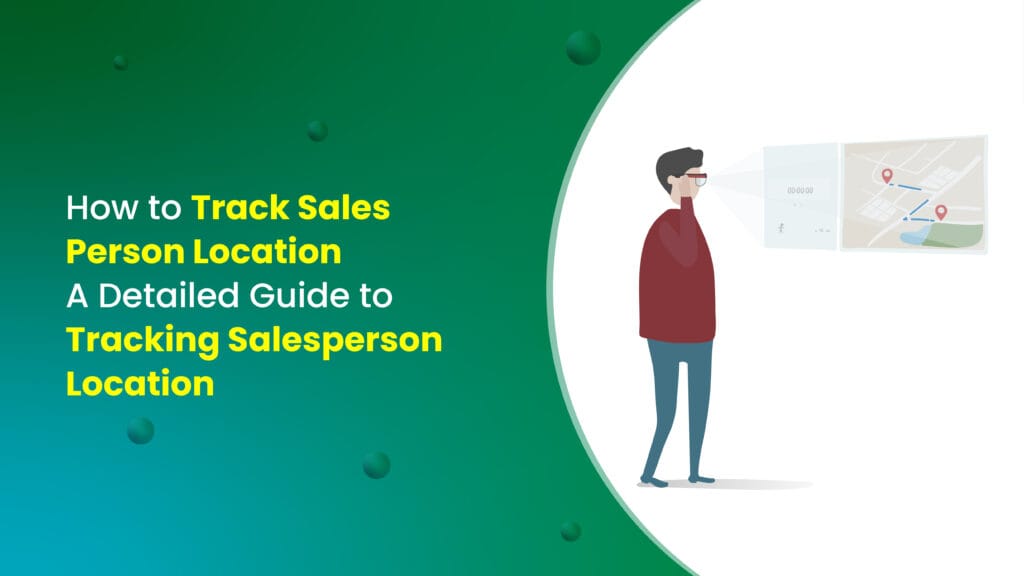
Tracking a salesperson’s location is crucial for businesses to increase productivity, improve customer service, and ensure accountability. If you’re searching for a reliable way to monitor your sales team’s movements, SalesTown offers a powerful geo-tracking solution designed to streamline sales operations.
With SalesTown’s location tracking, businesses can:
✅ Monitor real-time sales team locations for better route planning and efficiency.
✅ Enhance customer service by ensuring timely visits and follow-ups.
✅ Improve accountability with accurate records of sales visits and meetings.
In this guide, we’ll walk you through the step-by-step process of setting up and using SalesTown for Track Sales Person Location, along with best practices and key benefits to help you maximize your sales team’s performance.
Why Should You Track Your Sales Team’s Location?
Tracking your sales team’s location is an essential tool for businesses looking to improve efficiency, accountability, and customer service. It helps ensure that sales representatives are working effectively, following their schedules, and reaching their customers on time. Here are some key reasons why location tracking is important:
1. Monitor Your Sales Team in Real Time
With live location tracking, managers can see where each salesperson is throughout the day. This ensures that:
- Sales reps are actively working in their assigned areas.
- There is less idle time, improving productivity.
- Managers can quickly identify and resolve inefficiencies in the sales process.
Instead of relying on manual updates or phone calls, businesses can use SalesTown’s tracking system to get instant insights into their team’s movements.
2. Boost Productivity & Sales Performance
When sales reps know their locations are being tracked, they tend to stay more focused and productive. Location tracking helps in:
- Reducing unproductive time, ensuring more customer visits.
- Optimizing daily sales routes, so salespeople spend less time traveling and more time selling.
- Identifying performance gaps, helping managers offer better training and support.
This leads to a more efficient and motivated sales team, ultimately increasing revenue.
3. Automate Attendance & Reporting
Traditional check-in systems can be inaccurate and time-consuming. Many businesses struggle with salespeople forgetting to mark attendance or entering incorrect data. With SalesTown, you get:
- Automated check-ins and check-outs when a salesperson arrives at or leaves a location.
- Accurate records of all visits and meetings, eliminating the need for manual tracking.
- Detailed reports that help managers understand productivity levels and customer interactions.
This makes tracking attendance and generating reports much easier and more reliable.
4. Improve Customer Service with Faster Responses
Customers appreciate quick responses and on-time visits from sales representatives. With location tracking, businesses can:
- Quickly assign the nearest salesperson to urgent customer requests.
- Ensure scheduled visits are on time, improving customer relationships.
- Reduce missed appointments, making customers feel valued and prioritized.
By ensuring that sales reps are available when needed, businesses can enhance their reputation and customer satisfaction.
5. Plan Smarter Routes & Save Costs
Traveling inefficiently can waste time and money. With SalesTown’s route optimization, businesses can:
- Plan the shortest and most efficient travel routes for salespeople.
- Reduce unnecessary fuel costs by avoiding extra travel.
- Increase the number of customer visits per day, improving sales performance.
By optimizing travel routes, businesses can save time, money, and resources, leading to better overall efficiency.
How to Track Salesperson Location Using SalesTown
SalesTown provides an easy-to-use tracking system through a mobile app and an admin dashboard. Here’s how to get started:
Step 1: Install the SalesTown Mobile App
Each salesperson must download and install the SalesTown mobile application. This app enables:
- GPS-based real-time location tracking – Tracks sales representatives as they move through their territories.
- Automatic check-ins and check-outs – Eliminates the need for manual check-ins, improving accuracy.
- Offline tracking with data sync – Stores data when offline and syncs it once connected to the internet.
- Route history and movement logs – Helps managers analyze travel patterns and efficiency.
- Geofencing capabilities – Ensures salespeople remain in their assigned areas and alerts managers when they leave.
Step 2: Set Up the Web-Based Admin Dashboard
SalesTown provides a web-based admin panel where managers can:
- Monitor real-time locations of sales representatives.
- Track daily movement and routes to ensure efficiency.
- Generate reports for performance analysis and payroll processing.
- Set up alerts for unauthorized movements or geofence violations.
Step 3: Enable Geofencing and Alerts
Geofencing is a powerful tool that ensures salespeople stay within their assigned areas. Businesses can create predefined zones, and if an employee steps out of the designated area, managers receive an instant notification. This feature is beneficial for:
- Ensuring compliance with assigned territories.
- Preventing unauthorized visits or unproductive work hours.
- Enhancing customer service by keeping employees close to their designated clients.
Step 4: Automate Attendance and Reporting
SalesTown automatically logs key attendance data, reducing administrative workload. The system captures:
- Check-in and check-out times based on location.
- Distance traveled per day for reimbursement tracking.
- Client visit logs with timestamps and notes for better reporting.
Managers can easily access reports to analyze employee performance, identify trends, and make data-driven decisions to enhance productivity.
Step 5: Use Route Optimization & Task Assignment
With AI-driven route optimization, SalesTown helps sales teams maximize efficiency. The system:
- Plans the most efficient routes for daily sales visits.
- Reduces fuel costs by eliminating unnecessary travel.
- Assigns leads or tasks based on proximity, ensuring timely follow-ups and visits.
- Improves response time to urgent customer requests by directing the nearest available salesperson.
Additional Benefits of Using SalesTown
1. Enhanced Sales Performance Tracking
Managers can compare planned vs. actual sales visits, identify top performers, and provide support to underperforming employees based on data-driven insights.
2. Employee Safety and Security
In case of emergencies, real-time location tracking helps businesses ensure their sales staff are safe and respond promptly if assistance is needed.
3. Fraud Prevention
SalesTown prevents false reporting by ensuring salespeople check-in only when they are actually at the client’s location. This eliminates fake location updates and ghost sales visits.
4. Seamless Integration with CRM Systems
SalesTown can be integrated with Customer Relationship Management (CRM) tools, allowing businesses to streamline their sales operations, automate reporting, and improve customer interactions.
Privacy and Compliance Considerations
While tracking employees offers significant benefits, businesses must implement tracking ethically and within legal guidelines. Here are some best practices:
- Obtain employee consent before implementing tracking systems.
- Clearly communicate the purpose of location tracking to employees.
- Ensure data security by encrypting and restricting access to location records.
- Follow labor laws and privacy regulations in different regions to avoid legal complications.
Common Challenges and How to Overcome Them
1. Employee Resistance to Location Tracking
Some employees may feel uncomfortable with being tracked. To overcome this:
- Explain how the system benefits both employees and the company.
- Ensure transparency about what data is collected and how it is used.
- Allow employees access to their own tracking data to build trust.
2. Connectivity Issues in Remote Areas
Salespeople working in rural or remote locations may face connectivity issues. SalesTown’s offline mode ensures that data is stored and synced once internet access is available.
3. Battery Drain Concerns
Continuous GPS tracking can drain battery life. SalesTown optimizes battery usage by adjusting location update frequency based on movement and activity.
Conclusion
Using SalesTown to Track Sales Person Location is a powerful way to optimize field operations, improve productivity, and enhance customer service. The system provides real-time tracking, automated attendance, geofencing, and route optimization to help businesses manage their sales teams effectively.
By implementing this technology while addressing privacy concerns and ensuring ethical use, companies can boost efficiency, reduce costs, and gain a competitive edge in the market.
To get started, download the SalesTown app, set up your dashboard, and take control of your sales operations today!
