How to Create an Email Campaign That Converts

Email campaigns are a great way for businesses to stay connected with their customers, promote products, and increase sales. Whether you’re sharing special offers, announcing new products, or keeping customers updated, a well-crafted email campaign can have a big impact.
In this blog, we’ll guide you through the steps to create a successful email campaign. From setting clear goals and choosing the right audience to designing attractive emails and measuring results, we’ll cover everything you need to know. Whether you’re new to email marketing or looking to improve your strategy, this guide will help you create effective emails that grab attention and drive results.
Why is it important?
- Over 4.48 billion people use email worldwide.
- For every $1 spent on email marketing, businesses earn an average of $42 in return.
- 61% of consumers enjoy getting weekly promotional emails from brands they like.
- Email marketing is responsible for about 20% of online retail sales.
- Emails can be customized for different groups of customers, making them more effective.
These numbers show that email marketing is a valuable tool for businesses of all sizes to grow and connect with their audience. So, if you’re looking for a way to reach your customers directly and grow your business, email marketing is a must-try! This step-by-step guide will show you exactly how to create email campaigns that get results.
What is an Email Marketing Campaign?
An email marketing campaign is a planned series of emails sent to a specific group of subscribers with a particular goal in mind. It’s like a strategic conversation with your audience through their inbox. These campaigns can range from welcome messages for new subscribers to promotional offers, newsletters, or even abandoned cart reminders. The key is that they’re purposeful and targeted, not random blasts to everyone on your list.
A good campaign aims to engage readers, provide value, and encourage a desired action – whether that’s making a purchase, reading a blog post, or simply staying connected with your brand.
What Are the Benefits of Using Email Marketing
- It’s one of the most affordable marketing channels, especially compared to other advertising.
- People check their emails frequently, making it a prime channel for marketing.
- 80% of retail professionals say email marketing is their greatest driver of customer retention.
- Allows you to reach your audience directly in their inbox.
- You can tailor content to specific segments of your audience.
- Easy to track opens, clicks, and conversions.
- Consistent emails keep your brand top-of-mind.
- Links in emails can boost visits to your site.
- Promotional emails can directly impact your bottom line.
- Many aspects can be automated, saving time and effort.
Read more about: Email marketing benefits
Steps to create an effective email marketing campaign or Strategy
Step 1: Define Your Goals
The first step in creating an effective email campaign is to define your goals. Setting clear and measurable objectives is crucial because it gives your campaign direction and helps you track its success.
Setting Clear, Measurable Objectives

When you know exactly what you want to achieve with your email campaign, it’s easier to plan and execute it effectively. Your goals should be Specific, Measurable, Achievable, Relevant, and Time-bound (SMART). This way, you can easily track progress and make adjustments as needed.
Examples of Common Email Campaign Goals
Here are some common goals that businesses aim for in their email campaigns:
Driving Sales: Encouraging recipients to make a purchase is a primary goal for many email campaigns. This could involve promoting special offers, discounts, or new products.
Increasing Website Traffic: Directing more visitors to your website is another common objective. This can be achieved by sharing blog posts, news updates, or other valuable content with links back to your site.
Promoting a New Product: If you’re launching a new product, an email campaign is a great way to generate buzz and inform your customers. Highlighting the features and benefits of the new product can drive interest and sales.
Building Brand Awareness: Emails can help keep your brand top-of-mind with your audience. Sharing company news, behind-the-scenes looks, or customer stories can strengthen brand loyalty.
Engaging Customers: Keeping your customers engaged with your brand is crucial. This can be done through newsletters, special content, or interactive elements like surveys and polls.
Collecting Feedback: Gathering feedback from your customers can help improve your products or services. Emails can include surveys or requests for reviews and testimonials.
By setting clear goals, you can design your email campaign to achieve specific outcomes, ensuring that your efforts are focused and effective.
Step 2: Know Your Audience
Understanding your target audience is a crucial step in creating a successful email campaign. When you know who you’re talking to, you can craft messages that resonate with them, increasing engagement and achieving your campaign goals.
Importance of Understanding Your Target Audience
Knowing your audience allows you to:
- Create Relevant Content: Tailor your messages to address the specific needs, interests, and pain points of your audience. This makes your emails more valuable and engaging.
- Improve Engagement: When your audience feels understood, they are more likely to open your emails, click on links, and take the desired actions.
- Build Stronger Relationships: Personalization helps build trust and loyalty. Customers appreciate content that feels like it’s meant just for them.
- Increase Conversion Rates: By targeting the right people with the right message, you’re more likely to convert leads into customers and customers into repeat buyers.
Creating Buyer Personas to Tailor Your Message
To effectively understand and target your audience, creating buyer personas can be incredibly helpful. Buyer personas are fictional representations of your ideal customers based on real data and research.

Steps to Create Buyer Personas:
- Research Your Audience:
- Collect information from your existing customers
- Understand their buying behaviours, hobbies, and interests.
- Segment Your Audience:
- Group your audience into different segments based on common characteristics. This could include demographics, buying behaviours, or interests.
- Create Detailed Personas:
- Age, gender, location etc
- Shopping habits, preferred communication channels, and product preferences.
- What challenges do they face, and how can your product or service help solve them?
- What are their primary goals and what motivates their decisions?
- Tailor Your Messages:
- Use these personas to craft targeted messages that speak directly to each segment. Personalize your content, offers, and calls-to-action to align with the needs and interests of each persona.
By knowing your audience and creating detailed buyer personas, you can ensure that your email campaigns are highly targeted and effective. This leads to better engagement, stronger relationships, and higher conversion rates.
Step 3: Choose the Right Email Marketing Platform
Selecting the right email marketing platform is essential for the success of your email campaigns. The platform you choose will influence how you create, send, and analyze your emails. Here’s an overview of some popular email marketing platforms and the criteria to consider when choosing the right one for your needs.
Overview of Popular Email Marketing Platforms
1. Salestown CRM:
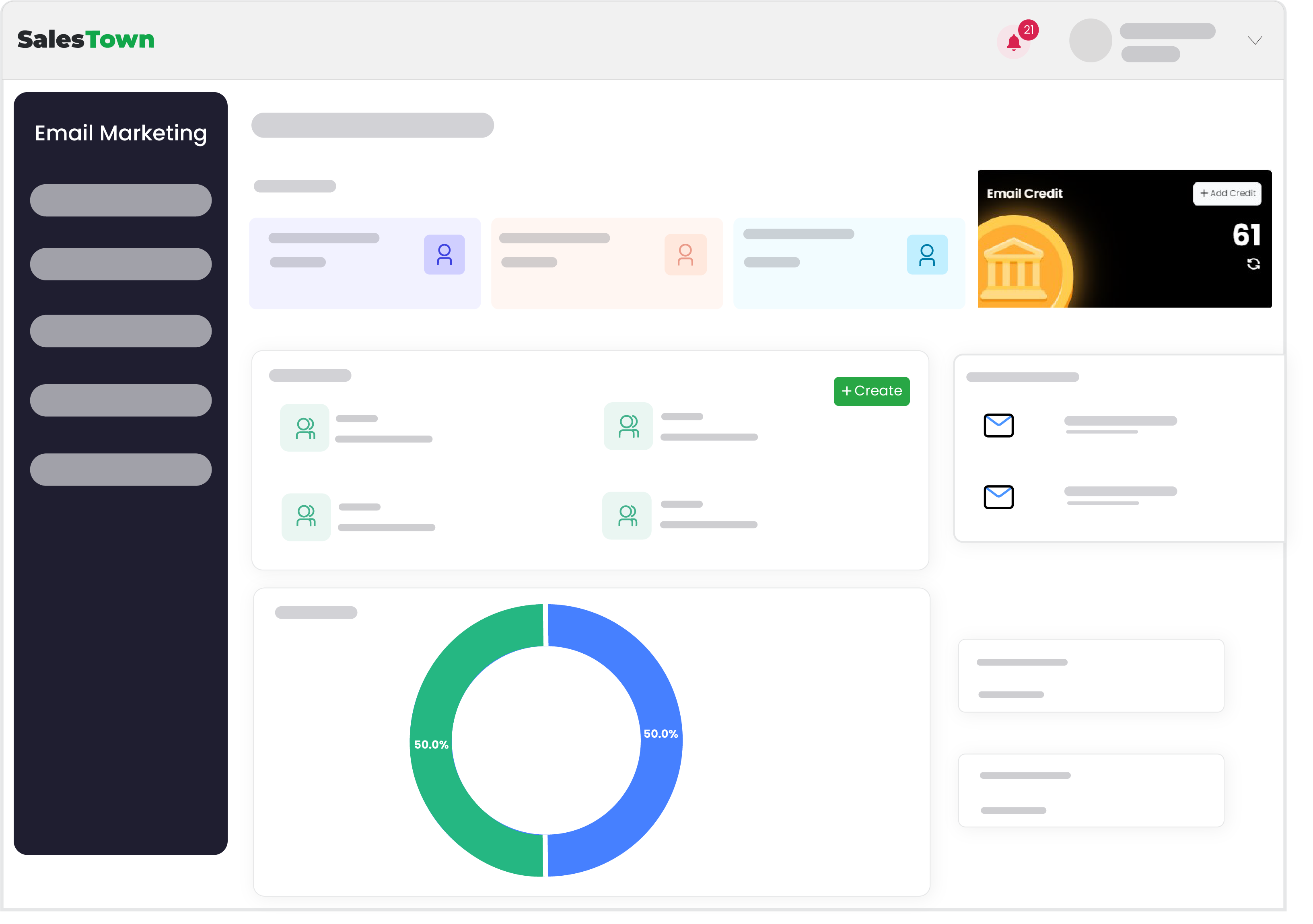
Salestown CRM is a comprehensive customer relationship management tool designed specifically for sales teams. It offers robust email marketing features, making it a great choice for businesses looking to integrate their email campaigns with their sales processes.
Key Features:
- Email Campaign Management: Create, send, and track email campaigns with ease.
- Automation: Automate follow-up emails, drip campaigns, and more to save time and increase efficiency.
- Personalization: Personalize emails based on customer data stored in the CRM.
- Analytics and Reporting: Gain insights into email performance with detailed analytics and customizable reports.
- Integration: Seamlessly integrates with other tools and platforms to enhance your marketing efforts.
2.Mailchimp:
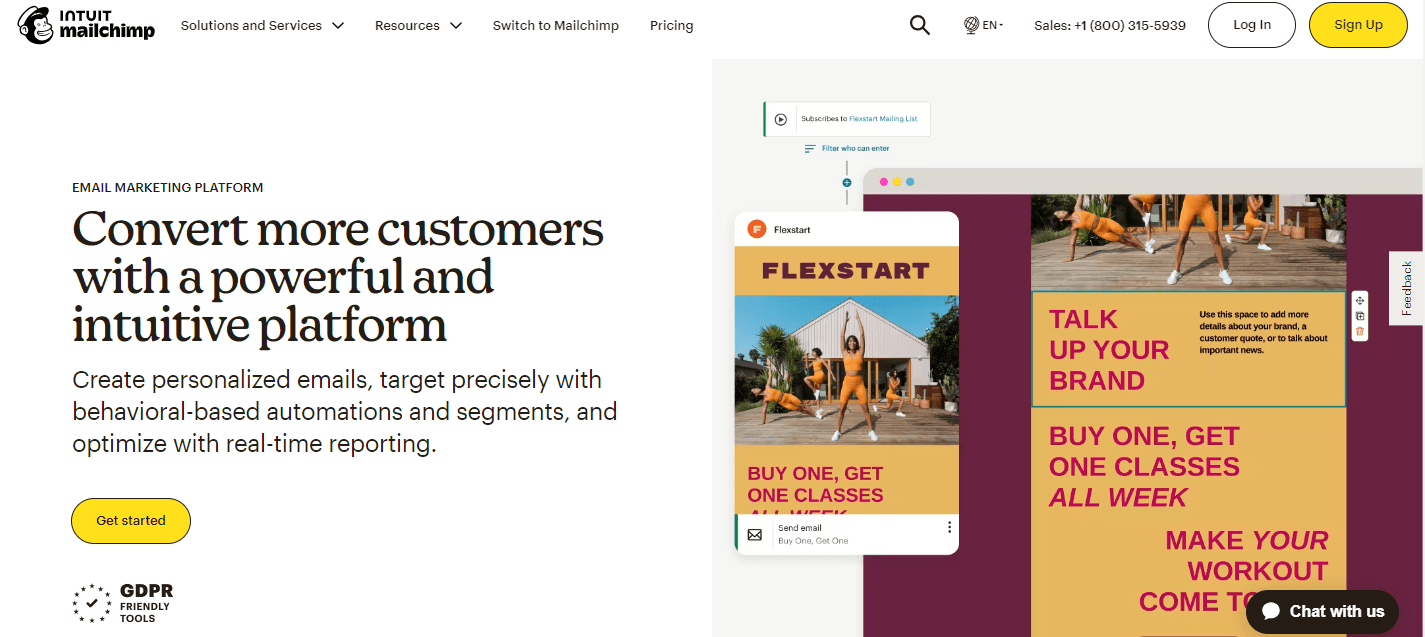
Mailchimp is a robust email marketing platform that offers a wide range of features suited for businesses of all sizes. Known for its user-friendly interface, Mailchimp provides customizable email templates, a drag-and-drop editor, and advanced analytics to track campaign performance. The platform also offers powerful automation tools, allowing businesses to send targeted emails based on customer behavior and preferences. Additionally, Mailchimp integrates seamlessly with various e-commerce platforms, social media channels, and other marketing tools, making it an ideal choice for businesses looking to streamline their marketing efforts. With flexible pricing plans, including a free tier for small businesses, Mailchimp remains a popular choice for its versatility and comprehensive feature set.
3.SendinBlue:
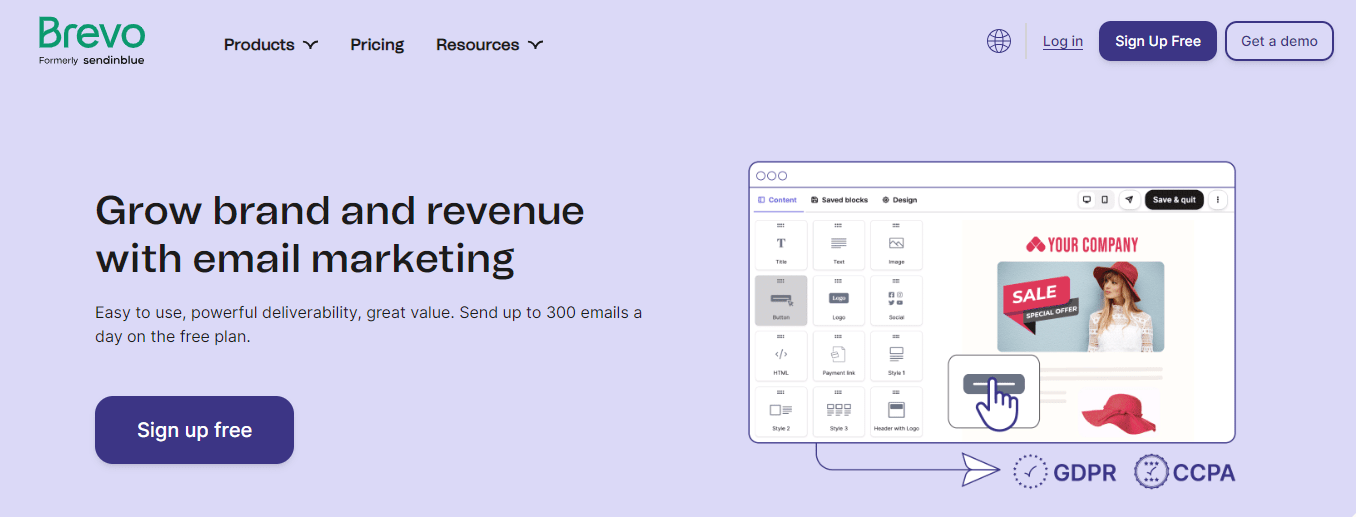
SendinBlue is an all-in-one marketing platform that excels in email marketing while also offering SMS marketing, chat, and CRM functionalities. Its user-friendly interface allows for easy creation of email campaigns with customizable templates and an intuitive drag-and-drop editor. SendinBlue’s advanced automation features enable businesses to send personalized emails based on customer actions and lifecycle stages. The platform provides robust analytics and reporting tools to measure campaign performance and optimize future efforts. Additionally, SendinBlue’s competitive pricing, including a free plan with essential features, makes it accessible for businesses of all sizes. Its strong focus on deliverability and customer support further enhances its appeal as a reliable email marketing solution.
4.Constant Contact:
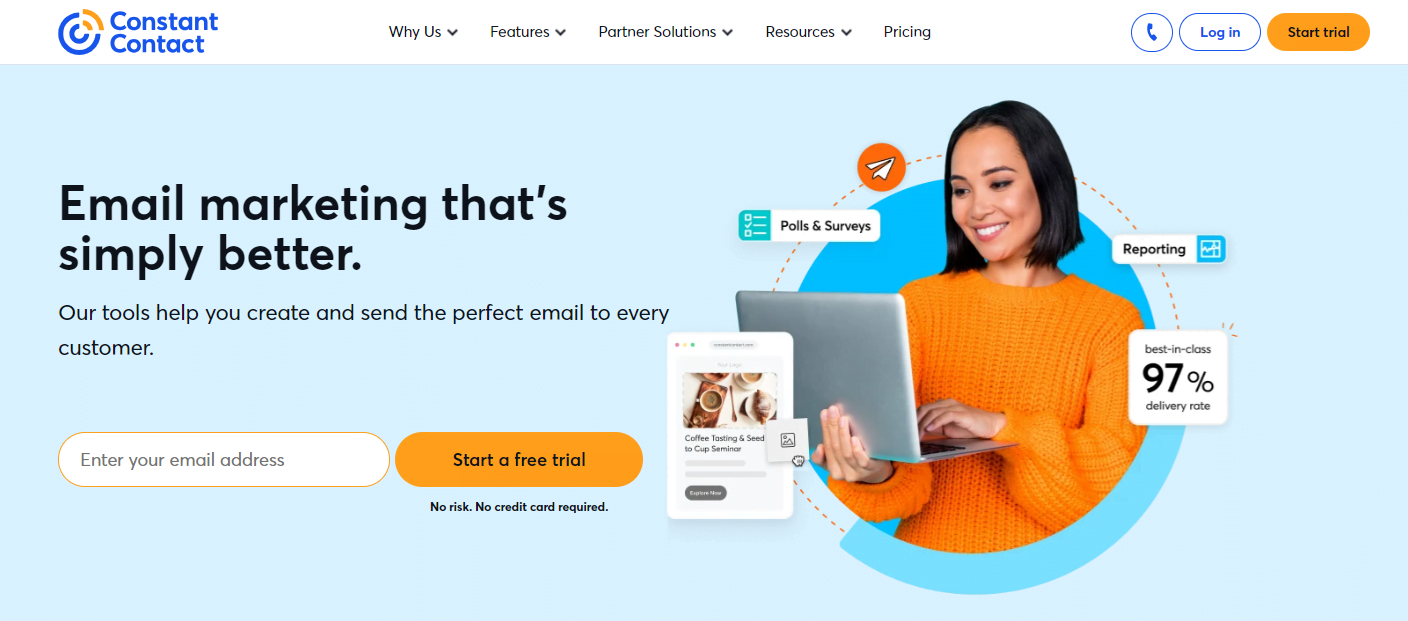
Constant Contact is a well-established email marketing platform known for its ease of use and extensive feature set designed to help small businesses grow their online presence. The platform offers a variety of customizable email templates, an easy-to-use editor, and powerful automation tools to streamline email marketing efforts. Constant Contact also provides comprehensive analytics to track campaign performance and engagement metrics. Beyond email marketing, the platform includes features for social media marketing, event management, and online surveys, making it a versatile tool for multi-channel marketing strategies. With robust customer support and extensive resources, Constant Contact is ideal for small businesses seeking a reliable and user-friendly email marketing solution.
5.HubSpot:
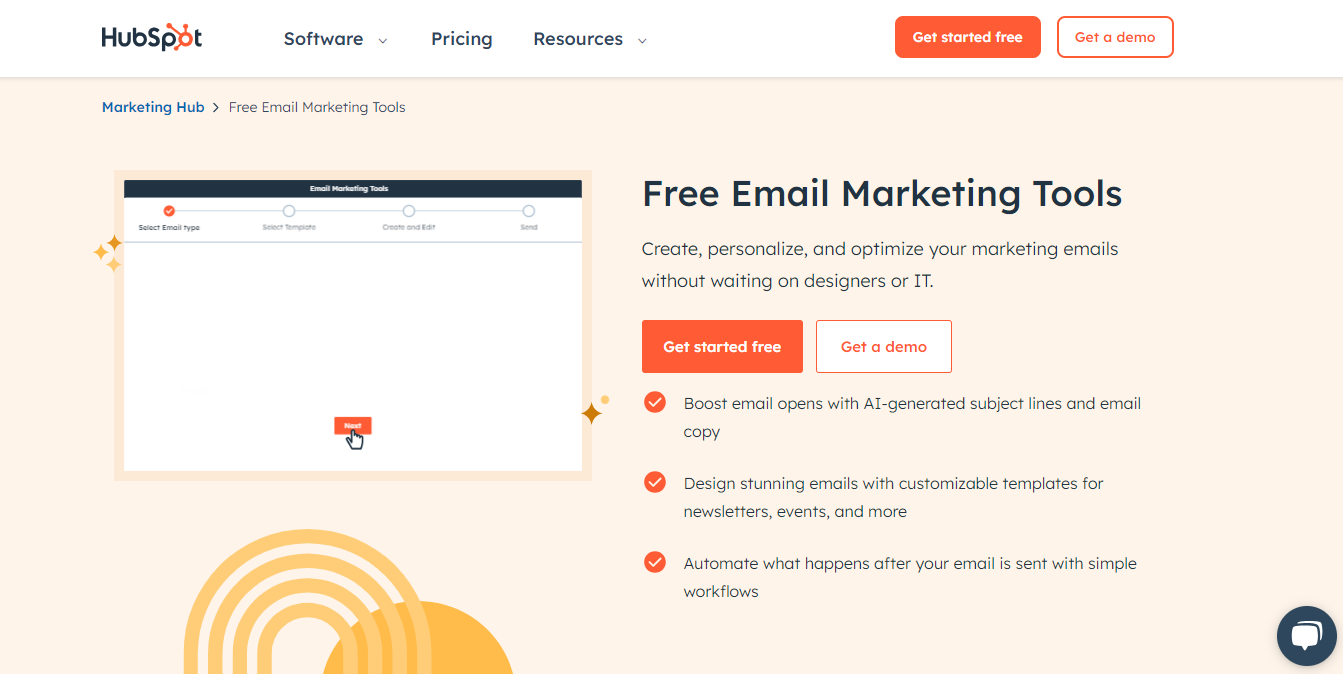
HubSpot is a leading email marketing platform known for its comprehensive suite of marketing, sales, and CRM tools. HubSpot’s email marketing features include customizable templates, a drag-and-drop editor, and advanced personalization options to create highly targeted campaigns. The platform’s automation capabilities allow businesses to nurture leads through sophisticated workflows and trigger-based emails. HubSpot also offers robust analytics and reporting tools to measure the effectiveness of email campaigns and optimize strategies. Integrating seamlessly with HubSpot’s CRM, the email marketing tools provide a holistic view of customer interactions, enhancing the ability to create personalized and impactful campaigns. Although HubSpot’s pricing can be higher than some competitors, its extensive features and scalability make it a preferred choice for growing businesses and enterprises seeking a powerful, all-in-one marketing solution.
How to Choose the Right Email Marketing Platform for Your Needs
- Ease of use: Look for an intuitive interface that doesn’t require extensive technical knowledge.
- Customization options: Ensure the platform allows you to create emails that align with your brand identity.
- Automation capabilities: Check for features like drip campaigns, triggered emails, and automated follow-ups.
- Segmentation tools: The ability to divide your audience into specific groups for targeted messaging is crucial.
- Analytics and reporting: Comprehensive data on open rates, click-through rates, and conversions helps you refine your strategies.
- Integration: Consider how well the platform integrates with your existing tools and systems.
SalesTown CRM offers marketing tools, including email marketing functionalities. It offers the features you need to execute your email marketing strategy effectively.
Remember, the “perfect” platform depends on your specific needs and budget. Do your research, compare features, and consider trying out free trials before making a final decision.
Step 4: Build Your Email List
Building a quality email list is essential for the success of your email marketing campaigns. Here are strategies for growing your email list and the importance of list segmentation.
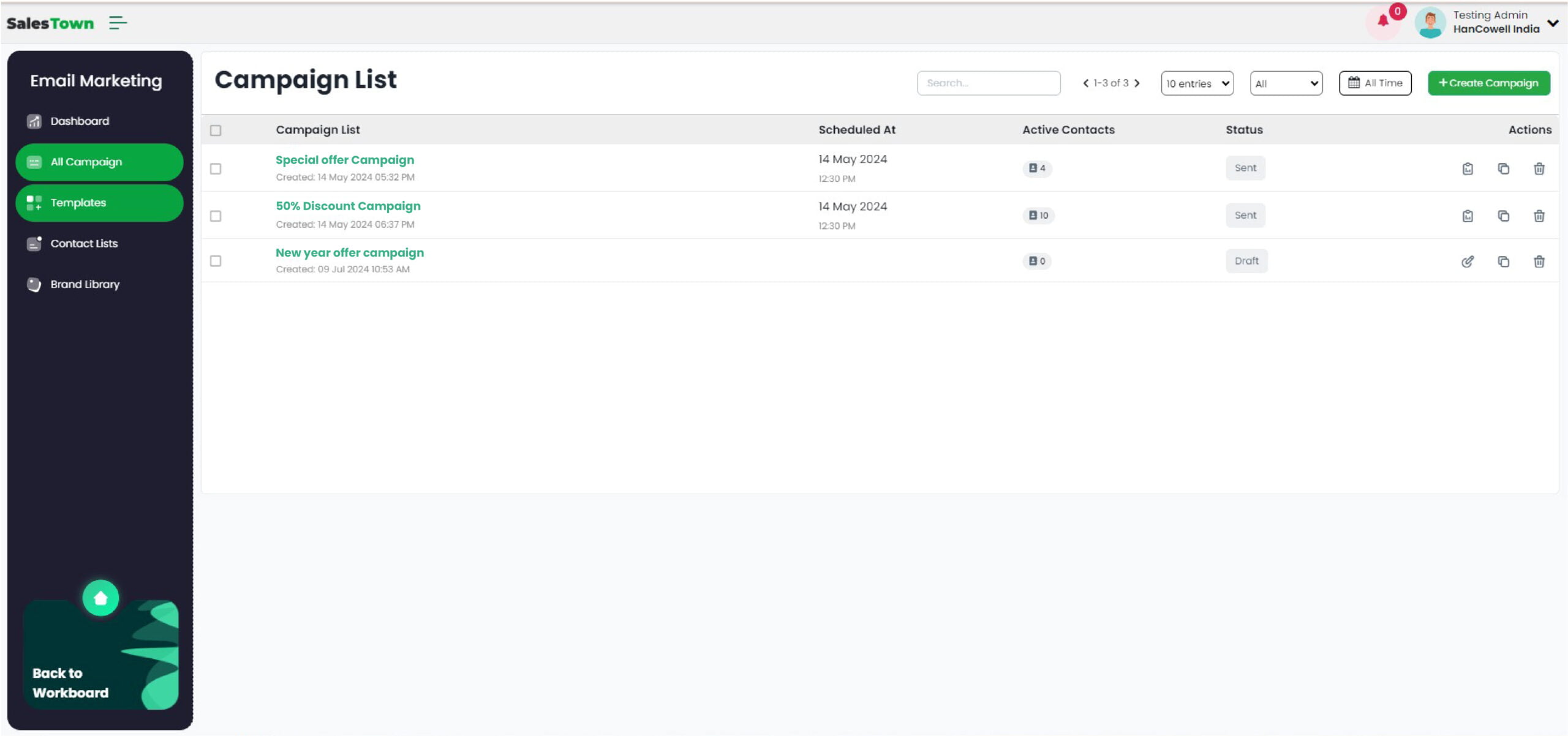
Strategies for Growing Your Email List
- Opt-in Forms: Place opt-in forms prominently on your website, landing pages, and blog posts. Offer incentives such as discounts or valuable content in exchange for email subscriptions.
- Lead Magnets: Create downloadable resources like ebooks, whitepapers, or webinars that require visitors to provide their email addresses to access.
- Social Media Promotion: Use social media platforms to promote your email newsletter and encourage followers to subscribe. Run contests or giveaways that require email sign-ups to participate.
Importance of List Segmentation
List segmentation involves categorizing your email subscribers into smaller groups based on specific criteria, such as demographics, purchase history, or engagement level. Here’s why it’s crucial:
- Targeted Messaging: Segmented lists allow you to send personalized content that resonates with each group’s interests and preferences, increasing engagement and conversion rates.
- Improved Relevance: By understanding different segments of your audience, you can deliver more relevant offers and recommendations, leading to higher click-through rates and customer satisfaction.
- Better Campaign Performance: Segmented campaigns often yield better results as they are tailored to address specific needs and behaviors, optimizing the overall effectiveness of your email marketing efforts.
Pro Tip: Use SalesTown CRM for List Segmentation
Utilize SalesTown CRM’s comprehensive customer data to segment contacts based on demographics, purchase history, engagement metrics, and more.
Step 5: Craft Your Email Content
Crafting compelling email content is crucial to engage your audience and achieve your campaign objectives. Here’s how to create effective email content, focusing on subject lines and visuals/design.
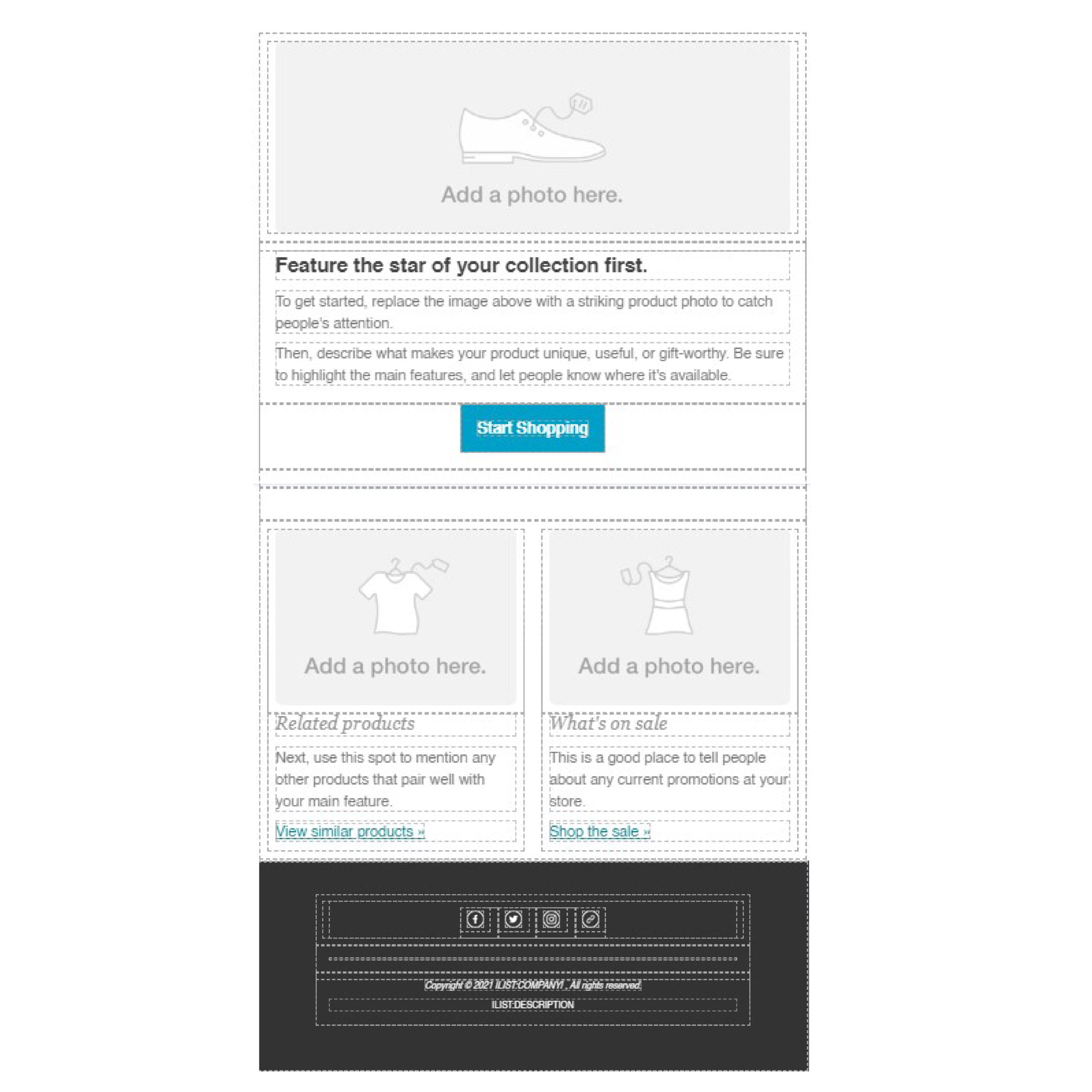
Choosing the Right Email Template
- Consider Your Message: Select an email template that complements the purpose of your campaign—whether it’s a newsletter, promotional offer, or event invitation.
- Customization Options: Choose a template that offers customization options to tailor the layout, colours, and content structure to match your brand and campaign goals.
- Use CTAs: A strong Call to Action (CTA) is essential in every email. Tell your readers exactly what you want them to do
- Mobile Optimization: Ensure your emails are mobile-friendly with responsive design.
- Avoid using Spammy words: Steer clear of words like “free,” “buy now,” or “discount” in your subject lines and content.
Important read: reasons why your mail going into spam
Importance of Visuals and Design
- Enhance Engagement: Visual elements such as images, videos, and infographics can capture attention and convey information more effectively than text alone.
- Reflect Brand Identity: Consistent branding through visuals reinforces brand recognition and trust. Use colors, fonts, and imagery that align with your brand’s style and messaging.
Pro Tip: Using SalesTown CRM for Email Content
SalesTown CRM provides tools to enhance your email content creation:
- Pre-designed Templates: Access a variety of pre designed email templates that are customizable to suit your campaign needs. or start building from scratch.
- Brand Library: Maintain consistency by storing brand assets like logos, colours, fonts and social link within SalesTown CRM
Step 6: Set Up Your Campaign
Setting up your email campaign involves configuring settings, personalizing content, and ensuring everything is tested before sending. Here’s how to effectively manage this step:

Configuring Your Email Campaign Settings
- Audience Segmentation: segment your audience based on demographics, behaviors, or preferences. This ensures targeted messaging that resonates with each group.
- Timing and Scheduling: Choose the optimal time to send your emails for maximum engagement.
Personalization and Dynamic Content
- Personalized Subject Lines and Salutations: Address recipients by name and tailor subject lines to capture attention and increase open rates.
- Dynamic Content Blocks: Customize email content based on recipient data, such as past purchases or browsing history. This enhances relevance and encourages conversions.
Testing Your Email Before Sending
- Preview and Proofread: Preview to see how your email appears on different devices and email clients. Proofread content for errors and clarity.
- A/B Testing: Conduct A/B tests to compare different versions of your email (subject lines, content, visuals) to determine which performs better.
Pro Tip: Using SalesTown CRM for Campaign Setup
- Use SalesTown CRM to segment your audience
- SalesTown CRM’s scheduling features allow you to plan ahead and automate delivery.
Step 7: Sending & Tracking Your Campaign
Tracking and analyzing your email campaign performance is essential to understand its effectiveness and make informed decisions for future campaigns. Here’s how to monitor and interpret key metrics using relevant tools and insights:
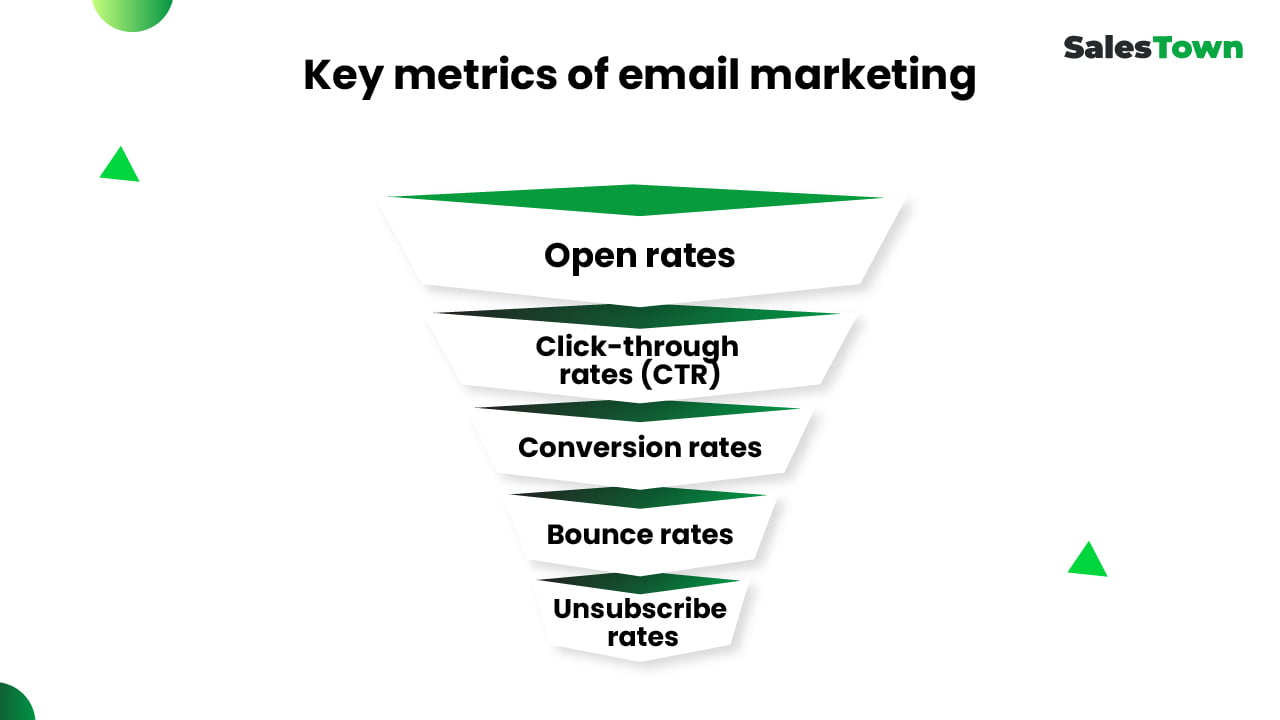
Tracking Email Campaign Performance Metrics
- Open Rate: Measure the percentage of recipients who opened your email. A higher open rate indicates strong subject lines and relevance to your audience.
- Click-through Rate (CTR): Evaluate the percentage of recipients who clicked on a link or CTA within your email. It indicates how engaging your content is and drives traffic to your website or landing page.
- Conversion Rate: Track the percentage of recipients who completed a desired action, such as making a purchase or filling out a form. It measures the effectiveness of your email in driving tangible results.
- Bounce Rate: Monitor the rate at which emails couldn’t be delivered to recipients’ inboxes, categorized as either soft (temporary issue) or hard (permanent issue). High bounce rates may indicate issues with email lists or deliverability.
- Unsubscribe Rate: Measure the percentage of recipients who opted out of receiving future emails. It provides insights into the relevance and value perceived by your audience.
Pro tip: Using SalesTown CRM for Campaign Tracking
SalesTown CRM offers real-time analytics to track engagement metrics like open rates, click-through rates, and conversions, allowing for immediate adjustments to optimize campaign effectiveness.
Conclusion:
Congratulations! You’ve now got the roadmap to crafting winning email marketing campaigns. Remember, email marketing is an ongoing journey of learning and refinement.
By following these steps, you can create emails that:
- Capture attention with clear, concise content and captivating subject lines.
- Engage your audience with visuals, storytelling, and a conversational tone.
- Drive action with strong calls to action that prompt conversions.
- Deliver results by tracking key metrics and using data to optimize your campaigns.
Don’t wait! start creating email campaigns that get results.
And to make your email marketing journey even smoother, consider SalesTown CRM!
- User-friendly email marketing interface
- Pre-built email templates to save you time and effort.
- Robust analytics dashboards to track key metrics
- Gain the benefit of existing CRM
SalesTown CRM can be your one-stop shop for crafting, sending, and analyzing powerful email marketing campaigns.So, take a free demo, explore SalesTown CRM, and unlock the full potential of email marketing for your business!
