Gentle Reminder Meaning: A Simple & Clear Explanation
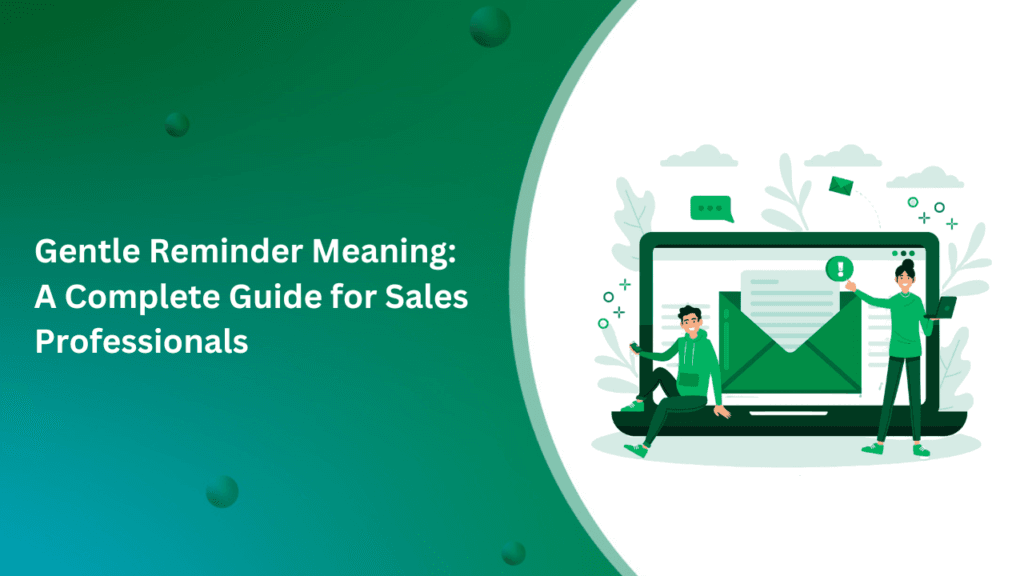
Ever wondered how to follow up with potential customers without sounding pushy? This guide will show you exactly how to write gentle reminder emails that get responses while keeping your relationships strong. We’ll break everything down into simpe, easy-to-follow steps and give you real examples you can use right away.
What Is a Gentle Reminder Email in Sales?
A gentle reminder email is like a friendly nudge—subtle yet effective. Think of it as a professional way of saying, “Just checking in!” without sounding pushy.
These emails serve as:
✅ Polite follow-ups to keep the conversation moving
✅ Professional yet respectful messages that value the recipient’s time
✅ Friendly touchpoints that maintain engagement
✅ Subtle reminders that encourage action without pressure
For instance, instead of writing, “Why haven’t you responded yet?” (which feels too demanding), you could say:
“Hope you’re doing well! I wanted to follow up and see if you had any thoughts on the proposal I sent last week. Let me know if you need any further details!”
A well-crafted gentle reminder helps maintain relationships, keeps deals on track, and ensures you stay top of mind—without being overbearing.
Why Should You Send Gentle Reminder Emails?
Let’s face it – people are busy. They might have genuinely forgotten about your earlier conversation or email. Here’s why sending gentle reminders is so important:
- People Actually Appreciate Reminders
- Most busy professionals are thankful for polite follow-ups
- It helps them stay organized
- It shows you’re reliable and professional
- They Keep Deals Moving
- Prevents potential sales from falling through the cracks
- Helps maintain momentum in your sales process
- Keeps your pipeline active and healthy
- They Build Better Relationships
- Shows you’re thoughtful and professional
- Demonstrates respect for the customer’s time
- Creates a positive impression of you and your company
The Real Benefits of Writing Subtle Reminder Emails
1. Better Response Rates
When you write friendly reminders, you’re more likely to get responses because:
- People respond better to polite requests
- You’re making it easy for them to reply
- You’re not making them feel guilty or pressured
2. Stronger Customer Relationships
Good reminder emails help you:
- Build trust with potential customers
- Show that you’re organized and professional
- Create a positive experience even during follow-ups
3. More Closed Deals
Gentle reminders help close more deals because:
- They keep conversations active
- They catch people at the right time
- They make it easy for customers to take the next step
Other Benefits You Might Not Have Thought About
- Saves Time
- You can create templates for different situations
- Helps you manage multiple follow-ups efficiently
- Reduces time spent wondering when to follow up
- Keeps Everything Organized
- Creates a clear record of your communications
- Helps you track when you last contacted someone
- Makes it easier to manage multiple prospects
- Makes Your Job Easier
- Reduces stress about following up
- Gives you a clear system to follow
- Helps you stay professional in all situations
How to Write a Reminder Email That Gets Responses
Let’s break this down into simple steps:
Step 1: Write a Clear Subject Line
Good examples:
- “Quick follow-up about our chat last Tuesday”
- “Checking in about the [Product] proposal”
- “Following up on our meeting from [date]”
Bad examples:
- “URGENT!!!”
- “Please respond”
- “Following up again”
Step 2: Start With a Friendly Greeting
Good examples:
- “Hi [Name], I hope you’re having a good week!”
- “Hello [Name], I hope you’re doing well!”
- “Good morning [Name],”
Step 3: Get to the Point (But Stay Friendly)
Example:
I’m following up on the proposal I sent last week about [Product/Service]. I remember you were particularly interested in [specific feature], and I wanted to make sure you had all the information you needed.
Step 4: Make It Easy to Respond
Give them clear options, like:
- “Would you prefer a quick call or email update?”
- “Should we schedule a brief 15-minute chat?”
- “Is there any additional information you need from me?”
5 Real Examples You Can Use Right Now
1. After Sending a Proposal
Subject: Quick check-in about [Company Name]’s proposal
Hi [Name],
I hope your week is going well! I wanted to check if you’ve had a chance to review the proposal I sent last Thursday. I know you mentioned being particularly interested in [specific feature], and I’m happy to explain more about how that could work for your team.
Would you like to schedule a quick 15-minute call to discuss any questions?
Best regards,
[Your name]
2. After a Meeting
Subject: Next steps from our Tuesday meeting
Hi [Name],
Thank you again for taking the time to meet on Tuesday. I noticed we haven’t confirmed our next steps yet, and I wanted to make sure we stay on track with your timeline.
Would any of these times work for a quick follow-up chat?
– Thursday at 2 PM
– Friday at 10 AM
– Monday at 11 AM
Looking forward to hearing from you!
Best,
[Your name]
3. When There’s Been No Response
Subject: Checking in
Hi [Name],
I wanted to gently follow up on my previous email about [topic]. I understand you’re probably busy, and I’m happy to provide any additional information that might help with your decision.
Would you like me to:
- Send more information about [specific aspect]?
- Schedule a quick call to answer questions?
- Touch base at a better time?
Just let me know what works best for you.
Best regards,
[Your name]
Do’s and Don’ts – Keep These in Mind!
| Do These Things: | Don’t Do These Things: |
| ✅ Keep your email short and sweet | ❌ Send multiple reminders in the same week |
| ✅ Mention your last conversation or email | ❌ Use pushy or demanding language |
| ✅ Give clear, simple next steps | ❌ Make people feel guilty |
| ✅ Be polite and professional | ❌ Write very long emails |
| ✅ Wait at least 5-7 days between reminders | ❌ Send the same exact message repeatedly |
| ✅ Make it easy to respond | ❌ Use ALL CAPS or multiple exclamation points!!! |
4 Simple Templates You Can Copy and Use
1. Polite Reminder Email to Boss
Subject: Quick Follow-up: [Project Name]
Hi [Boss’s name],
Just a quick follow-up regarding the [Project Name] project. I wanted to check in and see if you have any updates or require any further information from me to move forward.
Thanks,
[Your Name]
2. Friendly Reminder for No Response
Subject: Checking In: [Original Email Subject]
Hi [Name],
I hope this email finds you well. I’m following up on my previous email about [briefly mention the topic]. I just wanted to see if you had a chance to review it and if you have any questions.
Thanks,
[Your Name]
3. Gentle Reminder for Meeting
Subject: Reminder: Meeting Today – [Meeting Topic]
Hi everyone,
This is a friendly reminder about our meeting today at [Time] to discuss [Meeting topic]. I’m looking forward to catching up and collaborating on [Briefly mention the goal of the meeting].
See you all soon!
[Your Name]
4. Subtle Reminder with Offer to Help
Subject: [Original Subject] – Just Checking In
Hi [Name],
I hope you’re doing well. I’m following up on my previous email regarding [briefly mention the topic].
Is there anything I can do to help move this forward? Perhaps providing additional information or clarifying any points?
Thanks,
[Your Name]
Common Questions People Ask
Q: How long should I wait before sending a reminder?
A: Usually 5-7 business days is good. If it’s urgent, you can follow up sooner, but always mention why it’s time-sensitive.
Q: How many reminders should I send?
A: Usually no more than 3-4 reminders, spaced out over several weeks. After that, it’s best to move on or try a different approach.
Q: What’s the best time to send reminder emails?
A: Tuesday through Thursday mornings work best, usually between 9 AM and 11 AM. Avoid Mondays (too busy) and Fridays (weekend mindset).
Q: Should I call instead of sending an email?
A: Email is usually better for the first few follow-ups because it’s less intrusive. Save calls for when you have an existing relationship or if the matter is urgent.
Wrapping It Up
Remember, the key to good reminder emails is being helpful, not pushy. Keep your messages friendly, clear, and professional. Give people easy ways to respond, and always respect their time. With these tips and templates, you’ll be able to write reminder emails that actually get responses and help you close more deals.
Quick Tips to Remember:
- Keep it friendly and professional
- Make your emails short and clear
- Give people clear next steps
- Space out your reminders
- Use templates to save time
- Always be helpful, never pushy
Ready to write better reminder emails? Start with one of the templates above and adjust it to fit your style and situation. Remember, the best reminder emails feel like helpful nudges from a professional friend, not pressure from a pushy salesperson.
