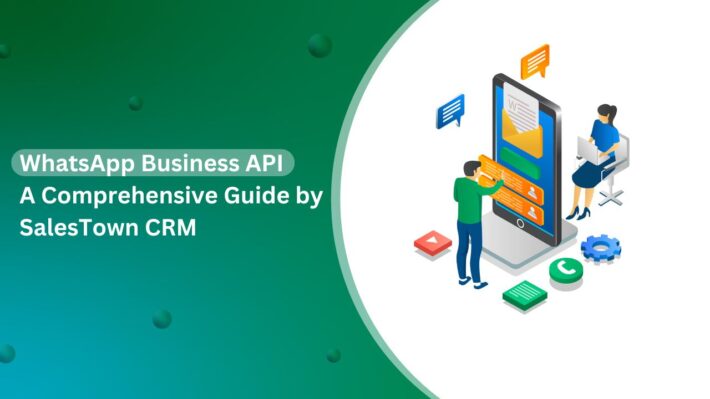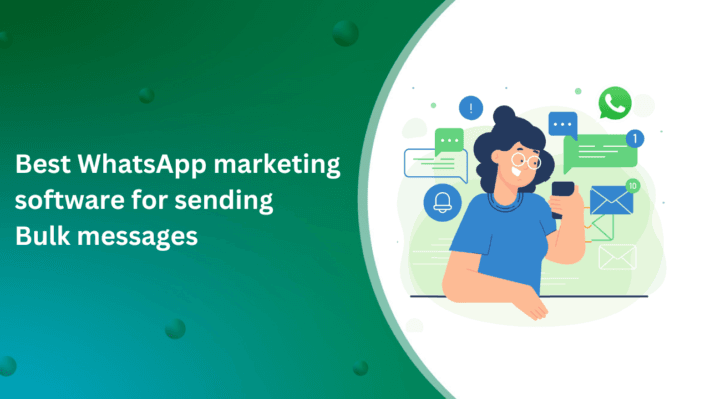10 Features & Benefits of using WhatsApp Business

WhatsApp has become an inseparable part of our daily lives. From staying connected with friends and family to sharing important information, it’s the go-to app for millions, with over 2 billion active users worldwide. But did you know that WhatsApp can also be a game-changer for your business?
While your personal WhatsApp account is great for chatting with friends, it lacks the tools and features needed to run a successful business. A WhatsApp Business account, on the other hand, is designed specifically for businesses to connect with customers, manage inquiries, and grow their brand. With over 175 million people messaging a WhatsApp Business account daily, it has become an essential platform for businesses to enhance customer engagement and streamline communication.
Switching to a WhatsApp Business account can significantly enhance your business operations and improve how you interact with your customers. In this blog, we’ll explore the top 10 features or benefits of making the switch and how it can help your business grow.
Let’s understand how!
What is WhatsApp Business?
WhatsApp Business is a dedicated messaging app designed to help businesses interact with customers in a more professional and efficient way. It offers specialized features like automated responses, quick replies, and chat labels, allowing businesses to manage conversations with ease. Companies can create a detailed business profile, including their name, address, website, and operating hours, so customers can access important information instantly.
Additionally, WhatsApp Business provides a built-in catalog feature, enabling businesses to showcase their products or services directly in the app. The platform also supports bulk messaging for promotions and interactive tools to enhance customer engagement. By streamlining communication, automating repetitive tasks, and improving customer experience, WhatsApp Business helps businesses grow while maintaining a strong connection with their audience.
Why Do Businesses Prefer WhatsApp Business Over Regular WhatsApp?
Businesses opt for WhatsApp Business instead of the regular version because it is specifically built for professional use, offering features that enhance customer interaction and operational efficiency. Unlike personal WhatsApp, the business version allows companies to set up a branded profile with crucial details like location, contact information, and business hours, making it more accessible to customers.
One of the biggest advantages is automation—businesses can use greeting messages, quick replies, and away messages to ensure timely responses without constant manual effort. The catalog feature helps businesses display products and services in a structured way, making it easy for customers to explore and purchase. WhatsApp Business also enables chat labels for better organization, broadcast messaging for promotions, and interactive tools to keep customers engaged.
Overall, WhatsApp Business provides businesses with a structured and efficient way to manage customer communication, unlike the regular WhatsApp, which is primarily for personal messaging. Its advanced features help companies improve customer service, increase engagement, and boost sales, making it the preferred choice for business communication.
10 features or benefits of WhatsApp Business
Here me out If you just started your business or your customer base or team is small, you can really take advantage of WhatsApp Business for free. In the initial stage of your business, there’s no need to rush to WhatsApp API. Here are 10 features or benefits of using WhatsApp Business.
Reading Recommend: Types of WhatsApp
1. Enhanced Business Profile
When you set up a WhatsApp Business account, you can create a detailed business profile. This profile includes your business address, email, and website. Having this information readily available makes your business look more professional and trustworthy.
Why It Matters
- Builds Trust: Customers feel more confident dealing with a business that has clear contact information. They know how to reach you if they have questions or concerns.
- Increases Credibility: A complete business profile shows that you are serious about your business. It sets you apart from personal accounts and makes you look more reliable.
- Improves Visibility: Having your website and email listed means customers can easily find more information about your products or services. This can lead to more visits to your website and more business inquiries.
How to Set It Up
- Address: Add your business location so customers know where you are based. This is especially useful for local businesses.
- Email: Provide an email address for customer support or inquiries. It gives customers another way to reach out to you.
- Website: Link your business website to your WhatsApp profile. Customers can easily click through to learn more about what you offer.
Benefit: By setting up a detailed business profile makes your business look more professional and trustworthy. Customers can easily find your contact info, which helps them reach out and trust you more.
2. Automated Messaging
One of the best features of WhatsApp Business is automated messaging. This tool can make managing your business communications much easier and more efficient. Here’s how:
Set Up Welcome Messages
When a new customer contacts your business, you can set up a welcome message to greet them automatically. This makes a great first impression and lets them know you appreciate their interest. For example, you can send a message like, “Hi there! Thanks for reaching out to [Your Business Name]. How can we help you today?”
Use Away Messages
Sometimes, you’re not available to respond to messages right away. With away messages, you can let customers know you’re not available at the moment but will get back to them as soon as possible. This helps manage customer expectations and keeps them informed. For instance, your away message could say, “Thanks for your message! We’re currently away but will respond within 24 hours.”
Save Time with Quick Replies
Businesses often get the same questions from customers, such as asking about business hours, location, or product details. Quick replies allow you to save standard responses and send them with just a tap. This saves you time and ensures you can quickly respond to common inquiries. For example, if a customer asks about your opening hours, you can have a quick reply set up that says, “We’re open Monday to Friday, from 9 AM to 5 PM.”
Benefit:Using automated messaging in WhatsApp Business can help you respond to customers more quickly, provide a better customer experience, and save time on repetitive tasks. It’s a simple yet powerful way to keep your business running smoothly.
Read WhatsApp Automation to learn more on this topic
3. Labels for Organization
In WhatsApp Business, labels are a great tool to help you stay organized. Here’s how they work:
What Are Labels?
Labels are like tags that you can attach to chats and contacts. Think of them as color-coded stickers that help you sort and find messages easily.
How Can Labels Help?
- Organize Chats: You can use labels to group different types of chats. For example, you can label a chat as “New Customer” if someone is just starting to interact with your business. Another label might be “Pending Payment” for customers who still need to pay. And you might use “Order Complete” for customers whose orders have been finished.
- Streamline Your Workflow: By labeling your chats, you can quickly see which messages need your attention. Instead of scrolling through all your conversations, you can just click on a label to see only the chats related to that label. This makes it easier to manage your tasks and keep track of what’s going on.
- Improve Efficiency: Labels help you find important information faster and keep everything organized. For instance, if you want to check on all the orders that are complete, you can just look at the “Order Complete” label. This saves you time and helps you focus on what needs to be done.
Benefit: In short, Helps you stay super organized. It’s like having colorful folders for your chats, making it easy to find and manage different types of customer conversations..
4. Catalog Feature
With the Catalog Feature on WhatsApp Business, you can display your products or services right inside the app. This makes it super easy for your customers to browse what you offer without leaving their chat.
Here’s how it helps:
- Showcase Your Products: You can add pictures, descriptions, and prices for each item or service. This way, your customers can see exactly what you have to offer.
- Easy Browsing: Customers can quickly flip through your catalog to find what they’re interested in. They don’t have to search through multiple messages or websites.
- Simplify Buying Decisions: With all the details in one place, it’s easier for customers to decide what to buy. They can see everything at a glance and make informed choices.
- Quick Access: Customers can view your catalog anytime they’re chatting with you. It’s convenient for them to check out your offerings and make purchases without extra hassle.
Benefit: Overall, It Turns your WhatsApp into a mini-store. Customers can browse your products right in the app, making it easier for them to shop and for you to sell..
5. Statistics and Analytics
With WhatsApp Business, you get basic but useful stats about your messages. You can see how many messages you’ve sent, how many were delivered, and how many were read by your customers. This helps you understand how well your messages are performing and how engaged your customers are.
For a small business with a small customer base, these basic stats can be really helpful. You don’t need advanced features right away. Just knowing how your messages are being received can guide you in making better decisions about your communication. As your business grows and you get a larger customer base, you might consider more advanced analytics with WhatsApp API, but for now, these basic insights can provide valuable feedback and help you improve your communication strategies.
Benefit: Gives you insights into how your messages are doing. You can see if people are reading what you send, helping you improve how you talk to customers.
6. Broadcast Messages in WhatsApp Business
What Are Broadcast Messages?
Broadcast messages let you send the same message to many customers at once, without needing to create a group. This feature is really useful for businesses that want to share updates, promotions, or important announcements with a lot of people at the same time.
How Does It Work?
Instead of sending individual messages or creating a group chat, you can use the broadcast feature to choose multiple contacts and send them a single message. Each recipient will receive the message as if it was sent just to them, and they won’t see the other recipients.
How to Use Broadcast Messages
Creating a Broadcast List: To create a broadcast list, go to your chat screen, tap on the menu button, and select “New Broadcast.” Add the contacts you want to include, and then you can send your message.
Managing Broadcast Lists: You can create different lists for different types of messages or customer groups, making it easy to manage your communications.
Important to know:
- Limit: You can add up to 256 people to a broadcast list.
- Privacy: People on your broadcast list won’t see each other’s names or numbers.
- Read receipts: You can see who read your message, but not who hasn’t.
So, if you want to reach a lot of people quickly and personally, broadcast messages are your go-to tool!
Benefit: Lets you reach many customers at once without the mess of a group chat. Great for sharing news or deals with lots of people quickly.
Read WhatsApp marketing to know some marketing strategies on how you can market through your WhatsApp account.
7. Interactive Business Tools
With a WhatsApp Business account, you get easy access to several useful business tools that can really improve how you interact with customers. Here’s how these tools can make a difference:
- Product Catalogs: You can create and manage a product catalog directly in WhatsApp Business at no cost. This feature allows you to display your products or services with images, descriptions, and prices, making it easier for customers to browse and make purchasing decisions.
- Customer Support: The tools for customer support, such as quick replies, automated messages, and away messages, are also free. These features help you manage customer interactions efficiently by providing prompt responses and organizing common queries.
- Booking System: While WhatsApp Business itself doesn’t include a built-in booking system, you can use third-party tools and integrate them with WhatsApp Business for free or at a low cost. Many businesses use WhatsApp’s messaging capabilities to handle appointment scheduling and reservations.
Benefit: These handy features are designed to help small and growing businesses improve customer service and manage operations effectively without incurring additional costs.
8. Secure Messaging
When you use a WhatsApp Business account, your messages are protected with end-to-end encryption. This means that only you and the person you’re chatting with can read your messages—no one else, not even WhatsApp itself.
This high level of security helps keep your conversations private and secure. For your customers, it means their personal information and messages are safe from prying eyes. This builds trust, as your customers can feel confident that their data is protected.
Benefit: end-to-end encryption makes sure that your communication stays between you and your customers, without any chance of it being intercepted or accessed by others. This is an important feature for maintaining privacy and ensuring a secure business relationship.
9. Cost-Effective Marketing
Using WhatsApp Business is a smart choice for cost-effective marketing. It’s completely free, which means you don’t have to spend money on expensive marketing tools or communication services. This is especially helpful when you’re just starting out or have a small team and budget.
With WhatsApp Business, you can connect directly with your customers through messages, which creates a personal touch. This direct communication helps build stronger relationships with your customers. When you can engage with customers in a more personal and immediate way, they are more likely to pay attention to your updates, promotions, and offers.
Benefit: WhatsApp Business lets you market your business without spending a lot, while also making it easier to keep your customers engaged and interested. This can lead to more interactions and, ultimately, more sales for your business.
10 WhatsApp Payment
WhatsApp Payments makes digital transactions easy for both personal and business users. Available in select countries like India and Brazil and Singapore, this feature integrates seamlessly into the app, allowing users to send and receive money directly within a chat. In India, for instance, the service is powered by UPI (Unified Payments Interface) like Gpay, Paytm, Phonepe, ensuring secure real-time transactions.
The convenience of this feature is particularly useful for small businesses, as payments can be requested and processed without ever leaving the conversation. WhatsApp Payments adds a layer of security by requiring users to enter a personal PIN for every transaction, making it safe for both personal and commercial use.
With WhatsApp’s commitment to security and user experience, this payment option aims to bring more businesses into the digital space, fostering opportunities for growth while simplifying everyday transactions.
Wrap Up
So, I hope now you understand the features or benefits of a WhatsApp business account or App. however if you deal with a large customer base and most of your customers interact daily on WhatsApp. You can switch to WhatsApp Business API.but to get started with whatsapp Business API you need to find a BSP. whatsapp business api is not any app which you can download.You need a BSP to help you set it up. SalesTown WhatsApp CRM is one such provider.
To get started, you’ll need a few things:
- A Facebook Business Manager account
- A phone number just for your WhatsApp Business
- WhatsApp needs to check that you’re a real business
Here’s how we’ll get you set up:
- First, just give us a call or book a Demo. We’re here to help!
- We’ll work with you to set up your WhatsApp API account.
- Then, we’ll connect the WhatsApp API to our CRM.
- We’ll show you how everything works. We promise it’s not too complicated!
Once that’s all done, you’re ready to go! You can start using all the Advance features of WhatsApp API through our platform.The best part? When you use our WhatsApp CRM, you’re not just getting the WhatsApp API. You’re also getting a powerful tool to manage your customer relationships.