Best CRM for Small Businesses – Easy, Affordable & Powerful

As a small business owner, you have a lot to handle—managing inventory, handling finances, serving customers, and growing your business. With so much going on, staying connected with your customers is key to success.
But let’s face it—with limited resources and a small team, it’s hard to keep up with everything. This is where Customer Relationship Management (CRM) software can help.
Finding the right CRM, however, can feel confusing. With a tight budget and no IT team, how do you choose the best one for your business? What features do you really need, and what’s just extra?
Let’s explore how the right CRM can make managing your customers easier and help your business grow!
What is the Best CRM For Small Business?
A Customer Relationship Management (CRM) system is much more than just a digital contact list—it’s a powerful tool that helps small businesses manage and grow customer relationships. By gathering data from websites, emails, social media, and lead forms, a CRM provides a 360-degree view of every customer, allowing businesses to track interactions, nurture leads, and convert them into loyal customers.
But a great CRM does more than just manage sales. It helps streamline essential tasks like:
✅ Contact Management – Keep all customer details organized in one place.
✅ Email Automation – Send personalized emails without manual effort.
✅ Appointment Scheduling – Book meetings and follow-ups effortlessly.
✅ Pipeline Tracking & Forecasting – Stay on top of deals and future revenue.
✅ Advanced Reporting – Get insights to make smarter business decisions.
With these features, small businesses can save time, improve efficiency, and close deals faster.
And the benefits don’t stop there! The right CRM also helps businesses build lasting customer relationships through loyalty programs, referral tracking, and personalized engagement. It strengthens retention by automating follow-ups and providing proactive customer support, ensuring that clients stay happy and engaged.
“According to Studies,75% of SMB owners say a CRM is crucial for creating personalized customer experiences “
Why you should move from spreadsheets to CRM (Stats)
- CRM users see a 34% increase in sales productivity.
- CRMs can boost customer retention by 27%.
- Sales conversion rates improve by 300% with CRM.
- CRMs increase data accessibility by 24%.
- The average ROI on CRM investment is $8.71 for every dollar spent.
Difference between a Best CRM for small business and enterprise CRM:
| Feature | Small Business CRM | Enterprise CRM |
| Features | Focused on core functionalities (contact, lead, and sales management) | Extensive features including advanced automation, marketing tools, and customization options |
| Cost | Lower cost of ownership, cheaper licensing models | Expensive, often requiring long-term contracts |
| Ease of use | Simpler interface, easy for non-tech users | More complex with steeper learning curve |
| Integration | Integrates with popular small business tools | Integrates with complex enterprise systems |
| Implementation | Quick onboarding and setup | Long and complex deployment process |
| Support | Online help, email/phone support | Dedicated technical support and advisors |
| Security | Standard security protections | Robust security and controls for sensitive data |
How the Best CRM for Small Businesses Drives Growth and Efficiency
A Customer Relationship Management (CRM) system isn’t just a database—it’s a powerful tool that helps small businesses streamline operations, enhance customer relationships, and boost sales. Here’s how the right CRM can transform your business:
✅ Centralized Customer Information
No more searching through emails, spreadsheets, or sticky notes—your CRM stores all customer details, including emails, phone numbers, interactions, and notes, in one easily accessible place.
✅ Automated Interaction Tracking
Every email, call, and meeting is automatically logged, giving you a complete history of interactions with each customer. This ensures seamless communication and follow-ups.
✅ Optimized Lead and Sales Management
CRMs organize leads and deals by sales stages, helping you track progress from the first contact to a signed contract. This structured approach increases efficiency and boosts conversion rates.
✅ Enhanced Customer Service
With a 360-degree customer view, any team member can quickly access past interactions, providing personalized and efficient service that keeps customers happy and engaged.
✅ Data-Driven Insights
Built-in analytics offer key business metrics, such as sales performance, revenue trends, and sales cycle lengths. These insights empower data-driven decision-making for sustained growth.
✅ Anywhere, Anytime Access
With cloud-based access, you can manage your CRM from any device—whether on your phone, laptop, or tablet. This flexibility ensures your business runs smoothly, no matter where you are.
Read more: benefits of CRM
Here’s a Quick Comparison Table of some Best Small Business CRM
CRM Software | Best For | Key Features |
SalesTown CRM | Small Business & Startups | Contact Management, Sales Pipeline, Email Marketing, WhatsApp marketing |
Hubspot CRM | Free CRM for Small Business | Contact Tracking, Email Integration, Sales Analytics |
Zoho CRM | Affordable CRM for Small Business | Sales Pipeline, Marketing Automation, Custom Reports |
Freshsales | Sales-Focused CRM for Small Business | Lead Scoring, Built-In Phone, Sales Analytics |
Insightly | CRM for Outlook Integration | Contact Management, Opportunity Pipeline, Outlook Sync |
Apptivo | Customizable CRM | Opportunity Tracking, Marketing Automation, Custom Reports |
Pipedrive | Visual Sales Pipeline | Visual Sales Pipeline, Activity Management, Email Integration |
Nimble | CRM with Social Media Integration | Contact Management, Social Media Integration, Email Sync |
Agile CRM | All-in-One CRM | Sales Automation, Marketing Automation, Customer Service |
Capsule CRM | Simple CRM | Contact Management, Sales Tracking, Task Management |
Monday.com | Project Management Integration | Visual Sales Pipeline, Project Management, Automation |
Bitrix24 | All-in-One Business Suite | Contact Management, Sales Automation, Project Management |
Streak CRM | Gmail Integration | Gmail Integration, Sales Pipelines, Custom Workflows |
Less Annoying CRM | Simple and Affordable CRM | Contact Management, Task Tracking, Simple Reporting |
Copper CRM | G Suite Users | G Suite Integration, Automated Data Entry, Pipeline Management |
15 Best CRM software for small business 2024
1. SalesTown CRM: Best CRM for Small Business & Startups
Overview: SalesTown is an intuitive, cloud-based CRM for small and mid-sized businesses. It helps manage sales, marketing, and customer service efficiently. With its simple interface and robust features, SalesTown is ideal for growing businesses looking for a comprehensive CRM solution.
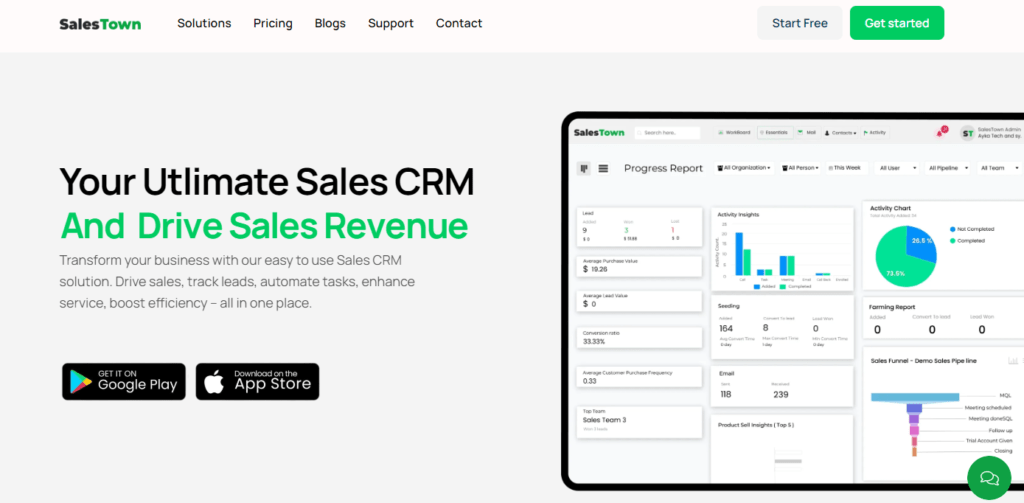
Key Features
- Contact Management: Keep track of customer details and interactions in one place.
- Sales Pipeline and Forecasting: Visualize and manage the sales process from lead to closure.
- Activity Scheduler and Reminder System: Schedule tasks and set reminders to stay on top of customer interactions.
- Customer Support Ticketing: Manage customer service requests efficiently.
- Reporting and Analytics: Generate detailed reports to gain insights into sales and customer service performance.
- Customizable Sales Pipelines: Tailor the sales process to fit your business needs.
- Email Marketing: Send and track email campaigns directly from the CRM.
- Mobile Access: Access the CRM from mobile devices for on-the-go management.
- Top-Notch Customer Support: Receive excellent support to resolve any issues.
| Pros | Cons |
|
|
| |
| |
|
2. HubSpot CRM: Best CRM for Small Business
Overview: HubSpot CRM is a free, web-based CRM that integrates seamlessly with HubSpot’s powerful marketing software. It is particularly suited for small businesses that need strong sales and marketing automation.
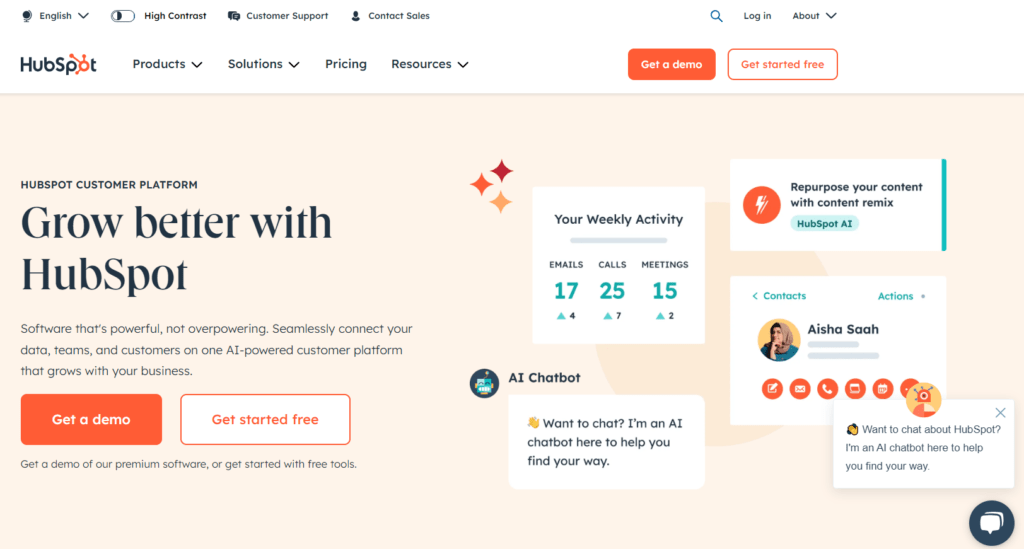
Key Features
- Contact and Deal Tracking: Manage and track contacts and deals in one place.
- Email Integration: Sync emails for seamless communication.
- Landing Pages and Forms: Create landing pages and forms to capture leads.
- Sales Analytics and Reporting: Generate reports to analyze sales performance.
| Pros | Cons |
|
|
|
|
| |
|
3. Zoho CRM: Best Affordable CRM for Small Business
Overview: Zoho CRM is a flexible, sales CRM software with extensive features and integrations. It is tailored for small businesses looking for a scalable and affordable CRM solution.

Key Features
- Sales Pipeline Management: Visualize and manage the sales process.
- Marketing Automation: Automate marketing tasks to improve efficiency.
- Customer Service and Support: Manage customer support tickets and service requests.
- Customizable Reports and Dashboards: Create custom reports and dashboards to monitor performance.
| Pros | Cons |
|
|
|
|
| |
|
4. Freshsales: Best Sales-Focused CRM for Small Business
Overview: Freshsales is a sales-focused CRM designed for high-growth small businesses. It offers powerful tools for lead, deal, and account management, helping businesses streamline their sales processes.
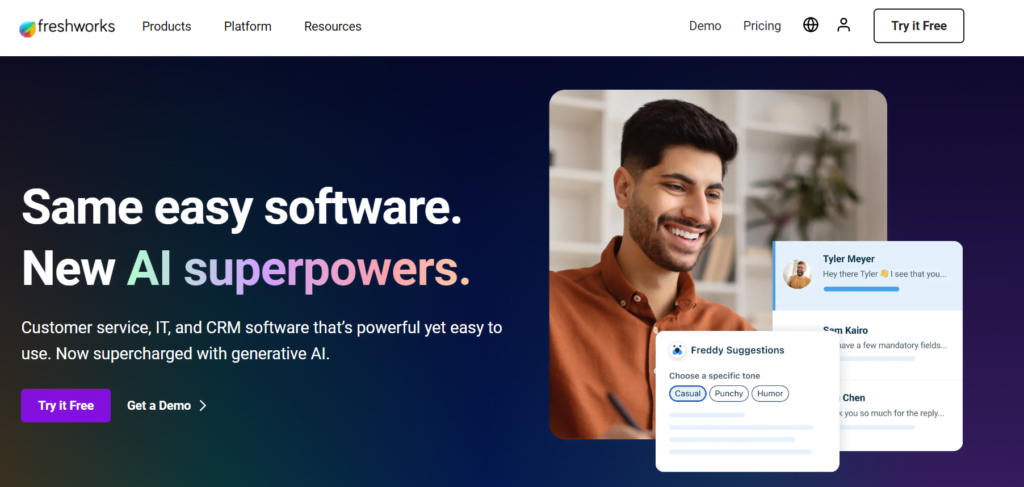
Key Features
- Lead Scoring and Tracking: Score and track leads to prioritize follow-ups.
- Built-In Phone with Call Logging: Make calls directly from the CRM and log them automatically.
- Conversation Timeline: View a timeline of all interactions with each contact.
- Sales Analytics and Reports: Generate reports to analyze sales data.
| Pros | Cons |
|
|
| |
|
5. Insightly: Best CRM for Outlook Integration for Small Business
Overview: Insightly CRM emphasizes contact management and pipelines for small business sales teams. It integrates well with Outlook and Gmail, making it a great choice for businesses using these tools.
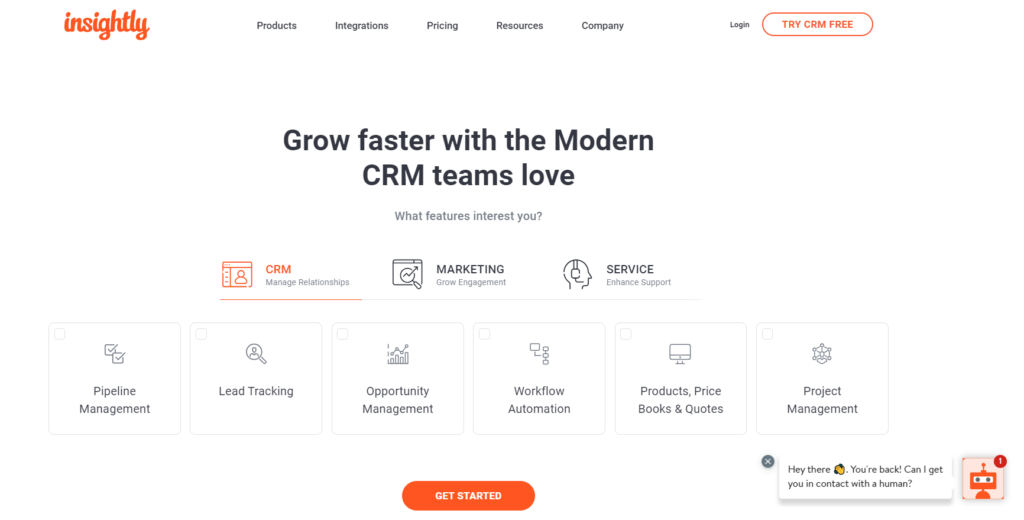
Key Features
- Contact Management: Keep detailed records of contacts and interactions.
- Opportunity Pipeline: Manage sales opportunities from start to finish.
- Outlook Sync: Sync with Outlook for seamless email and calendar integration.
- Gmail Integration: Integrate with Gmail for smooth communication.
- Mobile Apps: Access CRM features on mobile devices.
| Pros | Cons |
|
|
|
|
| |
|
6. Apptivo: Best Customizable CRM for Small Business
Overview: Apptivo is an affordable CRM solution built for small and mid-sized businesses. It offers modules for marketing, sales, and customer service, providing a comprehensive toolset for managing customer relationships.
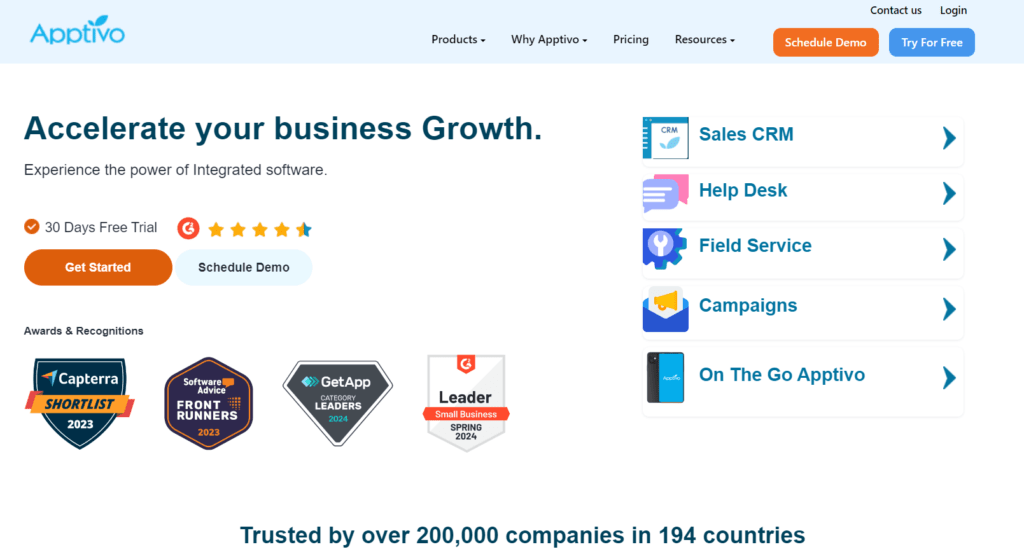
Key Features
- Contact Management: Keep track of customer details and interactions.
- Opportunity Tracking: Manage sales opportunities effectively.
- Marketing Automation: Automate marketing tasks to save time and improve efficiency.
- Ticket Management: Handle customer service requests seamlessly.
- Customizable Reports: Create reports to gain insights into business performance.
| Pros | Cons |
|
|
|
|
| |
|
7. Pipedrive: Best Visual Sales Pipeline CRM for Small Business
Overview: Pipedrive is a sales-focused CRM designed to help small businesses manage and streamline their sales processes. It offers a visual pipeline and intuitive interface to keep track of deals and activities.
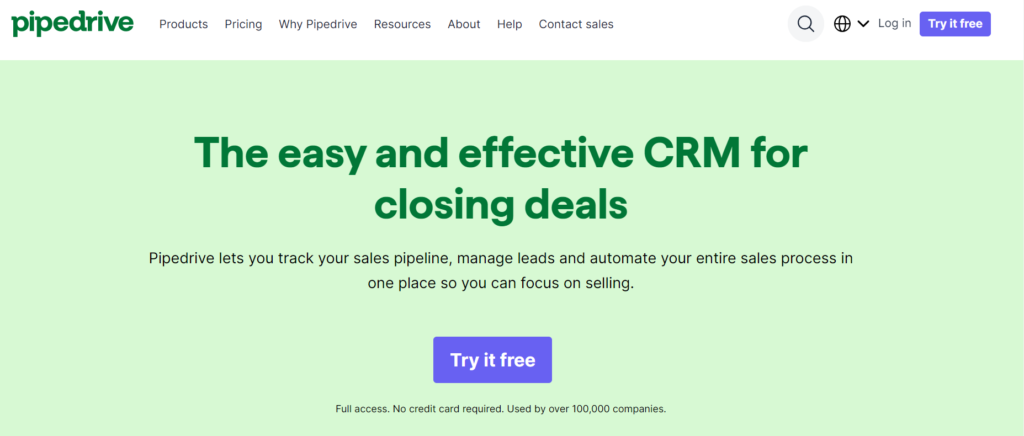
Key Features
- Visual Sales Pipeline: Visualize the sales process and track deals easily.
- Activity Management: Schedule and track activities to stay on top of sales tasks.
- Email Integration: Sync emails to manage communications within the CRM.
- Sales Reporting: Generate reports to analyze sales performance.
| Pros | Cons |
|
|
|
|
| |
|
8. Nimble: CRM with Social Media Integration for Small Business
Overview: Nimble is a simple yet powerful CRM that focuses on social media integration and contact management. It is ideal for small businesses looking to manage customer relationships through social channels.
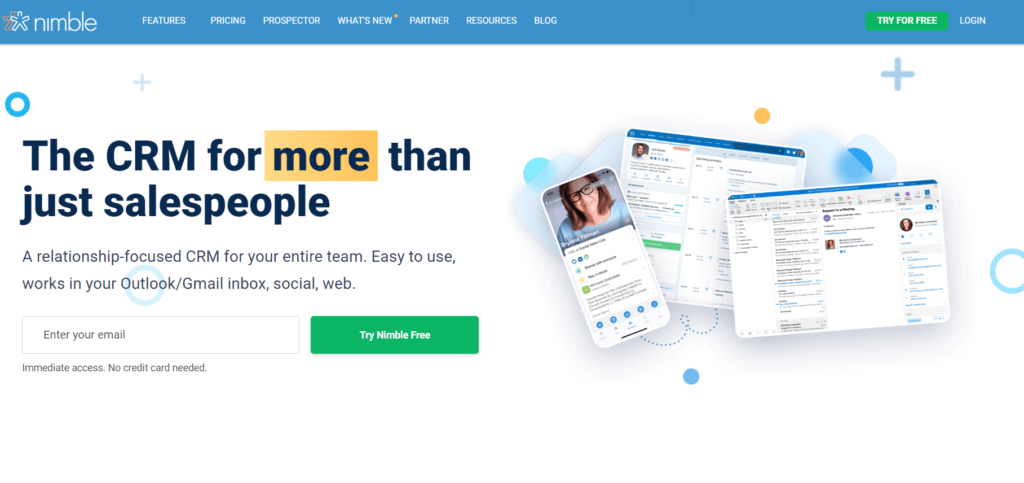
Key Features
- Contact Management: Keep detailed records of customer interactions.
- Social Media Integration: Integrate with social media platforms to manage customer interactions.
- Activity Tracking: Track activities and follow-ups to stay organized.
- Integrated Email and Calendar: Sync emails and calendars for seamless communication.
| Pros | Cons |
|
|
|
|
| |
|
9. Agile CRM: All-in-One CRM for Small Business
Overview: Agile CRM is an all-in-one CRM solution for small businesses, offering tools for sales, marketing, and customer service. It is designed to help businesses manage customer relationships and grow efficiently.
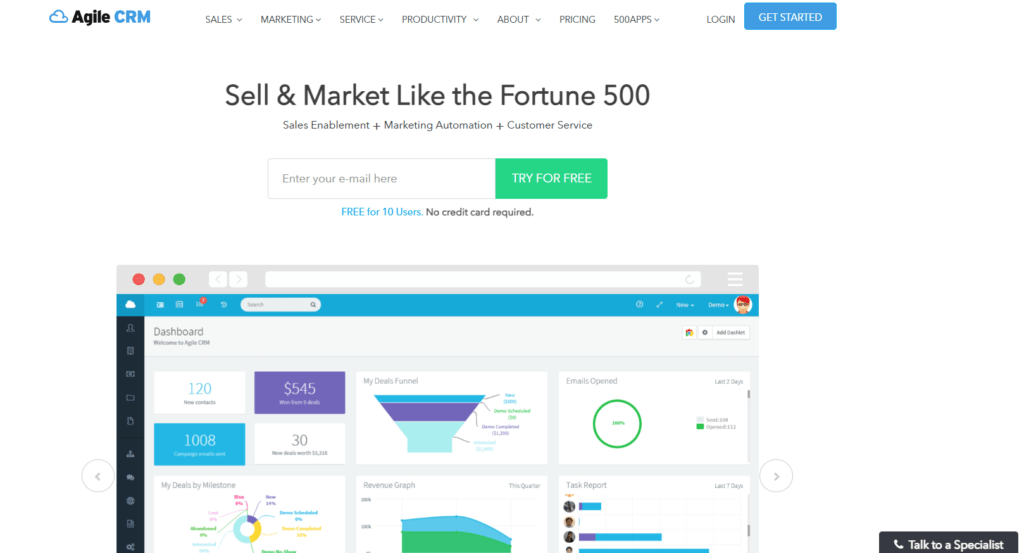
Key Features
- Contact Management: Store and manage customer information in one place.
- Marketing Automation: Automate marketing tasks to improve efficiency.
- Sales Automation: Streamline sales processes with automation tools.
- Customer Service: Manage customer service tickets and requests.
| Pros | Cons |
|
|
|
|
| |
|
10. Capsule CRM: Best Simple CRM for Small Business
Overview: Capsule CRM is a simple yet effective CRM solution designed for small businesses. It focuses on contact management and sales tracking, making it easy to manage customer relationships and sales processes.
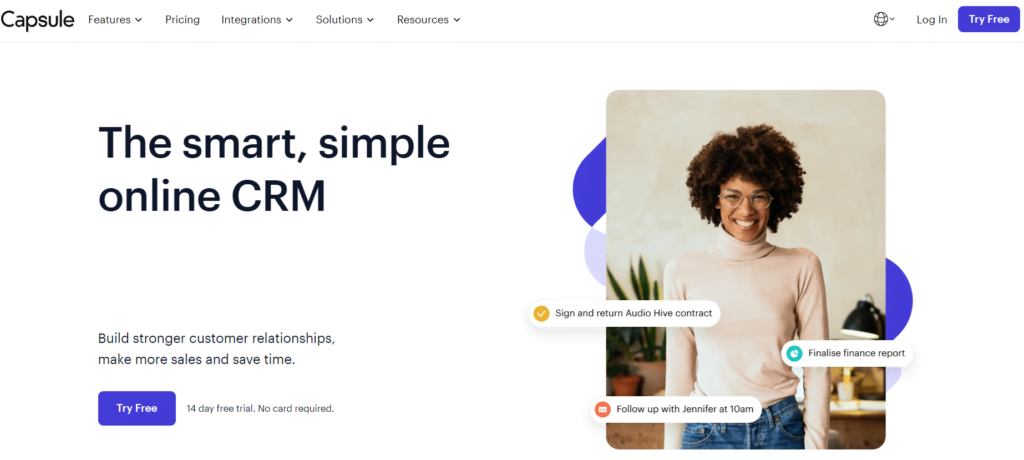
Key Features
- Contact Management: Keep track of customer details and interactions.
- Sales Tracking: Track sales opportunities and progress through the sales pipeline.
- Task Management: Schedule tasks and set reminders to stay organized.
- Integration: Integrate with popular tools like G Suite and Microsoft Office.
| Pros | Cons |
|
|
|
|
| |
|
11. Monday.com CRM: Best Project Management Integration for Small Business
Overview: Monday CRM is known for its Best project management tools with CRM functionalities. It’s ideal for small businesses that need to manage projects and customer relationships in one platform.
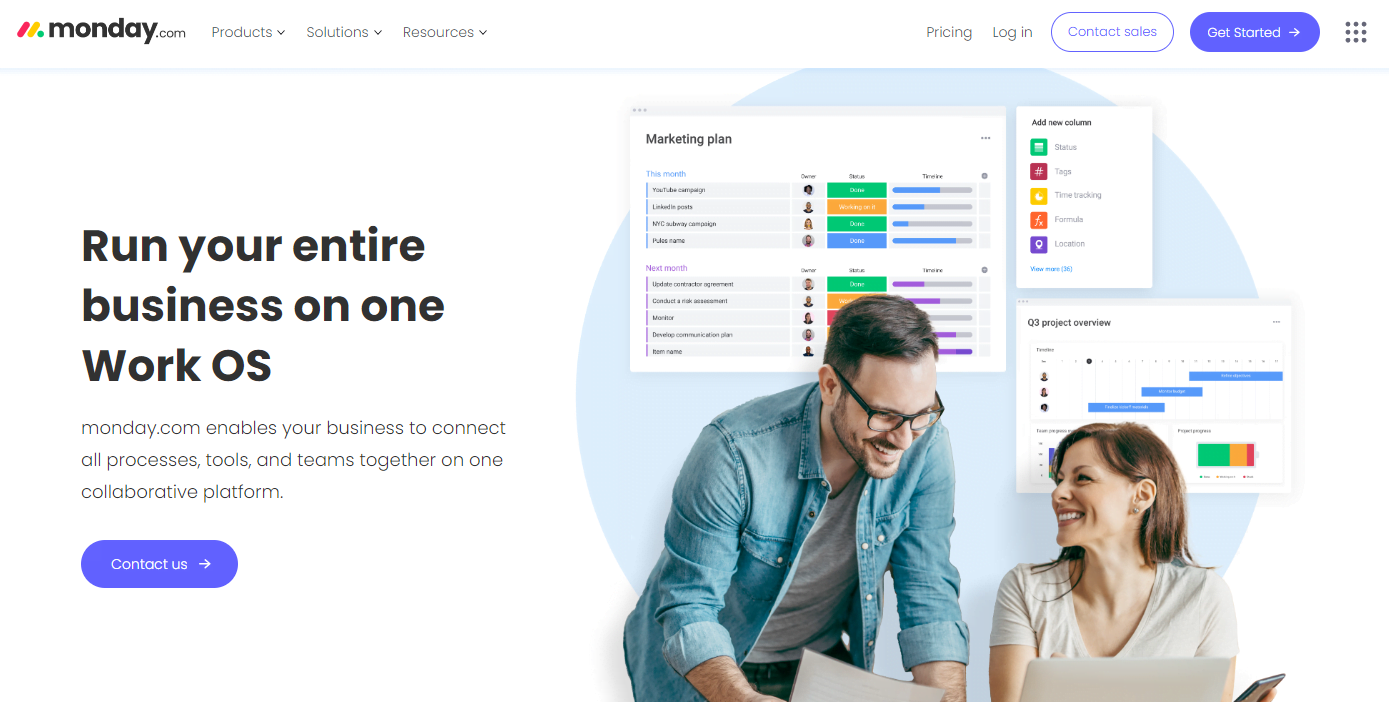
Key Features
- Visual Sales Pipeline: Easily manage and track the progress of deals.
- Project Management Tools: Integrate CRM with project management features.
- Automation: Automate repetitive tasks to save time.
- Customizable Dashboards: Tailor dashboards to fit your business needs.
- Collaboration Tools: Collaborate with team members on sales and project tasks.
| Pros | Cons |
|
|
|
|
| |
|
12. Bitrix24: Best All-in-One CRM for Small Business
Overview: Bitrix24 is an all-in-one business suite offering CRM, project management, and collaboration tools. It’s designed for small businesses that need a comprehensive solution to manage various aspects of their operations.
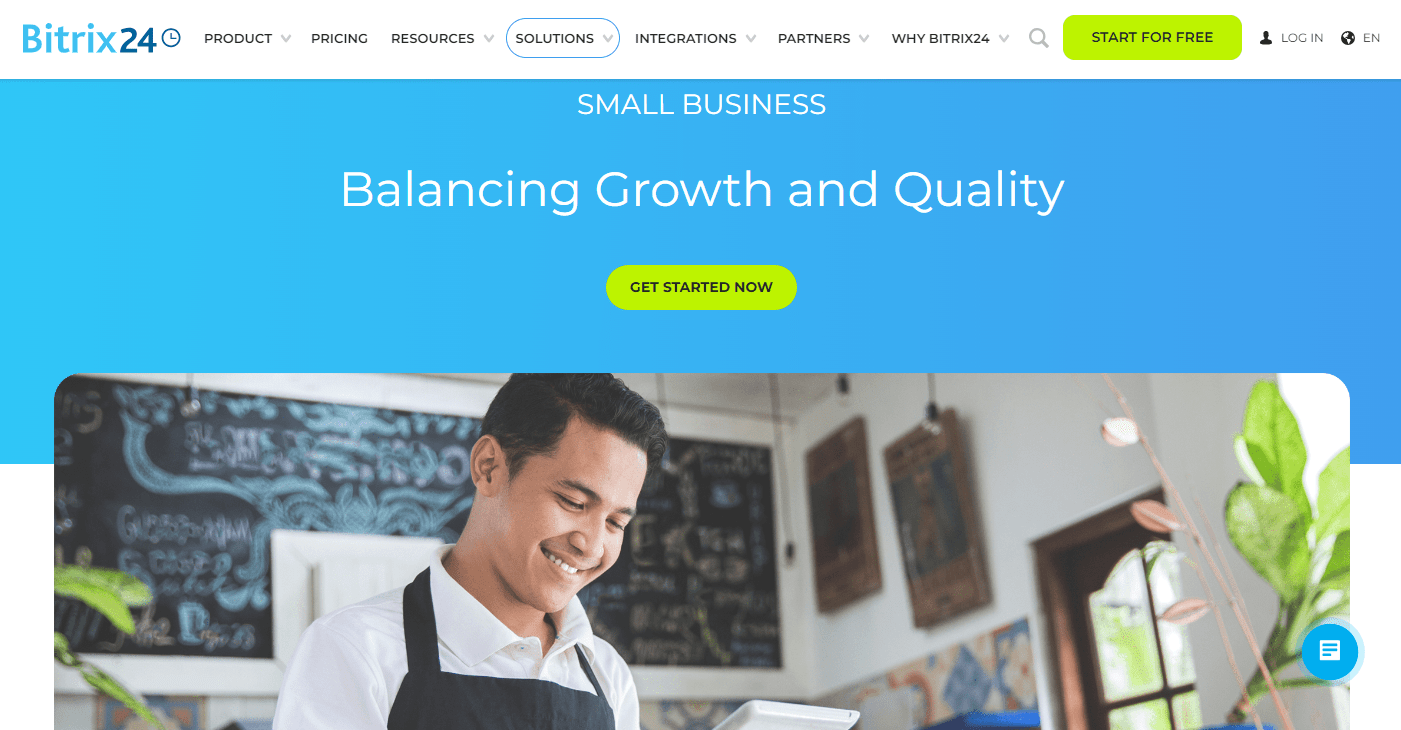
Key Features
- Contact Management: Store and manage customer details efficiently.
- Sales Automation: Automate sales processes to improve productivity.
- Marketing Tools: Utilize email marketing and social media integration.
- Project Management: Manage projects and tasks within the same platform.
- Communication Tools: Integrated chat and video conferencing for team collaboration.
| Pros | Cons |
|
|
|
|
| |
|
13. Streak CRM: Best small business CRM for Gmail Integration
Overview: Streak CRM is built directly into Gmail, making it a convenient choice for small businesses that heavily rely on Google’s email service. It allows users to manage contacts, track sales, and automate workflows without leaving their inbox.
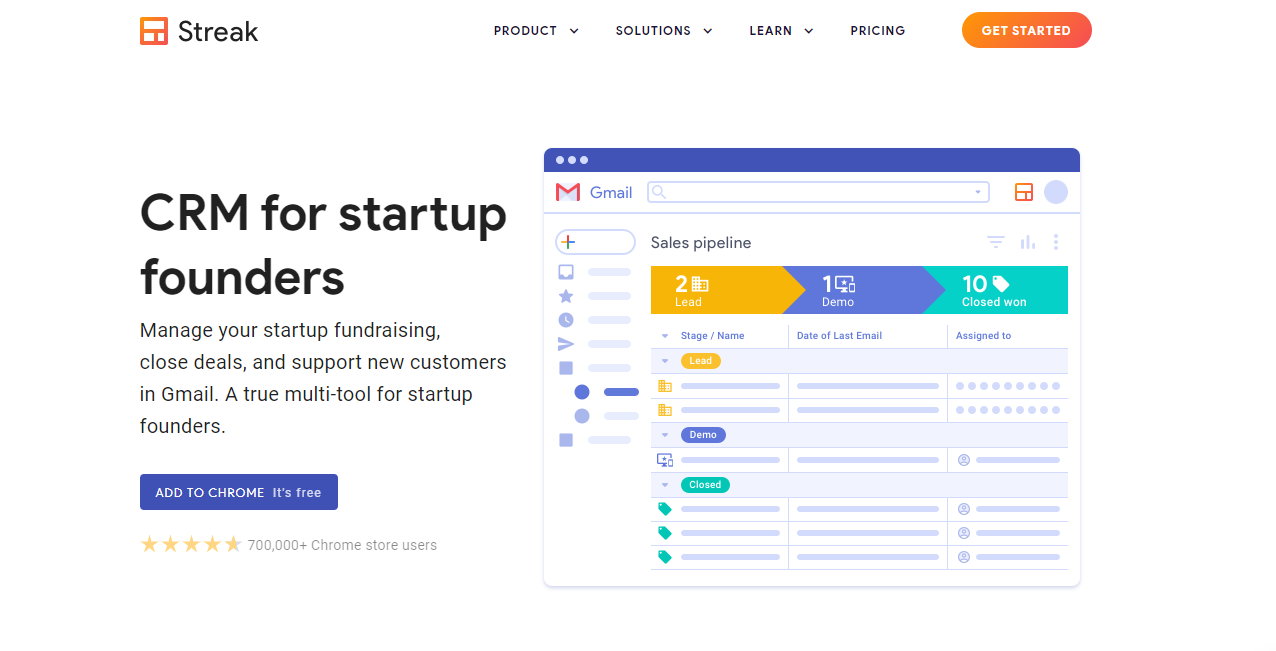
Key Features:
- Gmail Integration: Seamlessly integrates with Gmail for email tracking and management.
- Sales Pipelines: Create and manage sales pipelines directly within your email.
- Customizable Workflows: Tailor workflows to fit your business processes.
- Collaboration Tools: Share emails, contacts, and pipelines with your team.
- Mobile App: Access CRM features on the go with the mobile app.
| Pros | Cons |
|
|
|
|
| |
|
14. Less Annoying CRM: Best Simple and Affordable CRM for small business
Overview: Less Annoying CRM is designed to be straightforward and affordable for small businesses. It focuses on simplicity and ease of use, making it an excellent choice for those new to CRM software.
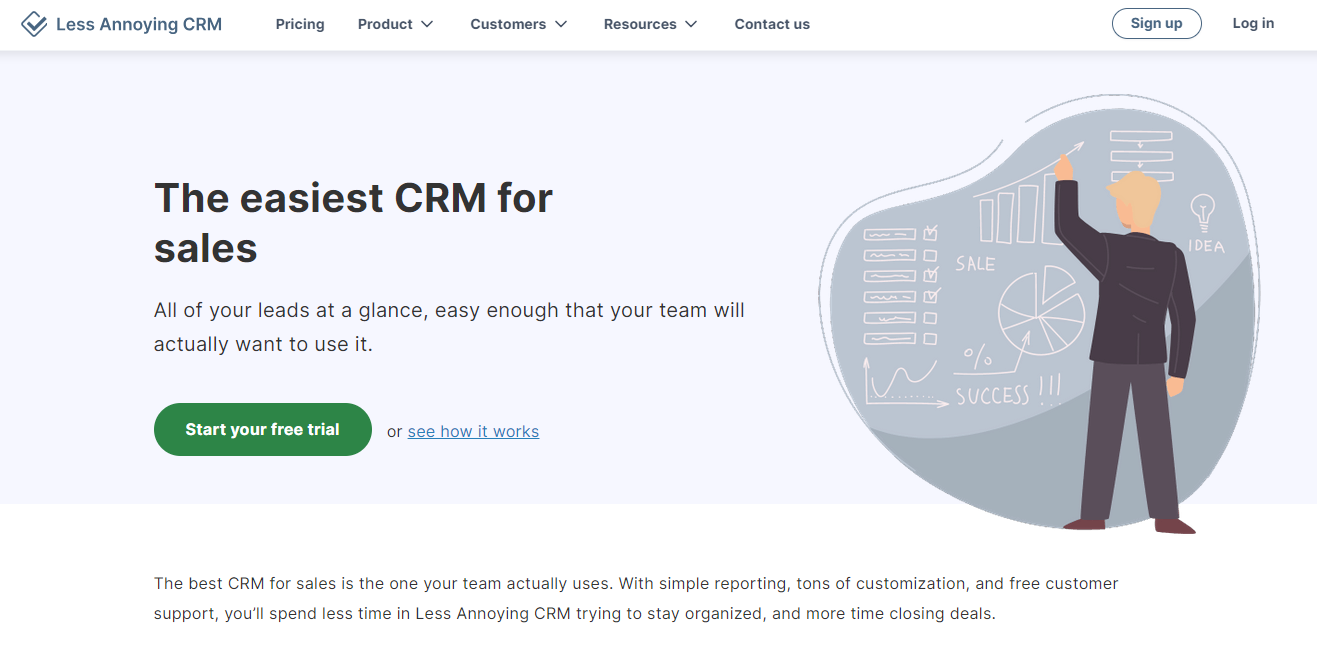
Key Features:
- Contact Management: Store and manage customer details easily.
- Task and Event Tracking: Schedule tasks and events to stay organized.
- Simple Reporting: Generate basic reports to monitor business performance.
- Calendar Integration: Integrate with your calendar for seamless scheduling.
- Mobile Access: Access the CRM from any device.
| Pros | Cons |
|
|
|
|
| |
|
15. Copper CRM: Best small business CRM for G Suite Users
Overview: Copper CRM is specifically designed for businesses using G Suite. It integrates smoothly with Google Workspace, providing a seamless experience for managing contacts and sales activities within the familiar Google environment.
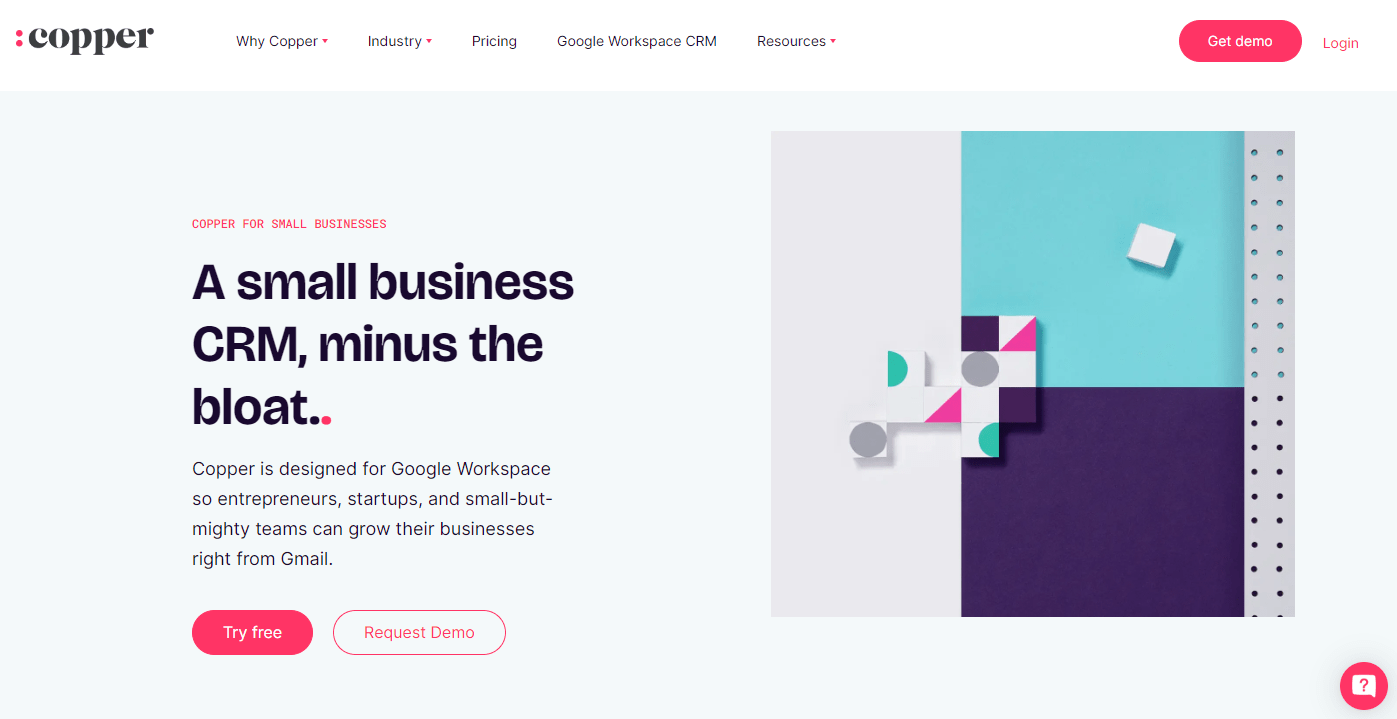
Key Features:
- G Suite Integration: Deep integration with Google Workspace for email, calendar, and drive.
- Automated Data Entry: Automatically updates records based on email interactions.
- Pipeline Management: Visualize and manage your sales pipeline.
- Task Management: Create and track tasks and reminders.
- Mobile App: Access CRM features on mobile devices.
| Pros | Cons |
|
|
|
|
| |
|
What to Look for in CRM Software for Small Business
When choosing CRM software for your small business, evaluate your marketing plan and whether your main focus is on your sales team, Integration capabilities, or creating contact lists from web forms. Here are some points to consider when evaluating products:

Cost
Most providers offer a variety of options that allow you to scale up as necessary. Usually, you pay a monthly cost per user. Keep an eye out for minimum user needs to avoid misunderstanding the total monthly cost. When you pay annually, you often get a discount, but keep in mind that the charge isn’t always refundable if you wish to cancel after a few months. Some suppliers provide a free trial, which allows you to try the product without making a commitment. Free plans are another option for testing products, although their features are often limited.
Contact Management
Contact management is key to the top CRM systems. Automatic customer data syncs and website lead capture capabilities can aid in the development of contact lists.This data includes client information, communication history, preferences, and other information, allowing organizations to personalize interactions and provide better customer experiences.
Sales Pipeline
In CRM (Customer Relationship Management), a sales pipeline is a graphical representation of the steps that a potential customer or lead goes through as they proceed from initial contact to closed deal. It provides an established structure for sales teams to track and manage prospect interactions. The pipeline typically consists of various stages, such as lead generation, qualification, proposal, negotiation, and closing. The pipeline is used by sales professionals to prioritize their efforts, estimate revenue, and provide an organized strategy to converting leads to customers.
Sales force Management
If you have a sales team, a CRM system with sales management tools could help you in maximizing the efforts of your employees. Built-in phone, and chat options, for example, can make it easier to contact with leads who come through your website. Customer data syncs, tracking, and notifications may also help in the establishment of relationships with customers.
Reports and Analytics
In some circumstances, pre-built reports are given by most CRM software. Businesses that spend a significant amount of their marketing budget on online sales, on the other hand, will most certainly desire the ability to customize their reports. Additionally, organizations who use web forms to generate leads will likely be interested in software that provides website analytics and report allows for deeper data research, providing predictive and prescriptive insights that can improve customer segmentation, personalize marketing activities, and boost overall customer satisfaction.
Customer Support
CRM service companies give a wide range of help with CRM customer portal Some companies only provide support during the week, while others offer it 24/7. It involves a systematic approach to addressing customer inquiries, issues, and feedback, with the goal of ensuring their satisfaction and loyalty. Each company must assess what amount of support is appropriate for their needs. Because individually setup support is rare, search for suppliers who give help libraries, tutorials, and training webinars to aid you in getting the most out of the product.
Data Privacy
CRM (Customer Relationship Management) solutions are critical in guaranteeing data privacy for organizations and their customers. CRM software offers a structured and secure environment for gathering, storing, and managing customer data. CRM systems help preserve sensitive information by implementing strict user access controls and encryption techniques.
CRM platforms also enable businesses to establish data retention and deletion policies, ensuring compliance with data protection standards such as GDPR or CCPA. CRM solutions allow firms to track and monitor data usage through comprehensive audit logs and reporting tools, making it easier to identify and correct any breaches or abnormalities as soon as possible.
Is a CRM useful for small businesses?
In short: Yes, CRM Software useful for small business
For small businesses, managing customer relationships effectively is key to growth. This is where a Customer Relationship Management (CRM) system becomes invaluable. A CRM helps small businesses organize and centralize customer data, such as contact details, purchase history, and interaction records. Instead of relying on spreadsheets or scattered notes, a CRM keeps everything in one place, making it easier to track customer interactions and preferences.
One of the biggest advantages of a CRM is improving customer service. By having access to detailed customer insights, small businesses can personalize communication, address concerns promptly, and build stronger relationships. This leads to improved customer satisfaction and loyalty, which are crucial for long-term success.
A CRM also enhances team collaboration. Sales, marketing, and support teams can access shared data, ensuring everyone is on the same page. This streamlined workflow helps small businesses operate more efficiently.
SalesTown CRM: a simple CRM Software for small business needs
Running a small business is tough. As an owner, you juggle countless tasks and wear many hats. Shouldn’t growing your customer base be easier? SalesTown CRM empowers entrepreneurs like you to build lasting customer relationships, the easy way. Our simple yet powerful cloud software is designed for non-technical users.
- Stay Organized: Ditch the messy spreadsheets and sticky notes. Store and manage all your customer information, including contact details, purchase history, and communication records, in a centralized, easy-to-access platform.
- Close More Deals: Never miss a lead again! Track your leads through every stage of the sales funnel, automate follow-up emails, and schedule appointments with ease. SalesTown keeps you on top of your sales game, helping you convert more leads into paying customers.
- Focus on What Matters: Automate repetitive tasks like sending emails and scheduling appointments, freeing up your valuable time to focus on building relationships with your customers and growing your business.
- Gain Valuable Insights: Get clear and actionable reports on your sales performance. See which marketing efforts are working, identify areas for improvement, and make data-driven decisions to boost your bottom line.
- Work Anytime, Anywhere: Access your data and manage your sales pipeline on the go with the SalesTown mobile app. Perfect for busy entrepreneurs who are always on the move!
Easy to implement, learn, and use – you’ll be up and running in no time. Plus, our outstanding onboarding coach will get you CRM-Confident quickly. Sign up for a FREE Demo of SalesTown CRM today and see how it can help you
2024 CRM Trends:
AI and Automation: AI and machine learning are expected to play an increasingly significant part in best CRM systems. AI can aid with lead scoring, chatbots for customer service, predictive analytics, and personalization, all of which can improve the efficiency and effectiveness of customer interactions.
Mobile CRM: Mobile CRM software will become increasingly important as mobile device usage grows, allowing sales and support personnel to access key information and communicate with customers on the move.
Omnichannel Customer Engagement: Customers want a consistent experience across all channels (website, email, social media, phone, chat, and so on). CRM solutions will almost certainly prioritize offering a single view of customer interactions and data across different channels.
Voice Assistants and Voice Search: CRM systems may combine with voice technologies to create more convenient and natural interactions as voice-activated devices and search become more common. it will enable businesses to engage with customers through voice commands.
“Gartner predicts that by 2025, AI and machine learning will be used in 90% of new CRM implementations to enhance customer experience.”
Frequently Asked Questions ( FAQ’s)
1. What is CRM, and why do small businesses need it?
CRM, or Customer Relationship Management, is a software solution designed to help businesses manage and analyze customer interactions throughout the entire customer lifecycle. For small businesses, CRM is essential for organizing customer data, streamlining communication, and improving overall customer satisfaction.
2. How can CRM benefit a small business?
CRM can benefit small businesses by centralizing customer information, automating routine tasks, and enhancing communication. It helps businesses build stronger relationships with customers, improves sales and marketing efforts, and provides valuable insights to make informed business decisions.
3. Is CRM only for sales teams, or can other departments benefit from it in a small business?
While CRM is often associated with sales, its benefits extend beyond sales teams. Other departments, such as marketing and customer support, can leverage best CRM to streamline processes, enhance collaboration, and ensure a consistent customer experience across the entire business.
4. How can a small business get started with CRM?
Getting started with SalesTown CRM is easy. Begin by identifying your business needs and goals. Explore SalesTown’s website, take advantage of any free trials or demos offered, and reach out to their support team for guidance. The step-by-step onboarding process ensures a smooth integration into your small business operations.

