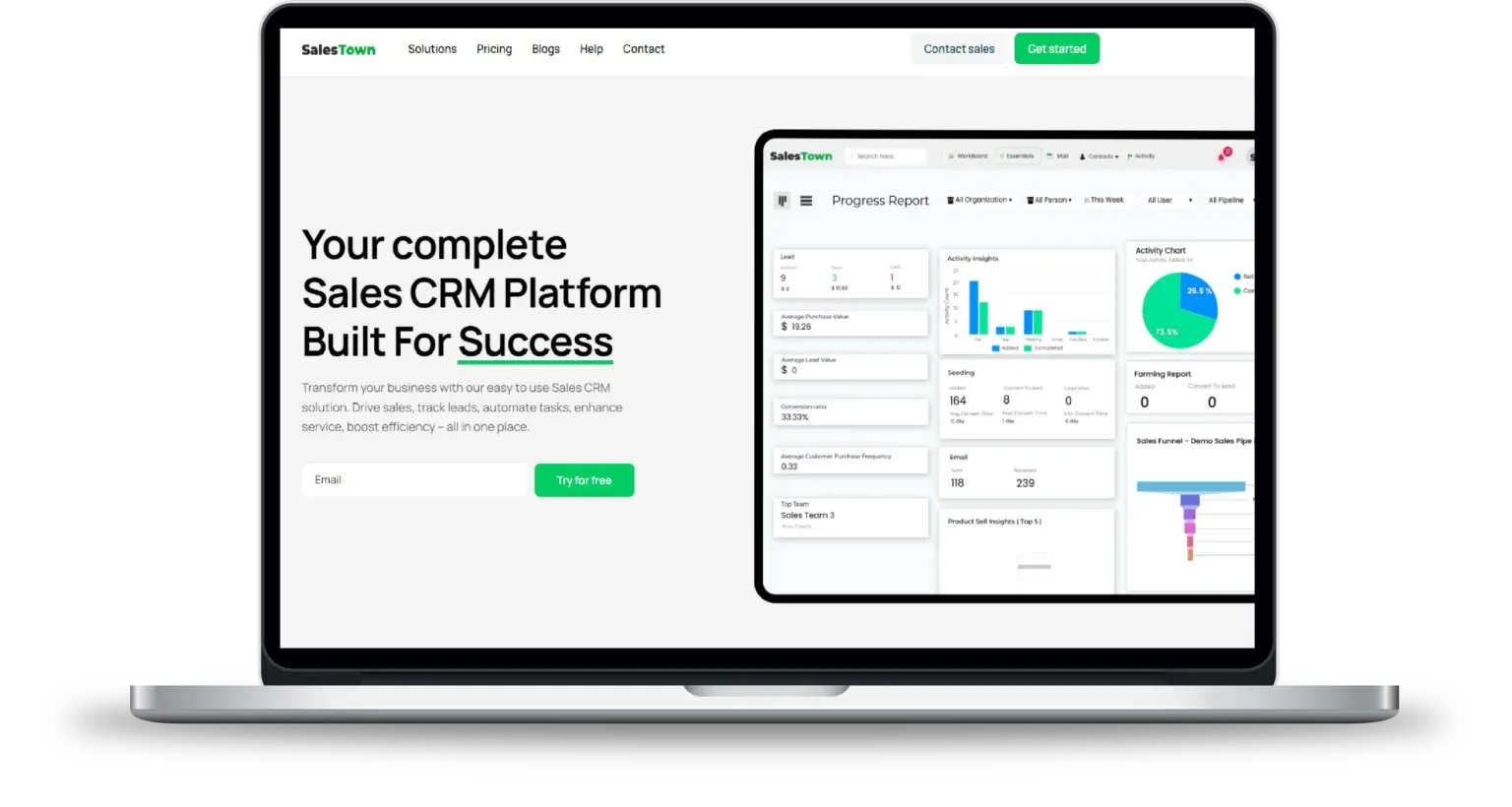Webhook integrate with SalesTown CRM
Learn how to integrate webhooks with SalesTown CRM for automatic data syncing and real-time updates. Simplify your workflow with easy setup and efficient automation.
Want to make your work easier? SalesTown CRM’s webhook feature can help. It lets your CRM talk to other apps you use, so all your information stays up to date without extra work.
What Are Webhooks?
Webhooks are automated messages that are sent from one application to another when a specific event occurs. When something important happens in one application (like a new order, a lead, or a payment), a webhook is like a quick message sent to another app to let it know. This happens instantly, without you having to manually check or refresh anything.
How Webhooks Operate
- Event Trigger: An event occurs in your external application. This could be anything from a new lead being added, a status change, or an updated contact detail.
- Webhook Notification: As soon as the event happens, the external application sends a notification to the URL specified in the webhook configuration. This notification contains the relevant data related to the event.
- Data Transmission: The notification includes all the necessary data, such as lead information, contact updates, or transaction details, which is then transmitted to SalesTown CRM.
- Real-Time Update: SalesTown CRM receives the webhook notification and processes the data. The CRM is instantly updated with the new information, ensuring that your data is current and accurate across all systems.
Benefits of Using Webhooks
- Instant Data Updates: Webhooks provide real-time data updates. When changes happen in your other applications, SalesTown CRM is updated immediately, so you always have the latest information.
- Efficient Data Handling: Instead of constantly pulling data from other systems, webhooks push updates to SalesTown CRM as soon as they occur. This reduces the need for manual checks and minimizes data lags.
- Reduced Manual Work: Automate data synchronization between systems. Webhooks eliminate the need for manual data entry and updates, saving you time and reducing the chance of errors.
- Consistency Across Systems: Ensure your data is consistent across all your applications. With webhooks, updates made in one system are reflected in SalesTown CRM instantly, helping maintain data accuracy and coherence.
Examples of Webhook Usage
- Lead Management: Automatically sync new leads from your marketing platform to SalesTown CRM.
- Customer Support: Create a support ticket in your help desk when a customer submits a form.
- Sales Tracking: Reflect real-time sales data and updates from your e-commerce platform in SalesTown CRM.
SalesTown CRM + Webhook
Get started
Ready to make your work easier?
Schedule a Demo or Contact Us to Learn more